User manual HP LASERJET 4101MFP
Lastmanuals offers a socially driven service of sharing, storing and searching manuals related to use of hardware and software : user guide, owner's manual, quick start guide, technical datasheets... DON'T FORGET : ALWAYS READ THE USER GUIDE BEFORE BUYING !!!
If this document matches the user guide, instructions manual or user manual, feature sets, schematics you are looking for, download it now. Lastmanuals provides you a fast and easy access to the user manual HP LASERJET 4101MFP. We hope that this HP LASERJET 4101MFP user guide will be useful to you.
Lastmanuals help download the user guide HP LASERJET 4101MFP.
You may also download the following manuals related to this product:
Manual abstract: user guide HP LASERJET 4101MFP
Detailed instructions for use are in the User's Guide.
[. . . ] hp LaserJet 4100 mfp
use
hp LaserJet 4100 mfp series multifunction printer
use
© 2001-2004 Copyright Hewlett-Packard Development Company, L. P. Reproduction, adaptation or translation without prior written permission is prohibited, except as allowed under the copyright laws. The information contained herein is subject to change without notice. The only warranties for HP products and services are set forth in the express warranty statements accompanying such products and services. [. . . ] If using a duplexer, check all areas of the MFP (including under the duplexer). Check that media is correctly loaded in the trays, that all three tray adjustments have been made, and that the trays are not overfilled. Make sure that the stack is tucked under the front and back tabs. (See the sections about loading media, starting with "Loading Tray 1" on page 23. ) Check that all trays and media-handling accessories are completely inserted into the MFP. (If a tray is opened during a job, this might cause a media jam. ) Check that all covers and doors are closed. (If a cover or door is opened during a job, this might cause a jam. ) Try printing or copying to a different output bin. Try bending the stack to separate each sheet. If you are printing or copying from Tray 1, try reducing the size of the stack. If you are printing or copying from the optional power envelope feeder, make sure that it is loaded correctly, and that the bottom envelopes are slightly farther in than the top envelopes. If you are printing or copying small media sizes, feed the media short edge first (see "Guidelines for using custom paper" on page 28). Turn over the stack of media in the tray. Also try rotating the media 180 degrees. Check the characteristics of the media you are using. Use only media that meets HP specifications (see "Paper specifications" on page 113). Try using different media to see if the problem goes away. Do not use curled, deformed, damaged, or irregular media. Check that the environmental conditions for the product are met (see "Environmental specifications" on page 123). Avoid using paper that has already been used in a printer or copier. Do not print on both sides of envelopes or transparencies (see "Using envelopes" on page 26 or "Using transparencies" on page 27). Print or copy only on full sheets of labels and do not print or copy on both sides of label sheets (see "Using labels" on page 27). Check that the power supplied to the product is steady and meets product specifications (see "Electrical specifications" on page 123). Clean the product (see "Cleaning the product" on page 71). [. . . ] See changing monthly duty cycle 14 mopy disk messages 95 mopying (collating) messages 86 using 61 motor fuse blown 94
moving around in online guide 7 in the control panel 35 MSDS (material safety data sheet) 133 M-TIFF file type 39, 51, 52 multifunction printer (MFP) 11 multiple copies 44 multi-purpose tray. See tray 1
N
naming the product 60 narrow paper, printing 25 navigating in online guide 7 in the control panel 35 NetWare parameters 144 network assigning zone 60 HP Web Jetadmin software for 60 information using embedded Web server 138 printing 13 reducing traffic 61 software 60 network administrator. See system administrator Networking pages 139 noise emissions 124 notification of errors for system administrator 143 Novell NetWare parameters 144 number of sides, setting default 39 numbers model 17 parts, accessories, and supplies 126 printing for supply order 37 product 17 serial 17, 42 n-up printing 62
O
offices worldwide for customer sales and service 112 one side to two sides, copying 47 one-touch copying 44 online guide browsing with thumbnails 9 finding information 8 finding words 9 magnifying page view 8 navigating 7 paging through 8 printing 9 using 7 online help printer driver 60 product 42 online services description 107 HP Support Assistant 107 parts information 107 printer drivers, printer software, product and support information 107 software utilities 107 opening embedded Web server 139 HP Web Jetadmin 144 operating systems supported 58 website for supported 60, 61 operating temperature 124 optical system problem 94
Index 155
options color 51 duplexing for copying 47 file type 51 setting for digital-sending 50 order of trays used 63 ordering parts and accessories 125 orienting for duplexing 30 label sheets 27 special paper 25 transparencies 27 originals, setting defaults 39 OS/2 printer drivers 58 output bins clearing jams 82 location 17 using 22, 25 output quality problems 97 overhead transparencies. See transparencies overriding printer settings 59 ozone production 132
P
packing equipment 109 page count displaying 42 resetting 42 setting threshold at which next service becomes due 42 pages displaying count 42 do not print 103, 104 paging through online guide 7, 8 paper 39 card stock 121 custom size 28 custom-size 22 guidelines for using 118 heavy 121 manually feeding 64 printing custom-size 28 problem symptoms, causes, and solutions 118 pulled from wrong tray 103 recycling 133 saving 132 setting defaults 39 small or narrow 25 specifications 113 types supported 117 types to avoid 118 weights and sizes supported for envelope feeder 116 weights and sizes supported for Tray 1 114 paper destination, setting default 39 Paper Handling menu in control panel 38 paper jams. [. . . ]
DISCLAIMER TO DOWNLOAD THE USER GUIDE HP LASERJET 4101MFP Lastmanuals offers a socially driven service of sharing, storing and searching manuals related to use of hardware and software : user guide, owner's manual, quick start guide, technical datasheets...manual HP LASERJET 4101MFP

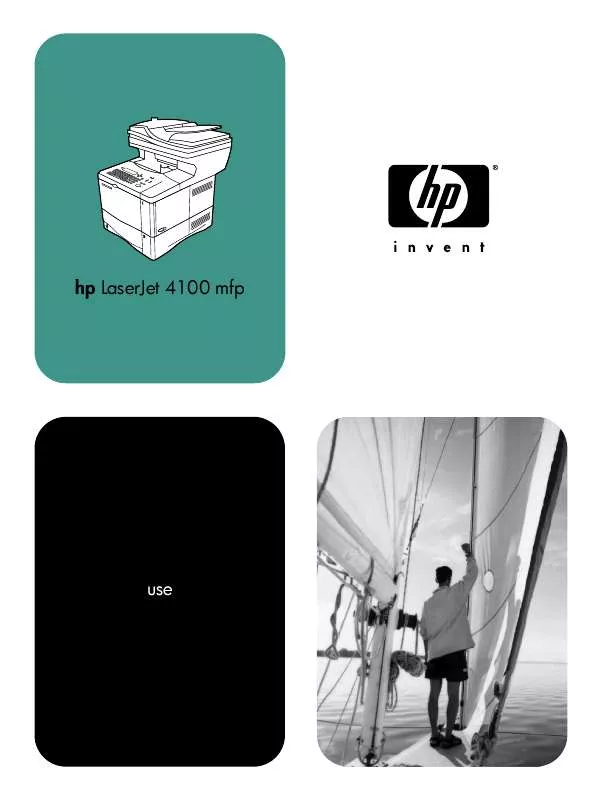
 HP LASERJET 4101MFP Quick Start (1191 ko)
HP LASERJET 4101MFP Quick Start (1191 ko)
 HP LASERJET 4101MFP Software Guide (761 ko)
HP LASERJET 4101MFP Software Guide (761 ko)
