User manual HP LASERJET 4550
Lastmanuals offers a socially driven service of sharing, storing and searching manuals related to use of hardware and software : user guide, owner's manual, quick start guide, technical datasheets... DON'T FORGET : ALWAYS READ THE USER GUIDE BEFORE BUYING !!!
If this document matches the user guide, instructions manual or user manual, feature sets, schematics you are looking for, download it now. Lastmanuals provides you a fast and easy access to the user manual HP LASERJET 4550. We hope that this HP LASERJET 4550 user guide will be useful to you.
Lastmanuals help download the user guide HP LASERJET 4550.
You may also download the following manuals related to this product:
Manual abstract: user guide HP LASERJET 4550
Detailed instructions for use are in the User's Guide.
[. . . ] learn
user guide
hp color LaserJet 4550 4550n · 4550dn · 4550hdn
Quick access to printer information
World Wide Web links
· · · Product support Supplies Product information
User guide links
· · · · · · · · How to use this online user guide Where to look for more information . Locating printer components Locating consumables HP Customer Care Worldwide Sales and Service Offices Contents Index
HP Color LaserJet 4550, 4550N, 4550DN, 4550HDN Printer
User Guide _________________
Copyright and License © Copyright Hewlett-Packard Company 2000 All Right Reserved. Except as allowed by copyright laws or herein, reproduction, adaptation, or translation without prior written permission is prohibited. A user of the Hewlett-Packard printer associated with this user guide is granted a license to: a) print hard copies of this user guide for PERSONAL, INTERNAL or COMPANY use subject to the restriction not to sell, re-sell or otherwise distribute the hard copies; and b) place an electronic copy of this user guide on a network server provided access to the electronic copy is limited to PERSONAL, INTERNAL users of the Hewlett-Packard printer associated with this user guide. [. . . ] Printer messages with numeric prefixes are listed in numerical order. Printer messages without numeric prefixes are listed in alphabetical order. Note Except when the printer is initially turned on, messages are displayed in the display language selected in the printer control panel (such as English, French, or Spanish).
Printer control panel messages Message ACCESS DENIED MENUS LOCKED Description Recommended action
Displayed for approximately No action required. 5 seconds when a user attempts to modify a menu value while control panel locking is enabled. The duplex printing accessory is not Verify that the power cord is correctly installed. connected to the duplex printing accessory and that the short power cord from the duplex printing accessory is connected to the printer. If the error continues, verify that the duplex printing accessory is correctly installed. The printer is executing an internal color calibration. This process should take approximately 90 seconds. No action required.
BAD DUPLEXER CONNECTION
CALIBRATING
CANCELING JOB
The printer is in the process of No action required. Incoming data for the current job will be discarded. If the bin is closed, verify that the media is supported by the duplex printing accessory. See "Supported media weights and sizes" on page 67.
CANNOT DUPLEX CHECK REAR BIN PAPER
The printer cannot duplex because the rear output bin is open or the media is not supported by the alternates with CANNOT DUPLEX CHECK duplex printing accessory.
CANNOT DUPLEX CLOSE REAR BIN
The printer cannot duplex because Close the rear output bin. the rear output bin is open.
EN
Chapter 8
153
Printer control panel messages (continued) Message CHECKING PAPER PATH CHECKING PRINTER Description Recommended action
The printer is performing an internal When the test has finished, test. When finished, the printer press GO to return the printer to remains offline. The printer is performing an internal When the test has finished, test. This process should take press GO to return the printer to approximately 30 seconds. The printer has jammed or was No action required. turned on and media was detected in the paper path. The printer is attempting to clear these pages.
CLEARING PAPER FROM PRINTER
CLOSE FRONT DUPLEX The duplex drawer is not completely Close the duplex drawer. DRAWER CLOSE MIDDLE FRONT The middle front drawer is not completely closed. DRAWER CLOSE UPPER REAR DOOR CLOSE TOP COVER CLOSE UPPER FRONT DRAWER [COLOR] TONER LOW
The upper rear door is not completely closed. [. . . ] Supplies status page This page displays the levels of the consumables for the printer. For more information about interpreting and printing the supplies status page, see page 53. Usage page This page displays the amount of each media type that has been used by the printer. For more information about interpreting and printing the usage page, see page 55. [. . . ]
DISCLAIMER TO DOWNLOAD THE USER GUIDE HP LASERJET 4550 Lastmanuals offers a socially driven service of sharing, storing and searching manuals related to use of hardware and software : user guide, owner's manual, quick start guide, technical datasheets...manual HP LASERJET 4550

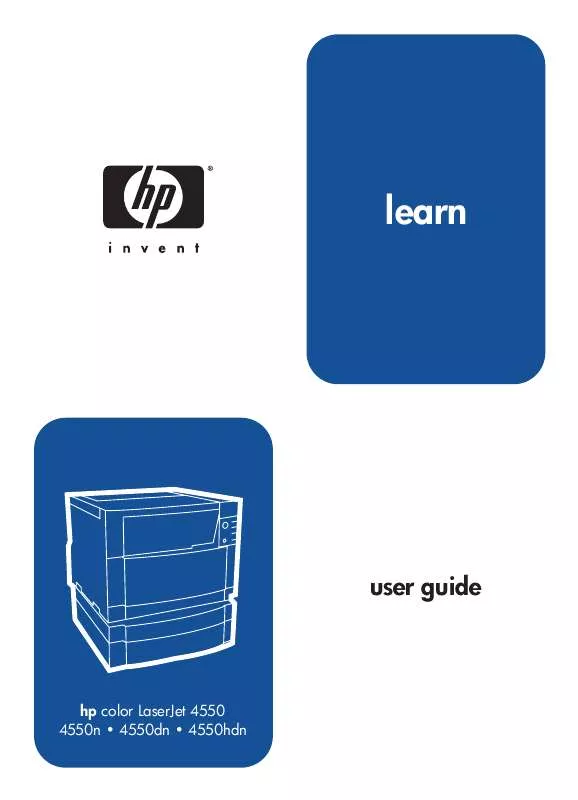
 HP LASERJET 4550 Quick Start (1500 ko)
HP LASERJET 4550 Quick Start (1500 ko)
 HP LASERJET 4550 Software Guide (1750 ko)
HP LASERJET 4550 Software Guide (1750 ko)
 HP LASERJET 4550 Installation Guide (714 ko)
HP LASERJET 4550 Installation Guide (714 ko)
