User manual HP LASERJET 2300L
Lastmanuals offers a socially driven service of sharing, storing and searching manuals related to use of hardware and software : user guide, owner's manual, quick start guide, technical datasheets... DON'T FORGET : ALWAYS READ THE USER GUIDE BEFORE BUYING !!!
If this document matches the user guide, instructions manual or user manual, feature sets, schematics you are looking for, download it now. Lastmanuals provides you a fast and easy access to the user manual HP LASERJET 2300L. We hope that this HP LASERJET 2300L user guide will be useful to you.
Lastmanuals help download the user guide HP LASERJET 2300L.
You may also download the following manuals related to this product:
Manual abstract: user guide HP LASERJET 2300L
Detailed instructions for use are in the User's Guide.
[. . . ] use
hp LaserJet 2300
2300L 2300 2300d 2300n 2300dn 2300dtn
hp LaserJet 2300 series printers
use
Copyright and License © Copyright Hewlett-Packard Company 2002 All Rights Reserved. Except as allowed by copyright laws or herein, reproduction, adaptation, or translation without prior written permission is prohibited. A user of the Hewlett-Packard printer associated with this user guide is granted a license to: a) print hard copies of this user guide for PERSONAL, INTERNAL or COMPANY use subject to the restriction not to sell, resell or otherwise distribute the hard copies; and b) place an electronic copy of this user guide on a network server, provided access to the electronic copy is limited to PERSONAL, INTERNAL users of the Hewlett-Packard printer associated with this user guide. The information contained in this document is subject to change without notice. [. . . ] Try using a different printer driver or printing a smaller file. If the message persists, contact an HP-authorized service or support provider (see "Contacting HP" on page 123).
X = DIMM type
0 = ROM 1 = RAM
2 3
Y = Device location
0 = Internal memory (ROM or RAM) 1 to 3 = DIMM slot 1, 2, or 3
ZZ = Error number 55. X PRINTER ERROR
alternates with A temporary printing error occurred. 1 2 3 Turn the printer power off and then turn the printer power on. Try using a different printer driver or printing a smaller file. If the message persists, contact an HP-authorized service or support provider (see "Contacting HP" on page 123). Turn the printer power off, and then turn the printer power on. If the message persists, contact an HP-authorized service or support provider (see "Contacting HP" on page 123). Turn the printer power off, and then turn the printer power on. If the message persists, contact an HP-authorized service or support provider (see "Contacting HP" on page 123).
To continue turn off then on
56. X PRINTER ERROR
alternates with
A temporary printing error occurred as a result of an incorrect input or output request.
1 2
To continue turn off then on 57. X PRINTER ERROR
alternates with A temporary printing error occurred in one of the printer fans. 1 2
To continue turn off then on 58. X PRINTER ERROR
alternates with A printer error has occurred where a memory tag CPU error was detected, or there is a problem with the air sensor or power supply.
To resolve problems with the power supply: 1 Remove the printer from any UPS supplies, additional power supplies, or power strips. Plug the printer into a wall outlet and see if this resolves the problem. If the printer is already plugged into a wall outlet, try another power source in the building that is independent of the one currently being used.
To continue turn off then on
2
The line voltage and current source at the printer location might need to be inspected to ensure that they meet the electrical specifications for the printer. (See "Electrical specifications" on page 132. ) If the message persists, contact an HP-authorized service or support provider (see "Contacting HP" on page 123).
94 Chapter 4 Problem solving
ENWW
Message 59. X PRINTER ERROR
alternates with
Description
Recommended action
Turn the printer power off, and then turn the printer power on. If the message persists, contact an HP-authorized service or support provider (see "Contacting HP" on page 123). Turn the printer power off, and then turn the printer power on. If the message persists, contact an HP-authorized service or support provider (see "Contacting HP" on page 123). Turn the printer power off, and then turn the printer power on. If the message persists, contact an HP-authorized service or support provider (see "Contacting HP" on page 123).
A temporary printing error occurred. 1 2
To continue turn off then on 62 NO SYSTEM
This message indicates that no system was found. 1 2
64 PRINTER ERROR
alternates with
A temporary printing error occurred in the scan buffer.
1 2
To continue turn off then on
ENWW
Understanding printer messages 95
Message 79. XXXX PRINTER ERROR
alternates with
Description
The printer detected a critical hardware error.
Recommended action
1 Press CANCEL JOB to clear the print job from the printer memory. Turn the printer power off, and then turn the printer power on. Try printing a job from a different program. [. . . ] See Windows
MS-DOS Edit 171 Edlin 171 entering escape characters 171 MSDS (material safety data sheet) 177
N
naming printer from embedded Web server 63 from HP LaserJet Utility 18 NetWare installation support 17 settings 158 network name 63 Networking tab in embedded Web server 63 networks configuring alerts 63 configuring with embedded Web server 63 HP Printer Status and Alerts 65 installing printing system software 17 ordering cards 119 settings 157 troubleshooting printing 107 Windows sharing 17 zone assignment 18 See also HP Jetdirect print server non-HP print cartridges 68 notification, e-mail 71 Novell NetWare installation support 17 settings 158 number of copies, setting default 148 numerical list of messages 91 n-up printing 50
O
online help control panel 25 customer support websites 123 printer 88 printer driver 14 operating environmental specifications 133 operating systems supported 12 ordering cables and interfaces 119 directly from HP 116 directly through printer software 117 documentation 119 from embedded Web server 64, 116 memory 118 paper 28, 120 paper-handling devices 118 through service or support providers 116 orientation, setting default 150 OS/2 availability of software for 13 printer drivers 14 out of toner 70, 155 output bins. See bins; rear output bin; top output bin output quality. See print quality overhead transparencies. See transparencies override A4/letter 149 ozone production 176
ENWW
Index 187
P
page count 73 page orientation default 150 pages adding blank to beginning of print jobs 55 adding blank to end of print job 55 blank 102 curled or wavy 106 gray background 104 light or faded areas 104 loose toner 105 misformed characters 105 printing dark images 102 random repetition of images 106 repetitive defects 105 skewed images 105 toner smearing 105 toner specks 104 vertical lines 104 wrinkled or creased 106 paper 3 by 5 cards 41 curled when exiting printer 83 custom sized 41 custom-size 148 default size, setting 148 fuser modes 152 guidelines for using 136 ordering 120 override A4/letter setting 149 postcards 41 printing by type and size 53 purchasing 28 sources 53 specifications 137, 143, 175 storage environment 138 tray selection 146, 154 using recycled 177 See also media paper access plate 101 paper-handling features 9 Paper Handling menu 146 paper jams. [. . . ]
DISCLAIMER TO DOWNLOAD THE USER GUIDE HP LASERJET 2300L Lastmanuals offers a socially driven service of sharing, storing and searching manuals related to use of hardware and software : user guide, owner's manual, quick start guide, technical datasheets...manual HP LASERJET 2300L

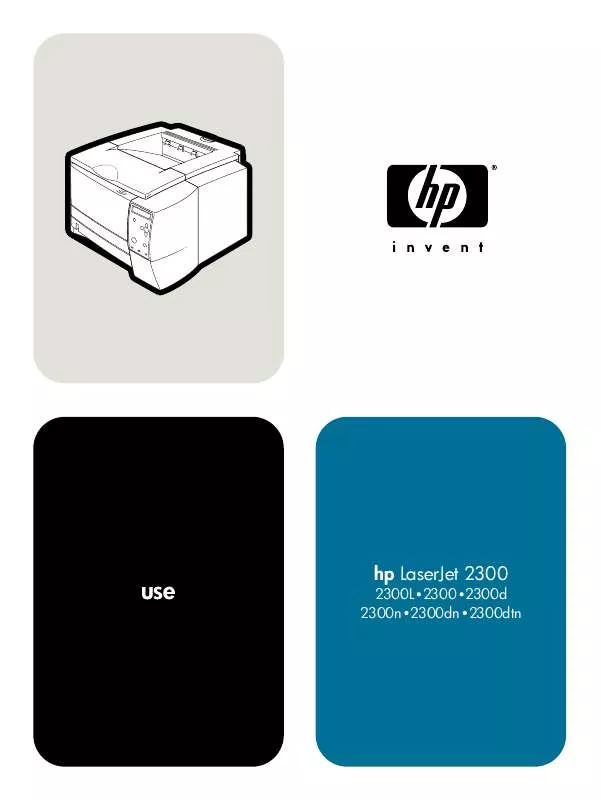
 HP LASERJET 2300L START (1797 ko)
HP LASERJET 2300L START (1797 ko)
 HP LASERJET 2300L Quick Start (1797 ko)
HP LASERJET 2300L Quick Start (1797 ko)
 HP LASERJET 2300L Software Guide (1824 ko)
HP LASERJET 2300L Software Guide (1824 ko)
