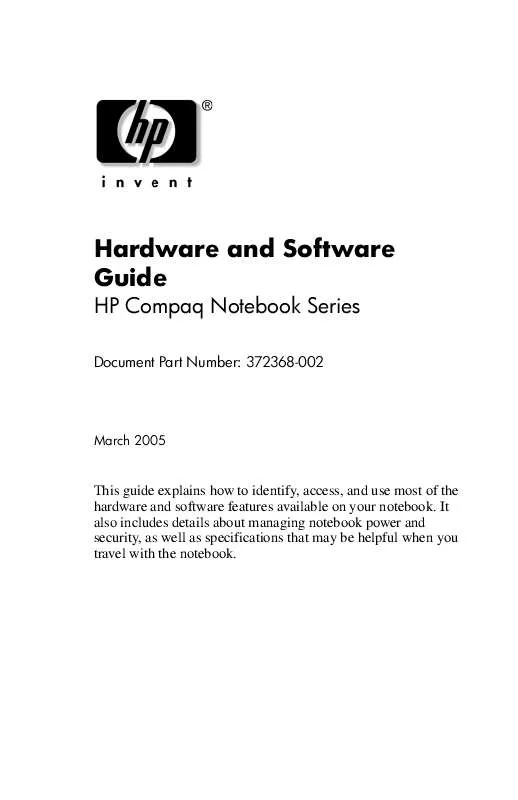User manual HP NX7400
Lastmanuals offers a socially driven service of sharing, storing and searching manuals related to use of hardware and software : user guide, owner's manual, quick start guide, technical datasheets... DON'T FORGET : ALWAYS READ THE USER GUIDE BEFORE BUYING !!!
If this document matches the user guide, instructions manual or user manual, feature sets, schematics you are looking for, download it now. Lastmanuals provides you a fast and easy access to the user manual HP NX7400. We hope that this HP NX7400 user guide will be useful to you.
Lastmanuals help download the user guide HP NX7400.
Manual abstract: user guide HP NX7400
Detailed instructions for use are in the User's Guide.
[. . . ] Hardware and Software Guide
HP Compaq Notebook Series
Document Part Number: 372368-002
March 2005
This guide explains how to identify, access, and use most of the hardware and software features available on your notebook. It also includes details about managing notebook power and security, as well as specifications that may be helpful when you travel with the notebook.
© Copyright 2005 Hewlett-Packard Development Company, L. P. registered trademarks of Microsoft Corporation. Adobe and Acrobat are trademarks of Adobe Systems Incorporated. [. . . ] To save your preference and exit Computer Setup, select File > Save Changes and Exit, and then follow the instructions on the screen.
Hardware and Software Guide
93
10
Modem and Networking
Internal Modem
Å
WARNING: Connecting the notebook to a digital PBX system line can permanently damage the modem. Jacks for digital PBX systems may resemble analog telephone jacks, but are not compatible with the modem Immediately disconnect your modem cable if you accidentally connect it to a digital PBX system line.
A modem cable, which has a 6-pin RJ-11 connector at each end, must be connected to an analog telephone line. In some countries, a country-specific modem adapter is required.
Hardware and Software Guide
101
Modem and Networking
Connecting a Modem Cable
To connect a modem cable:
Å
WARNING: To avoid the risk of electrical shock, fire, or damage to the equipment, do not plug a modem cable into the network jack.
1. If the modem cable contains noise suppression circuitry, which prevents interference from TV and radio reception, orient the circuitry end of the cable toward the notebook. Plug the modem cable into the RJ-11 (modem) jack 1 on the notebook. Plug the other end of the modem cable into the RJ-11 telephone jack 2.
For more information about using the modem or about using AT commands and dial modifiers, refer to the Modem and Networking guide or the Modem Command Guidelines (Advanced Users Only) provided in English on the Notebook Documentation CD.
102
Hardware and Software Guide
Modem and Networking
Using a Country-Specific Modem Cable Adapter
Telephone jacks vary by country. To connect the modem to an analog telephone line that does not have an RJ-11 telephone jack:
Å
WARNING: To avoid the risk of electrical shock, fire, or damage to the equipment, do not plug a modem cable into the network jack.
1. Plug the modem cable into the RJ-11 (modem) jack 1 on the notebook. Plug the other end of the modem cable 2 into the country-specific modem adapter. Plug the country-specific modem adapter 3 into the telephone jack.
Telephone jacks and adapters vary by region.
Hardware and Software Guide
103
Modem and Networking
Modem Region Selection
Viewing the Current Regional Selection
To see the current regional setting for your modem: 1. Select Start > Control Panel > Date, Time, Language, and Regional Options > Regional & Language Options. Under Location, view your present location.
Adding New Locations When Traveling
Ä Ä
CAUTION: Do not delete your current modem region settings. To enable modem use in other countries, while preserving your home country configuration, add a new configuration for each location in which you will use the modem. CAUTION: Selecting a country other than the one in which it is located may cause your modem to be configured in a way that violates the telecommunications regulations or laws of that country. In addition, your modem may not function properly if the correct country selection is not made.
The internal modem is configured to meet only the operating standards in the country where you purchased the notebook. When traveling internationally, you can add new location configurations that comply with standards in other countries.
104
Hardware and Software Guide
Modem and Networking
To add a new location: 1. Select Start > Control Panel > Network and Internet Connections > Phone and Modem Options > Dialing Rules tab. Select the New button, and then assign a name (home, work, etc. ) to the location. Select the country or region from the drop-down list.
drop-down list include countries Themodem. Unless may select a supported not supported by the you country, the country selection will default to USA or UK.
4. Select OK > OK.
Solving Travel Connection Problems
If you experience connection problems while using the modem outside your home country, the following suggestions may help:
Check the telephone line type The modem requires an analog, not a digital, telephone line. A line described as a PBX line is usually a digital line. [. . . ] PC health check monitoring and diagnostics. Web-accessible reporting of business-critical details such as machines with thermal warnings, and memory alerts. Remote updating of system software such as device drivers and ROM BIOS.
added Additional functionality can besoftwarewhen HP CMS is used with optional Altiris Solutions (purchased separately). For more information, refer to the "Altiris PC Transplant Pro" section in this chapter.
For more information on HP Client Manager, visit the HP Web site at: http://www. hp. com/go/easydeploy.
Hardware and Software Guide
C3
HP Client Management Solutions
When HP Client Manager Software (installed on a client computer) is used with Altiris Solution software (installed on an administrator computer), HP CMS provides increased management functionality. [. . . ]
DISCLAIMER TO DOWNLOAD THE USER GUIDE HP NX7400 Lastmanuals offers a socially driven service of sharing, storing and searching manuals related to use of hardware and software : user guide, owner's manual, quick start guide, technical datasheets...manual HP NX7400