User manual HP OPENVIEW CONTINUOUS ACCESS STORAGE APPLIANCE AND SOFTWARE
Lastmanuals offers a socially driven service of sharing, storing and searching manuals related to use of hardware and software : user guide, owner's manual, quick start guide, technical datasheets... DON'T FORGET : ALWAYS READ THE USER GUIDE BEFORE BUYING !!!
If this document matches the user guide, instructions manual or user manual, feature sets, schematics you are looking for, download it now. Lastmanuals provides you a fast and easy access to the user manual HP OPENVIEW CONTINUOUS ACCESS STORAGE APPLIANCE AND SOFTWARE. We hope that this HP OPENVIEW CONTINUOUS ACCESS STORAGE APPLIANCE AND SOFTWARE user guide will be useful to you.
Lastmanuals help download the user guide HP OPENVIEW CONTINUOUS ACCESS STORAGE APPLIANCE AND SOFTWARE.
You may also download the following manuals related to this product:
Manual abstract: user guide HP OPENVIEW CONTINUOUS ACCESS STORAGE APPLIANCE AND SOFTWARE
Detailed instructions for use are in the User's Guide.
[. . . ] user guide
hp StorageWorks hsg element manager
user guide
Product Version: 1. 0e First Edition (June 2003) Part Number: AARS0BDTE This user guide provides information about the hp StorageWorks hsg element manager software. The HSG Element Manager lets you manage and monitor storage activities on HSG80 and HSG60 controllers. For the latest information on these and other products, refer to the HP website at www. hp. com.
Copyright © 1998-2003 Hewlett-Packard Development Company, L. P.
Hewlett-Packard Company makes no warranty of any kind with regard to this material, including, but not limited to, the implied warranties of merchantability and fitness for a particular purpose. Hewlett-Packard shall not be liable for errors contained herein or for incidental or consequential damages in connection with the furnishing, performance, or use of this material. [. . . ] Whenever read caching is turned on for a particular virtual disk, two read cache algorithms can be applied when the controller switch is enabled: Normal Read Caching--Data read from the physical disks are stored into read cache at the same time they are being sent to the host that requested the data. If the host requests the same data again, the data can be supplied from cache. Read-Ahead Caching--Controllers read from the disk and store in cache the next sequential blocks of data ahead of a host request, in anticipation that the host wants the next sequential block. Subsequent sequential read requests are satisfied from the cache memory. Note: If you select Read Cache, it is not necessary to select the Read Ahead Cache option on this page. Read ahead caching performs read caching.
Selected Disk(s)
HSG Element Manager User Guide
141
Working with Virtual Disks
Table 23: Create RAID 0+1 (Striped Mirrorset) Page Field Names and Descriptions Field Name Write Back Cache Write Protect Read Ahead Cache Field Description Allows you to direct controller handling write requests so that the controller declares the write operation complete as soon as the data reaches its cache memory. The controller performs a slower operation of writing the data to the disk drives at a later time. Allows you to enable or disable a virtual disk to accept write data from its host. If enabled, data cannot be written to the virtual disk being created. Allows you to enable and disable the controller to read and store in cache the next sequential blocks of data ahead of a host request, in anticipation that the host wants the next sequential block. Subsequent sequential read requests are satisfied from the cache memory. Allows you to specify the maximum block size, in blocks, for cache reading and writing functions. The block size can be from 0 to 2, 048 blocks. Read--Indicates the maximum number of blocks that can be transferred during a read between the cache and the drives. Write--Indicates the maximum number of blocks that can be transferred during a write between the cache and the drive. Allows or disallows a complete copy of your subsystem configuration information to be stored on every physical disk of the virtual disk. This option recovers a failed controller and reserves an area on each of the disks that constitutes the container being initialized. The controller can write subsystem configuration data on this area. If the controller is replaced, the new controller can read the subsystem configuration from the reserved areas of disks. If you use this option for a multidisk storageset, such as a stripeset, the complete subsystem configuration is periodically written on each disk in the storageset. Allows you to designate one of two copy speeds: Normal--Lets the controller operation take priority over the copy operation when you copy data to a new member from normal mirrorset members. This selection has minimal impact on the performance of the controller when the mirrorset is being created. [. . . ] A term defining either:
A data transfer rate. A measure of either storage or memory capacity of 1, 099, 5111, 627, 776 (240) bytes.
TB/s Terabytes per second. A data transfer rate of 1, 000, 000, 000, 000 (1012) bytes per second. topology An interconnection scheme that allows multiple Fibre Channel ports to communicate. [. . . ]
DISCLAIMER TO DOWNLOAD THE USER GUIDE HP OPENVIEW CONTINUOUS ACCESS STORAGE APPLIANCE AND SOFTWARE Lastmanuals offers a socially driven service of sharing, storing and searching manuals related to use of hardware and software : user guide, owner's manual, quick start guide, technical datasheets...manual HP OPENVIEW CONTINUOUS ACCESS STORAGE APPLIANCE AND SOFTWARE

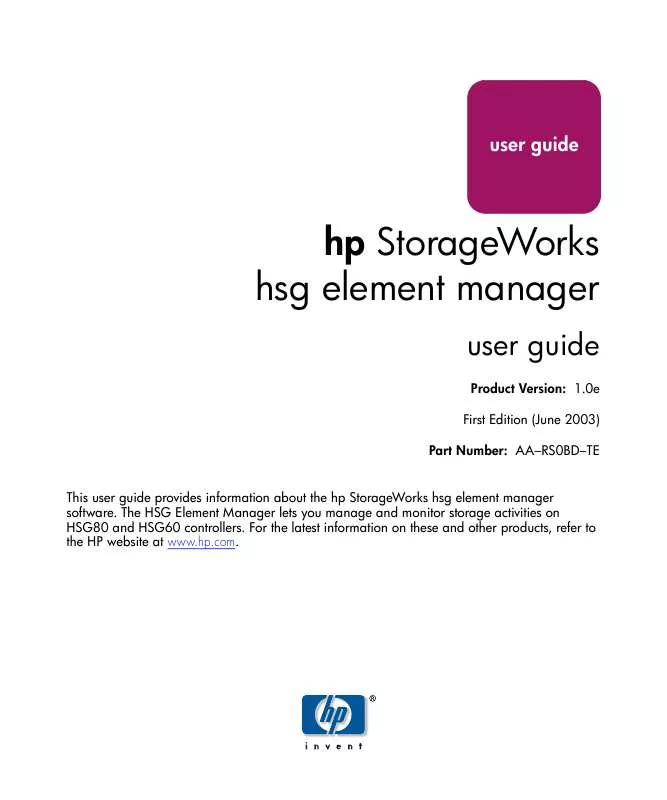
 HP OPENVIEW CONTINUOUS ACCESS STORAGE APPLIANCE AND SOFTWARE HSG ELEMENT MANAGER V1.0E - RELEASE NOTES (169 ko)
HP OPENVIEW CONTINUOUS ACCESS STORAGE APPLIANCE AND SOFTWARE HSG ELEMENT MANAGER V1.0E - RELEASE NOTES (169 ko)
 HP OPENVIEW CONTINUOUS ACCESS STORAGE APPLIANCE AND SOFTWARE STORAGEWORKS CONTINUOUS ACCESS STORAGE APPLIANCE V5.7 (INTEL SERVERS) INSTALLAT (2373 ko)
HP OPENVIEW CONTINUOUS ACCESS STORAGE APPLIANCE AND SOFTWARE STORAGEWORKS CONTINUOUS ACCESS STORAGE APPLIANCE V5.7 (INTEL SERVERS) INSTALLAT (2373 ko)
 HP OPENVIEW CONTINUOUS ACCESS STORAGE APPLIANCE AND SOFTWARE STORAGEWORKS CONTINUOUS ACCESS STORAGE APPLIANCE V5.7 (PROLIANT SERVERS) INSTAL (2533 ko)
HP OPENVIEW CONTINUOUS ACCESS STORAGE APPLIANCE AND SOFTWARE STORAGEWORKS CONTINUOUS ACCESS STORAGE APPLIANCE V5.7 (PROLIANT SERVERS) INSTAL (2533 ko)
