User manual HP OPENVIEW STORAGE MANAGEMENT APPLIANCE AND SOFTWARE
Lastmanuals offers a socially driven service of sharing, storing and searching manuals related to use of hardware and software : user guide, owner's manual, quick start guide, technical datasheets... DON'T FORGET : ALWAYS READ THE USER GUIDE BEFORE BUYING !!!
If this document matches the user guide, instructions manual or user manual, feature sets, schematics you are looking for, download it now. Lastmanuals provides you a fast and easy access to the user manual HP OPENVIEW STORAGE MANAGEMENT APPLIANCE AND SOFTWARE. We hope that this HP OPENVIEW STORAGE MANAGEMENT APPLIANCE AND SOFTWARE user guide will be useful to you.
Lastmanuals help download the user guide HP OPENVIEW STORAGE MANAGEMENT APPLIANCE AND SOFTWARE.

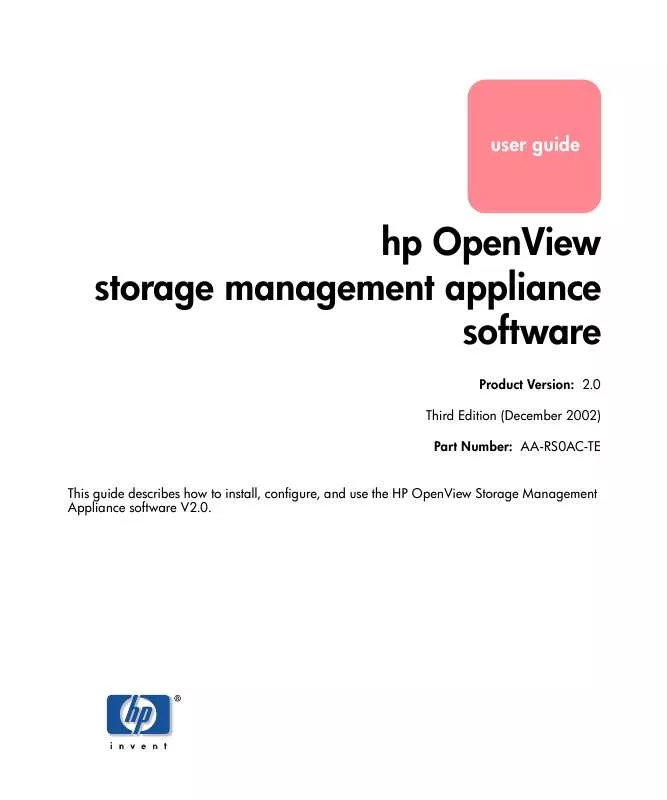
You may also download the following manuals related to this product:
 HP openview storage management appliance and software annexe 1 (1516 ko)
HP openview storage management appliance and software annexe 1 (1516 ko)
 HP openview storage management appliance and software annexe 2 (5269 ko)
HP openview storage management appliance and software annexe 2 (5269 ko)
 HP openview storage management appliance and software annexe 3 (5500 ko)
HP openview storage management appliance and software annexe 3 (5500 ko)
 HP OPENVIEW STORAGE MANAGEMENT APPLIANCE AND SOFTWARE OPENVIEW STORAGE MANAGEMENT APPLIANCE EOL SUPPORT MATRIX (AA-RWEMA-TE) (136 ko)
HP OPENVIEW STORAGE MANAGEMENT APPLIANCE AND SOFTWARE OPENVIEW STORAGE MANAGEMENT APPLIANCE EOL SUPPORT MATRIX (AA-RWEMA-TE) (136 ko)
 HP OPENVIEW STORAGE MANAGEMENT APPLIANCE AND SOFTWARE STORAGEWORKS SMI-S EMA V1.01 RELEASE NOTES (AA-RUQLA-TE, SEPTEMBER 2003) (209 ko)
HP OPENVIEW STORAGE MANAGEMENT APPLIANCE AND SOFTWARE STORAGEWORKS SMI-S EMA V1.01 RELEASE NOTES (AA-RUQLA-TE, SEPTEMBER 2003) (209 ko)
 HP OPENVIEW STORAGE MANAGEMENT APPLIANCE AND SOFTWARE STORAGEWORK COMMAND VIEW EVA V3.0A RELEASE NOTES (AA-RT6YD-TE, JUNE 2003) (351 ko)
HP OPENVIEW STORAGE MANAGEMENT APPLIANCE AND SOFTWARE STORAGEWORK COMMAND VIEW EVA V3.0A RELEASE NOTES (AA-RT6YD-TE, JUNE 2003) (351 ko)
 HP OPENVIEW STORAGE MANAGEMENT APPLIANCE AND SOFTWARE STORAGEWORKS COMMAND VIEW EVA V2.1 READ ME FIRST (AA- RU54A-TE, APRIL 2003) (121 ko)
HP OPENVIEW STORAGE MANAGEMENT APPLIANCE AND SOFTWARE STORAGEWORKS COMMAND VIEW EVA V2.1 READ ME FIRST (AA- RU54A-TE, APRIL 2003) (121 ko)
 HP OPENVIEW STORAGE MANAGEMENT APPLIANCE AND SOFTWARE STORAGEWORKS COMMAND VIEW EVA V3.1 RELEASE NOTES (AA-RT6YE-TE, OCTOBER 2003) (358 ko)
HP OPENVIEW STORAGE MANAGEMENT APPLIANCE AND SOFTWARE STORAGEWORKS COMMAND VIEW EVA V3.1 RELEASE NOTES (AA-RT6YE-TE, OCTOBER 2003) (358 ko)
 HP OPENVIEW STORAGE MANAGEMENT APPLIANCE AND SOFTWARE STORAGEWORKS HSG ELEMENT MANAGER V1.0E RELEASE NOTES (AA-RNEAK-TE, JUNE 2003) (223 ko)
HP OPENVIEW STORAGE MANAGEMENT APPLIANCE AND SOFTWARE STORAGEWORKS HSG ELEMENT MANAGER V1.0E RELEASE NOTES (AA-RNEAK-TE, JUNE 2003) (223 ko)
 HP OPENVIEW STORAGE MANAGEMENT APPLIANCE AND SOFTWARE CUSTOMER NOTE: OPENVIEW STORAGE MANAGEMENT APPLIANCE II AND III MAY BE RE-IMAG (179 ko)
HP OPENVIEW STORAGE MANAGEMENT APPLIANCE AND SOFTWARE CUSTOMER NOTE: OPENVIEW STORAGE MANAGEMENT APPLIANCE II AND III MAY BE RE-IMAG (179 ko)
 HP OPENVIEW STORAGE MANAGEMENT APPLIANCE AND SOFTWARE CUSTOMER NOTE: STORAGE MANAGEMENT APPLIANCE V2.1 ADVISORY FOR THE HTTP SERVER (95 ko)
HP OPENVIEW STORAGE MANAGEMENT APPLIANCE AND SOFTWARE CUSTOMER NOTE: STORAGE MANAGEMENT APPLIANCE V2.1 ADVISORY FOR THE HTTP SERVER (95 ko)
 HP OPENVIEW STORAGE MANAGEMENT APPLIANCE AND SOFTWARE CUSTOMER NOTE: WINDOWS 2000 UPDATE ROLLUP 1 FOR SERVICE PACK 4 AND STORAGE MANA (18 ko)
HP OPENVIEW STORAGE MANAGEMENT APPLIANCE AND SOFTWARE CUSTOMER NOTE: WINDOWS 2000 UPDATE ROLLUP 1 FOR SERVICE PACK 4 AND STORAGE MANA (18 ko)
 HP OPENVIEW STORAGE MANAGEMENT APPLIANCE AND SOFTWARE OPENVIEW STORAGE MANAGEMENT APPLIANCE EOL CUSTOMER COMMUNICATION (5991-1014, JA (75 ko)
HP OPENVIEW STORAGE MANAGEMENT APPLIANCE AND SOFTWARE OPENVIEW STORAGE MANAGEMENT APPLIANCE EOL CUSTOMER COMMUNICATION (5991-1014, JA (75 ko)
 HP OPENVIEW STORAGE MANAGEMENT APPLIANCE AND SOFTWARE OPENVIEW STORAGE MANAGEMENT APPLIANCE SOFTWARE 2.1 SP2 RELEASE NOTES (AA-RNEAN- (66 ko)
HP OPENVIEW STORAGE MANAGEMENT APPLIANCE AND SOFTWARE OPENVIEW STORAGE MANAGEMENT APPLIANCE SOFTWARE 2.1 SP2 RELEASE NOTES (AA-RNEAN- (66 ko)
 HP OPENVIEW STORAGE MANAGEMENT APPLIANCE AND SOFTWARE OPENVIEW STORAGE MANAGEMENT APPLIANCE SOFTWARE EVENT CODE DEFINITIONS APPLICATI (957 ko)
HP OPENVIEW STORAGE MANAGEMENT APPLIANCE AND SOFTWARE OPENVIEW STORAGE MANAGEMENT APPLIANCE SOFTWARE EVENT CODE DEFINITIONS APPLICATI (957 ko)
 HP OPENVIEW STORAGE MANAGEMENT APPLIANCE AND SOFTWARE OPENVIEW STORAGE MANAGEMENT APPLIANCE SOFTWARE USING BACKUP SOFTWARE V2.1 APPLI (320 ko)
HP OPENVIEW STORAGE MANAGEMENT APPLIANCE AND SOFTWARE OPENVIEW STORAGE MANAGEMENT APPLIANCE SOFTWARE USING BACKUP SOFTWARE V2.1 APPLI (320 ko)
 HP OPENVIEW STORAGE MANAGEMENT APPLIANCE AND SOFTWARE OPENVIEW STORAGE MANAGEMENT APPLIANCE V2.0 SOFTWARE EVENT CODE DEFINITIONS APPL (1456 ko)
HP OPENVIEW STORAGE MANAGEMENT APPLIANCE AND SOFTWARE OPENVIEW STORAGE MANAGEMENT APPLIANCE V2.0 SOFTWARE EVENT CODE DEFINITIONS APPL (1456 ko)
 HP OPENVIEW STORAGE MANAGEMENT APPLIANCE AND SOFTWARE OPENVIEW STORAGE MANAGEMENT APPLIANCE V2.0 SOFTWARE INSTALLING ANTIVIRUS AND BA (299 ko)
HP OPENVIEW STORAGE MANAGEMENT APPLIANCE AND SOFTWARE OPENVIEW STORAGE MANAGEMENT APPLIANCE V2.0 SOFTWARE INSTALLING ANTIVIRUS AND BA (299 ko)
 HP OPENVIEW STORAGE MANAGEMENT APPLIANCE AND SOFTWARE OPENVIEW STORAGE MANAGEMENT APPLIANCE V2.0 SOFTWARE RELEASE NOTES (AA-RNEAJ-TE, (664 ko)
HP OPENVIEW STORAGE MANAGEMENT APPLIANCE AND SOFTWARE OPENVIEW STORAGE MANAGEMENT APPLIANCE V2.0 SOFTWARE RELEASE NOTES (AA-RNEAJ-TE, (664 ko)
 HP OPENVIEW STORAGE MANAGEMENT APPLIANCE AND SOFTWARE OPENVIEW STORAGE MANAGEMENT APPLIANCE V2.0 SOFTWARE SP4 INSTALLATION INSTRUCTIO (300 ko)
HP OPENVIEW STORAGE MANAGEMENT APPLIANCE AND SOFTWARE OPENVIEW STORAGE MANAGEMENT APPLIANCE V2.0 SOFTWARE SP4 INSTALLATION INSTRUCTIO (300 ko)
 HP OPENVIEW STORAGE MANAGEMENT APPLIANCE AND SOFTWARE OPENVIEW STORAGE MANAGEMENT APPLIANCE V2.1 SOFTWARE APPLICATION NOTES - USING A (260 ko)
HP OPENVIEW STORAGE MANAGEMENT APPLIANCE AND SOFTWARE OPENVIEW STORAGE MANAGEMENT APPLIANCE V2.1 SOFTWARE APPLICATION NOTES - USING A (260 ko)
 HP OPENVIEW STORAGE MANAGEMENT APPLIANCE AND SOFTWARE OPENVIEW STORAGE MANAGEMENT APPLIANCE V2.1 SOFTWARE APPLICATION NOTES - USING B (316 ko)
HP OPENVIEW STORAGE MANAGEMENT APPLIANCE AND SOFTWARE OPENVIEW STORAGE MANAGEMENT APPLIANCE V2.1 SOFTWARE APPLICATION NOTES - USING B (316 ko)
 HP OPENVIEW STORAGE MANAGEMENT APPLIANCE AND SOFTWARE OPENVIEW STORAGE MANAGEMENT APPLIANCE V2.1 SOFTWARE HIGH AVAILABILITY APPLICATI (481 ko)
HP OPENVIEW STORAGE MANAGEMENT APPLIANCE AND SOFTWARE OPENVIEW STORAGE MANAGEMENT APPLIANCE V2.1 SOFTWARE HIGH AVAILABILITY APPLICATI (481 ko)
 HP OPENVIEW STORAGE MANAGEMENT APPLIANCE AND SOFTWARE OPENVIEW STORAGE MANAGEMENT APPLIANCE V2.1 SOFTWARE RELEASE NOTES (AA-RNEAL-TE, (454 ko)
HP OPENVIEW STORAGE MANAGEMENT APPLIANCE AND SOFTWARE OPENVIEW STORAGE MANAGEMENT APPLIANCE V2.1 SOFTWARE RELEASE NOTES (AA-RNEAL-TE, (454 ko)
 HP OPENVIEW STORAGE MANAGEMENT APPLIANCE AND SOFTWARE OPENVIEW STORAGE MANAGEMENT APPLIANCE V2.1 SOFTWARE USING MULTIPLE STORAGE MANA (414 ko)
HP OPENVIEW STORAGE MANAGEMENT APPLIANCE AND SOFTWARE OPENVIEW STORAGE MANAGEMENT APPLIANCE V2.1 SOFTWARE USING MULTIPLE STORAGE MANA (414 ko)
 HP OPENVIEW STORAGE MANAGEMENT APPLIANCE AND SOFTWARE OPENVIEW STORAGE MANAGEMENT APPLIANCE V2.1 SOFTWARE USING SYSTEM MANAGEMENT SOF (96 ko)
HP OPENVIEW STORAGE MANAGEMENT APPLIANCE AND SOFTWARE OPENVIEW STORAGE MANAGEMENT APPLIANCE V2.1 SOFTWARE USING SYSTEM MANAGEMENT SOF (96 ko)
 HP OPENVIEW STORAGE MANAGEMENT APPLIANCE AND SOFTWARE OPENVIEW STORAGE MANAGEMENT APPLIANCE V2.1 SOFTWARE USING UNINTERRUPTIBLE POWER (275 ko)
HP OPENVIEW STORAGE MANAGEMENT APPLIANCE AND SOFTWARE OPENVIEW STORAGE MANAGEMENT APPLIANCE V2.1 SOFTWARE USING UNINTERRUPTIBLE POWER (275 ko)
 HP OPENVIEW STORAGE MANAGEMENT APPLIANCE AND SOFTWARE OPENVIEW STORAGE MANAGEMENT APPLIANCE V2.1 SP1 SOFTWARE RELEASE NOTES (AA-RNEAM (59 ko)
HP OPENVIEW STORAGE MANAGEMENT APPLIANCE AND SOFTWARE OPENVIEW STORAGE MANAGEMENT APPLIANCE V2.1 SP1 SOFTWARE RELEASE NOTES (AA-RNEAM (59 ko)
 HP OPENVIEW STORAGE MANAGEMENT APPLIANCE AND SOFTWARE OPENVIEW USING STORAGE AREA MANAGER ON THE STORAGE MANAGEMENT APPLIANCE V2.0 SP (588 ko)
HP OPENVIEW STORAGE MANAGEMENT APPLIANCE AND SOFTWARE OPENVIEW USING STORAGE AREA MANAGER ON THE STORAGE MANAGEMENT APPLIANCE V2.0 SP (588 ko)
 HP OPENVIEW STORAGE MANAGEMENT APPLIANCE AND SOFTWARE STORAGEWORKS CONTINUOUS ACCESS AND DATA REPLICATION MANAGER SAN EXTENSIONS REFE (1394 ko)
HP OPENVIEW STORAGE MANAGEMENT APPLIANCE AND SOFTWARE STORAGEWORKS CONTINUOUS ACCESS AND DATA REPLICATION MANAGER SAN EXTENSIONS REFE (1394 ko)
Detailed instructions for use are in the User's Guide.
DISCLAIMER TO DOWNLOAD THE USER GUIDE HP OPENVIEW STORAGE MANAGEMENT APPLIANCE AND SOFTWARE
Lastmanuals offers a socially driven service of sharing, storing and searching manuals related to use of hardware and software : user guide, owner's manual, quick start guide, technical datasheets...
In any way can't Lastmanuals be held responsible if the document you are looking for is not available, incomplete, in a different language than yours, or if the model or language do not match the description. Lastmanuals, for instance, does not offer a translation service.
Click on "Download the user manual" at the end of this Contract if you accept its terms, the downloading of the manual HP OPENVIEW STORAGE MANAGEMENT APPLIANCE AND SOFTWARE will begin.
