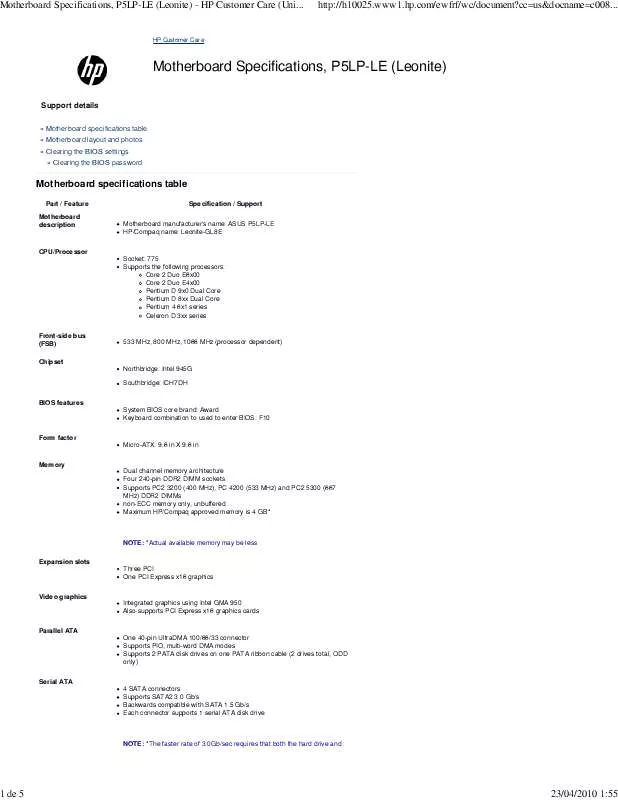User manual HP P5LP-LE SPECIFICATIONS
Lastmanuals offers a socially driven service of sharing, storing and searching manuals related to use of hardware and software : user guide, owner's manual, quick start guide, technical datasheets... DON'T FORGET : ALWAYS READ THE USER GUIDE BEFORE BUYING !!!
If this document matches the user guide, instructions manual or user manual, feature sets, schematics you are looking for, download it now. Lastmanuals provides you a fast and easy access to the user manual HP P5LP-LE. We hope that this HP P5LP-LE user guide will be useful to you.
Lastmanuals help download the user guide HP P5LP-LE.
Manual abstract: user guide HP P5LP-LESPECIFICATIONS
Detailed instructions for use are in the User's Guide.
[. . . ] Motherboard Specifications, P5LP-LE (Leonite) - HP Customer Care (Uni. . .
http://h10025. www1. hp. com/ewfrf/wc/document?cc=us&docname=c008. . .
HP Customer Care
Motherboard Specifications, P5LP-LE (Leonite)
Support details
» Motherboard specifications table » Motherboard layout and photos » Clearing the BIOS settings » Clearing the BIOS password
Motherboard specifications table
Part / Feature Motherboard description Specification / Support Motherboard manufacturer's name: ASUS P5LP-LE HP/Compaq name: Leonite-GL8E
CPU/Processor Socket: 775 Supports the following processors: Core 2 Duo E6x00 Core 2 Duo E4x00 Pentium D 9x0 Dual Core Pentium D 8xx Dual Core Pentium 4 6x1 series Celeron D 3xx series Front-side bus (FSB) Chipset Northbridge: Intel 945G Southbridge: ICH7DH BIOS features System BIOS core brand: Award Keyboard combination to used to enter BIOS: F10 Form factor Micro-ATX: 9. 6 in X 9. 6 in Memory Dual channel memory architecture Four 240-pin DDR2 DIMM sockets Supports PC2 3200 (400 MHz), PC 4200 (533 MHz) and PC2 5300 (667 MHz) DDR2 DIMMs non-ECC memory only, unbuffered Maximum HP/Compaq approved memory is 4 GB*
533 MHz, 800 MHz, 1066 MHz (processor dependent)
NOTE: *Actual available memory may be less Expansion slots Three PCI One PCI Express x16 graphics Video graphics Integrated graphics using Intel GMA 950 Also supports PCI Express x16 graphics cards Parallel ATA One 40-pin UltraDMA 100/66/33 connector Supports PIO, multi-word DMA modes Supports 2 PATA disk drives on one PATA ribbon cable (2 drives total, ODD only) Serial ATA 4 SATA connectors Supports SATA2 3. 0 Gb/s Backwards compatible with SATA 1. 5 Gb/s Each connector supports 1 serial ATA disk drive
NOTE: *The faster rate of 3. 0Gb/sec requires that both the hard drive and
1 de 5
23/04/2010 1:55
Motherboard Specifications, P5LP-LE (Leonite) - HP Customer Care (Uni. . .
http://h10025. www1. hp. com/ewfrf/wc/document?cc=us&docname=c008. . .
the motherboard support it. If one or the other does not support 3. 0 Gb/sec, the system negotiates down to the slower 1. 5 Gb/sec. RAID Intel Matrix Storage Technology Onboard RAID controller: ICH7-DH All Leonite models ship RAID-ready Set up RAID using the included WinXP applet RAID modes supported*: RAID 0 RAID 1
NOTE: *RAID 5 requires three HDDs and RAID 10 requires four HDDs. [. . . ] This port connects a headphone or a speaker. In 4-channel, 6-channel, and 8-channel mode, the function of this port becomes Front Speaker Out. This port connects to the side speakers in an 8-channel audio configuration. These four 4-pin Universal Serial Bus (USB) ports are available for connecting USB 2. 0 devices. This 15-pin port is for a VGA monitor or other VGA-compatible devices. This port connects an external audio output device via a coaxial SPDIF cable. This port connects an external audio input device via a coaxial SPDIF cable. This port is for a PS/2 keyboard.
Back to top
Clearing the BIOS settings
CAUTION:Do not change any jumper setting while the computer is on. Damage to the motherboard can result.
This motherboard has jumper to clear the Real Time Clock (RTC) RAM in CMOS. In the default (normal) position the jumper is on pins 2-3. Figure 4: Jumper location
Clearing CMOS
To clear CMOS, follow these steps: 1. To clear CMOS settings, temporarily set jumper CLRTC to pins 1-2.
4 de 5
23/04/2010 1:55
Motherboard Specifications, P5LP-LE (Leonite) - HP Customer Care (Uni. . .
http://h10025. www1. hp. com/ewfrf/wc/document?cc=us&docname=c008. . .
2. Wait 5-10 seconds and then return the jumper to pins 2-3. When you startup the PC you will need to enter BIOS setup to reset any custom BIOS settings.
Clearing the BIOS password
The BIOS password is used to protect BIOS settings from unwanted changes. [. . . ] Hold down the key during the startup process and enter BIOS setup to change or clear the password. After changing or clearing the BIOS passwords, remember to reset the jumper to pins 2-3. Back to top
Other solutions customers found helpful » HP and Compaq Desktop PCs -- Motherboard Specifications, P5LP-LE (Leonite2) » HP and Compaq Desktop PCs -- Motherboard Specifications, P5LP-LE (Lithium) » HP and Compaq Desktop PCs -- Motherboard Specifications, P5LP-LE (Limestone) » -- Compaq Presario SR2180NX Desktop PC Product Specifications
Share this page
© 2010 Hewlett-Packard Development Company, L. P.
Search
Contact HP
5 de 5
23/04/2010 1:55 [. . . ]
DISCLAIMER TO DOWNLOAD THE USER GUIDE HP P5LP-LE Lastmanuals offers a socially driven service of sharing, storing and searching manuals related to use of hardware and software : user guide, owner's manual, quick start guide, technical datasheets...manual HP P5LP-LE