User manual HP PAVILION 15 INCH CRT MONITORS
Lastmanuals offers a socially driven service of sharing, storing and searching manuals related to use of hardware and software : user guide, owner's manual, quick start guide, technical datasheets... DON'T FORGET : ALWAYS READ THE USER GUIDE BEFORE BUYING !!!
If this document matches the user guide, instructions manual or user manual, feature sets, schematics you are looking for, download it now. Lastmanuals provides you a fast and easy access to the user manual HP PAVILION 15 INCH CRT MONITORS. We hope that this HP PAVILION 15 INCH CRT MONITORS user guide will be useful to you.
Lastmanuals help download the user guide HP PAVILION 15 INCH CRT MONITORS.
You may also download the following manuals related to this product:
Manual abstract: user guide HP PAVILION 15 INCH CRT MONITORS
Detailed instructions for use are in the User's Guide.
[. . . ] hp pavilion
v52 monitor guide
© 2003 Hewlett-Packard Company. Hewlett-Packard is a registered trademark of Hewlett-Packard Company in the United States of America and other countries/regions. Other brand or product names are trademarks of their respective holders.
The information in this document is subject to change without notice. Hewlett-Packard Company makes no warranty of any kind with regard to this material, including, but not limited to, the implied warranties of merchantability and fitness for a particular purpose. [. . . ] Click Next to install the monitor driver.
Windows XP users
The procedure for installing the driver for your operating system may vary. To install the driver for the v52 monitor: 1. Click the Advanced button.
42
v52 Monitor Guide
Operation
7. Select the recommended option, and then click Next. Find and open the hp_v52. inf file on the CD-ROM disc in the Drivers directory, and click OK. Click Next to install the monitor driver.
Front Panel Controls
Front Panel Controls
Item Icon Name Select Function Launches on-screen displays, selects functions and adjustments, and exits menus and On-Screen Display.
1
Left Adjustment
2
Right Adjustment
Moves backward through menu options or decreases adjustment levels.
3
Power/LED
Moves forward through menu options or increases adjustment levels.
4
Controls power to the monitor. The LED on the power button indicates the state of the monitor.
v52 Monitor Guide
43
Operation
On-Screen Display
The On-Screen Display (OSD) adjusts the screen image based on your viewing preferences. If the monitor is not already on, press the Power button to turn on the monitor. Press the Select button to display the On-Screen Display menu. For a description of the icons that appear on the screen, see "On-Screen Display Functions" later in this chapter.
Not all OSD features are available on all models. The OSD for your monitor may be different. See "On-Screen Display Functions" for a features list for your model. To move to a function, press the Right-Adjustment or Left-Adjustment button on the front panel of your monitor until the function is highlighted. Press the Select button on the monitor to choose the function. Press the Right-Adjustment or Left-Adjustment buttons to increase (Right) or decrease (Left) the level of adjustment. Press Select to save the new adjustment. To exit the On-Screen Display, select the Exit icon and press the Select button once.
44
v52 Monitor Guide
Operation
On-Screen Display Functions
Use the Right-Adjustment and Left-Adjustment buttons found on the front control panel of your monitor to adjust these functions.
The shaded area indicates that this function is available in the model indicated.
On-Screen Display Icons and Functions
Icon Function Contrast Description Right-Adjustment increases the contrast, and Left-Adjustment decreases the contrast. Right-Adjustment increases the brightness, and Left-Adjustment decreases the brightness. Right-Adjustment moves the image to the right, and Left-Adjustment moves the image to the left. Right-Adjustment increases the horizontal size, and Left-Adjustment decreases the horizontal size. Right-Adjustment moves the image up, and Left-Adjustment moves the image down. v52
Brightness
Horizontal Position
Horizontal Size Vertical Position
Vertical Size
Right-Adjustment increases the vertical size, and Left-Adjustment decreases the vertical size. [. . . ] 13 kg Max.
v52 Monitor Guide
B1
Technical Specifications
v52
Operating Temperature Storage Temperature Humidity Altitude MPRII Plug and Play 50° F to 95° F 10° C to 35° C 22° F to 140° F 30° C to 60° C 20% to 80% (non-condensing) Up to 10, 000 ft. /3048 meters Some models meet MPRII Yes
B2
v52 Monitor Guide
C
Agency Regulatory Notices
Federal Communications Commission Notice
This equipment has been tested and found to comply with the limits for a Class B digital device, pursuant to Part 15 of the FCC Rules. These limits are designed to provide reasonable protection against harmful interference in a residential installation. This equipment generates, uses, and can radiate radio frequency energy and, if not installed and used in accordance with the instructions, may cause harmful interference to radio communications. However, there is no guarantee that interference will not occur in a particular installation. [. . . ]
DISCLAIMER TO DOWNLOAD THE USER GUIDE HP PAVILION 15 INCH CRT MONITORS Lastmanuals offers a socially driven service of sharing, storing and searching manuals related to use of hardware and software : user guide, owner's manual, quick start guide, technical datasheets...manual HP PAVILION 15 INCH CRT MONITORS

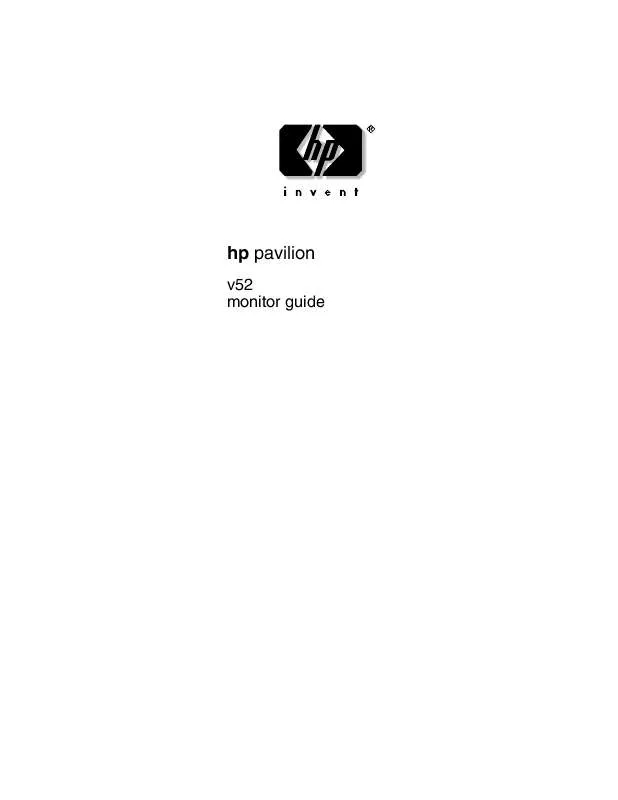
 HP pavilion 15 inch crt monitors annexe 1 (694 ko)
HP pavilion 15 inch crt monitors annexe 1 (694 ko)
 HP PAVILION 15 INCH CRT MONITORS PAVILION V50 DISPLAY - USER' S GUIDE (201 ko)
HP PAVILION 15 INCH CRT MONITORS PAVILION V50 DISPLAY - USER' S GUIDE (201 ko)
 HP PAVILION 15 INCH CRT MONITORS TCO'99 ECOLOGY ENERGY EMISSIONS ERGONOMICS (74 ko)
HP PAVILION 15 INCH CRT MONITORS TCO'99 ECOLOGY ENERGY EMISSIONS ERGONOMICS (74 ko)
 HP PAVILION 15 INCH CRT MONITORS PAVILION DESKTOP PCS - MONITOR REGULATORY INFORMATION SUM03 5990-5688 (4286 ko)
HP PAVILION 15 INCH CRT MONITORS PAVILION DESKTOP PCS - MONITOR REGULATORY INFORMATION SUM03 5990-5688 (4286 ko)
 HP PAVILION 15 INCH CRT MONITORS PAVILION MULTIMEDIA DISPLAY - HEWLETT PACKARD LIMITED WARRANTY STATEMENT 5990- (76 ko)
HP PAVILION 15 INCH CRT MONITORS PAVILION MULTIMEDIA DISPLAY - HEWLETT PACKARD LIMITED WARRANTY STATEMENT 5990- (76 ko)
