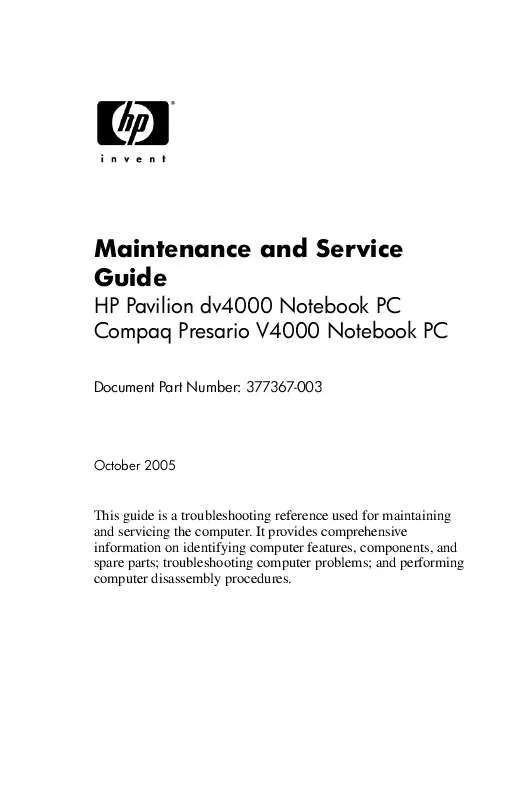User manual HP PAVILION DV4141EA
Lastmanuals offers a socially driven service of sharing, storing and searching manuals related to use of hardware and software : user guide, owner's manual, quick start guide, technical datasheets... DON'T FORGET : ALWAYS READ THE USER GUIDE BEFORE BUYING !!!
If this document matches the user guide, instructions manual or user manual, feature sets, schematics you are looking for, download it now. Lastmanuals provides you a fast and easy access to the user manual HP PAVILION DV4141EA. We hope that this HP PAVILION DV4141EA user guide will be useful to you.
Lastmanuals help download the user guide HP PAVILION DV4141EA.
Manual abstract: user guide HP PAVILION DV4141EA
Detailed instructions for use are in the User's Guide.
[. . . ] Maintenance and Service Guide
HP Pavilion dv4000 Notebook PC Compaq Presario V4000 Notebook PC
Document Part Number: 377367-003
October 2005
This guide is a troubleshooting reference used for maintaining and servicing the computer. It provides comprehensive information on identifying computer features, components, and spare parts; troubleshooting computer problems; and performing computer disassembly procedures.
© Copyright 2005 Hewlett-Packard Development Company, L. P. registered trademarks of Microsoft Corporation. Intel, Pentium, and Celeron are trademarks or registered trademarks of Intel Corporation or its subsidiaries in the United States and other countries. [. . . ] 0
5. 9
RTC Battery
Maintenance and Service Guide
53
Removal and Replacement Procedures
Disassembly Sequence Chart (Continued)
Section 5. 10 Description Heat Sink # of Screws Removed 1 loosened to remove the thermal cover 4 removed to remove the heat sink 1 loosened 3 on Compaq Presario V4000 models 4 6 6 2 6 6 0 16 16
5. 11 5. 12 5. 13 5. 14
Processor Switch Cover Keyboard Display Assembly Display bezel Display release hook Display hinges Display panel Wireless antenna transceiver and cable Top Cover (HP Pavilion dv4000 models) Base Enclosure (Compaq Presario V4000 models) Modem Board System Board
5. 15 5. 16
5. 17 5. 18
2 11 on HP Pavilion dv4000 models 4 on Compaq Presario V4000 models 7 3 8 2
5. 19 5. 20 5. 21 5. 22
Fan Assembly Speakers USB Board Bluetooth Module
54
Maintenance and Service Guide
Removal and Replacement Procedures
5. 3 Preparing the Computer for Disassembly
Before you begin any removal or installation procedures: 1. If you are unsure whether the computer is off or in hibernation, turn the computer on, and then shut it down through the operating system. Disconnect all external devices connected to the computer. Disconnect the power cord.
Battery Pack Spare Part Number Information
12-cell, 8. 8-AHr 6-cell, 4. 4-AHr 383492-001 383493-001
4. Remove the battery pack by following these steps: a. Turn the computer upside down with the front toward you.
Maintenance and Service Guide
55
Removal and Replacement Procedures
b. Slide and hold the battery release latch 1 to the left. (The front edge of the battery pack disengages from the computer. ) c. Lift the front edge of the battery pack up and swing it away from you 2. Remove the battery pack.
Removing the Battery Pack
Reverse the above procedure to install the battery pack.
56
Maintenance and Service Guide
Removal and Replacement Procedures
5. 4 Hard Drive
Hard Drive Spare Part Number Information
5400 rpm, 80-GB 5400 rpm, 60-GB 4200 rpm, 100-GB 4200 rpm, 80-GB 4200 rpm, 60-GB 4200 rpm, 40-GB 383487-001 383485-001 383488-001 383486-001 383484-001 383483-001
1. Prepare the computer for disassembly (Section 5. 3).
Maintenance and Service Guide
57
Removal and Replacement Procedures
2. Loosen the two Phillips PM2. 0×5. 0 screws 1 that secure the hard drive cover to the computer. Lift the right side of the cover up and swing it to the left 2. cover is included in the Miscellaneous The hard driveKits, spare part number 383469-001 (for use Doors/Covers
with HP Pavilion dv4000 models) and spare part number 384627-001 (for use with Compaq Presario V4000 models).
Removing the Hard Drive Cover
58
Maintenance and Service Guide
Removal and Replacement Procedures
5. Use the tab 1 on the right side of the hard drive to pull the hard drive to the left 2 until it disconnects from the computer. Lift the hard drive straight up 3 and remove it from the hard drive bay.
Removing the Hard Drive
Maintenance and Service Guide
59
Removal and Replacement Procedures
7. Remove the four Phillips PM2. 5×4. 0 screws 1 that secure the hard drive frame to the hard drive. Slide the frame forward 2 to remove if from the hard drive.
Removing the Hard Drive Frame
Reverse the above procedure to reassemble and install the hard drive.
510
Maintenance and Service Guide
Removal and Replacement Procedures
5. 5 Computer Feet
The computer feet are adhesive-backed rubber pads. The feet are included in the Miscellaneous Doors/Covers Kits, spare part number 383469-001 (for use with HP Pavilion dv4000 models) and spare part number 384627-001 (for use with Compaq Presario V4000 models). Rubber feet can also be ordered using spare part numbers 404369-001 (for use with HP Pavilion dv4000 models) and 404576-001 (for use with Compaq Presario V4000 models).
Replacing the Computer Feet, HP Pavilion dv4000
Maintenance and Service Guide
511
Removal and Replacement Procedures
Replacing the Computer Feet, Compaq Presario V4000
512
Maintenance and Service Guide
Removal and Replacement Procedures
5. 6 Optical Drive
Optical Drive Spare Part Number Information
For use with HP Pavilion dv4000 models DVD±RW and CD-RW Double Layer Combo Drive with LightScribe DVD±RW and CD-RW Double Layer Combo Drive DVD/CD-RW Combo Drive DVD-ROM drive For use with Compaq Presario V4000 models DVD±RW and CD-RW Double Layer Combo Drive with LightScribe DVD±RW and CD-RW Double Layer Combo Drive DVD/CD-RW Combo Drive DVD-ROM drive 396705-001 391744-001 384631-001 396707-001 396704-001 391743-001 383940-001 396706-001
1. Prepare the computer for disassembly (Section 5. 3). Remove the hard drive cover (Section 5. 4).
Maintenance and Service Guide
513
Removal and Replacement Procedures
3. [. . . ] Specific details, such as screw sizes, quantities, and locations, and component shapes and sizes, can vary from one computer model to another.
D2
Maintenance and Service Guide
Display Component Recycling
Perform the following steps to disassemble the display assembly: 1. Remove all screw covers 1 and screws 2 that secure the display bezel to the display assembly.
Removing the Display Bezel Screw Covers and Screws
Maintenance and Service Guide
D3
Display Component Recycling
2. Lift up and out on the left and right inside edges 1 and the top and bottom inside edges 2 of the display bezel until the bezel disengages from the display assembly. Remove the display bezel 3.
Removing the Display Bezel
D4
Maintenance and Service Guide
Display Component Recycling
4. [. . . ]
DISCLAIMER TO DOWNLOAD THE USER GUIDE HP PAVILION DV4141EA Lastmanuals offers a socially driven service of sharing, storing and searching manuals related to use of hardware and software : user guide, owner's manual, quick start guide, technical datasheets...manual HP PAVILION DV4141EA