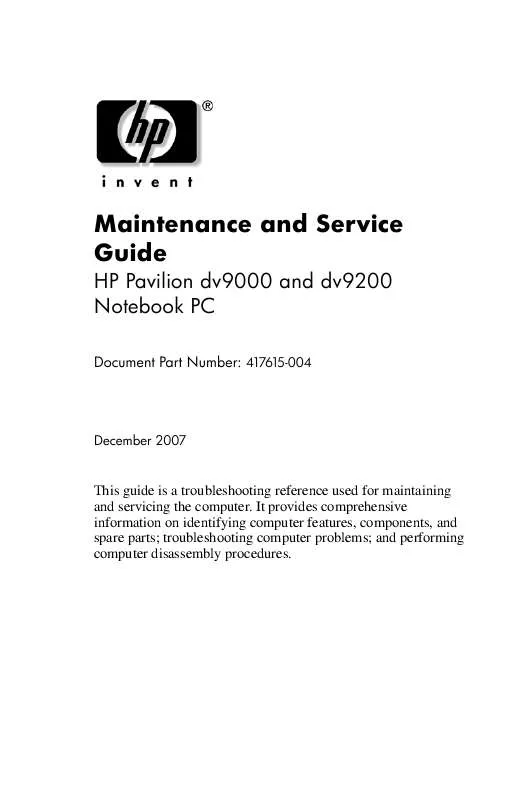User manual HP PAVILION DV9200 MAINTENANCE ET SERVICE GUIDE
Lastmanuals offers a socially driven service of sharing, storing and searching manuals related to use of hardware and software : user guide, owner's manual, quick start guide, technical datasheets... DON'T FORGET : ALWAYS READ THE USER GUIDE BEFORE BUYING !!!
If this document matches the user guide, instructions manual or user manual, feature sets, schematics you are looking for, download it now. Lastmanuals provides you a fast and easy access to the user manual HP PAVILION DV9200. We hope that this HP PAVILION DV9200 user guide will be useful to you.
Lastmanuals help download the user guide HP PAVILION DV9200.
Manual abstract: user guide HP PAVILION DV9200MAINTENANCE ET SERVICE GUIDE
Detailed instructions for use are in the User's Guide.
[. . . ] Maintenance and Service Guide
HP Pavilion dv9000 and dv9200 Notebook PC
Document Part Number: 417615-004
December 2007
This guide is a troubleshooting reference used for maintaining and servicing the computer. It provides comprehensive information on identifying computer features, components, and spare parts; troubleshooting computer problems; and performing computer disassembly procedures.
© Copyright 2006, 2007 Hewlett-Packard Development Company, L. P. Microsoft, Windows, and Windows Vista are either trademarks or registered trademarks of Microsoft Corporation in the United States and/or other countries. Intel and Core are trademarks or registered trademarks of Intel Corporation or its subsidiaries in the United States and other countries. [. . . ] incorrect into the Mini Card module
Removing a Mini Card Module
Reverse the above procedure to install a Mini Card module.
518
Maintenance and Service Guide
Removal and Replacement Procedures
5. 9 Optical Drive
Optical Drive Spare Part Number Information
DVD±RW/R and CD-RW Double-Layer Combo Drive with LightScribe DVD±RW/R and CD-RW Double-Layer Combo Drive DVD/CD-RW Combo Drive 432973-001 432972-001 434673-001
1. Prepare the computer for disassembly (Section 5. 3). Remove the Phillips PM2. 5×8. 0 screw 1 that secures the optical drive to the computer. Insert a thin tool, such as a paper clip 2, into the media tray release hole. (The optical drive media tray releases from the optical drive. ) 4. Use the media tray frame to slide the optical drive 3 out of the computer.
Maintenance and Service Guide
519
Removal and Replacement Procedures
5. Remove the optical drive.
Removing the Optical Drive
6. Position the optical drive with the optical drive bracket toward you. Remove the two Phillips PM2. 0×3. 0 screws 1 that secure the optical drive bracket to the optical drive.
520
Maintenance and Service Guide
Removal and Replacement Procedures
8. Remove the optical drive bracket 2.
Removing the Optical Drive Bracket
Reverse the above procedure to reassemble and install the optical drive.
Maintenance and Service Guide
521
Removal and Replacement Procedures
5. 10
Switch Cover
Switch Cover Spare Part Number Information
Switch cover (includes LED board and LED board cable), for model dv9000 Switch cover (includes LED board and LED board cable), for model dv9200 Switch cover (includes LED board and LED board cable), for model dv9200 for EMEA only 432979-001 438319-001 442920-001
1. Prepare the computer for disassembly (Section 5. 3). Turn the computer upside down with the front panel toward you. Remove the six Phillips PM2. 0×5. 0 screws that secure the switch cover to the computer.
522
Maintenance and Service Guide
Removal and Replacement Procedures
Removing the Switch Cover Screws
Maintenance and Service Guide
523
Removal and Replacement Procedures
5. Turn the computer display-side up with the front toward you. Lift the rear edge of the switch cover and swing it forward until it rests on the keyboard.
Releasing the Switch Cover
524
Maintenance and Service Guide
Removal and Replacement Procedures
8. Release the zero insertion force (ZIF) connector 1 to which the LED board cable is connected and disconnect the cable 2 from the LED board. Remove the switch cover.
Disconnecting the LED Board Cable
Reverse the above procedure to install the switch cover.
Maintenance and Service Guide
525
Removal and Replacement Procedures
5. 1 1
Keyboard
Keyboard Spare Part Number Information
For use in the following countries and regions: Belgium Denmark, Finland, Norway, and Sweden France French Canada Germany Greece Israel Italy Japan 441541-A41 441541-DH1 Latin America Netherlands Portugal Russia Saudi Arabia Spain Switzerland Thailand Turkey United Kingdom United States 441541-161 441541-B31 441541-131 441541-251 441541-171 441541-071 441541-111 441541-281 441541-141 441541-031 441541-001
441541-051 441541-121 441541-041 441541-151 441541-BB1 441541-061 441541-291
1. Prepare the computer for disassembly (Section 5. 3). Remove the switch cover (Section 5. 10).
526
Maintenance and Service Guide
Removal and Replacement Procedures
3. Remove the Phillips PM2. 5×7. 0 screw that secures the keyboard to the computer.
Removing the Keyboard Screw, Part 1
Maintenance and Service Guide
527
Removal and Replacement Procedures
4. Turn the computer display-side up with the front panel toward you. Remove the three silver Phillips PM2. 5×5. 0 screws that secure the keyboard to the computer.
Removing the Keyboard Screws, Part 2
528
Maintenance and Service Guide
Removal and Replacement Procedures
7. [. . . ] Recycle the backlight and LCD panel.
C14
Maintenance and Service Guide
D
Connector Pin Assignments
Table E-1 Universal Serial Bus
Pin 1 2
Signal +5 VDC Data
Pin 3 4
Signal Data + Ground
Maintenance and Service Guide
D1
Connector Pin Assignments
Table E-2 RJ-45 (Network)
Pin 1 2 3 4
Signal Transmit + Transmit Receive + Unused
Pin 5 6 7 8
Signal Unused Receive Unused Unused
D2
Maintenance and Service Guide
Connector Pin Assignments
Table E-3 S-Video-Out
Pin 1 2 3 4
Signal TV-Ground TV-CVBS TV-Ground TV-Ground
Pin 5 6 7
Signal TV-CD TV-Ground TV-YD
Maintenance and Service Guide
D3
Connector Pin Assignments
Table E-4 External Monitor
Pin 1 2 3 4 5 6 7 8
Signal Red analog Green analog Blue analog Not connected Ground Ground analog Ground analog Ground analog
Pin 9 10 11 12 13 14 15
Signal +5 VDC Ground Monitor detect DDC 2B data Horizontal sync Vertical sync DDC 2B clock
D4
Maintenance and Service Guide
Connector Pin Assignments
Table E-5 RJ-11 (Modem)
Pin 1 2 3
Signal Unused Tip Ring
Pin 4 5 6
Signal Unused Unused Unused
Maintenance and Service Guide
D5
Connector Pin Assignments
Table E-6 Audio-In (Microphone)
Pin 1 2
Signal Audio signal in Audio signal in
Pin 3
Signal Ground
Table E-7 Audio-Out (Headphone)
Pin 1 2
Signal Audio out, left channel Audio out, right channel
Pin 3
Signal Ground
D6
Maintenance and Service Guide
E
Power Cord Set Requirements
3-Conductor Power Cord Set
The wide range input feature of the computer permits it to operate from any line voltage from 100 to 120 or 220 to 240 volts AC. The power cord set included with the computer meets the requirements for use in the country or region where the equipment is purchased. Power cord sets for use in other countries and regions must meet the requirements of the country or region where the computer is used.
Maintenance and Service Guide
E1
Power Cord Set Requirements
General Requirements
The requirements listed below are applicable to all countries and regions.
The length of the power cord set must be at least 1. 5 m (5. 0 ft) and a maximum of 2. 0 m (6. 5 ft). All power cord sets must be approved by an acceptable accredited agency responsible for evaluation in the country or region where the power cord set will be used. [. . . ]
DISCLAIMER TO DOWNLOAD THE USER GUIDE HP PAVILION DV9200 Lastmanuals offers a socially driven service of sharing, storing and searching manuals related to use of hardware and software : user guide, owner's manual, quick start guide, technical datasheets...manual HP PAVILION DV9200