User manual HP PHOTOSMART 420
Lastmanuals offers a socially driven service of sharing, storing and searching manuals related to use of hardware and software : user guide, owner's manual, quick start guide, technical datasheets... DON'T FORGET : ALWAYS READ THE USER GUIDE BEFORE BUYING !!!
If this document matches the user guide, instructions manual or user manual, feature sets, schematics you are looking for, download it now. Lastmanuals provides you a fast and easy access to the user manual HP PHOTOSMART 420. We hope that this HP PHOTOSMART 420 user guide will be useful to you.
Lastmanuals help download the user guide HP PHOTOSMART 420.
You may also download the following manuals related to this product:
Manual abstract: user guide HP PHOTOSMART 420
Detailed instructions for use are in the User's Guide.
[. . . ] HP Photosmart 420 series
GoGo Photo Studio
Printer User's Manual
Copyrights and Trademarks
© Copyright 2005 Hewlett-Packard Development Company, L. P. The information contained herein is subject to change without notice. Reproduction, adaptation or translation without prior written permission is prohibited, except as allowed under the copyright laws.
Regulatory Model Identification Number VCVRA-0501
For regulatory identification purposes, your product is assigned a Regulatory Model Number. The Regulatory Model Number for your product is VCVRA-0501. [. . . ] In addition, an HP Bluetooth wireless printer adapter must be connected to the camera port on the front of the printer. For more information, see the documentation that came with the adapter. Printing from a Bluetooth Device The basic procedure for printing from any device with Bluetooth wireless technology is the same: To print from a Bluetooth device 1. Have the device search for available Bluetooth printers. Select the printer when it appears on the device. Check the documentation that came with the device for detailed instructions.
HP Photosmart 420 series GoGo Photo Studio Printer User's Manual
27
Chapter 3
28
HP Photosmart 420 series GoGo Photo Studio
4
Maintaining and transporting the printer
The HP Photosmart 420 series GoGo Photo Studio requires very little maintenance. Follow the guidelines in this chapter to extend the life span of the printer and printing supplies, and to ensure that your prints are always of the highest quality. For information on maintaining the HP Photosmart 420 series camera, see the Camera User's Manual.
Cleaning and Maintaining the Printer
Keep the printer and print cartridges clean and well maintained using the simple procedures in this section.
Cleaning the Outside of the Printer
1. Turn off the printer, then disconnect the power cord from the back of the printer. If you installed the optional HP Photosmart Internal Battery in the printer, remove it, then replace the battery compartment cover. Wipe the outside of the printer with a soft cloth that has been lightly moistened with water. Caution 1 Do not use any type of cleaning solution. Household cleaners and detergents may damage the printer's finish. Caution 2 Do not clean the interior of the printer. Keep all fluids away from the interior.
Cleaning the Print Cartridge
If you notice white lines or single-color streaks on your prints, the print cartridge may need to be cleaned. Do not clean the cartridge more often than necessary, since cleaning uses up ink. Make sure the camera is in the camera dock. Following the directions on the camera Image Display, load paper so the printer can print a test page after cleaning the cartridge. Use plain paper or index cards to conserve photo paper. Press OK to begin cleaning the print cartridge. When the printer finishes cleaning the cartridge and prints a test page, check the test page and select from the following options: If the test page has white streaks or missing colors, the print cartridge needs to be cleaned again. Select Yes on the camera Image Display, then press OK. [. . . ] Macintosh: To see the printer driver version, use the Print dialog box. Messages displayed on the camera Image Display or on the computer monitor. Answers to the following questions: Has the situation you are calling about happened before? Did you install any new hardware or software on your computer around the time that the situation occurred?
Return to HP Repair Service (North America Only)
HP will arrange to have your product picked up and delivered to an HP Central Repair Center. [. . . ]
DISCLAIMER TO DOWNLOAD THE USER GUIDE HP PHOTOSMART 420 Lastmanuals offers a socially driven service of sharing, storing and searching manuals related to use of hardware and software : user guide, owner's manual, quick start guide, technical datasheets...manual HP PHOTOSMART 420

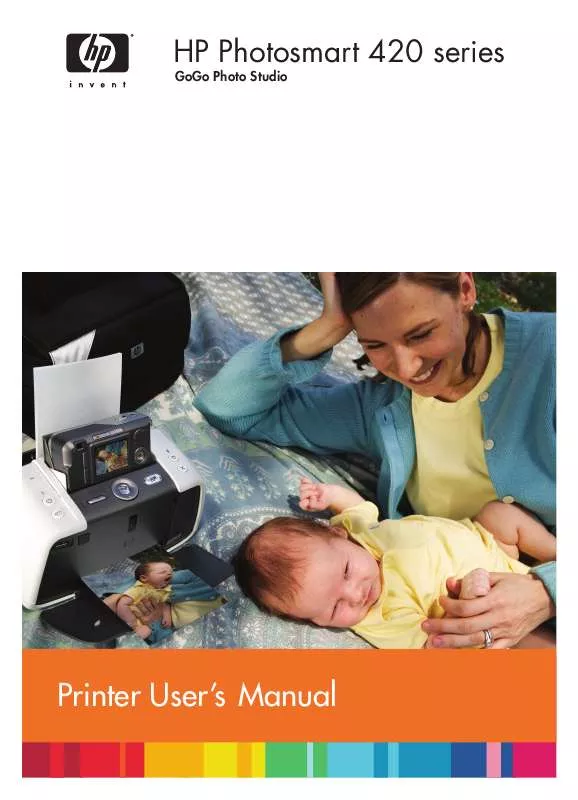
 HP PHOTOSMART 420 Setup Guide (2578 ko)
HP PHOTOSMART 420 Setup Guide (2578 ko)
 HP PHOTOSMART 420 PRIRUČNIK BRZI POČETAK (615 ko)
HP PHOTOSMART 420 PRIRUČNIK BRZI POČETAK (615 ko)
