User manual HP PHOTOSMART 8238
Lastmanuals offers a socially driven service of sharing, storing and searching manuals related to use of hardware and software : user guide, owner's manual, quick start guide, technical datasheets... DON'T FORGET : ALWAYS READ THE USER GUIDE BEFORE BUYING !!!
If this document matches the user guide, instructions manual or user manual, feature sets, schematics you are looking for, download it now. Lastmanuals provides you a fast and easy access to the user manual HP PHOTOSMART 8238. We hope that this HP PHOTOSMART 8238 user guide will be useful to you.
Lastmanuals help download the user guide HP PHOTOSMART 8238.
You may also download the following manuals related to this product:
Manual abstract: user guide HP PHOTOSMART 8238
Detailed instructions for use are in the User's Guide.
[. . . ] HP Photosmart 8200 series User's Guide
English
Copyrights and trademarks
© Copyright 2005 Hewlett-Packard Development Company, L. P. The information contained herein is subject to change without notice. Reproduction, adaptation, or translation without prior written permission is prohibited, except as allowed under the copyright laws.
Notice
The only warranties for HP products and services are set forth in the express warranty statements accompanying such products and services. Nothing herein should be construed as constituting an additional warranty. [. . . ] A computer with Internet access (to use HP Instant Share).
Print from a computer to the printer. Save photos from a memory card inserted in the printer to a computer where you can enhance or organize them in the HP Image Zone or other software. Print directly from an HP Photosmart direct-printing digital camera to the printer. For more information, see Printing photos from a digital camera and the camera documentation.
PictBridge
Print directly from a PictBridgecompatible digital camera to the printer. For more information, see Printing photos from a digital camera and the camera documentation.
HP Photosmart 8200 series User's Guide
35
Chapter 4 (continued)
Connection type and what you need
This lets you. . .
The PictBridge symbol A PictBridge-compatible digital camera and a USB cable. Connect the camera to the camera port on the front of the printer. Bluetooth The optional HP Bluetooth wireless printer adapter. If the printer came with this accessory or you have purchased it separately, see the accompanying documentation and the onscreen Help for instructions. Print from any device with Bluetooth wireless technology--such as a digital camera, a camera phone, or a PDA--to the printer. If you connect the optional HP Bluetooth wireless printer adapter to the printer through the camera port, be sure to set the Bluetooth printer menu options as needed. Print directly from an HP iPod (with photos stored in it) to the printer. For more information, see Printing photos from an HP iPod.
HP iPod An HP iPod and the USB cable that came with it. Connect the HP iPod to the camera port on the front of the printer.
Saving photos to a computer
You can save photos to a computer from any memory card inserted in the printer, if you set up a USB connection between the two devices. If you are using a Windows computer Use either of these methods to save photos to your computer. The HP Image Zone transfer software (HP Transfer and Quick Print) opens on your computer screen and allows you to designate a location on the computer to save images. For more information, see the onscreen HP Image Zone Help. The memory card appears in Windows Explorer as a removable drive. Open the removable drive and drag photos from the card to any location on your computer.
If you are using a Macintosh 1. Wait for iPhoto to start and read the contents of the memory card. Click Import to save the photos on the card to your Macintosh.
36
HP Photosmart 8200 series
Note The memory card also appears on the desktop as a drive icon. You can open it and drag photos from the card to any location on your Macintosh.
Connecting through HP Instant Share
Use HP Instant Share to share photos with friends and relatives using e-mail, online albums, or an online photo finishing service. [. . . ] For example, some states in the United States, as well as some governments outside the United States (including provinces in Canada), may: a. Preclude the disclaimers and limitations in this Warranty Statement from limiting the statutory rights of a consumer (e. g. , the United Kingdom); b. Otherwise restrict the ability of a manufacturer to enforce such disclaimers or limitations; or c. Grant the customer additional warranty rights, specify the duration of implied warranties which the manufacturer cannot disclaim, or allow limitations on the duration of implied warranties. [. . . ]
DISCLAIMER TO DOWNLOAD THE USER GUIDE HP PHOTOSMART 8238 Lastmanuals offers a socially driven service of sharing, storing and searching manuals related to use of hardware and software : user guide, owner's manual, quick start guide, technical datasheets...manual HP PHOTOSMART 8238

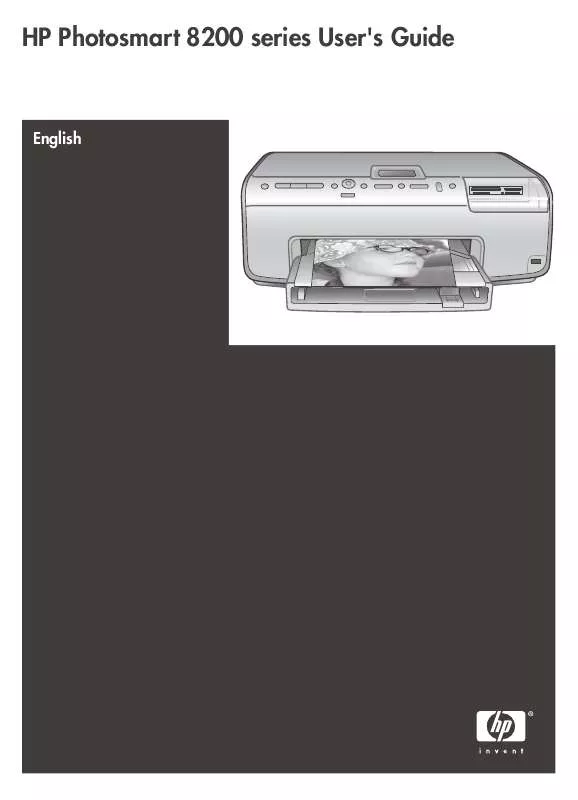
 HP PHOTOSMART 8238 Setup Guide (3518 ko)
HP PHOTOSMART 8238 Setup Guide (3518 ko)
 HP PHOTOSMART 8238 Reference Guide (1176 ko)
HP PHOTOSMART 8238 Reference Guide (1176 ko)
