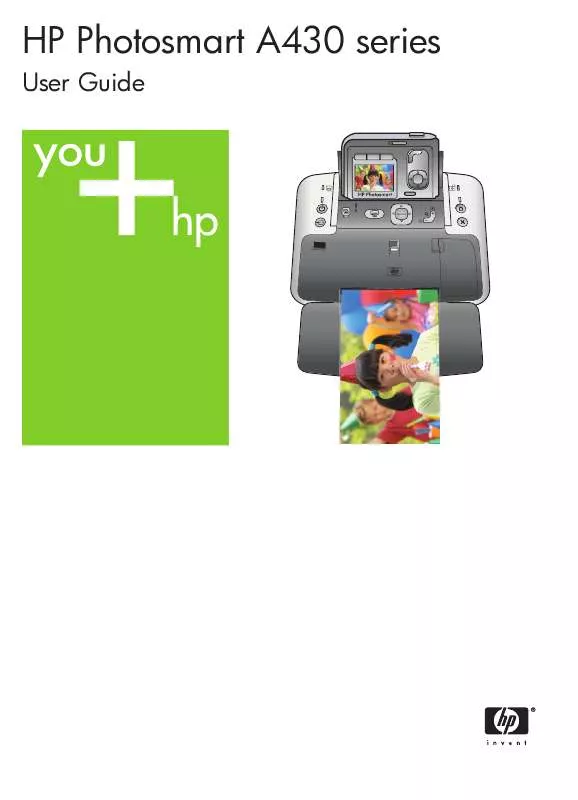User manual HP PHOTOSMART A434
Lastmanuals offers a socially driven service of sharing, storing and searching manuals related to use of hardware and software : user guide, owner's manual, quick start guide, technical datasheets... DON'T FORGET : ALWAYS READ THE USER GUIDE BEFORE BUYING !!!
If this document matches the user guide, instructions manual or user manual, feature sets, schematics you are looking for, download it now. Lastmanuals provides you a fast and easy access to the user manual HP PHOTOSMART A434. We hope that this HP PHOTOSMART A434 user guide will be useful to you.
Lastmanuals help download the user guide HP PHOTOSMART A434.
Manual abstract: user guide HP PHOTOSMART A434
Detailed instructions for use are in the User's Guide.
[. . . ] HP Photosmart A430 series
User Guide
Copyrights and trademarks
© 2006 Hewlett-Packard Development Company, L. P.
Hewlett-Packard Company notices
The information contained in this document is subject to change without notice. Reproduction, adaptation, or translation of this material is prohibited without prior written permission of Hewlett-Packard, except as allowed under copyright laws. The only warranties for HP products and services are set forth in the express warranty statements accompanying such products and services. Nothing herein should be construed as constituting an additional warranty. [. . . ] If the "x" is still displayed, replace the print cartridge.
Update the HP Photosmart software
Download the latest software update every few months to ensure you have the latest features and improvements. You can download HP Photosmart software updates by going to www. hp. com/support or by using HP Software Update. To download the software (Windows) Note Make sure you are connected to the Internet before you use HP Software Update. From the Windows Start menu, select Programs or All Programs, point to HP, and then click HP Software Update. The HP Software Update window is displayed. HP Software Update searches the HP Web site for software updates. If the computer does not have the most recent version of the HP Photosmart software installed, a software update is displayed in the HP Software Update window. If the computer has the most recent version of the HP Photosmart software installed, the following message is displayed in the HP Software Update window: "No updates are available for your system at this time. " If a software update is available, select the checkbox next to the software update to select it. Follow the onscreen instructions to complete the installation.
3. 5.
HP Photosmart A430 series User Guide
31
Chapter 7
To download the software (Mac) Note Make sure you are connected to the Internet before you use the HP Photosmart Update application. Click the Applications tab, and then click HP Software Update. Follow the onscreen instructions to check for software updates. If you are behind a firewall, enter the proxy server information in the update screen.
Store the printer and print cartridge
Protect the printer and print cartridge by storing them properly when you are not using them.
Store the printer
The printer is built to withstand long or short periods of inactivity. Close the input and output trays when the printer is not in use. Store the printer indoors out of direct sunlight in a place without temperature extremes. If the printer and print cartridge have not been used for one month or more, clean the print cartridge before printing. For more information, see Automatically clean the print cartridge. If you are storing the printer for a long period of time and the optional HP Photosmart Internal Battery is installed, remove the battery from the printer.
Store the print cartridge
When you store or transport the printer, always leave the active print cartridge inside the printer. The printer stores the print cartridge in a protective cap during the power-down cycle. Caution Make sure the printer completes its power-down cycle before you unplug the power cord or remove the internal battery. This allows the printer to store the print cartridge properly. Follow these tips to help maintain HP print cartridges and ensure consistent print quality: Keep all unused print cartridges in their original sealed packages until they are needed. [. . . ] Connecting to the TV: Select to read about connecting the printer to a TV. Saving Images: Select to read about saving photos to a connected computer. Printer Battery: Select to read about using the optional HP Photosmart Internal Battery with the printer. Traveling with the Printer: Select to read tips about taking the printer on the road. [. . . ]
DISCLAIMER TO DOWNLOAD THE USER GUIDE HP PHOTOSMART A434 Lastmanuals offers a socially driven service of sharing, storing and searching manuals related to use of hardware and software : user guide, owner's manual, quick start guide, technical datasheets...manual HP PHOTOSMART A434