User manual HP PHOTOSMART E330
Lastmanuals offers a socially driven service of sharing, storing and searching manuals related to use of hardware and software : user guide, owner's manual, quick start guide, technical datasheets... DON'T FORGET : ALWAYS READ THE USER GUIDE BEFORE BUYING !!!
If this document matches the user guide, instructions manual or user manual, feature sets, schematics you are looking for, download it now. Lastmanuals provides you a fast and easy access to the user manual HP PHOTOSMART E330. We hope that this HP PHOTOSMART E330 user guide will be useful to you.
Lastmanuals help download the user guide HP PHOTOSMART E330.
You may also download the following manuals related to this product:
Manual abstract: user guide HP PHOTOSMART E330
Detailed instructions for use are in the User's Guide.
[. . . ] HP Photosmart E330 series Digital Camera
User Guide
Legal and notice information
© Copyright 2007 Hewlett-Packard Development Company, L. P. The information contained herein is subject to change without notice. The only warranties for HP products and services are set forth in the express warranty statements accompanying such products and services. Nothing herein should be construed as constituting an additional warranty. [. . . ] See "Buying prints online" on page 23.
NOTE: The features in the Photosmart Express Menu are available only for pictures. They are not available for video clips.
Marking images for printing
Marked images are automatically printed when you connect the camera to a PictBridgecertified printer or a computer with the HP Photosmart Software installed. You can mark
Using HP Photosmart Express
21
Chapter 6
individual images, all images, or groups of images tagged as Favorites (see "Tagging images as Favorites" on page 15). While in the Photosmart Express Menu, use to highlight Print, then . press Print menu, highlight an option, then 2. press · This Image--Marks the image currently displayed. You can scroll to a different image using . · All Favorites. . . --Displays the Print All . Press available only if you have tagged more than one image as a Favorite (see "Tagging images as Favorites" on page 15). · All Images. . . --Displays the Print All Images entry. This option is available only if you have more than one image in the camera. If you want to print more than one copy, highlight Change Number of Copies, then press . In the Print menu for changing the number of copies, use to specify the number . of copies to print, then press Print menu, you can mark 4. From the main additional images for printing, using to display an image, highlighting This Image in the Print menu, pressing , then repeating Step 3. When you are done marking images for printing, hold down until the menu disappears. To print the marked images directly to a printer, see "Printing images directly to a printer" on page 19. To print them from a computer connected to a printer, see "Transferring images with HP Photosmart Software" on page 17.
22
Using HP Photosmart Express
Buying prints online
You can mark images you want to order as prints. The next time you connect the camera to a computer with the HP Photosmart Software installed, you can order prints of the marked images online. While in the Photosmart Express Menu, use to highlight Buy Prints Online, then press . In the Buy Prints Online menu, highlight an option, then press . · This Image--Marks the image currently displayed. [. . . ] Actual performance may vary based on usage, battery type, and battery manufacturer. Many additional factors affect the number of photos you can take (see "Top points about batteries" on page 33).
NOTE: For more information about batteries, go to www. hp. com/support and search on the code AA-400. The following table shows how Alkaline, Photo Lithium, and rechargeable NiMH batteries perform in different types of use scenarios: Type of Use Most economical if you take more than 30 pictures per month Most economical if you take fewer than 30 pictures per month Alkaline Poor Fair Photo Lithium Fair Good NiMH Good Fair
34
Managing batteries
(continued) Type of Use Heavy use of flash, frequent pictures Heavy use of video Heavy use of Image Display Overall battery life Low temperature/winter use Infrequent use (without dock) Infrequent use (with dock) Want to recharge battery Alkaline Poor Poor Poor Poor Poor Fair Fair No Photo Lithium Good Good Good Good Good Good Good No NiMH Good Good Good Fair Fair Fair Good Good
Recharging NiMH batteries
You can recharge optional NiMH batteries with an optional HP quick recharger or with an optional HP Photosmart dock. For information about recharging NiMH batteries, as well as safety precautions when recharging, see the documentation that came with your HP quick recharger or HP Photosmart dock.
Recharging NiMH batteries
35
B
Specifications
Resolution Pictures: · 5. 0MP (2576 by 1920) effective pixel count · 5. 02MP (2592 by 1936) total pixel count Video clips (QVGA): 320 by 240 total pixel count, 24 frames/sec Sensor Color depth Diagonal 7. 26 mm (1/2. 5-inch, 4:3 format) CCD 36 bit (12 bits by 3 colors). [. . . ]
DISCLAIMER TO DOWNLOAD THE USER GUIDE HP PHOTOSMART E330 Lastmanuals offers a socially driven service of sharing, storing and searching manuals related to use of hardware and software : user guide, owner's manual, quick start guide, technical datasheets...manual HP PHOTOSMART E330

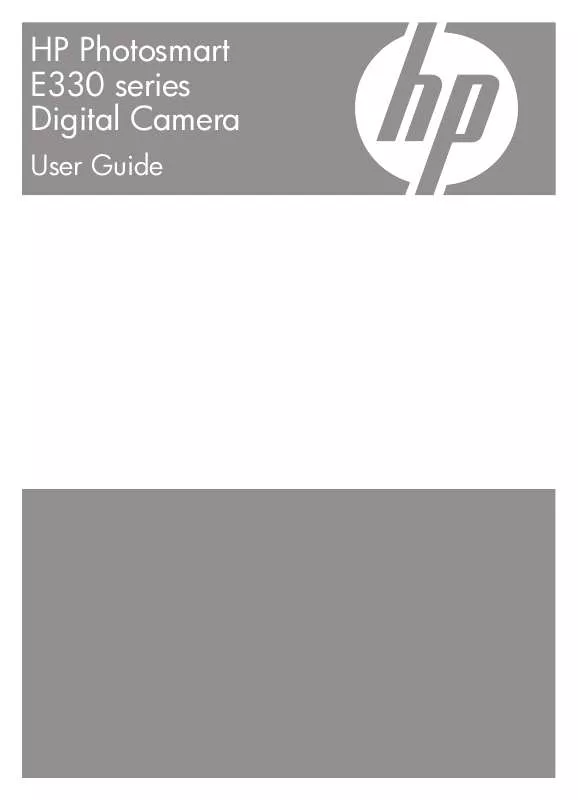
 HP PHOTOSMART E330 QUICK START GUIDE (2218 ko)
HP PHOTOSMART E330 QUICK START GUIDE (2218 ko)
 HP PHOTOSMART E330 LIMITED WARRANTY STATEMENT (4304 ko)
HP PHOTOSMART E330 LIMITED WARRANTY STATEMENT (4304 ko)
