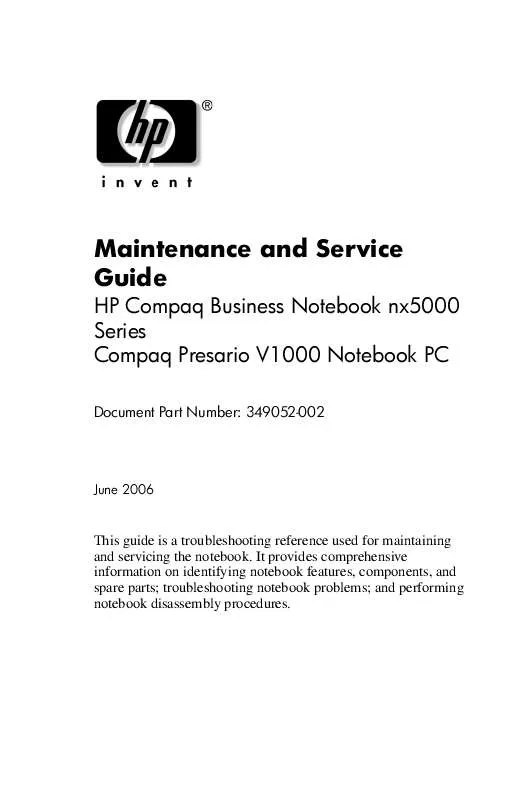Detailed instructions for use are in the User's Guide.
[. . . ] Maintenance and Service Guide
HP Compaq Business Notebook nx5000 Series Compaq Presario V1000 Notebook PC
Document Part Number: 349052-002
June 2006
This guide is a troubleshooting reference used for maintaining and servicing the notebook. It provides comprehensive information on identifying notebook features, components, and spare parts; troubleshooting notebook problems; and performing notebook disassembly procedures.
© Copyright 2004-2006 Hewlett-Packard Development Company, L. P. registered trademarks of Microsoft Corporation. Intel, Pentium, and Celeron are trademarks or registered trademarks of Intel Corporation or its subsidiaries in the United States and other countries. [. . . ] Internal audio?
N
Go to Flowchart 2. 16--No Audio, Part 2.
N
Go to Flowchart 2. 16--No Audio, Part 2.
Y
Replace the following Port Replicator components one at a time, as applicable. I/O board
Y
Go to Flowchart 2. 17--Nonfunctioning Device. Done
N
Maintenance and Service Guide
225
Troubleshooting
Flowchart 2. 16--No Audio, Part 2
Continued from Flowchart 2. 15--No Audio, Part 1.
N
Audio driver in OS configured?Reload audio drivers.
Y N
Correct drivers for application?Load drivers and set configuration in OS.
Y
Connect to external speaker.
N
Audio?
Y
Replace audio board and speaker connections in notebook (if applicable).
Y
Audio?Replace system board.
226
Maintenance and Service Guide
Troubleshooting
Flowchart 2. 17--Nonfunctioning Device
Nonfunctioning device.
Reseat device.
Unplug the nonfunctioning device from the notebook, and inspect cables and plugs for bent or broken pins or other damage.
Y
Clear CMOS. Fix or replace broken item.
N
Reattach device. Close notebook, plug in power, and reboot. Go to Flowchart 2. 9--No Operating System (OS) Loading.
N
Device boots properly?If integrated NIC, replace system board. Device boots properly?
N
Y
Replace diskette drive.
Y
Done
Done
Maintenance and Service Guide
227
Troubleshooting
Flowchart 2. 18--Nonfunctioning Keyboard
Keyboard not operating properly.
Connect notebook to good external keyboard.
N
External device works?Replace system board.
Y
Reseat internal keyboard connector (if applicable).
N
OK?Replace internal keyboard or cable.
Y Y
Done OK?Done
N
Replace system board.
228
Maintenance and Service Guide
Troubleshooting
Flowchart 2. 19--Nonfunctioning Pointing Device
Pointing device not operating properly.
Connect notebook to good external pointing device.
N
External device works?Replace system board.
Y
Reseat internal pointing device connector (if applicable).
N
OK?Replace internal pointing device or cable.
Y Y
Done OK?Done
N
Replace system board.
Maintenance and Service Guide
229
Troubleshooting
Flowchart 2. 20--No Network/Modem Connection
No network or modem connection.
N
Network or modem jack active?Replace jack or have jack activated.
Y Y
Digital line?Connect to nondigital line.
N N
NIC/modem configured in OS?OK?
Y
Done
Y
Disconnect all power from the notebook and open.
N
Replace NIC/modem (if applicable).
Y
Reseat NIC/modem (if applicable). Done
N
Replace system board.
230
Maintenance and Service Guide
3
Illustrated Parts Catalog
This chapter provides an illustrated parts breakdown and a reference for spare part numbers and option part numbers.
3. 1 Serial Number Location
When ordering parts or requesting information, provide the notebook serial number and model number located on the bottom of the notebook.
Serial Number Location
Maintenance and Service Guide
31
Illustrated Parts Catalog
3. 2 Notebook Major Components
Notebook Major Components
32 Maintenance and Service Guide
Illustrated Parts Catalog
Table 3-1 Spare Parts: Notebook Major Components
Item 1 Description Display assemblies for use with HP Compaq Business Notebook nx5000 14. 1-inch, TFT, XGA 15. 0-inch, TFT, XGA 15. 0-inch, TFT, SXGA+WVA for use with Compaq Presario V1000 notebook PC 14. 1-inch, TFT, XGA 15. 0-inch, TFT, XGA 15. 0-inch, TFT, SXGA+WVA Miscellaneous Plastics Kit (includes the following components) 2a 2b 2c 2d 2e 2f 2g 2h Left and right display hinge covers Memory shield Keyboard plate Speaker assembly Bluetooth compartment cover PC Card slot space savers (2) Battery bezel Mini PCI compartment cover Not Shown RTC Battery Left and right display hinges Left and right display hinge screw caps Display rubber bumpers Notebook feet (4) 353384-001 353385-001 353386-001 359916-001 359917-001 359918-001 353393-001 Spare Part Number
Maintenance and Service Guide
33
Illustrated Parts Catalog
Notebook Major Components
34 Maintenance and Service Guide
Illustrated Parts Catalog
Table 3-1 Spare Parts: Notebook Major Components (Continued)
Item 3 Description Keyboards (include pointing stick) Brazil Czech Republic Denmark European France French Canada Germany Hungary Iceland India International Israel Italy Japan 4 Hard drives 60-GB (5400-rpm) 60-GB (4200-rpm) 40-GB (5400-rpm) 40-GB (4200-rpm) 30-GB (4200-rpm) 5 Top Cover (includes TouchPad) for use with HP Compaq Business Notebook nx5000 for use with Compaq Presario V1000 notebook PC 344406-001 360291-001 344405-001 359108-001 344404-001 353387-001 359919-001 344390-201 344390-221 344390-081 344390-A41 344390-051 344391-121 344390-041 344390-211 344390-DD1 344390-D61 344390-B31 344390-BB1 344390-061 344390-291 Korea Latin America Norway Portugal Russia Saudi Arabia Slovenia Spain Sweden/Finland Switzerland Taiwan Thailand Turkey United Kingdom United States 344390-AD1 344390-161 344390-091 344390-131 344390-251 344390-171 344390-BA1 344390-071 344390-B71 344390-BG1 344390-AB1 344390-281 344390-141 344390-031 344390-001 Spare Part Number
Maintenance and Service Guide
35
Illustrated Parts Catalog
Notebook Major Components
36 Maintenance and Service Guide
Illustrated Parts Catalog
Table 3-1 Spare Parts: Notebook Major Components (Continued)
Item 6 Description MultiBay devices 24X CD-ROM Drive 8X/24X DVD-ROM Drive 4X DVD+RW/R and CD-RW Combo Drive 24X DVD/CD-RW Combo Drive Diskette drive 8-cell, prismatic, 3. 6-Ah, 52-Wh battery pack 7 8 Modem board Mini PCI communications cards 802. 11a/b/g WLAN card 802. 11b/g WLAN card Wireless LAN cards 802. 11b (MOW) 802. 11b (ROW) 9 10 11 Base enclosure, with speakers System board LED switch cover for use with HP Compaq Business Notebook nx5000 353389-001 for use with Compaq Presario V1000 notebook PC 359920-001 12 Bluetooth wireless communications board With cable Without cable 13 14 15 Bottom board Fan assembly Heat sink 348277-001 348276-001 353392-001 345065-001 344410-001 345641-001 345640-001 353388-001 353390-001 325525-001 325526-001 228746-001 251292-001 344256-001 346789-001 241955-001 267747-001 325521-001 Spare Part Number
Maintenance and Service Guide
37
Illustrated Parts Catalog
Notebook Major Components
38 Maintenance and Service Guide
Illustrated Parts Catalog
Table 3-1 Spare Parts: Notebook Major Components (Continued)
Item 16 Description Processors Intel Celeron M processor, 1. 4-GHz Intel Celeron M processor, 1. 3-GHz Intel Celeron M processor, 1. 2-GHz Intel Pentium M processor (2-MB L2 cache), 2. 0-GHz Intel Pentium M processor (2-MB L2 cache), 1. 8-GHz Intel Pentium M processor (2-MB L2 cache), 1. 7-GHz Intel Pentium M processor (2-MB L2 cache), 1. 6-GHz Intel Pentium M processor (2-MB L2 cache), 1. 5-GHz Intel Pentium M processor (1-MB L2 cache), 1. 7-GHz Intel Pentium M processor (1-MB L2 cache), 1. 6-GHz Intel Pentium M processor (1-MB L2 cache), 1. 5-GHz Intel Pentium M processor (1-MB L2 cache), 1. 4-GHz 17 Memory modules, 266-MHz 1024-MB DDR 512-MB DDR 256-MB DDR 128-MB DDR 18 Battery packs 6-cell, Li-Ion, 4. 4-Ah, 48-Wh 8-cell, Li-Ion, 4. 4-Ah, 63-Wh Not shown LED board (with cable) 346886-001 338669-001 353391-001 336579-001 336578-001 336577-001 336576-001 359637-001 356599-001 356598-001 353395-001 345857-001 356597-001 356596-001 359636-001 340165-001 319777-001 347253-001 319775-001 Spare Part Number
Maintenance and Service Guide
39
Illustrated Parts Catalog
3. 3 Miscellaneous Plastics Kit Components
Miscellaneous Plastics Kit Components
310
Maintenance and Service Guide
Illustrated Parts Catalog
Table 3-2 Miscellaneous Plastics Kit Components Spare Part Number 353393-001
Item 1 2 3 4 5 6 7 8 9 10 11 12 13 14 Description Left and right display hinges Keyboard plate Mini PCI compartment cover RTC Battery Rubber bumpers for side of display (2) Rubber bumpers for top of display (3) Left and right display hinge screw caps (2) Speaker assembly Memory shield Left and right display hinge covers (2) PC Card slot space savers (2) Battery bezel Bluetooth compartment cover Notebook feet
Maintenance and Service Guide
311
Illustrated Parts Catalog
3. 4 Hard Drives and MultiBay Devices
Table 3-3 Hard Drives and MultiBay Devices Spare Part Information
Item 1 Description Hard drives (include hard drive bezel and frame) 5400 rpm 60-GB 40-GB 2 MultiBay drives 24X CD-ROM Drive 8X/24X DVD-ROM Drive 4X DVD+RW/R and CD-RW Combo Drive 24X DVD/CD-RW Combo Drive Diskette drive 3 MultiBay battery pack 228746-001 251292-001 344256-001 346789-001 241955-001 267747-001 344406-001 344405-001 4200 rpm 60 GB 40 GB 30 GB 360291-001 359108-001 344404-001 Spare Part Number
312
Maintenance and Service Guide
Illustrated Parts Catalog
3. 5 Miscellaneous
Table 3-4 Miscellaneous (not illustrated) Spare Part Information
Description 3-wire power cords Australia Brazil Denmark Europe/ Middle East/ Africa Israel 65-watt AC adapter Carrying cases Leather, top load, Samsung Leather, top load, SG Nylon, top load, Samsung Nylon, top load, SG Nylon, entry level Port Replicators Advanced Port Replicator Simple Port Replicator 339096-001 339097-001 325817-001 325817-002 325815-001 325815-002 325814-001 246959-011 246959-201 246959-081 246959-021 Italy Japan Korea Switzerland United Kingdom United States 246959-061 246959-291 246959-AD1 246959-AG1 246959-031 246959-001 239704-001 Spare Part Number
246959-BB1
Maintenance and Service Guide
313
Illustrated Parts Catalog
Table 3-4 Miscellaneous (not illustrated) Spare Part Information (Continued)
Description Security card Screw Kit (includes the following screws; refer to Appendix C, "Screw Listing, " for more information on screw specifications and usage. ) Phillips PM3. 0×4. 0 screw Phillips PM3. 0×3. 5 screw Phillips PM2. 5×11. 0 screw Phillips PM2. 5×9. 0 screw Phillips PM2. 5×7. 0 screw Phillips PM2. 5×3. 5 screw Spare Part Number 345856-001 353394-001
Phillips PM2. 0×5. 0 screw Phillips PM2. 0×3. 0 screw USB mouse, carbon
Phillips PM1. 5×3. 0 screw Torx T8M2. 5×5. 5 screw Torx T8M2. 5×5. 0 screw Torx T8M2. 5×3. 5 flat-head screw Torx T5M3. 0×4. 0 screw Hex M2. 5×9. 0 screw Hex M2. 0×10. 0 alignment pin 164999-001
314
Maintenance and Service Guide
4
Removal and Replacement Preliminaries
This chapter provides essential information for proper and safe removal and replacement service.
4. 1 Tools Required
You will need the following tools to complete the removal and replacement procedures:
Magnetic screwdriver Phillips P0 screwdriver 5. 0-mm socket for system board standoffs Flat-bladed screwdriver
Maintenance and Service Guide
41
Removal and Replacement Preliminaries
4. 2 Service Considerations
The following sections include some of the considerations that you should keep in mind during disassembly and assembly procedures.
As you remove each subassembly from the notebook, place the subassembly (and all accompanying screws) away from
the work area to prevent damage.
Plastic Parts
Using excessive force during disassembly and reassembly can damage plastic parts. Use care when handling the plastic parts. [. . . ] Prepare the notebook for disassembly (Section 5. 3) and remove the following components:
Keyboard (Section 5. 8) Switch cover (Section 5. 9) Modem board (Section 5. 10) Memory shield (Section 5. 11) Keyboard plate (Section 5. 12) Display assembly (Section 5. 16) Top cover (Section 5. 17)
2. Turn the notebook right-side up, with the front toward you.
554
Maintenance and Service Guide
Removal and Replacement Procedures
3. Remove the two PM2. 5×5. 0 screws 1 that secure the bottom board to the notebook. Lift the front and rear edges of the bottom board to disconnect it from the system board 2. [. . . ]