User manual HP PROLIANT BL E-CLASS GBE INTERCONNECT SWITCHES
Lastmanuals offers a socially driven service of sharing, storing and searching manuals related to use of hardware and software : user guide, owner's manual, quick start guide, technical datasheets... DON'T FORGET : ALWAYS READ THE USER GUIDE BEFORE BUYING !!!
If this document matches the user guide, instructions manual or user manual, feature sets, schematics you are looking for, download it now. Lastmanuals provides you a fast and easy access to the user manual HP PROLIANT BL E-CLASS GBE INTERCONNECT SWITCHES. We hope that this HP PROLIANT BL E-CLASS GBE INTERCONNECT SWITCHES user guide will be useful to you.
Lastmanuals help download the user guide HP PROLIANT BL E-CLASS GBE INTERCONNECT SWITCHES.
You may also download the following manuals related to this product:
Manual abstract: user guide HP PROLIANT BL E-CLASS GBE INTERCONNECT SWITCHES
Detailed instructions for use are in the User's Guide.
[. . . ] HP ProLiant BL e-Class C-GbE Interconnect Switch User Guide
February 2003 (Second Edition) Part Number 263682-002
HP CONFIDENTIAL Codename: DeLorean Part Number: 263682-002 Last Saved On: 2/5/03 10:38 AM
© 2002, 2003 Hewlett-Packard Development Company, L. P. Microsoft®, Windows®, and Windows NT® are U. S. registered trademarks of Microsoft Corporation. trademark of Netscape Communications Corporation. [. . . ] Discards packets sent from another port on the switch for forwarding. Does not add addresses to its forwarding database. Receives BPDUs, but does not direct them to the system CPU. Does not receive BPDUs for transmission from the system CPU. Receives and responds to network management messages.
HP ProLiant BL e-Class C-GbE Interconnect Switch User Guide
D-7
HP CONFIDENTIAL Codename: DeLorean Part Number: 263682-002 Last Saved On: 2/5/03 10:46 AM
Spanning Tree Protocol
Figure D-5: Disabled State
D-8
HP ProLiant BL e-Class C-GbE Interconnect Switch User Guide
HP CONFIDENTIAL Codename: DeLorean Part Number: 263682-002 Last Saved On: 2/5/03 10:46 AM
Spanning Tree Protocol
Troubleshooting STP
This section describes several troubleshooting tips.
Spanning Tree Protocol Failure
A failure in the STP generally leads to a bridging loop. A bridging loop in an STP environment comes from a port that should be in the blocking state, but is forwarding packets.
Figure D-6: Example of Spanning Tree Protocol failure
In this example, B has been elected as the designated bridge, and Port 2 on C is in the blocking state. The election of B as the designated bridge is determined by the exchange of BPDUs between B and C. B continues sending BPDUs advertising its superiority over the other bridges on this LAN. Should C fail to receive these BPDUs for longer than the max age (default of 20 seconds), it could start to transition its Port 2 from the blocking state to the forwarding state.
NOTE: A port must continue to receive BPDUs advertising superior paths to remain in the blocking state.
There are a number of circumstances in which STP can fail, mostly related to the loss of a large number of BPDUs. These situations will cause a port in the blocking state to transition to the forwarding state.
HP ProLiant BL e-Class C-GbE Interconnect Switch User Guide
D-9
HP CONFIDENTIAL Codename: DeLorean Part Number: 263682-002 Last Saved On: 2/5/03 10:46 AM
Spanning Tree Protocol
Full/Half Duplex Mismatch
A mismatch in the duplex state of two ports is a very common configuration error for a pointto-point link. If one port is configured as full-duplex, and the other port is left in autonegotiation mode, the second port will end up in half-duplex because ports configured as half- or full-duplex do not negotiate.
Figure D-7: Example of full/half duplex mismatch
In the above example, Port 1 on B is configured as a full-duplex port, and Port 1 on A is either configured as a half-duplex port, or left in auto-negotiation mode. Because Port 1 on B is configured as a full-duplex port, it does not perform the carrier sense when accessing the link. B will then start sending packets even if A is using the link. A will then detect collisions and begin to run the flow control algorithm. If there is enough traffic between B and A, all packets (including BPDUs) will be dropped. If the BPDUs sent from A to B are dropped for longer than the max age, B will lose its connection to the root (A) and will unblock its connection to C. This will lead to a data loop.
D-10
HP ProLiant BL e-Class C-GbE Interconnect Switch User Guide
HP CONFIDENTIAL Codename: DeLorean Part Number: 263682-002 Last Saved On: 2/5/03 10:46 AM
Spanning Tree Protocol
Unidirectional Link
Unidirectional links can be caused by an undetected failure in one side of a fiber cable, or a problem with a ports transceiver. Any failure that allows a link to remain up while providing one-way communication is very dangerous for STP.
Figure D-8: Example unidirectional link
In this example, Port 2 on B can receive but not transmit packets. Port 2 on C should be in the blocking state, but since it can no longer receive BPDUs from Port 2 on B, it will transition to the forwarding state. If the failure exists at boot, STP will not converge and rebooting the bridges will have no effect. This type of failure is difficult to detect because the link-state LEDs for Ethernet links rely on the transmit side of the cable to detect a link. If a unidirectional failure on a link is suspected, it is usually required to go to the console or other management software and look at the packets received and transmitted for the port. [. . . ] On the interconnect switch, check the file name you configured to download or upload.
· ·
The configuration file is not found on the TFTP server. The file name could be wrong and is mismatching.
·
·
The TFTP server was started with a configured directory.
The interconnect switch must be configured using the full path name, if it is not in the directory specified in the TFTP server.
· ·
While using TFTP to save the history log, the interconnect switch fails to connect to the TFTP server or after connection the download fails
The TFTP server is not available to connect or there is connectivity failure between the interconnect switch and the TFTP server.
Make sure the IP address of the TFTP server is correct. Make sure that the TFTP server and the interconnect switch are on the same network or VLAN. Make sure that you can ping the TFTP server from the interconnect switch and vice versa.
·
The TFTP server was started with a configured directory.
The interconnect switch must be configured using the full path name, if it is not in the directory specified in the TFTP server.
I-8
HP ProLiant BL e-Class C-GbE Interconnect Switch User Guide
HP CONFIDENTIAL Codename: DeLorean Part Number: 263682-002 Last Saved On: 2/5/03 10:54 AM
Troubleshooting
Table I-4: Troubleshooting: Upgrading Firmware using the Serial Port
Problem On the serial console screen, a message that interconnect switch failed to load runtime image (firmware) is displayed. [. . . ]
DISCLAIMER TO DOWNLOAD THE USER GUIDE HP PROLIANT BL E-CLASS GBE INTERCONNECT SWITCHES Lastmanuals offers a socially driven service of sharing, storing and searching manuals related to use of hardware and software : user guide, owner's manual, quick start guide, technical datasheets...manual HP PROLIANT BL E-CLASS GBE INTERCONNECT SWITCHES

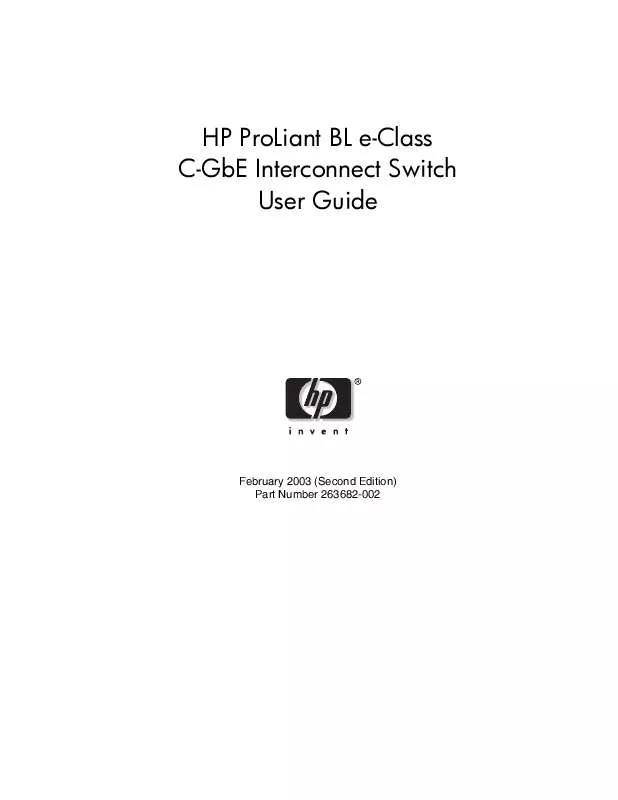
 HP PROLIANT BL E-CLASS GBE INTERCONNECT SWITCHES PROLIANT BL E-CLASS C-GBE INTERCONNECT SWITCH OVERVIEW - WHITE PAPER (225 ko)
HP PROLIANT BL E-CLASS GBE INTERCONNECT SWITCHES PROLIANT BL E-CLASS C-GBE INTERCONNECT SWITCH OVERVIEW - WHITE PAPER (225 ko)
 HP PROLIANT BL E-CLASS GBE INTERCONNECT SWITCHES PROLIANT BL E-CLASS C-GBE INTERCONNECT SWITCH COMMAND LINE INTERFACE REFERENCE G (1975 ko)
HP PROLIANT BL E-CLASS GBE INTERCONNECT SWITCHES PROLIANT BL E-CLASS C-GBE INTERCONNECT SWITCH COMMAND LINE INTERFACE REFERENCE G (1975 ko)
 HP PROLIANT BL E-CLASS GBE INTERCONNECT SWITCHES USING PROLIANT ESSENTIALS RAPID DEPLOYMENT PACK FOR SCRIPTED BLADE-BASED SWITCH (537 ko)
HP PROLIANT BL E-CLASS GBE INTERCONNECT SWITCHES USING PROLIANT ESSENTIALS RAPID DEPLOYMENT PACK FOR SCRIPTED BLADE-BASED SWITCH (537 ko)
 HP PROLIANT BL E-CLASS GBE INTERCONNECT SWITCHES PROLIANT BL STRATEGY FOR RAPID DEPLOYMENT AND REPROVISIONING OF HIGH-DENSITY SE (188 ko)
HP PROLIANT BL E-CLASS GBE INTERCONNECT SWITCHES PROLIANT BL STRATEGY FOR RAPID DEPLOYMENT AND REPROVISIONING OF HIGH-DENSITY SE (188 ko)
 HP PROLIANT BL E-CLASS GBE INTERCONNECT SWITCHES PROLIANT BL E-CLASS C-GBE INTERCONNECT SWITCH MENU-DRIVEN INTERFACE REFERENCE GU (1172 ko)
HP PROLIANT BL E-CLASS GBE INTERCONNECT SWITCHES PROLIANT BL E-CLASS C-GBE INTERCONNECT SWITCH MENU-DRIVEN INTERFACE REFERENCE GU (1172 ko)
 HP PROLIANT BL E-CLASS GBE INTERCONNECT SWITCHES PROLIANT BL E-CLASS C-GBE INTERCONNECT SWITCH WEB-BASED INTERFACE REFERENCE GUID (1585 ko)
HP PROLIANT BL E-CLASS GBE INTERCONNECT SWITCHES PROLIANT BL E-CLASS C-GBE INTERCONNECT SWITCH WEB-BASED INTERFACE REFERENCE GUID (1585 ko)
 HP PROLIANT BL E-CLASS GBE INTERCONNECT SWITCHES SERVER VIRTUALIZATION TECHNOLOGIES FOR X86-BASED BLADESYSTEM AND PROLIANT SERV (1067 ko)
HP PROLIANT BL E-CLASS GBE INTERCONNECT SWITCHES SERVER VIRTUALIZATION TECHNOLOGIES FOR X86-BASED BLADESYSTEM AND PROLIANT SERV (1067 ko)
