User manual HP PROLIANT DL760 G2 SERVER
Lastmanuals offers a socially driven service of sharing, storing and searching manuals related to use of hardware and software : user guide, owner's manual, quick start guide, technical datasheets... DON'T FORGET : ALWAYS READ THE USER GUIDE BEFORE BUYING !!!
If this document matches the user guide, instructions manual or user manual, feature sets, schematics you are looking for, download it now. Lastmanuals provides you a fast and easy access to the user manual HP PROLIANT DL760 G2 SERVER. We hope that this HP PROLIANT DL760 G2 SERVER user guide will be useful to you.
Lastmanuals help download the user guide HP PROLIANT DL760 G2 SERVER.

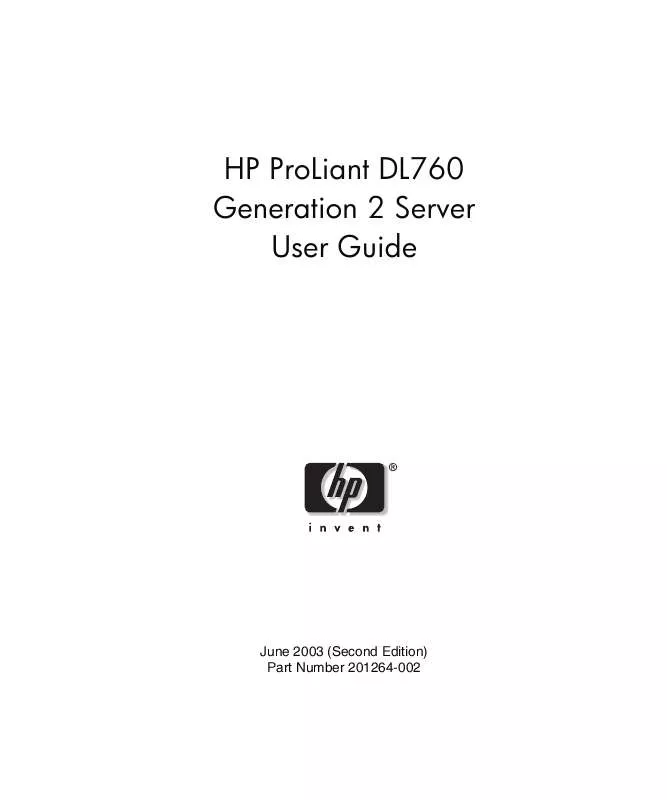
You may also download the following manuals related to this product:
 HP proliant dl760 g2 server annexe 1 (9441 ko)
HP proliant dl760 g2 server annexe 1 (9441 ko)
 HP proliant dl760 g2 server annexe 2 (2132 ko)
HP proliant dl760 g2 server annexe 2 (2132 ko)
 HP proliant dl760 g2 server annexe 3 (525 ko)
HP proliant dl760 g2 server annexe 3 (525 ko)
 HP proliant dl760 g2 server annexe 4 (3930 ko)
HP proliant dl760 g2 server annexe 4 (3930 ko)
 HP proliant dl760 g2 server annexe 5 (8307 ko)
HP proliant dl760 g2 server annexe 5 (8307 ko)
 HP PROLIANT DL760 G2 SERVER DATA CENTER COOLING STRATEGIES (730 ko)
HP PROLIANT DL760 G2 SERVER DATA CENTER COOLING STRATEGIES (730 ko)
 HP PROLIANT DL760 G2 SERVER DISK DRIVE TECHNOLOGY OVERVIEW (174 ko)
HP PROLIANT DL760 G2 SERVER DISK DRIVE TECHNOLOGY OVERVIEW (174 ko)
 HP PROLIANT DL760 G2 SERVER F8 ARCHITECTURE TECHNOLOGY BRIEF (376 ko)
HP PROLIANT DL760 G2 SERVER F8 ARCHITECTURE TECHNOLOGY BRIEF (376 ko)
 HP PROLIANT DL760 G2 SERVER POWER BASICS FOR IT PROFESSIONALS (1596 ko)
HP PROLIANT DL760 G2 SERVER POWER BASICS FOR IT PROFESSIONALS (1596 ko)
 HP PROLIANT DL760 G2 SERVER RDMA PROTOCOL: IMPROVING NETWORK PERFORMANCE (154 ko)
HP PROLIANT DL760 G2 SERVER RDMA PROTOCOL: IMPROVING NETWORK PERFORMANCE (154 ko)
 HP PROLIANT DL760 G2 SERVER PROLIANT HIGH AVAILABILITY: THE IT IMPERATIVE (288 ko)
HP PROLIANT DL760 G2 SERVER PROLIANT HIGH AVAILABILITY: THE IT IMPERATIVE (288 ko)
 HP PROLIANT DL760 G2 SERVER USB FLOPPY DRIVE KEY INSTALLATION INSTRUCTIONS (533 ko)
HP PROLIANT DL760 G2 SERVER USB FLOPPY DRIVE KEY INSTALLATION INSTRUCTIONS (533 ko)
 HP PROLIANT DL760 G2 SERVER PROLIANT DL760 GENERATION 2 SERVER UPGRADE POSTER (301 ko)
HP PROLIANT DL760 G2 SERVER PROLIANT DL760 GENERATION 2 SERVER UPGRADE POSTER (301 ko)
 HP PROLIANT DL760 G2 SERVER FULLY-BUFFERED DIMM TECHNOLOGY IN PROLIANT SERVERS (457 ko)
HP PROLIANT DL760 G2 SERVER FULLY-BUFFERED DIMM TECHNOLOGY IN PROLIANT SERVERS (457 ko)
 HP PROLIANT DL760 G2 SERVER ISS TECHNOLOGY UPDATE, VOLUME 7 NUMBER 1 - NEWSLETTER (497 ko)
HP PROLIANT DL760 G2 SERVER ISS TECHNOLOGY UPDATE, VOLUME 7 NUMBER 1 - NEWSLETTER (497 ko)
 HP PROLIANT DL760 G2 SERVER SERVER CONFIGURATION GUIDE FOR SYSTEM CENTER INTEGRATIONS (449 ko)
HP PROLIANT DL760 G2 SERVER SERVER CONFIGURATION GUIDE FOR SYSTEM CENTER INTEGRATIONS (449 ko)
 HP PROLIANT DL760 G2 SERVER SERVER MIGRATION PACK - UNIVERSAL EDITION SUPPORT MATRIX (946 ko)
HP PROLIANT DL760 G2 SERVER SERVER MIGRATION PACK - UNIVERSAL EDITION SUPPORT MATRIX (946 ko)
 HP PROLIANT DL760 G2 SERVER NON-RAID MEMORY CONFIGURATION MODE UPDATED INFORMATION CARD (259 ko)
HP PROLIANT DL760 G2 SERVER NON-RAID MEMORY CONFIGURATION MODE UPDATED INFORMATION CARD (259 ko)
 HP PROLIANT DL760 G2 SERVER INFINIBAND SOLUTION FOR ORACLE RAC ENVIRONMENTS WHITE PAPER (268 ko)
HP PROLIANT DL760 G2 SERVER INFINIBAND SOLUTION FOR ORACLE RAC ENVIRONMENTS WHITE PAPER (268 ko)
 HP PROLIANT DL760 G2 SERVER INFINIBAND SOLUTION FOR ORACLE APPLICATION SERVER WHITE PAPER (219 ko)
HP PROLIANT DL760 G2 SERVER INFINIBAND SOLUTION FOR ORACLE APPLICATION SERVER WHITE PAPER (219 ko)
 HP PROLIANT DL760 G2 SERVER SERVER MIGRATION PACK - UNIVERSAL EDITION 3.50 RELEASE NOTES (155 ko)
HP PROLIANT DL760 G2 SERVER SERVER MIGRATION PACK - UNIVERSAL EDITION 3.50 RELEASE NOTES (155 ko)
 HP PROLIANT DL760 G2 SERVER DOUBLE DATA RATE SDRAM: FAST PERFORMANCE AT AN ECONOMICAL PRICE (607 ko)
HP PROLIANT DL760 G2 SERVER DOUBLE DATA RATE SDRAM: FAST PERFORMANCE AT AN ECONOMICAL PRICE (607 ko)
 HP PROLIANT DL760 G2 SERVER PROLIANT DL760 GENERATION 2 SERVER MAINTENANCE AND SERVICE GUIDE (7243 ko)
HP PROLIANT DL760 G2 SERVER PROLIANT DL760 GENERATION 2 SERVER MAINTENANCE AND SERVICE GUIDE (7243 ko)
 HP PROLIANT DL760 G2 SERVER SYSTEM MEMORY TROUBLESHOOTING BEST PRACTICES FOR PROLIANT SERVERS (740 ko)
HP PROLIANT DL760 G2 SERVER SYSTEM MEMORY TROUBLESHOOTING BEST PRACTICES FOR PROLIANT SERVERS (740 ko)
 HP PROLIANT DL760 G2 SERVER HOT PLUG RAID MEMORY TECHNOLOGY FOR FAULT TOLERANCE AND SCALABILITY (607 ko)
HP PROLIANT DL760 G2 SERVER HOT PLUG RAID MEMORY TECHNOLOGY FOR FAULT TOLERANCE AND SCALABILITY (607 ko)
 HP PROLIANT DL760 G2 SERVER OPTIMIZING FACILITY OPERATION IN HIGH DENSITY DATA CENTER ENVIRONMENTS (1448 ko)
HP PROLIANT DL760 G2 SERVER OPTIMIZING FACILITY OPERATION IN HIGH DENSITY DATA CENTER ENVIRONMENTS (1448 ko)
 HP PROLIANT DL760 G2 SERVER THE INTEL PROCESSOR ROADMAP FOR INDUSTRY-STANDARD SERVERS TECHNOLOGY BRIEF (627 ko)
HP PROLIANT DL760 G2 SERVER THE INTEL PROCESSOR ROADMAP FOR INDUSTRY-STANDARD SERVERS TECHNOLOGY BRIEF (627 ko)
 HP PROLIANT DL760 G2 SERVER INTRODUCING LOGICAL SERVERS: MAKING DATA CENTER INFRASTRUCTURES MORE ADAPTIVE (624 ko)
HP PROLIANT DL760 G2 SERVER INTRODUCING LOGICAL SERVERS: MAKING DATA CENTER INFRASTRUCTURES MORE ADAPTIVE (624 ko)
 HP PROLIANT DL760 G2 SERVER MICROSOFT EXCHANGE 2000 CONSOLIDATION USING PROLIANT ESSENTIALS WORKLOAD MANAGEM (449 ko)
HP PROLIANT DL760 G2 SERVER MICROSOFT EXCHANGE 2000 CONSOLIDATION USING PROLIANT ESSENTIALS WORKLOAD MANAGEM (449 ko)
 HP PROLIANT DL760 G2 SERVER IMPLEMENTING MICROSOFT WINDOWS SERVER 2003 WITH SERVICE PACK 1 ON PROLIANT SERVE (278 ko)
HP PROLIANT DL760 G2 SERVER IMPLEMENTING MICROSOFT WINDOWS SERVER 2003 WITH SERVICE PACK 1 ON PROLIANT SERVE (278 ko)
Detailed instructions for use are in the User's Guide.
DISCLAIMER TO DOWNLOAD THE USER GUIDE HP PROLIANT DL760 G2 SERVER
Lastmanuals offers a socially driven service of sharing, storing and searching manuals related to use of hardware and software : user guide, owner's manual, quick start guide, technical datasheets...
In any way can't Lastmanuals be held responsible if the document you are looking for is not available, incomplete, in a different language than yours, or if the model or language do not match the description. Lastmanuals, for instance, does not offer a translation service.
Click on "Download the user manual" at the end of this Contract if you accept its terms, the downloading of the manual HP PROLIANT DL760 G2 SERVER will begin.
