User manual HP PROLIANT ESSENTIALS ILO ADVANCED PACK SW
Lastmanuals offers a socially driven service of sharing, storing and searching manuals related to use of hardware and software : user guide, owner's manual, quick start guide, technical datasheets... DON'T FORGET : ALWAYS READ THE USER GUIDE BEFORE BUYING !!!
If this document matches the user guide, instructions manual or user manual, feature sets, schematics you are looking for, download it now. Lastmanuals provides you a fast and easy access to the user manual HP PROLIANT ESSENTIALS ILO ADVANCED PACK SW. We hope that this HP PROLIANT ESSENTIALS ILO ADVANCED PACK SW user guide will be useful to you.
Lastmanuals help download the user guide HP PROLIANT ESSENTIALS ILO ADVANCED PACK SW.
You may also download the following manuals related to this product:
Manual abstract: user guide HP PROLIANT ESSENTIALS ILO ADVANCED PACK SW
Detailed instructions for use are in the User's Guide.
[. . . ] HP Integrated Lights-Out User Guide
for HP Integrated Lights-Out firmware 1. 91
Part Number 382327-003 May 2007 (Third Edition)
© Copyright 2005, 2007 Hewlett-Packard Development Company, L. P. The information contained herein is subject to change without notice. The only warranties for HP products and services are set forth in the express warranty statements accompanying such products and services. Nothing herein should be construed as constituting an additional warranty. [. . . ] The View Data page requires iLO Advanced. Refer to the Licensing page for information on acquiring an iLO Advanced Pack license.
P-state data for each logical processor in the host system is collected by iLO when the host system is powered on and is not in POST. The current P-state and a rolling average of p-state data collected over the last 12 hours is displayed. A multi-colored bar exhibits the percentage of time each logical processor has spent in each p-state. The data is reset when iLO reboots.
Virtual media
Virtual media is enabled by licensing the optional iLO Advanced Pack. If not licensed, the message iLO feature not licensed appears. The iLO Virtual Media option provides you with a Virtual Floppy disk drive, USB key drive, and a Virtual DVD/CD drive, which can direct a remote host server to boot and use standard media from anywhere on the network. Virtual Media devices are available when the host system is booting. iLO Virtual media devices connect to the host server using USB technology. Using USB also enables new capabilities for the iLO Virtual Media devices when connected to USB-supported operating systems. Different operating systems provide varying levels of USB support. The iLO Virtual Media is configurable to address these varying levels of support ("Operating system USB support" on page 93).
· ·
If the Virtual Floppy/USBKey capability is enabled, the floppy and USB key drive normally cannot be accessed from the client operating system. If the Virtual CD-ROM capability is enabled, the CD-ROM drive cannot be accessed from the client operating system.
Under certain conditions, you can access the Virtual Floppy and USB key drive from the client operating system while it is connected. However, it is important that access to the Virtual Floppy or USB key drive from the client operating system not be attempted while it is connected as a virtual media device. Doing so could cause data loss on the floppy drive. Always disconnect virtual media before trying to access it from the client operating system.
Using iLO 86
Using iLO Virtual Media devices
You can access virtual media on a host server from a client through a graphical interface using a JavaTM applet and through a script interface using an XML engine. To access iLO Virtual Media devices using the graphical interface, select Virtual Media on the Virtual Devices tab. An applet loads in support of the Virtual Floppy or Virtual CD/DVD-ROM device.
iLO Virtual Floppy/USB Key
The iLO Virtual Floppy disk is available during server boot time for all operating systems. Booting from the iLO Virtual Floppy enables you to upgrade the host system ROM, deploy an operating system from network drives, and perform disaster recovery of failed operating systems, among other tasks. If the host server operating system supports USB mass storage devices, then the iLO Virtual Floppy/USBKey option is also available after the host server operating system loads. You can use the iLO Virtual Floppy/USBKey when the host server operating system is running to upgrade device drivers, create an emergency repair diskette, and perform other tasks. Having the Virtual Floppy available when the server is running can be especially useful if you must diagnose and repair a problem with the NIC driver. [. . . ] DNS names can be prefixed with a * (ASCII 0x2A), to indicate they should match all names which end with the specified string, for example the DNS domain *. acme. com is represented as <0x03 0x2A 0x2E 0x61 0x63 0x6D 0x65 0x2E 0x63 0x6F 0x6D>. General access is allowed.
·
hpqRoleTimeRestriction
OID Description Syntax Options Remarks 1. 3. 6. 1. 4. 1. 232. 1001. 1. 1. 2. 6 A seven day time grid, with 30-minute resolution, which specifies rights restrictions under a time constraint. Octet String {42}--1. 3. 6. 1. 4. 1. 1466. 115. 121. 1. 40 Single Valued This attribute is only used on ROLE objects. Time restrictions are satisfied when the bit corresponding to the current local side real time of the device is 1 and unsatisfied when the bit is 0.
· ·
The least significant bit of the first byte corresponds to Sunday, from 12 midnight to Sunday 12:30 AM. [. . . ]
DISCLAIMER TO DOWNLOAD THE USER GUIDE HP PROLIANT ESSENTIALS ILO ADVANCED PACK SW Lastmanuals offers a socially driven service of sharing, storing and searching manuals related to use of hardware and software : user guide, owner's manual, quick start guide, technical datasheets...manual HP PROLIANT ESSENTIALS ILO ADVANCED PACK SW

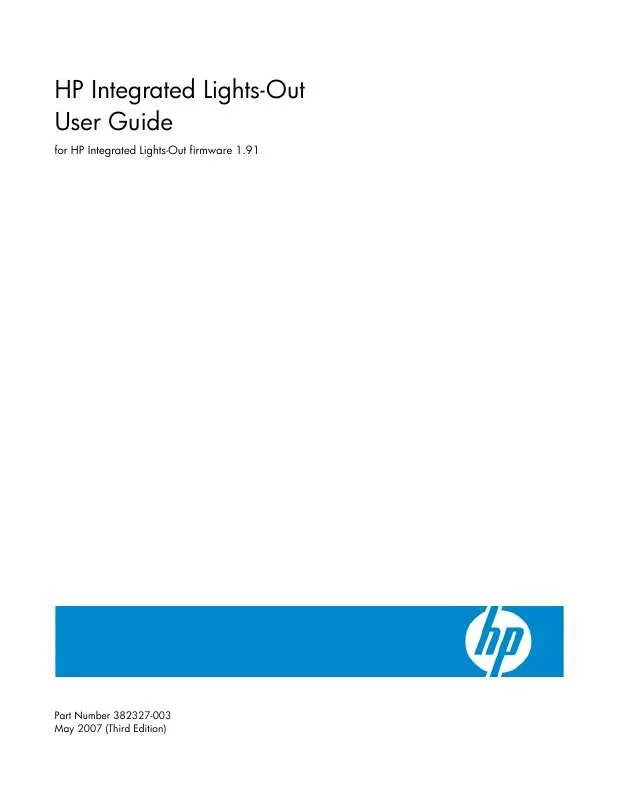
 HP proliant essentials ilo advanced pack sw annexe 1 (1128 ko)
HP proliant essentials ilo advanced pack sw annexe 1 (1128 ko)
 HP proliant essentials ilo advanced pack sw annexe 2 (6062 ko)
HP proliant essentials ilo advanced pack sw annexe 2 (6062 ko)
 HP PROLIANT ESSENTIALS ILO ADVANCED PACK SW INTEGRATED LIGHTS-OUT ADDENDUM (581 ko)
HP PROLIANT ESSENTIALS ILO ADVANCED PACK SW INTEGRATED LIGHTS-OUT ADDENDUM (581 ko)
 HP PROLIANT ESSENTIALS ILO ADVANCED PACK SW INTEGRATED LIGHTS-OUT SECURITY (1651 ko)
HP PROLIANT ESSENTIALS ILO ADVANCED PACK SW INTEGRATED LIGHTS-OUT SECURITY (1651 ko)
 HP PROLIANT ESSENTIALS ILO ADVANCED PACK SW POWER REGULATOR FOR PROLIANT SERVERS (349 ko)
HP PROLIANT ESSENTIALS ILO ADVANCED PACK SW POWER REGULATOR FOR PROLIANT SERVERS (349 ko)
 HP PROLIANT ESSENTIALS ILO ADVANCED PACK SW BLADESYSTEM P-CLASS SYSTEM OVERVIEW AND PLANNING (2186 ko)
HP PROLIANT ESSENTIALS ILO ADVANCED PACK SW BLADESYSTEM P-CLASS SYSTEM OVERVIEW AND PLANNING (2186 ko)
 HP PROLIANT ESSENTIALS ILO ADVANCED PACK SW USING INTEGRATED CITRIX XENSERVER IN VIRTUAL MACHINE MANAGEMENT 3.5 (1063 ko)
HP PROLIANT ESSENTIALS ILO ADVANCED PACK SW USING INTEGRATED CITRIX XENSERVER IN VIRTUAL MACHINE MANAGEMENT 3.5 (1063 ko)
 HP PROLIANT ESSENTIALS ILO ADVANCED PACK SW PLANNING AND CONFIGURATION RECOMMENDATIONS FOR INTEGRATED LIGHTS-OUT PROCESSORS (1163 ko)
HP PROLIANT ESSENTIALS ILO ADVANCED PACK SW PLANNING AND CONFIGURATION RECOMMENDATIONS FOR INTEGRATED LIGHTS-OUT PROCESSORS (1163 ko)
 HP PROLIANT ESSENTIALS ILO ADVANCED PACK SW INTEGRATED LIGHTS-OUT TECHNOLOGY: ENHANCING THE MANAGEABILITY OF PROLIANT SERVER (1164 ko)
HP PROLIANT ESSENTIALS ILO ADVANCED PACK SW INTEGRATED LIGHTS-OUT TECHNOLOGY: ENHANCING THE MANAGEABILITY OF PROLIANT SERVER (1164 ko)
