User manual HP PROLIANT ESSENTIALS VULNERABILITY AND PATCH MANAGEMENT PACK SW
Lastmanuals offers a socially driven service of sharing, storing and searching manuals related to use of hardware and software : user guide, owner's manual, quick start guide, technical datasheets... DON'T FORGET : ALWAYS READ THE USER GUIDE BEFORE BUYING !!!
If this document matches the user guide, instructions manual or user manual, feature sets, schematics you are looking for, download it now. Lastmanuals provides you a fast and easy access to the user manual HP PROLIANT ESSENTIALS VULNERABILITY AND PATCH MANAGEMENT PACK SW. We hope that this HP PROLIANT ESSENTIALS VULNERABILITY AND PATCH MANAGEMENT PACK SW user guide will be useful to you.
Lastmanuals help download the user guide HP PROLIANT ESSENTIALS VULNERABILITY AND PATCH MANAGEMENT PACK SW.
You may also download the following manuals related to this product:
Manual abstract: user guide HP PROLIANT ESSENTIALS VULNERABILITY AND PATCH MANAGEMENT PACK SW
Detailed instructions for use are in the User's Guide.
[. . . ] HP ProLiant Essentials Vulnerability and Patch Management Pack
User Guide
Part number 367562-004 Fourth edition July 2007
Legal notices © Copyright 2004, 2007 Hewlett-Packard Development Company, L. P. Valid license from HP required for possession, use or copying. Consistent with FAR 12. 211 and 12. 212, Commercial Computer Software, Computer Software Documentation, and Technical Data for Commercial Items are licensed to the U. S. Government under vendor's standard commercial license. [. . . ] The information appears when the vulnerability database is updated to include this information. By default, patches are sorted by the latest release date. Select a column heading to re-sort patches. Target systems that are down at the time of a scheduled patch application are patched when the system is brought online.
· · · ·
Deploying patches and fixes based on a vulnerability scan
After a vulnerability scan has been performed and it is determined that security vulnerabilities or configuration errors exist, perform the steps in the following sections to deploy patches, configuration fixes, or both. Vulnerabilities that require manual fixes or vulnerabilities for which the patch has not been acquired are listed but not available for selection.
Deploying patches and fixes 60
To deploy patches, configuration fixes, or both to systems based on a specific vulnerability scan:
1. 2.
Select Deploy>Vulnerability and Patch Management>Patch-Fix Based on a Scan. Select the completed vulnerability scan, and click Next.
Vulnerabilities appear for all systems included in the scan. All vulnerabilities listed might not be applicable for every system. Clicking the entry in the Vulnerability ID or Advisory column displays additional information about the vulnerability. The Requires Reboot column indicates if the patch requires the system to reboot after deployment.
3.
Select the vulnerabilities to patch or fix, and click Next.
Deploying patches and fixes 61
4.
Select the systems on which to apply patches or fixes, and click Next.
5.
Designate when the patched systems will be rebooted. Reboots can be performed immediately after the patches or fixes are installed or postponed until later. The local user can also be given the option to accept or reject the reboot.
NOTE: If the local user rejects the reboot, there will not be another automatic reminder.
6.
To deploy patches or fixes immediately, click Run Now. To schedule the patch or fix deployment, click Schedule.
7.
If scheduling the patch or fix deployment:
c.
Enter an appropriate name for the task or accept the default name, and select Once.
d. Designate a time and date to run the task, and click Done.
Deploying patches and fixes 62
8.
View task results in the VPM Events list after the task completes.
To view the list of target systems that require reboot, see the "Viewing the patch reboot status" section.
Deploying patches without a vulnerability scan
If a patch is released that must be deployed immediately, the patch can be applied without running a scan. In normal circumstances, HP recommends running a scan before deploying patches. To deploy patches to systems without running a scan:
1. 3.
Select Deploy>Vulnerability and Patch Management>Patch without a Scan. Select the target systems to patch either by selecting a group from the dropdown list or by selecting the individual systems. Click Apply.
4.
Verify that the correct target systems appear in the lists, click Add Targets or Remove Targets, if necessary to reselect target systems, and click Next.
Deploying patches and fixes 63
5.
If any selected systems are unlicensed or licensed with a time-limited license, permanent licenses can be applied at this time. If licenses are available, select any unlicensed system in the list to license, and click Apply License. To add licenses using a key string, click Add Key, enter the key string in the field, and click OK.
IMPORTANT: If systems listed as Unknown or Unmanaged in HP SIM are selected for licensing, a server license is assumed and automatically applied. HP recommends modifying the HP SIM settings to properly identify systems before licensing. [. . . ] This service also provides access to software updates and reference manuals either in electronic format or on physical media as they are made available from HP. With this service, Insight Control Environment and Insight Control Environment for BladeSystem customers will benefit from expedited problem resolution and proactive notification and delivery of Insight Control Management software updates. To activate your HP Software Technical Support and Update Service for Insight Control and Insight Control Environment for BladeSystem, you must register your software purchase through the HP website at http://www. hp. com/go/ice. Failure to register your service will jeopardize service fulfillment. [. . . ]
DISCLAIMER TO DOWNLOAD THE USER GUIDE HP PROLIANT ESSENTIALS VULNERABILITY AND PATCH MANAGEMENT PACK SW Lastmanuals offers a socially driven service of sharing, storing and searching manuals related to use of hardware and software : user guide, owner's manual, quick start guide, technical datasheets...manual HP PROLIANT ESSENTIALS VULNERABILITY AND PATCH MANAGEMENT PACK SW

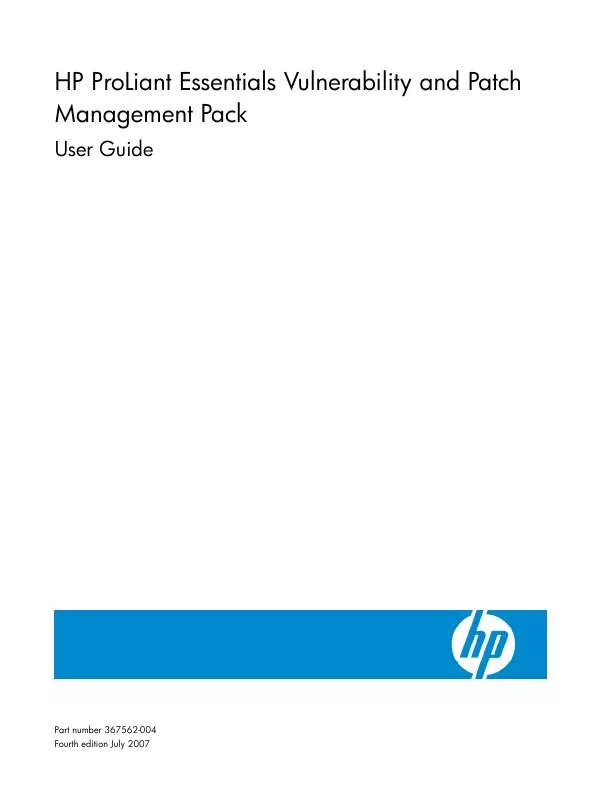
 HP PROLIANT ESSENTIALS VULNERABILITY AND PATCH MANAGEMENT PACK SW USING INTEGRATED CITRIX XENSERVER IN VIRTUAL MACHINE MANAGEMENT 3.5 (1063 ko)
HP PROLIANT ESSENTIALS VULNERABILITY AND PATCH MANAGEMENT PACK SW USING INTEGRATED CITRIX XENSERVER IN VIRTUAL MACHINE MANAGEMENT 3.5 (1063 ko)
 HP PROLIANT ESSENTIALS VULNERABILITY AND PATCH MANAGEMENT PACK SW PROLIANT ESSENTIALS VULNERABILITY AND PATCH MANAGEMENT PACK RELEASE NOTES (1794 ko)
HP PROLIANT ESSENTIALS VULNERABILITY AND PATCH MANAGEMENT PACK SW PROLIANT ESSENTIALS VULNERABILITY AND PATCH MANAGEMENT PACK RELEASE NOTES (1794 ko)
 HP PROLIANT ESSENTIALS VULNERABILITY AND PATCH MANAGEMENT PACK SW PROLIANT ESSENTIALS VULNERABILITY AND PATCH MANAGEMENT PACK SUPPORT MATRIX (245 ko)
HP PROLIANT ESSENTIALS VULNERABILITY AND PATCH MANAGEMENT PACK SW PROLIANT ESSENTIALS VULNERABILITY AND PATCH MANAGEMENT PACK SUPPORT MATRIX (245 ko)
 HP PROLIANT ESSENTIALS VULNERABILITY AND PATCH MANAGEMENT PACK SW PROLIANT ESSENTIALS VULNERABILITY AND PATCH MANAGEMENT PACK PLANNING GUIDE (249 ko)
HP PROLIANT ESSENTIALS VULNERABILITY AND PATCH MANAGEMENT PACK SW PROLIANT ESSENTIALS VULNERABILITY AND PATCH MANAGEMENT PACK PLANNING GUIDE (249 ko)
 HP PROLIANT ESSENTIALS VULNERABILITY AND PATCH MANAGEMENT PACK SW PROLIANT ESSENTIALS MANAGEMENT SOFTWARE INSTALLATION AND CONFIGURATION GUIDE (1177 ko)
HP PROLIANT ESSENTIALS VULNERABILITY AND PATCH MANAGEMENT PACK SW PROLIANT ESSENTIALS MANAGEMENT SOFTWARE INSTALLATION AND CONFIGURATION GUIDE (1177 ko)
 HP PROLIANT ESSENTIALS VULNERABILITY AND PATCH MANAGEMENT PACK SW PROLIANT ESSENTIALS VULNERABILITY AND PATCH MANAGEMENT PACK QUICK SETUP POSTER (898 ko)
HP PROLIANT ESSENTIALS VULNERABILITY AND PATCH MANAGEMENT PACK SW PROLIANT ESSENTIALS VULNERABILITY AND PATCH MANAGEMENT PACK QUICK SETUP POSTER (898 ko)
 HP PROLIANT ESSENTIALS VULNERABILITY AND PATCH MANAGEMENT PACK SW PROLIANT ESSENTIALS VULNERABILITY AND PATCH MANAGEMENT PACK SERVER SECURITY RECO (1376 ko)
HP PROLIANT ESSENTIALS VULNERABILITY AND PATCH MANAGEMENT PACK SW PROLIANT ESSENTIALS VULNERABILITY AND PATCH MANAGEMENT PACK SERVER SECURITY RECO (1376 ko)
