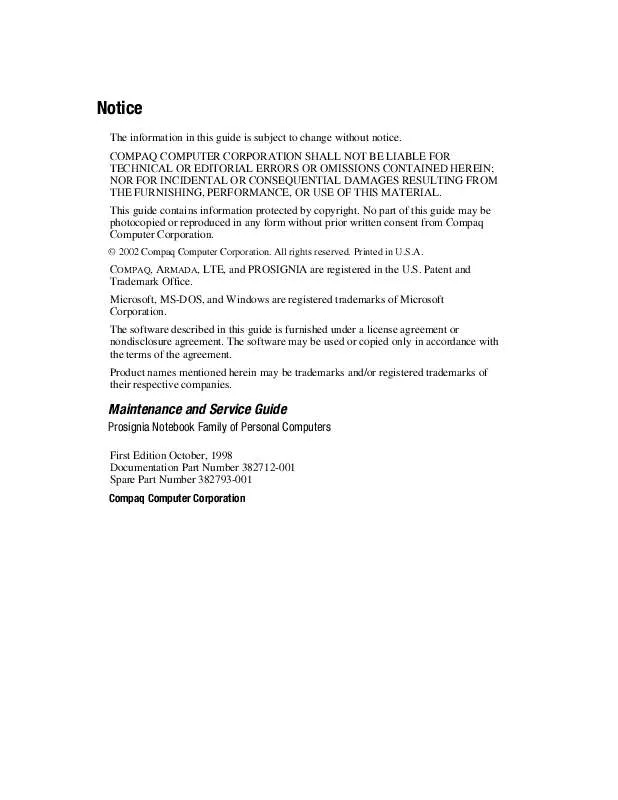Detailed instructions for use are in the User's Guide.
[. . . ] Notice
The information in this guide is subject to change without notice. COMPAQ COMPUTER CORPORATION SHALL NOT BE LIABLE FOR TECHNICAL OR EDITORIAL ERRORS OR OMISSIONS CONTAINED HEREIN; NOR FOR INCIDENTAL OR CONSEQUENTIAL DAMAGES RESULTING FROM THE FURNISHING, PERFORMANCE, OR USE OF THIS MATERIAL. This guide contains information protected by copyright. No part of this guide may be photocopied or reproduced in any form without prior written consent from Compaq Computer Corporation.
© 2002 Compaq Computer Corporation. [. . . ] Save the information to another diskette. Make sure Disable diskette write ability is not checked.
Diskette drive cannot write to a diskette.
Diskette is not formatted.
Diskette is write-protected.
Writing to the wrong drive. Not enough space is left on the diskette. Disable diskette write ability is turned on.
2-22 Troubleshooting
Solving Hard Drive Problems
CAUTION: To prevent loss of information, always maintain an up-to-date backup of the hard drive.
Table 2-20 Solving Hard Drive Problems
Problem
Cannot access hard drive.
Probable Cause
Hard drive is not seated.
Recommended Action(s)
Shut down the computer, remove and reinsert the hard drive, then turn on the computer. Shut down the computer, then turn it on again to initialize it during power on. Give the system time to restore the previously saved data. Do one of the following: If you are running Windows 95, access ScanDisk by clicking Start Programs Accessories System Tools ScanDisk, then check the Automatically fix errors box. If you are running Windows NT, go to the system prompt and type chkdsk to scan for errors. Contact your Compaq authorized dealer, reseller, or service provider or Compaq customer support for assistance. Try inserting another removable drive, if the hard drive is in the MultiBay. Boot from the hard drive supplied with the computer or another hard drive that has the necessary software and drivers. Turn off and unplug the computer, remove the hard drive, then reinsert it.
Reading hard drive takes an unusually long time after restarting the computer. Hard drive error occurs.
Hard drive was inserted while computer was on, in Suspend, or in Hibernation. Hibernation was initiated and system is now exiting from it. Hard drive has bad sectors or has failed.
Hard drive error occurs.
Hard drive may be damaged.
Errors occur after starting Additional hard drive does not from an additional hard drive. have the software and drivers necessary to boot and operate correctly. Hard drive is not seated.
Troubleshooting 2-23
Solving Hardware Installation Problems
Table 2-21 Solving Hardware Installation Problems
Problem
New device is not recognized as part of the computer system.
Probable Cause
The system did not automatically configure the new device. Cable(s) of new external device are loose or power cables are unplugged. Power switch of new external device is not turned on. New device is not configured for Windows NT.
Recommended Action(s)
In Windows 95, double-click the Add New Hardware icon in Control Panel. Refer to the documentation that came with the new device for installation instructions. Ensure that all cables are properly and securely connected and the power cord is plugged into an electrical outlet. [. . . ] The Compaq Prosignia Notebook operates well within this range of temperatures.
6-2 Specifications
6. 2 Display
Table 6-2 12. 1-Inch CTFT, SVGA Display
U. S.
Dimensions Height Width Number of Colors Contrast Ratio Pixel Resolution Pitch Format Configuration Backlight Character Display 7. 24 in 9. 7 in 64K 100:1 minimum 0. 30 × 0. 30 mm 800 × 600 RGB Stripe Edge Lit 80 × 25
Metric
18. 4 cm 24. 6 cm
Table 6-3 13. 3-Inch CTFT, XGA Display
U. S.
Dimensions Height Width Number of Colors Contrast Ratio Pixel Resolution Pitch Format Configuration Backlight Character Display 7. 9 in 10. 6 in 64K 100: 1 minimum 0. 29 x 0. 29 mm 1024 x 768 RGB Stripe Edge Lit 80 × 25
Metric
20. 1 cm 26. 9 cm
Specifications 6-3
6. 3 Hard Drive
Table 6-4 Hard Drive Specifications
Standard Model Configurations
Logical Capacity per Drive (MB) Drive Type Drive Height With drive frame (mm) Drive Size Inches Millimeters Transfer Rate Media (Mb/s) Interface (Mb/s) Sector Interleave Typical Seek Time (Including setting) Single Track (ms) Average (ms) Full Stroke (ms) Disk Rotational Speed (RPM) Physical Configuration Cylinders Data Heads Sectors/Track Bytes/Sector Logical Configuration Cylinders Heads Sectors per Track Bytes per Sector Buffer Size
3. 2-GB
3, 256, 049, 664 65 12. 7 2. 5 x 0. 5 102. 0 x 75 51. 4 to 83. 4 MB/s 16. 6 MB/sec 1:1 4 ms 13 ms (read) 32 ms (read) 4009 6975 6 144 to 240 512 6304 16 63 512 512-KB
4. 0-GB
4, 099, 866, 624 65 12. 7 2. 5 x 0. 5 102. 0 x 75 51. 4-83. 4 MB/s 16. 6 MB/sec 1:1 4 ms 13 ms (read) 32 ms (read) 4009 6975 6 144 to 240 512 7944 16 63 512 512-KB
6. 0-GB
6, 495, 068, 160 65 12. 7 2. 5 x 0. 5 102. 0 x 75 67. 5 to 111. 9 MB/s 16. 6 MB/sec 1:1 3 ms 13 ms (read) 25 ms (read) 4200 8960 6 178 to 294 512 13, 424 15 63 512 512-KB
6-4 Specifications
6. 4 Diskette Drive
Table 6-5 Diskette Drive Specifications
Diskette size High density Low density Light Height Bytes per sector Sectors per Track High density Low density Tracks per Side High density Low density Read/Write heads Average Seek Times Track-to-Track (high/low) Average (high/low) Settling Time Latency Average 3. 5-inch 1. 44-MB/1. 2-MB 720 KB None 0. 43-in (11 mm) 512 18 (1. 44-MB)/15 (1. 2-MB) 9 80 (1. 44-MB)/80 (1. 2-MB) 80 2 3 ms/6 ms 94 ms/174 ms 15 ms 100 ms
Specifications 6-5
6. 5 LS-120 Drive
Table 6-6 LS-120 Drive Specifications
120 MB
Formatted Capacity (Bytes) Sector Size (bytes) Sectors Magnetic Tracks/ Surface Optical Servo Tracks/Surface Sectors/track Sector Interleave Spare sectors Zones (each side) Average random seek Track-to-Track seek Max single seek Average Latency Motor rpm Motor Start Time, Track Density Track Width Encoding Method Max Flux Density Recording Density Nominal Transfer Rate Nominal Sustained Transfer Rate across interface 125, 958, 144 512 246, 527 1, 736 900 51-92 1:1 170 55 70 ms 20 ms 120 ms 41. 67 ms 720 ±0. 5% 800 ms 2, 490 TPI 8 µm (1, 7)RLL 33, 660 FCI 44, 880 BPI 375-680 KB/sec 313-565 KB/sec
1. 7 MB DMF
1, 720, 320 512 3360 80 N/A 21 2:1 0 1 70 ms 25 ms 170 ms 41. 67 ms 720 ±0. 5% 800 ms 135 TPI 125 µm MFM 17, 334 FCI 17, 334 BPI 150 KB/sec 65 KB/sec Read, 32 KB/sec Write
1. 44 MB
1, 474, 560 512 2880 80 N/A 18 1:1 0 1 70 ms 25 ms 170 ms 41. 67 ms 720 ±0. 5% 800 ms 135 TPI 125 µm MFM 17, 334 FCI 17, 334 BPI 150 KB/sec 55 KB/sec Read, 28 KB/sec Write
1. 2 MB
1, 261, 568 1024 1, 232 77 N/A 8 1:1 0 1 70 ms 25 ms 170 ms 41. 67 ms 720 ±0. 5% 800 ms 135 TPI 125 µm MFM 17, 334 FCI 17, 334 BPI 125 KB/sec 49 KB/sec Read, 25 KB/sec Write
1. 2 MB
1, 228, 800 512 2400 80 N/A 15 1:1 0 1 70 ms 25 ms 170 ms 41. 67 ms 720 ±0. 5% 800 ms 135 TPI 125 µm MFM 17, 334 FCI 17, 334 BPI 125 KB/sec 46 KB/sec Read, 23 KB/sec Write
720 KB
737, 280 512 1, 440 80 N/A 9 1:1 0 1 70 ms 25 ms 170 ms 41. 67 ms 720 ±0. 5% 800 ms 135 TPI 125 µm MFM 8, 717 FCI 8, 717 BPI 75 KB/sec 28 KB/sec Read, 14 KB/sec Write 4. 0 B/sec
640 KB
655, 360 512 1, 280 80 N/A 8 1:1 0 1 70 ms 25 ms 170 ms 41. 67 ms 720 ±0. 5% 800 ms 135 TPI 125 µm MFM 8, 717 FCI 8, 717 BPI 75 KB/sec 28 KB/sec Read, 14 KB/sec Write 4. 0 B/sec
Buffer Transfer rate
4. 0 MB/sec
4. 0 MB/sec
4. 0 MB/sec
4. 0 MB/sec
4. 0 MB/sec
6-6 Specifications
6. 6 ZIP Drive
Table 6-7 ZIP Drive Specifications 100-MB
Total Formatted Capacity (bytes) Sector Size (bytes) Total Number of Sectors Number of Reassignable Spare Sectors Sector Interleave Number of Zones (each side) Sectors per Track, Zone 0 Sectors per Track, Zone 1 Sectors per Track, Zone 2 Sectors per Track, Zone 3 Magnetic Track/Surface Compaq Part Number for Diskette Seek Times (including settling) Average Seek Track-to-Track Maximum Average Latency Motor Speed (rpm) Motor Start Time (ms) Track Density (TPI) Track Width (µm) Encoding Method Max Flux Density (FCI) Max Recording Density (BPI) Transfer Rate From Diskette (kb/sec. ) Buffer Transfer Rate (maximum, MB/sec) 100, 663, 296 512 196, 608 252 1:1 4 72 60 48 40 908 270928-001 29 ms 5 ms 55 ms 10 ms 2941 ±5% 3000 2118 12 (1, 8) RLL 34, 560 46, 000 790-1400 3. 3
Specifications 6-7
6. 7 CD-ROM Drive
Table 6-8 24X Max CD-ROM Specifications
Applicable Disc CD-ROM mode 1, mode 2 CD-Digital Audio CD-XA mode 2 (Form 1, Form 2) CD-I mode 2 (Form1, Form 2) CD-I Ready CD-Bridge CD-WO (fixed/variable packets) Photo CD (singlemultisession) 15 mm 12 cm, 8 cm 1. 2 mm 1. 6 µm 53. 5 ± 1. 5 degrees 0. 24 ± 0. 1 mw Semiconductor Laser GaA1As 780 nm ± 25 nm <350 ms <750 ms 0. 7 Vrms None 128 KB 1500 KB/sec 150 KB/sec 8. 3 MB/sec <8 seconds typical 550 MB 640 MB 180 MB
Center Hole Diameter Disc Diameter Disc Thickness Track Pitch Laser Beam Divergence Output Power Type Wave Length Access time Random Full Stroke Audio output level Line Out Headphone Cache buffer Data transfer rate Sustained, 10x Sustained, single Burst Startup Time Capacity Mode 1, 12 cm Mode 2, 12 cm 8 cm
6-8 Specifications
6. 8 DVD-ROM Drive
Table 6-9 DVD-ROM Specifications
Disc Formats Supported DVD-5, DVD-9, DVD-10, DVD-18 CD-ROM mode 1, mode 2 CD-Digital Audio CD-XA mode 2 (Form 1, Form 2) CD-I mode 2 (Form1, Form 2) CD-I Ready CD-Bridge CD-R Photo CD (singlemultisession) 15 mm 12 cm, 8 cm 1. 2 mm 1. 6 µm 4. 7-GB - DVD-5 8. 5-GB - DVD-9 9. 4-GB - DVD-10 550-Mbytes (Mode 1, 12) 640 Mbytes (Mode 2, 12 cm) 180 Mbytes (8 cm) 17. 1 - DVD -18 5mw Semiconductor Laser GaA1As 650 nm ± 25 nm (DVD Mode) 795 nm ± 25 nm (CD-ROM mode) <200 ms <250 ms 0. 7 Vrms None 128 KB 150 KB/sec 1200-3000 KB/sec 2760 Kbytes/s sustained, DVD mode 16. 6 MB/sec <15 seconds typical
Center Hole Diameter Disc Diameter Disc Thickness Track Pitch Capacity
Laser Output Power Type Wave Length Access time Random Full Stroke Audio output level Line Out Headphone Cache buffer Data transfer rate Sustained, 1x (CD-ROM mode) Sustained, 20x CD-ROM CAV mode Sustained, DVD mode Burst Startup Time
Specifications 6-9
6. 9 Battery Packs
Table 6-10 Lithium Ion Battery Pack
U. S.
Dimensions Height Length Width Weight Electrical Voltage Amp-hour capacity Watt-hour capacity Environmental Requirements Operating temperatures Nonoperating temperatures 0. 82 in 5. 8 in 3. 2 in 0. 85 lb 14. 4 V 2. 7 Ah 40 Wh 50°F to 104°F -12°F to 140°F 10°C to 40°C -30°C to 60°C
Metric
2. 08 cm 14. 73 cm 8. 13 cm 0. 39 kg
6-10 Specifications
6. 10 Convenience Base II
Table 6-11 Convenience Base II Specifications
U. S.
Dimensions Height Height w/Monitor Stand Length Width Weight Expansion Base Expansion Base w/Monitor Stand Power Supply (Input) Operating Voltage Operating Current Rated Voltage Rated Current Line Frequency Temperature Operating Storage Relative Humidity Operating Storage Altitude Operating Nonoperating Shock Operating Nonoperating Vibration Operating Nonoperating 4. 9 in 5. 2 in 14. 7in 14. 2 in 4. 25 lbs 5. 8 lbs 100 to 240 VAC 1. 10 Amp Maximum 100 to 240 VAC 1. 0 Amp Maximum 47 to 63 Hz. 50 to 95°F -4 to 140°F 10 to 90% 5 to 95% 10, 000 ft 30, 000 ft 10 G, 11 ms, half sine 140 G, 2 ms, half sine 0. 25 G, 5 to 500 Hz, 0. 5 octave/min sweep rate 1. 0 G, 5 to 500 Hz, 0. 5 octave/min sweep rate 3. 15 km 10. 14 km 10 to 35°C 20 to 60°C
Metric
12. 46 cm 13. 208 cm 37. 34 cm 36. 07 cm 1. 93 kg 2. 63 kg
Specifications 6-11
6. 11 External Power Supplies
The automobile/aircraft adapter allows the computer to be used in an automobile or in an aircraft without a drain on the computer's batteries.
Table 6-12 Automobile/Aircraft Adapter
U. S.
Dimensions Height Width Length Weight Input Cord Length Power Supply (Input) Nominal Voltage Operating Voltage Maximum Voltage Input Fuse Protection Power Supply (Output) Nominal Voltage Load Regulated Voltage Line Regulated Voltage Output Frequency Output Overload Protection Temperature Operating Nonoperating Relative Humidity Operating Nonoperating 1. 42 in 2. 83 in 4. 84 in 0. 88 lb 39 in 13. 8 VDC 10. 5 - 14. 8 VDC 16. 0 VDC 8. 0 A 120 VAC 108 - 125 VAC 105 to 125 VAC 60 Hz +/- 3 Hz 150W @ 2 sec. 32 to 104°F -4 to 140°F 10 to 90% 5 to 95% 0 to 40°C -20 to 60°C
Metric
3. 6 cm 7. 2 cm 12. 3 cm 0. 4 kg 1m
6-12 Specifications
The external battery charger charges the Li-Ion battery outside the computer. It may also be used to charge spare batteries.
Table 6-13 External Battery Charger
U. S.
Dimensions Height Width Length Weight Power Supply (Input) Nominal Voltage Line frequency Power Supply (Output) Nominal Voltage Power Temperature Operating Nonoperating Relative Humidity Operating Nonoperating 1. 57 in 5. 25 in 9. 4 in 1. 1 lb 100 - 240 VAC 47-63 Hz +18. 5 +/- 0. 25 VDC 40 to 42 W 41 to 104°F -4 to 185°F 10 to 95% 10 to 95% 5 to 40°C -20 to +85°C
Metric
40 mm 133 mm 239 mm 4. 95 gm
Specifications 6-13
6. 12 System Interrupts
Table 6-14 Hardware Interrupts
Hardware IRQ
IRQ0 IRQ1 IRQ2 IRQ3 IRQ4 IRQ5 IRQ6 IRQ7 IRQ8 IRQ9 IRQ10 IRQ11 IRQ12 IRQ13 IRQ14 IRQ15
System Function
Timer interrupt Keyboard Interrupt controller cascade COM 2 COM 1 Audio Diskette Drive controller EPP Parallel Real-Time Clock (MSIO) PCI devices Unused Used by PCMCIA Mouse Floating point error input Primary IDE interface Secondary IDE interface
6. 13 System DMA
Table 6-15 DMA Channels
Hardware DMA
DMA 0 DMA 1 DMA 2 DMA 3 DMA 4 DMA 5 DMA 6 DMA 7
System Function
Fast infrared or Audio controller Audio controller Diskette drive controller EPP Parallel Port Not assigned Audio Controller Not assigned Not assigned
6-14 Specifications
6. 14 System I/O Address
Table 6-16 System I/O (Port) Addresses
I/O Address (Hex)
000 - 00F 010 - 011 012 - 01F 020 - 021 022 - 024 025 - 03F 040 - 043 044 - 05F 060 061 062 - 063 064 065 - 06F 070 071 072 - 073 074 075 076 077 - 077F 080 - 08F 084 - 085 090 - 091 092 093 - 09F 0A0 - 0A1 0A2 - 0BF 0C0 - 0DF 0E0 - 0E1 0E2 - 0E5 0E6 - 0EF 0F0 - 0F1 0F9 0FA 0FB 0FC - 0FF 100 - 101 103 - 16F
System Function (Shipping Configuration)
Master DMA Controller # 1 Force Software SMI Unused Peripheral Interrupt Controller # 1 Chipset Configuration Registers Unused Counter/Timer Registers Unused Keyboard Data Port B Unused Keyboard Command/Status Unused CMOS Index Address CMOS Data Unused Reserved Unused Reserved Unused DMA Page Registers POST Code Output Port Unused Fast Reset Register Unused Interrupt Controller # 2 Unused DMA Controller # 2 ESS Audio Configuration Configuration Registers Unused NCP Numerics Register ESS Configuration Lock Unused ESS Configuration Unlock Unused Unused Unused
Continued
Specifications 6-15
Table 6-16 System I/O (Port) Addresses Continued I/O Address (Hex) System Function (Shipping Configuration)
170 - 177 178 - 1EF 1F0 - 1F7 1F8 - 1FF 200 - 21F 220 - 22F 230 - 23F 240 - 24F 250 - 25F 260 - 277 278 - 27A 27B - 27F 280 - 2F7 2F8 - 2FF 300 - 36F 370 - 371 372 373 374 375 376 377 378 - 37A 37B - 37F 380 - 387 388 - 38B 38C - 3AF 3B0 - 3BB 3BC - 3BE 3BF 3C0 - 3CD 3D0 - 3DF 3F0 - 3F7 3F8 - 3FF 400 - 4CF 480 - 48F 4D0 - CF6 CF7 CF8 - CFB CFC - CFF D00 - FFF Hard Drive Secondary Registers Unused Hard Drive Primary Registers Unused Unused ESS Audio Registers (1st Possible) (Default) ESS Audio Registers (2nd Possible) ESS Audio Registers (3rd Possible) ESS Audio Registers (4th Possible) Unused LPT2 and High Speed Parallel Port Registers LPT2 High Speed Printer Port Registers Unused Serial Control Register COM2 Unused Reserved Diskette Digital Output Register Unused Reserved Diskette Main Status/Data Registers Reserved Diskette Input/Control Registers LPT1 and High Speed Parallel Port Registers Unused Unused ESS FM Synthesizer Unused Unused LPT3 and High Speed Parallel Port Registers LPT1 High Speed Parallel Port Registers Unused Unused Diskette Drive Controller Primary Registers COM1 Serial Controller Registers Unused Extended DMS Registers Unused Configuration/NVM Data Register PCI Configuration Index Register PCI Configuration Index Register Unused
6-16 Specifications
6. 15 System Memory Map
Table 6-17 Memory Map
Size
640 K 128 K 48 K 160 K 64 K 15 M 58 M 58 M 2M 4G 64 K
Memory Address
00000000 - 0009FFFF 000A0000 - 000BFFFF 000C0000 - 000CBFFF 000C8000 - 000E7FFF 000E8000 - 000FFFFF 00100000 - 00FFFFFF 01000000 - 047FFFFF 04800000 - 07FFFFFF 08000000 - 080FFFFF 08200000 - FFFEFFFF FFFF0000 - FFFFFFFF
System Function
Base Memory Video Memory Video BIOS Unused System BIOS Extended Memory Super Extended Memory Unused Video Memory (Direct Access) Unused System BIOS ("SHADOW")
Specifications 6-17
appendix
A
CONNECTORS
This appendix contains the pin assignments for all external connectors.
Table A-1 External Keyboard
Connector
1 3 5 KEY 6 2 4
Pin
1 2 3 4 5 6
Signal
Data Unused Ground +5 VDC Clock Unused
Table A-2 PS/2-Compatible Mouse
Connector
1 3 5 KEY 6 2 4
Pin
1 2 3 4 5 6
Signal
Data Unused Ground +5 VDC Clock Unused
Table A-3 Ethernet RJ-45
Connector
1357 2468
Pin
1 2 3 4 5 6 7 8
Signal
(+) Transmit Data (-) Transmit Data (+) Receive Data Unused Unused (-) Receive Data Unused Unused
Connectors A-1
Table A-4 USB
Connector Pin
1 2 3 4
Signal
Ground - Data + Data +5 VDC
Table A-5 External Monitor
11 6 1 10 5 15
Pin
1 2 3 4 5 6 7 8
Signal
Red Analog Green Analog Blue Analog Blank Ground Ground Ground Ground
Pin
9 10 11 12 13 14 15
Signal
Blank Ground Blank Monitor ID (DD) Horizontal Sync Vertical Sync Monitor ID (CC)
A-2 Connectors
Table A-6 Parallel
14 1 25 13
Pin
2 3 4 5 6 7 8 9 10 11 12 13
Signal
Strobe Data Bit 0 Data Bit 1 Data Bit 2 Data Bit 3 Data Bit 4 Data Bit 5 Data Bit 6 Data Bit 7 Acknowledge Busy Paper End Select
Pin
14 15 16 17 18 19 20 21 22 23 24 25
Signal
Auto Linefeed Error Initialize Printer Select In Ground Ground Ground External Diskette Positive Drive Detect External Diskette Negative Drive Detect Ground Ground External Diskette Drive Switched to +5 V
Table A-7 Serial
6 1 9 5
Pin
1 2 3 4 5
Signal
Carrier Detect Receive Data Transmit Data Data Terminal Ready Ground
Pin
6 7 8 9
Signal
Data Set Ready Ready to Send Clear to Send Ring Indicator
Connectors A-3
Table A-8 Expansion Connector
Pin
1 2 3 4 5 6 7 8 9 10 11 12 13 14 15 16 17 18 19 20 21 22 23 24 25 26 27 28 29 30 31 32 33 34 35 36 37 38 39 40
Signal
GND GND NC GND GND NC GND GND AD[31] DEVSEL IRDY STOP TRDY GND GND AD[12] AD[13] GND GND CLK1 AD[0] GND DOCK_S CLK0 ACVCC ACVCC ACVCC ACVCC ACVCC CRTHSYNC GREEN CRTVSYNC RED DDCCLK PWRLED DDCDATA DOCK_PWR_EN GND SPKL LINE_L
Pin
41 42 43 44 45 46 47 48 49 50 51 52 53 54 55 56 57 58 59 60 61 62 63 64 65 66 67 68 69 70 71 72 73 74 75 76 77 78 79 80
Signal
SPK_R LINE_R GND DOCK_LG GND GND REQ1 REQ0 GNTO RST GND AD[23] AD[22] C/BE2 AD[20] NC AD[19] FRAME AD[17] GND GND AD[14] AD[15] AD[1] AD[3] AD[2] GND MDATA KBDATA MCLK KBCLK ACVCC PMVCC5 PMVCC5 NC BLUE NC PBUSY PDATA7 PBDATA3
Continued
A-4 Connectors
Table A-8 Expansion Connector Continued Pin
81 82 83 84 85 86 87 88 89 90 91 92 93 94 95 96 97 98 99 100 101 102 103 104 105 106 107 108 109 110 111 112 113 114 115 116 117 118 119 120 121 122 123 124 125 126 127 128 129
Signal
PSLIN GND GND SPK_IN +5v NC ERDY SYSVCC5A STANDBy_SW NC NC NC NC GNT1 GND GND CBE3 AD[21] NC NC AD[18] C/BE1 PAR GND AD[16] AD[6] C/BE0 AD[5] AD[7] AD[4] BATTLED SWC TA SWB SWD SWA PMVCC5 PMVCC5 PMVCC5 PMVCC5 PSELECT PDADA6 PACK PDATA2 PDATA0 PFAULT GND GND DSRA
Pin
130 131 132 133 134 135 136 137 138 139 140 141 142 143 144 145 146 147 148 149 150 151 152 153 154 155 156 157 158 159 160 161 162 163 164 165 166 167 168 169 170 171 172 173 174 175 176
Signal
DCDA RTSA RIA POWER_SW INTB NC INTA NC GND NC AD[27] AD[30] AD[26] AD[29] AD[25] AD[28] AD[24] BLOCK GND PERR SERR AD[11] AD[9] AD[10] AD[8] PORT_REP MSI MSO TC TD TB PMVCC5 PMVCC5 PPE PMVCC5 PDATA4 PDATA5 PDATA1 PINIT PSTB PAFD GND GND CTSA SINA DTRA SOUTA
Connectors A-5
Table A-9 Speaker Connector
Pin
1 2 3
Signal
Shield Left channel audio Right channel audio
A-6 Connectors
appendix
B
POWER CORD SET REQUIREMENTS
B. 1 3-Conductor Power Cord Set
The wide range input feature of your computer permits it to operate from any line voltage from 100 to 240 volts AC. [. . . ]