User manual HP SCANJET 4600
Lastmanuals offers a socially driven service of sharing, storing and searching manuals related to use of hardware and software : user guide, owner's manual, quick start guide, technical datasheets... DON'T FORGET : ALWAYS READ THE USER GUIDE BEFORE BUYING !!!
If this document matches the user guide, instructions manual or user manual, feature sets, schematics you are looking for, download it now. Lastmanuals provides you a fast and easy access to the user manual HP SCANJET 4600. We hope that this HP SCANJET 4600 user guide will be useful to you.
Lastmanuals help download the user guide HP SCANJET 4600.
You may also download the following manuals related to this product:
Manual abstract: user guide HP SCANJET 4600
Detailed instructions for use are in the User's Guide.
[. . . ] hp scanjet 4600 series digital flatbed scanners
user`s manual
hp scanjet 4600 series digital flatbed scanners
user's manual
copyright information
© Copyright Hewlett-Packard Company 2003 All rights reserved. Reproduction, adaptation, or translation without prior written permission is prohibited, except as allowed under copyright laws. This product incorporates Adobe's PDF technology, which contains an implementation of Lempel-Ziv-Welch (LZW) data compression licensed under U. S. Patent 4, 558, 302.
trademark credits
Adobe and the Acrobat logo are registered trademarks or trademarks of Adobe Systems Incorporated in the United States and other countries and regions. [. . . ] Scanned text may not appear on your computer exactly as it appeared on the original, especially if the original contains faint or smudged text. For example, some characters may be incorrect or missing. As you edit the text, verify the scanned text and make corrections as necessary. To change text scanning options, from the HP Director click Settings, and then click Scan Document Settings.
·
·
11
hp scanjet 4600 series digital flatbed scanners
how to use the scanner
care and maintenance
Occasional cleaning of your scanner helps ensure optimal performance. The amount of care necessary depends upon several factors, including the amount of use and the environment. You should perform routine cleaning as necessary. Note: Avoid placing items with sharp edges in the scanner. Before placing an item on the scanner glass, make sure the item is free of wet glue, correction fluid, or other substances that can be transferred to the glass.
clean the scanner glass
Note: Dust and fingerprints affect scanning quality only on the scanning side (dark frame) of the scanner. 1 2 Disconnect the combination USB and power cable from the scanner. Clean the glass using a soft, lint-free cloth sprayed with a mild glass cleaner. Avoid abrasives, acetone, benzene, and carbon tetrachloride, all of which can damage the scanner glass. Avoid isopropyl alcohol because it can leave streaks on the glass. Do not spray the glass cleaner directly on the glass. If too much glass cleaner is applied, the cleaner could run to the edges and damage the scanner. 3 4 Dry the scanner glass using a dry, soft, lint-free cloth. When finished, reconnect the combination USB and power cable to the scanner.
clean the transparent materials adapter
If you have a transparent materials adapter for scanning slides and negatives, clean the window in the door and the light window using a slightly-damp, soft, lint-free cloth.
store the scanner
To prevent scratches on the scanning side of the scanner, store the scanner in the holder provided. Tip: When not in use, use the scanner to display a favorite photo.
user's manual
12
2
how to scan slides and negatives
With the HP Scanjet 4600 series scanner, you can use the transparent materials adapter (TMA) to scan 35 mm slides or negatives. The adapter is included with the HP Scanjet 4670 scanner, and can be purchased separately for the HP Scanjet 4600 scanner. tips for scanning transparent items · To scan large transparent items, such as a presentation transparency, place a white piece of paper in back of the transparency, and scan as usual. · When scanning a 35 mm slide or negative, the scanner software automatically enlarges the image to approximately 11x15 cm (4x6 inch). If you want the final image to be larger or smaller, use the Resize tool in the scanner software to set the scaling to your desired final size; the scanner will scan the item at the proper resolution and enlargement for the size you choose. Note: Macintosh users, see the HP Photo & Imaging software Help for information about scanning slides and negatives.
scan slides
1 Remove the scanner from the holder and place it scanning side (dark frame) up ( ) on a flat surface. [. . . ] As a part of HP's continuing efforts to improve phone support information services, we advise you to check the HP website on a regular basis for new information regarding service features and delivery. If you cannot solve the problem by using the above options, call HP while you are in front of your computer and scanner. For faster service, please be prepared to provide the following information: the scanner's model number (located on the scanner) the scanner's serial number (located on the scanner) the computer's operating system the version of the scanner software (located on the scanner's CD label) messages displayed at the time the situation occurred The applicable conditions for HP phone support are subject to change without notice. Telephone support is free from the date of purchase for the period specified unless otherwise noted.
Locations
Africa Asia Pacific Canada Europe Latin America Middle East United States
Free phone support period
30 days 1 year 90 days 1 year 90 days 30 days 90 days
phone support in the United States
Support is available both during and after the warranty period. [. . . ]
DISCLAIMER TO DOWNLOAD THE USER GUIDE HP SCANJET 4600 Lastmanuals offers a socially driven service of sharing, storing and searching manuals related to use of hardware and software : user guide, owner's manual, quick start guide, technical datasheets...manual HP SCANJET 4600

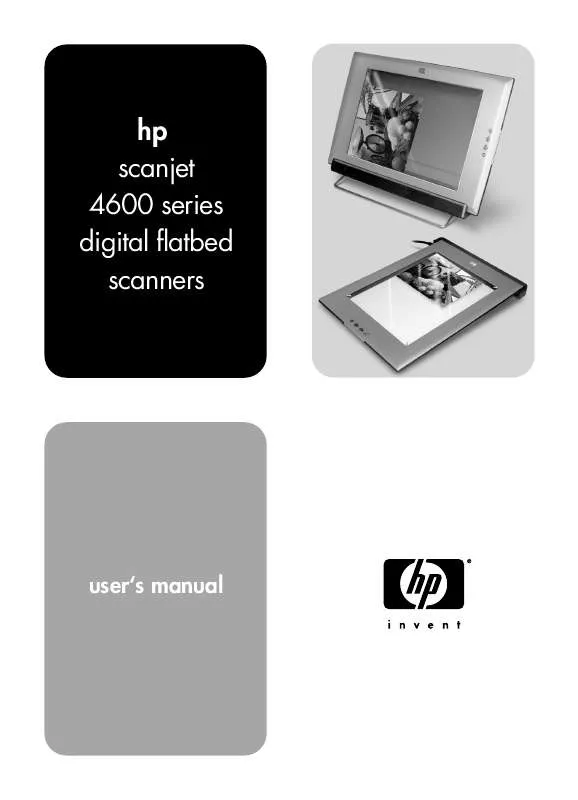
 HP scanjet 4600 annexe 1 (578 ko)
HP scanjet 4600 annexe 1 (578 ko)
 HP SCANJET 4600 SCANJET 4600 DIGITAL FLATBED SCANNER SETUP (7182 ko)
HP SCANJET 4600 SCANJET 4600 DIGITAL FLATBED SCANNER SETUP (7182 ko)
 HP SCANJET 4600 SCANJET 4600 SERIES SEE-THROUGH SCANNER - SETUP POSTER (2393 ko)
HP SCANJET 4600 SCANJET 4600 SERIES SEE-THROUGH SCANNER - SETUP POSTER (2393 ko)
 HP SCANJET 4600 SCANJET 4600 SERIES SEE-THROUGH SCANNER - WARRANTY POSTER (9750 ko)
HP SCANJET 4600 SCANJET 4600 SERIES SEE-THROUGH SCANNER - WARRANTY POSTER (9750 ko)
