User manual HP STORAGEWORKS 1500CS MODULAR SMART ARRAY
Lastmanuals offers a socially driven service of sharing, storing and searching manuals related to use of hardware and software : user guide, owner's manual, quick start guide, technical datasheets... DON'T FORGET : ALWAYS READ THE USER GUIDE BEFORE BUYING !!!
If this document matches the user guide, instructions manual or user manual, feature sets, schematics you are looking for, download it now. Lastmanuals provides you a fast and easy access to the user manual HP STORAGEWORKS 1500CS MODULAR SMART ARRAY. We hope that this HP STORAGEWORKS 1500CS MODULAR SMART ARRAY user guide will be useful to you.
Lastmanuals help download the user guide HP STORAGEWORKS 1500CS MODULAR SMART ARRAY.

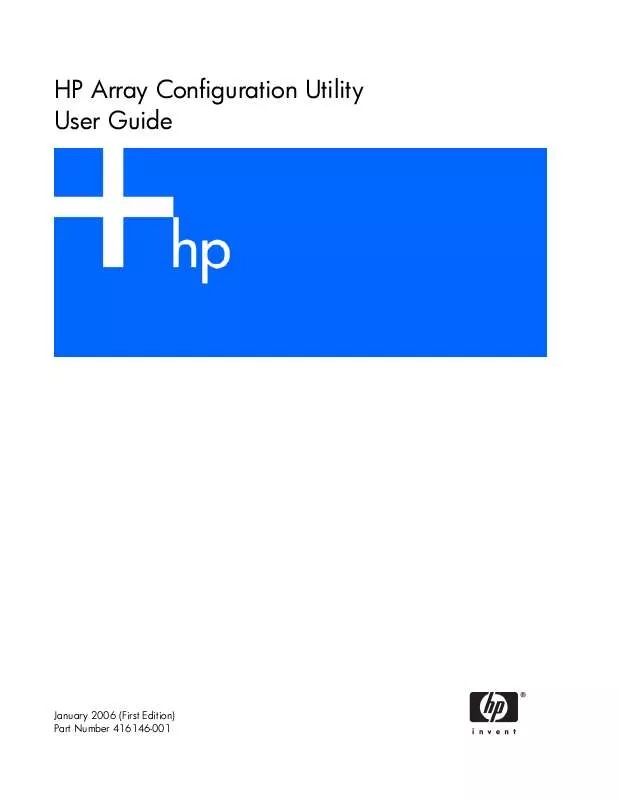
You may also download the following manuals related to this product:
 HP storageworks 1500cs modular smart array annexe 1 (857 ko)
HP storageworks 1500cs modular smart array annexe 1 (857 ko)
 HP STORAGEWORKS 1500CS MODULAR SMART ARRAY CONFIGURING ARRAYS ON SMART ARRAY CONTROLLERS REFERENCE GUIDE (1751 ko)
HP STORAGEWORKS 1500CS MODULAR SMART ARRAY CONFIGURING ARRAYS ON SMART ARRAY CONTROLLERS REFERENCE GUIDE (1751 ko)
 HP STORAGEWORKS 1500CS MODULAR SMART ARRAY STORAGEWORKS SFP TRANSCEIVER REPLACEMENT INSTRUCTIONS (APRIL 2004) (993 ko)
HP STORAGEWORKS 1500CS MODULAR SMART ARRAY STORAGEWORKS SFP TRANSCEIVER REPLACEMENT INSTRUCTIONS (APRIL 2004) (993 ko)
 HP STORAGEWORKS 1500CS MODULAR SMART ARRAY STORAGEWORKS MODULAR SMART ARRAY 1500 CS CONFIGURATION OVERVIEW (MAY 2004) (32434 ko)
HP STORAGEWORKS 1500CS MODULAR SMART ARRAY STORAGEWORKS MODULAR SMART ARRAY 1500 CS CONFIGURATION OVERVIEW (MAY 2004) (32434 ko)
 HP STORAGEWORKS 1500CS MODULAR SMART ARRAY STORAGEWORKS MSA1500 CS SCSI I/O MODULE REPLACEMENT INSTRUCTIONS (APRIL 2004) (1886 ko)
HP STORAGEWORKS 1500CS MODULAR SMART ARRAY STORAGEWORKS MSA1500 CS SCSI I/O MODULE REPLACEMENT INSTRUCTIONS (APRIL 2004) (1886 ko)
 HP STORAGEWORKS 1500CS MODULAR SMART ARRAY STORAGEWORKS MSA1500 CS/MSA20 FAN MODULE REPLACEMENT INSTRUCTIONS (APRIL 2004) (5367 ko)
HP STORAGEWORKS 1500CS MODULAR SMART ARRAY STORAGEWORKS MSA1500 CS/MSA20 FAN MODULE REPLACEMENT INSTRUCTIONS (APRIL 2004) (5367 ko)
 HP STORAGEWORKS 1500CS MODULAR SMART ARRAY STORAGEWORKS 1000/1500 MODULAR SMART ARRAY ACTIVE/ACTIVE FIRMWARE 7.0 RELEASE N (112 ko)
HP STORAGEWORKS 1500CS MODULAR SMART ARRAY STORAGEWORKS 1000/1500 MODULAR SMART ARRAY ACTIVE/ACTIVE FIRMWARE 7.0 RELEASE N (112 ko)
 HP STORAGEWORKS 1500CS MODULAR SMART ARRAY STORAGEWORKS 1500 CS MODULAR SMART ARRAY COMPATIBILITY GUIDE FOR DUAL ACTIVE CO (59 ko)
HP STORAGEWORKS 1500CS MODULAR SMART ARRAY STORAGEWORKS 1500 CS MODULAR SMART ARRAY COMPATIBILITY GUIDE FOR DUAL ACTIVE CO (59 ko)
 HP STORAGEWORKS 1500CS MODULAR SMART ARRAY STORAGEWORKS 1500 CS MODULAR SMART ARRAY COMPATIBILITY GUIDE FOR SINGLE OR ACTI (61 ko)
HP STORAGEWORKS 1500CS MODULAR SMART ARRAY STORAGEWORKS 1500 CS MODULAR SMART ARRAY COMPATIBILITY GUIDE FOR SINGLE OR ACTI (61 ko)
 HP STORAGEWORKS 1500CS MODULAR SMART ARRAY IMPORTANT - STORAGEWORKS 1500 MODULAR SMART ARRAY: ANNOUNCING ACTIVE/ACTIVE SUP (312 ko)
HP STORAGEWORKS 1500CS MODULAR SMART ARRAY IMPORTANT - STORAGEWORKS 1500 MODULAR SMART ARRAY: ANNOUNCING ACTIVE/ACTIVE SUP (312 ko)
 HP STORAGEWORKS 1500CS MODULAR SMART ARRAY STORAGEWORKS 1500 MODULAR SMART ARRAY MAINTENANCE AND SERVICE GUIDE (356606-002 (6598 ko)
HP STORAGEWORKS 1500CS MODULAR SMART ARRAY STORAGEWORKS 1500 MODULAR SMART ARRAY MAINTENANCE AND SERVICE GUIDE (356606-002 (6598 ko)
 HP STORAGEWORKS 1500CS MODULAR SMART ARRAY STORAGEWORKS 1500/1510I MODULAR SMART ARRAY CHASSIS REPLACEMENT INSTRUCTIONS (3 (2180 ko)
HP STORAGEWORKS 1500CS MODULAR SMART ARRAY STORAGEWORKS 1500/1510I MODULAR SMART ARRAY CHASSIS REPLACEMENT INSTRUCTIONS (3 (2180 ko)
 HP STORAGEWORKS 1500CS MODULAR SMART ARRAY STORAGEWORKS CONTROLLER POWER SUPPLY REPLACEMENT INSTRUCTIONS (5697-6789, JUNE (609 ko)
HP STORAGEWORKS 1500CS MODULAR SMART ARRAY STORAGEWORKS CONTROLLER POWER SUPPLY REPLACEMENT INSTRUCTIONS (5697-6789, JUNE (609 ko)
 HP STORAGEWORKS 1500CS MODULAR SMART ARRAY STORAGEWORKS MODULAR SMART ARRAY CONTROLLER, CACHE, AND BATTERY REPLACEMENT INS (1074 ko)
HP STORAGEWORKS 1500CS MODULAR SMART ARRAY STORAGEWORKS MODULAR SMART ARRAY CONTROLLER, CACHE, AND BATTERY REPLACEMENT INS (1074 ko)
 HP STORAGEWORKS 1500CS MODULAR SMART ARRAY STORAGEWORKS MSA1500 CS FIBRE CHANNEL I/O MODULE REPLACEMENT INSTRUCTIONS (APRI (2312 ko)
HP STORAGEWORKS 1500CS MODULAR SMART ARRAY STORAGEWORKS MSA1500 CS FIBRE CHANNEL I/O MODULE REPLACEMENT INSTRUCTIONS (APRI (2312 ko)
 HP STORAGEWORKS 1500CS MODULAR SMART ARRAY STORAGEWORKS MSA1500 CS/MSA20 POWER SUPPLY REPLACEMENT INSTRUCTIONS (APRIL 2004 (3713 ko)
HP STORAGEWORKS 1500CS MODULAR SMART ARRAY STORAGEWORKS MSA1500 CS/MSA20 POWER SUPPLY REPLACEMENT INSTRUCTIONS (APRIL 2004 (3713 ko)
 HP STORAGEWORKS 1500CS MODULAR SMART ARRAY CONFIGURING THE STORAGEWORKS MODULAR SMART ARRAY 1000 AND 1500CS FOR EXTERNAL B (55 ko)
HP STORAGEWORKS 1500CS MODULAR SMART ARRAY CONFIGURING THE STORAGEWORKS MODULAR SMART ARRAY 1000 AND 1500CS FOR EXTERNAL B (55 ko)
 HP STORAGEWORKS 1500CS MODULAR SMART ARRAY CONFIGURING THE STORAGEWORKS MODULAR SMART ARRAY 1000 AND 1500CS FOR EXTERNAL B (2253 ko)
HP STORAGEWORKS 1500CS MODULAR SMART ARRAY CONFIGURING THE STORAGEWORKS MODULAR SMART ARRAY 1000 AND 1500CS FOR EXTERNAL B (2253 ko)
 HP STORAGEWORKS 1500CS MODULAR SMART ARRAY CONFIGURING THE STORAGEWORKS MODULAR SMART ARRAY 1000 AND 1500CS FOR EXTERNAL B (2230 ko)
HP STORAGEWORKS 1500CS MODULAR SMART ARRAY CONFIGURING THE STORAGEWORKS MODULAR SMART ARRAY 1000 AND 1500CS FOR EXTERNAL B (2230 ko)
 HP STORAGEWORKS 1500CS MODULAR SMART ARRAY CONFIGURING THE STORAGEWORKS MODULAR SMART ARRAY 1000/1500 FOR EXTERNAL BOOT WI (84 ko)
HP STORAGEWORKS 1500CS MODULAR SMART ARRAY CONFIGURING THE STORAGEWORKS MODULAR SMART ARRAY 1000/1500 FOR EXTERNAL BOOT WI (84 ko)
 HP STORAGEWORKS 1500CS MODULAR SMART ARRAY STORAGEWORKS 1000/1500 MODULAR SMART ARRAY APPLICATION NOTE: MIGRATING FROM AN (286 ko)
HP STORAGEWORKS 1500CS MODULAR SMART ARRAY STORAGEWORKS 1000/1500 MODULAR SMART ARRAY APPLICATION NOTE: MIGRATING FROM AN (286 ko)
 HP STORAGEWORKS 1500CS MODULAR SMART ARRAY STORAGEWORKS 1000/1500 MODULAR SMART ARRAY APPLICATION NOTE: MIGRATING TO ACTIV (198 ko)
HP STORAGEWORKS 1500CS MODULAR SMART ARRAY STORAGEWORKS 1000/1500 MODULAR SMART ARRAY APPLICATION NOTE: MIGRATING TO ACTIV (198 ko)
 HP STORAGEWORKS 1500CS MODULAR SMART ARRAY STORAGEWORKS 1000/1500 MODULAR SMART ARRAY APPLICATION NOTE: MIGRATING TO ACTIV (213 ko)
HP STORAGEWORKS 1500CS MODULAR SMART ARRAY STORAGEWORKS 1000/1500 MODULAR SMART ARRAY APPLICATION NOTE: MIGRATING TO ACTIV (213 ko)
 HP STORAGEWORKS 1500CS MODULAR SMART ARRAY STORAGEWORKS 1000/1500 MODULAR SMART ARRAY APPLICATION NOTE: MIGRATING TO ACTIV (129 ko)
HP STORAGEWORKS 1500CS MODULAR SMART ARRAY STORAGEWORKS 1000/1500 MODULAR SMART ARRAY APPLICATION NOTE: MIGRATING TO ACTIV (129 ko)
 HP STORAGEWORKS 1500CS MODULAR SMART ARRAY STORAGEWORKS 1000/1500 MODULAR SMART ARRAY APPLICATION NOTE: MIGRATING TO ACTIV (489 ko)
HP STORAGEWORKS 1500CS MODULAR SMART ARRAY STORAGEWORKS 1000/1500 MODULAR SMART ARRAY APPLICATION NOTE: MIGRATING TO ACTIV (489 ko)
 HP STORAGEWORKS 1500CS MODULAR SMART ARRAY STORAGEWORKS 1500 MODULAR SMART ARRAY INSTALLATION AND CONFIGURATION OVERVIEW ( (1427 ko)
HP STORAGEWORKS 1500CS MODULAR SMART ARRAY STORAGEWORKS 1500 MODULAR SMART ARRAY INSTALLATION AND CONFIGURATION OVERVIEW ( (1427 ko)
 HP STORAGEWORKS 1500CS MODULAR SMART ARRAY STORAGEWORKS 1500 MODULAR SMART ARRAY INSTALLATION GUIDE (355901 - 005, JUNE 20 (8409 ko)
HP STORAGEWORKS 1500CS MODULAR SMART ARRAY STORAGEWORKS 1500 MODULAR SMART ARRAY INSTALLATION GUIDE (355901 - 005, JUNE 20 (8409 ko)
 HP STORAGEWORKS 1500CS MODULAR SMART ARRAY STORAGEWORKS 1500 MODULAR SMART ARRAY INSTALLATION GUIDE (355901-004, OCTOBER 2 (7487 ko)
HP STORAGEWORKS 1500CS MODULAR SMART ARRAY STORAGEWORKS 1500 MODULAR SMART ARRAY INSTALLATION GUIDE (355901-004, OCTOBER 2 (7487 ko)
 HP STORAGEWORKS 1500CS MODULAR SMART ARRAY STORAGEWORKS 1000/1500 MODULAR SMART ARRAY FIRMWARE UPDATING GUIDE (370881-002, (739 ko)
HP STORAGEWORKS 1500CS MODULAR SMART ARRAY STORAGEWORKS 1000/1500 MODULAR SMART ARRAY FIRMWARE UPDATING GUIDE (370881-002, (739 ko)
 HP STORAGEWORKS 1500CS MODULAR SMART ARRAY RAID 6 WITH ADVANCED DATA GUARDING TECHNOLOGY: A COST-EFFECTIVE, FAULT-TOLERANT (220 ko)
HP STORAGEWORKS 1500CS MODULAR SMART ARRAY RAID 6 WITH ADVANCED DATA GUARDING TECHNOLOGY: A COST-EFFECTIVE, FAULT-TOLERANT (220 ko)
Detailed instructions for use are in the User's Guide.
DISCLAIMER TO DOWNLOAD THE USER GUIDE HP STORAGEWORKS 1500CS MODULAR SMART ARRAY
Lastmanuals offers a socially driven service of sharing, storing and searching manuals related to use of hardware and software : user guide, owner's manual, quick start guide, technical datasheets...
In any way can't Lastmanuals be held responsible if the document you are looking for is not available, incomplete, in a different language than yours, or if the model or language do not match the description. Lastmanuals, for instance, does not offer a translation service.
Click on "Download the user manual" at the end of this Contract if you accept its terms, the downloading of the manual HP STORAGEWORKS 1500CS MODULAR SMART ARRAY will begin.
