User manual HP STORAGEWORKS 2/16 EDGE SWITCH
Lastmanuals offers a socially driven service of sharing, storing and searching manuals related to use of hardware and software : user guide, owner's manual, quick start guide, technical datasheets... DON'T FORGET : ALWAYS READ THE USER GUIDE BEFORE BUYING !!!
If this document matches the user guide, instructions manual or user manual, feature sets, schematics you are looking for, download it now. Lastmanuals provides you a fast and easy access to the user manual HP STORAGEWORKS 2/16 EDGE SWITCH. We hope that this HP STORAGEWORKS 2/16 EDGE SWITCH user guide will be useful to you.
Lastmanuals help download the user guide HP STORAGEWORKS 2/16 EDGE SWITCH.
You may also download the following manuals related to this product:
Manual abstract: user guide HP STORAGEWORKS 2/16 EDGE SWITCH
Detailed instructions for use are in the User's Guide.
[. . . ] hp StorageWorks
edge switch 2/16 product manager user guide
Part Number: A7284-96003/AA-RS2KA-TE
First Edition (August 2002) This guide provides an introduction and an overview of the hp StorageWorks edge switch 2/16 Product Manager. It also explains how to use edge 2/16 features to monitor, manage, and configure the switch. Finally it describes how to use StorageWorks edge switch 2/16 logs and maintenance features.
© Hewlett-Packard Company, 2002. Hewlett-Packard Company makes no warranty of any kind with regard to this material, including, but not limited to, the implied warranties of merchantability and fitness for a particular purpose. [. . . ] · Name (open systems mode only) Enter a name for the port. The port names display in the Port Properties dialog box and elsewhere in the Product Manager to identify the port.
NOTE: To identify port numbers for which you want to provide names, place the cursor over the ports in the Hardware View. As you move over a port, a label displays that identifies the slot number where the port is installed.
To name ports in S/390 mode, use the Configure Addresses dialog box. · Blocked (opens systems mode only) Placing a check mark in the check boxes of this column blocks the operation of the port. To block ports in S/390 mode, use the Configure Addresses dialog box. · 10-100Km This column is for extended distance buffering. You can enable extended distance for a port even if it is not an extended distance port. However, enabling extended distance buffering on a port disables the ability for the port to send broadcast traffic. When you select this option, the port can support up to 60 buffer-to-buffer credits (BB_Credits) to handle link distances up to 100 km. This enables the port to process 2K frames from attached devices. If this option is not enabled, the port uses the BB_Credit (1-60) configured through the Operating Parameters dialog box. If a device is connected and logged in to the fabric when extended distance is enabled or disabled on the corresponding port, the switch will send OLS for 5 milliseconds to force the device to log in again and obtain the new BB_Credit value set for the port.
38
edge switch 2/16 product manager user guide
Configuring the Switch
·
LIN Alerts A link incident (LIN) is a problem detected on a fiber optic link, such as the loss of light or invalid sequences. When a problem occurs, a LIN alert is sent to the Link Incident Log in the switch Product Manager. LIN alerts warn you that there is a link incident being detected through a port connection. Place or remove check marks in the check boxes in this column to enable or disable link incident alerts. The factory default is to enable LIN alerts. A link incident causes a yellow attention indicator (triangle) to display for the port in the Hardware View and in the alert column of the Port List View. Once a LIN occurs, you must acknowledge it by selecting the Clear Link Incident Alert option from the right-click menu for the port (Hardware View). A description of the alert displays in the Link Incident field of the Port Properties dialog box (refer to Figure 23 on page 2-9). If the check boxes in this column are not selected, no link incident indicators display in the Hardware View. Also, the Link Incident field of the Port Properties dialog box is blank and a link incident is recorded in the Link Incident Log. LINs are always logged in the Link Incident Log, regardless of the configuration. [. . . ] See also expansion port.
SEL
System error light.
SFP transceivers
See small form factor transceivers.
small form factor pluggable (SFP) transceivers
Laser-based optical transceivers for a wide range of networking applications requiring high data rates. The transceivers, which are designed for increased densities, performance, and reduced power, are well-suited for Fibre Channel applications.
simple mail transfer protocol
The standard e-mail protocol on the Internet. It is a TCP/IP protocol that defines the message format and the message transfer agent, which stores and forwards the mail.
SMTP
See simple mail transfer protocol.
SNMP
Simple Network Management Protocol. Specifies a mechanism for network management that is complete, yet simple. [. . . ]
DISCLAIMER TO DOWNLOAD THE USER GUIDE HP STORAGEWORKS 2/16 EDGE SWITCH Lastmanuals offers a socially driven service of sharing, storing and searching manuals related to use of hardware and software : user guide, owner's manual, quick start guide, technical datasheets...manual HP STORAGEWORKS 2/16 EDGE SWITCH

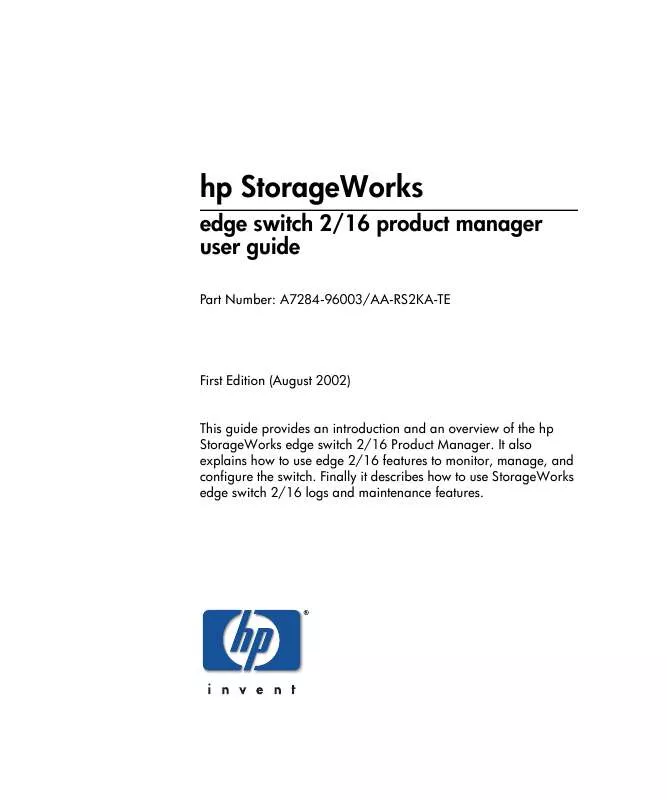
 HP storageworks 2/16 edge switch annexe 1 (3683 ko)
HP storageworks 2/16 edge switch annexe 1 (3683 ko)
 HP storageworks 2/16 edge switch annexe 2 (2371 ko)
HP storageworks 2/16 edge switch annexe 2 (2371 ko)
 HP storageworks 2/16 edge switch annexe 3 (4814 ko)
HP storageworks 2/16 edge switch annexe 3 (4814 ko)
 HP STORAGEWORKS 2/16 EDGE SWITCH EDGE SWITCH 2/16 RELEASE NOTES (220 ko)
HP STORAGEWORKS 2/16 EDGE SWITCH EDGE SWITCH 2/16 RELEASE NOTES (220 ko)
 HP STORAGEWORKS 2/16 EDGE SWITCH HAFM SERVER INSTALLATION GUIDE (764 ko)
HP STORAGEWORKS 2/16 EDGE SWITCH HAFM SERVER INSTALLATION GUIDE (764 ko)
 HP STORAGEWORKS 2/16 EDGE SWITCH EDGE SWITCH 2/16 SERVICE MANUAL (10014 ko)
HP STORAGEWORKS 2/16 EDGE SWITCH EDGE SWITCH 2/16 SERVICE MANUAL (10014 ko)
 HP STORAGEWORKS 2/16 EDGE SWITCH HA-FABRIC MANAGER RELEASE NOTES (253 ko)
HP STORAGEWORKS 2/16 EDGE SWITCH HA-FABRIC MANAGER RELEASE NOTES (253 ko)
 HP STORAGEWORKS 2/16 EDGE SWITCH EDGE SWITCH 2/16 INSTALLATION GUIDE (2668 ko)
HP STORAGEWORKS 2/16 EDGE SWITCH EDGE SWITCH 2/16 INSTALLATION GUIDE (2668 ko)
 HP STORAGEWORKS 2/16 EDGE SWITCH STORAGEWORKS EDGE SWITCH 2/16 - QUICKSPECS (185 ko)
HP STORAGEWORKS 2/16 EDGE SWITCH STORAGEWORKS EDGE SWITCH 2/16 - QUICKSPECS (185 ko)
 HP STORAGEWORKS 2/16 EDGE SWITCH EDGE SWITCH RACK MOUNT KIT INSTALLATION INSTRUCTIONS (542 ko)
HP STORAGEWORKS 2/16 EDGE SWITCH EDGE SWITCH RACK MOUNT KIT INSTALLATION INSTRUCTIONS (542 ko)
 HP STORAGEWORKS 2/16 EDGE SWITCH STORAGEWORKS MODULAR SAN ARRAY 1000 - COMPATIBILITY MATRIX (86 ko)
HP STORAGEWORKS 2/16 EDGE SWITCH STORAGEWORKS MODULAR SAN ARRAY 1000 - COMPATIBILITY MATRIX (86 ko)
 HP STORAGEWORKS 2/16 EDGE SWITCH STORAGEWORKS EDGE SWITCH 2/16 AND EDGE SWITCH 2/32 - PRODUCT OVERVIEW (135 ko)
HP STORAGEWORKS 2/16 EDGE SWITCH STORAGEWORKS EDGE SWITCH 2/16 AND EDGE SWITCH 2/32 - PRODUCT OVERVIEW (135 ko)
 HP STORAGEWORKS 2/16 EDGE SWITCH CLI REFERENCE GUIDE FOR DIRECTOR 2/64, EDGE SWITCH 2/16, AND EDGE SWITCH 2/32 (1533 ko)
HP STORAGEWORKS 2/16 EDGE SWITCH CLI REFERENCE GUIDE FOR DIRECTOR 2/64, EDGE SWITCH 2/16, AND EDGE SWITCH 2/32 (1533 ko)
 HP STORAGEWORKS 2/16 EDGE SWITCH STORAGEWORKS SAN PRODUCT SUPPORT TABLES FOR THE SAN DESIGN REFERENCE GUIDE (166 ko)
HP STORAGEWORKS 2/16 EDGE SWITCH STORAGEWORKS SAN PRODUCT SUPPORT TABLES FOR THE SAN DESIGN REFERENCE GUIDE (166 ko)
 HP STORAGEWORKS 2/16 EDGE SWITCH SNMP REFERENCE GUIDE FOR DIRECTOR 2/64, EDGE SWITCH 2/16, AND EDGE SWITCH 2/32 (1668 ko)
HP STORAGEWORKS 2/16 EDGE SWITCH SNMP REFERENCE GUIDE FOR DIRECTOR 2/64, EDGE SWITCH 2/16, AND EDGE SWITCH 2/32 (1668 ko)
 HP STORAGEWORKS 2/16 EDGE SWITCH FW 09.0200 STORAGEWORKS DIRECTOR AND EDGE SWITCH RELEASE NOTES (AA-RW8NC-TE, AP (278 ko)
HP STORAGEWORKS 2/16 EDGE SWITCH FW 09.0200 STORAGEWORKS DIRECTOR AND EDGE SWITCH RELEASE NOTES (AA-RW8NC-TE, AP (278 ko)
 HP STORAGEWORKS 2/16 EDGE SWITCH STORAGEWORKS DIRECTOR AND EDGE SWITCH RELEASE NOTES - FW09.06.02 (5697-7300, MA (229 ko)
HP STORAGEWORKS 2/16 EDGE SWITCH STORAGEWORKS DIRECTOR AND EDGE SWITCH RELEASE NOTES - FW09.06.02 (5697-7300, MA (229 ko)
 HP STORAGEWORKS 2/16 EDGE SWITCH PRODUCT IN A SAN ENVIRONMENT PLANNING GUIDE FOR DIRECTOR 2/64, EDGE SWITCH 2/16, (40618 ko)
HP STORAGEWORKS 2/16 EDGE SWITCH PRODUCT IN A SAN ENVIRONMENT PLANNING GUIDE FOR DIRECTOR 2/64, EDGE SWITCH 2/16, (40618 ko)
 HP STORAGEWORKS 2/16 EDGE SWITCH STORAGEWORKS EDGE SWITCH 2/16 AND EDGE SWITCH 2/32 ORDER AND CONFIGURATION GUID (352 ko)
HP STORAGEWORKS 2/16 EDGE SWITCH STORAGEWORKS EDGE SWITCH 2/16 AND EDGE SWITCH 2/32 ORDER AND CONFIGURATION GUID (352 ko)
