User manual HP STORAGEWORKS 200 STORAGE VIRTUALIZATION SYSTEM
Lastmanuals offers a socially driven service of sharing, storing and searching manuals related to use of hardware and software : user guide, owner's manual, quick start guide, technical datasheets... DON'T FORGET : ALWAYS READ THE USER GUIDE BEFORE BUYING !!!
If this document matches the user guide, instructions manual or user manual, feature sets, schematics you are looking for, download it now. Lastmanuals provides you a fast and easy access to the user manual HP STORAGEWORKS 200 STORAGE VIRTUALIZATION SYSTEM. We hope that this HP STORAGEWORKS 200 STORAGE VIRTUALIZATION SYSTEM user guide will be useful to you.
Lastmanuals help download the user guide HP STORAGEWORKS 200 STORAGE VIRTUALIZATION SYSTEM.
You may also download the following manuals related to this product:
Manual abstract: user guide HP STORAGEWORKS 200 STORAGE VIRTUALIZATION SYSTEM
Detailed instructions for use are in the User's Guide.
[. . . ] HP StorageWorks 200 Storage Virtualization System owner's guide
This guide describes features, components, options, and general operations for the HP StorageWorks 200 Storage Virtualization System (SVS200).
Part number: AE071-96004 Second edition: October 2006
Legal and notice information © Copyright 2006 Hewlett-Packard Development Company, L. P. , all rights reserved. Valid license from HP required for possession, use or copying. Consistent with FAR 12. 211 and 12. 212, Commercial Computer Software, Computer Software Documentation, and Technical Data for Commercial Items are licensed to the U. S. Government under vendor's standard commercial license. [. . . ] Take care when placing these breakers that they are clearly marked and easily accessible. CAUTION: Performing an emergency power off immediately shuts down the system, neglecting the normal power off sequence. Jobs in process are aborted and their integrity after recovery is not guaranteed. Use this power off method only in an emergency. Afterwards, only a qualified HP support representative is allowed to restore power to the system. Call your HP support representative immediately. Emergency situations in which you should consider performing the emergency power off procedure are: · A physical location catastrophe such as a flood, hurricane, tornado, or earthquake · Any circumstance that presents the threat of injury or death to a person · You detect any smoke, abnormal loud noise, or smell coming from the system.
38
Operations
Planned power off
Occasionally, you may need to plan a site power outage, such as during alterations to the data center, inspections, or work by the electric company. If a scheduled power outage will affect the system, contact your HP support representative to schedule a planned power off. CAUTION: Only a trained HP support representative can shut down and power off the system. Do not attempt to power down the system other than during an emergency.
HP StorageWorks 200 Storage Virtualization System owner's guide
39
Recovering from an unplanned or emergency power outage
Unplanned power outages occur when the primary building power is lost due to electrical blackouts, thunderstorm activity, or similar occurrences, and input AC power is not received by the system. The system will maintain its state and recover when power is restored. The system cache is powered by backup batteries that will maintain the system state for up to 36 hours, depending on the selected battery operation mode. For restart procedures after power is restored to the system, see the following text about manual and automatic restart of the system. If the length of a power outage exceeds the cache battery backup time, contact HP for assistance with recovery.
Manual restart after power is restored
CAUTION: After power is restored to your site and before restoring power to the system, HP recommends that you have an electrician verify the power to ensure that all phases are restored and input power is stable. Before you power on the system, power on any external disk array(s) first and make sure they are operating properly. For assistance recovering from a power outage, contact your HP support representative.
To restart the system manually:
1. On the control panel, move the PS ENABLE switch to the ENABLE position. Move the PS ON/OFF switch to the ON position. The following LED power sequence occurs: BS-ON turns amber. MESSAGE LED may turn amber if the system is not configured to "phone home, " signifying a SIM was generated because the system lost power unexpectedly. READY LED turns green, signifying the system is ready.
40
Operations
CAUTION: Power on can take several minutes and is not complete until the READY LED turns green. Move the PS ENABLE switch to "DISABLE" (opposite the ENABLE position).
HP StorageWorks 200 Storage Virtualization System owner's guide
41
Automatic restart when power is restored
CAUTION: HP recommends the use of automatic power on restart only if the power to the system is subject to power conditioning equipment, such as a UPS, to ensure that the power restored to the system is stable. [. . . ] Synonymous with "array group. " Dividing a specific physical disk into two or more areas as if there are two or more physical disks. Paths are created by associating a port, a target, and a LUN ID with one or more LDEVs. Power control interface or peripheral component interconnect. A physical connection that allows data to pass between a host and the controller. [. . . ]
DISCLAIMER TO DOWNLOAD THE USER GUIDE HP STORAGEWORKS 200 STORAGE VIRTUALIZATION SYSTEM Lastmanuals offers a socially driven service of sharing, storing and searching manuals related to use of hardware and software : user guide, owner's manual, quick start guide, technical datasheets...manual HP STORAGEWORKS 200 STORAGE VIRTUALIZATION SYSTEM

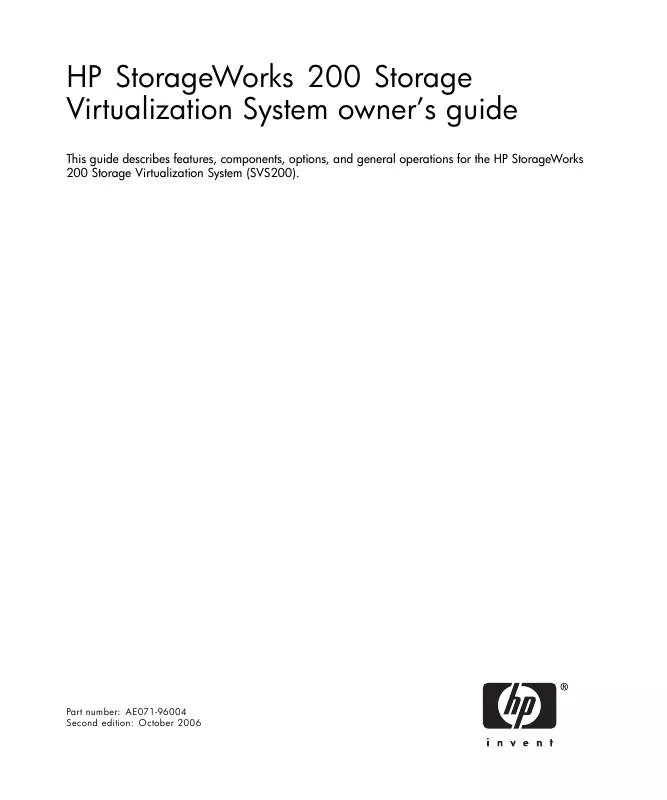
 HP STORAGEWORKS 200 STORAGE VIRTUALIZATION SYSTEM STORAGEWORKS 200 STORAGE VIRTUALIZATION SYSTEM SITE PREPARATION GUIDE (AE071-96 (687 ko)
HP STORAGEWORKS 200 STORAGE VIRTUALIZATION SYSTEM STORAGEWORKS 200 STORAGE VIRTUALIZATION SYSTEM SITE PREPARATION GUIDE (AE071-96 (687 ko)
