User manual HP STORAGEWORKS 30 MODULAR SMART ARRAY
Lastmanuals offers a socially driven service of sharing, storing and searching manuals related to use of hardware and software : user guide, owner's manual, quick start guide, technical datasheets... DON'T FORGET : ALWAYS READ THE USER GUIDE BEFORE BUYING !!!
If this document matches the user guide, instructions manual or user manual, feature sets, schematics you are looking for, download it now. Lastmanuals provides you a fast and easy access to the user manual HP STORAGEWORKS 30 MODULAR SMART ARRAY. We hope that this HP STORAGEWORKS 30 MODULAR SMART ARRAY user guide will be useful to you.
Lastmanuals help download the user guide HP STORAGEWORKS 30 MODULAR SMART ARRAY.
You may also download the following manuals related to this product:
Manual abstract: user guide HP STORAGEWORKS 30 MODULAR SMART ARRAY
Detailed instructions for use are in the User's Guide.
[. . . ] HP StorageWorks Modular Smart Array 30
(Formerly HP StorageWorks Model 4400 Family of Ultra320 SCSI Disk Enclosures)
User Guide
November 2003 (Second Edition) Part Number 335900-002
© 2003 Hewlett-Packard Development Company, L. P. The information contained herein is subject to change without notice. The only warranties for HP products and services are set forth in the express warranty statements accompanying such products and services. Nothing herein should be construed as constituting an additional warranty. [. . . ] For complete power redundancy, each power supply unit should be connected to a separate AC power source.
4. Confirm that the system components are all functioning normally by observing the condition of their status LEDs, as described in the next section.
HP StorageWorks Modular Smart Array 30 User Guide
2-7
Installing the System in a Rack
Verifying Normal Operation
System LEDs
The LEDs on the front of the system in the lower right corner summarize the overall status of all the system components.
Figure 2-1: System LEDs
Item 1 2 3 Color Green Green Amber Description Status (heartbeat) Power Fault Normal State Blinking On Off
Power Supply Assembly LED
The green LED on the power supply assembly is illuminated when both the power supply unit and the blower are operational. If there is a fault in the power supply unit or blower, this LED and the Power LED on the system are not illuminated.
2-8
HP StorageWorks Modular Smart Array 30 User Guide
Installing the System in a Rack
I/O Module LEDs
The LEDs on the I/O module display the status of the external SCSI bus terminators and the power connection.
Figure 2-2: Interpreting the dual-port I/O module LED display
Item 1 2 3 Function Indicated 5. 1 V DC power is connected SCSI bus A is active SCSI bus B is active Normal State Blinking Blinking (or On if very busy) Blinking (or On if very busy)
HP StorageWorks Modular Smart Array 30 User Guide
2-9
Installing the System in a Rack
Figure 2-3: Interpreting the single-port I/O module LED display
Item 1 2 Function Indicated SCSI bus A is active 5. 1 V DC power is connected Normal State Blinking (or On if very busy) On
EMU LED
Table 2-2: Interpreting the EMU Status LED Display
Display Single-blink pattern (one blink per second) Double-blink pattern (two blinks in one second, then a 1-second gap) On continuously without blinking Off Interpretation EMU operating normally SE disk drive inadvertently installed in system Internal EMU problem Either there is no system power, or there is an internal EMU problem
2-10
HP StorageWorks Modular Smart Array 30 User Guide
Installing the System in a Rack
Disk Drive LEDs
Figure 2-4: Disk drive status LEDs
Item 1 2 3 Color Green Green Amber Description Activity LED Online LED Fault (or Failure) LED
If the drive is connected to a Smart Array controller, all three drive status LEDs blink synchronously in response to a Locate command from the controller software. This property enables you to identify a specific drive. On an HS-series controller, only the Fault LED blinks when you send the Locate command. The Activity LED is illuminated when the drive is active. Depending on the host controller, this LED can blink either by itself or in unison with the Online LED when there is SCSI bus activity. The operation of the Online LED depends on the controller, because some controllers cannot manage this LED. If the controller can manage the LED: · · The LED is illuminated when 5. 1-V DC power is available and the drive is correctly installed. The LED is not illuminated when one of the following conditions is indicated:
HP StorageWorks Modular Smart Array 30 User Guide
2-11
Installing the System in a Rack
-- There is no controller on the bus. -- The drive is not correctly installed in the system. · The LED blinks either by itself or in unison with the Activity LED when there is SCSI bus activity.
Depending on the host controller, the Fault LED blinks when the controller detects an error condition. If the host controller can control the illumination status of the drive LEDs, the display patterns for various conditions can be interpreted as shown in Tables 2-2 and 2-3.
CAUTION: Because some controllers cannot control all the drive LEDs, you could misinterpret the display. Refer to the controller documentation before using this table to determine whether the controller is capable of controlling all the LEDs.
2-12
HP StorageWorks Modular Smart Array 30 User Guide
Installing the System in a Rack
Table 2-3: Interpreting the Drive Status LED Illumination Patterns
Activity LED (1) On, off, or blinking On, off, or blinking Online LED (2) On or off Fault LED (3) Blinking Interpretation A predictive failure alert has been received for this drive. On Off The drive is online and is configured as part of an array. If the array is configured for fault tolerance and all other drives in the array are online, you may replace the drive. Blinking Off The drive is rebuilding or undergoing capacity expansion. Removing a drive could terminate the current operation and cause data loss. On Off Off The drive is being accessed, but (1) it is not configured as part of an array, (2) it is a replacement drive and rebuild has not yet started, or (3) it is spinning up during the POST sequence. Blinking Blinking Blinking Either (1) the drive is part of an array being selected by an array configuration utility or (2) Drive Identification has been selected in Insight Manager. Removing a drive could cause data loss in non-fault-tolerant configurations. Off Off On The drive has failed and been placed offline. [. . . ] Consult the dealer or an experienced radio or television technician for help.
A-2
HP StorageWorks Modular Smart Array 30 User Guide
Regulatory Compliance Notices
Declaration of Conformity for Products Marked with the FCC Logo, United States Only
This device complies with Part 15 of the FCC Rules. Operation is subject to the following two conditions: (1) this device may not cause harmful interference, and (2) this device must accept any interference received, including interference that may cause undesired operation. For questions regarding your product, contact us by mail or telephone: · Hewlett-Packard Company P. Box 692000, Mail Stop 530113 Houston, Texas 77269-2000 1-800-652-6672 (For continuous quality improvement, calls may be recorded or monitored. )
·
For questions regarding this FCC declaration, contact us by mail or telephone: · Hewlett-Packard Company P. [. . . ]
DISCLAIMER TO DOWNLOAD THE USER GUIDE HP STORAGEWORKS 30 MODULAR SMART ARRAY Lastmanuals offers a socially driven service of sharing, storing and searching manuals related to use of hardware and software : user guide, owner's manual, quick start guide, technical datasheets...manual HP STORAGEWORKS 30 MODULAR SMART ARRAY

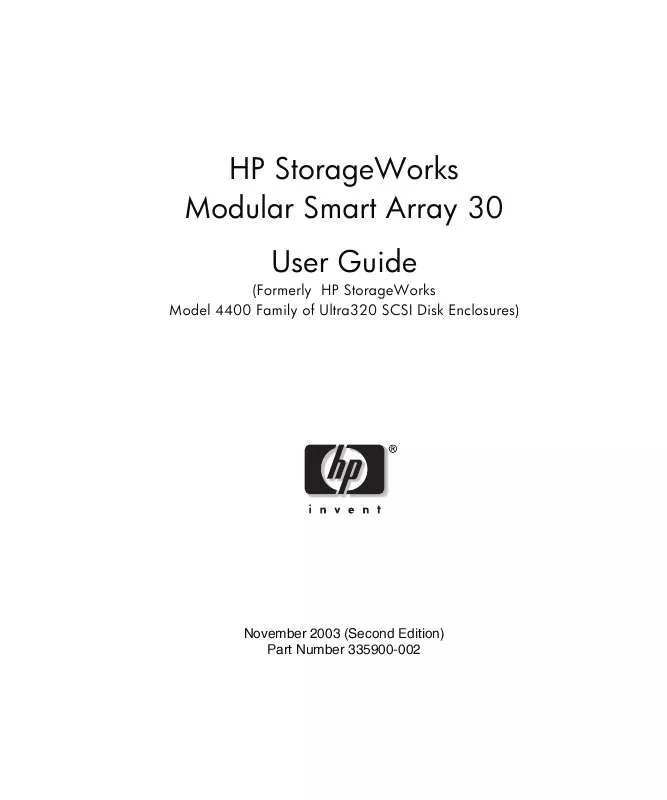
 HP STORAGEWORKS 30 MODULAR SMART ARRAY STORAGEWORKS MODULAR SMART ARRAY 30 INSTALLATION OVERVIEW (1255 ko)
HP STORAGEWORKS 30 MODULAR SMART ARRAY STORAGEWORKS MODULAR SMART ARRAY 30 INSTALLATION OVERVIEW (1255 ko)
 HP STORAGEWORKS 30 MODULAR SMART ARRAY CONFIGURING ARRAYS ON SMART ARRAY CONTROLLERS REFERENCE GUIDE (1751 ko)
HP STORAGEWORKS 30 MODULAR SMART ARRAY CONFIGURING ARRAYS ON SMART ARRAY CONTROLLERS REFERENCE GUIDE (1751 ko)
 HP STORAGEWORKS 30 MODULAR SMART ARRAY STORAGEWORKS DISK ENCLOSURE POWER SUPPLY/BLOWER REPLACEMENT INSTRUCTIONS (5697- (865 ko)
HP STORAGEWORKS 30 MODULAR SMART ARRAY STORAGEWORKS DISK ENCLOSURE POWER SUPPLY/BLOWER REPLACEMENT INSTRUCTIONS (5697- (865 ko)
 HP STORAGEWORKS 30 MODULAR SMART ARRAY STORAGEWORKS MODULAR SMART ARRAY 30 MULTI INITIATOR MODULE UPGRADE FOR -UX OR LI (561 ko)
HP STORAGEWORKS 30 MODULAR SMART ARRAY STORAGEWORKS MODULAR SMART ARRAY 30 MULTI INITIATOR MODULE UPGRADE FOR -UX OR LI (561 ko)
 HP STORAGEWORKS 30 MODULAR SMART ARRAY RAID 6 WITH ADVANCED DATA GUARDING TECHNOLOGY: A COST-EFFECTIVE, FAULT-TOLERANT (220 ko)
HP STORAGEWORKS 30 MODULAR SMART ARRAY RAID 6 WITH ADVANCED DATA GUARDING TECHNOLOGY: A COST-EFFECTIVE, FAULT-TOLERANT (220 ko)
