User manual HP STORAGEWORKS 50 MODULAR SMART ARRAY
Lastmanuals offers a socially driven service of sharing, storing and searching manuals related to use of hardware and software : user guide, owner's manual, quick start guide, technical datasheets... DON'T FORGET : ALWAYS READ THE USER GUIDE BEFORE BUYING !!!
If this document matches the user guide, instructions manual or user manual, feature sets, schematics you are looking for, download it now. Lastmanuals provides you a fast and easy access to the user manual HP STORAGEWORKS 50 MODULAR SMART ARRAY. We hope that this HP STORAGEWORKS 50 MODULAR SMART ARRAY user guide will be useful to you.
Lastmanuals help download the user guide HP STORAGEWORKS 50 MODULAR SMART ARRAY.
You may also download the following manuals related to this product:
Manual abstract: user guide HP STORAGEWORKS 50 MODULAR SMART ARRAY
Detailed instructions for use are in the User's Guide.
[. . . ] HP StorageWorks Modular Smart Array 50 Storage Enclosure User Guide
May 2005 (Second Edition) Part Number 379396-002
© Copyright 2005 Hewlett-Packard Development Company, L. P. The information contained herein is subject to change without notice. The only warranties for HP products and services are set forth in the express warranty statements accompanying such products and services. Nothing herein should be construed as constituting an additional warranty. [. . . ] Provide a separate electrical circuit for each power supply in the storage enclosure.
Setup
19
Electrical grounding requirements
The storage enclosure must be grounded properly for proper operation and safety. In the United States, you must install the equipment in accordance with NFPA 70, 1999 Edition (National Electric Code), Article 250, as well as any local and regional building codes. In Canada, you must install the equipment in accordance with Canadian Standards Association, CSA C22. 1, Canadian Electrical Code. In all other countries, you must install the equipment in accordance with any regional or national electrical wiring codes, such as the International Electrotechnical Commission (IEC) Code 364, parts 1 through 7. Furthermore, you must be sure that all power distribution devices used in the installation, such as branch wiring and receptacles, are listed or certified grounding-type devices. Because of the high ground-leakage currents associated with multiple storage enclosure connected to the same power source, HP recommends the use of a power distribution unit (PDU) that is either permanently wired to the building's branch circuit or includes a nondetachable cord that is wired to an industrial-style plug. NEMA locking-style plugs or those complying with IEC 60309 are considered suitable for this purpose. Using common power outlet strips for the storage enclosure is not recommended.
Rack warnings
WARNING: To reduce the risk of personal injury or damage to the equipment, be sure that: · · · · · The leveling jacks are extended to the floor. The full weight of the rack rests on the leveling jacks. The stabilizing feet are attached to the rack if it is a single-rack installation. The racks are coupled together in multiple-rack installations. Only one component is extended at a time. A rack may become unstable if more than one component is extended for any reason.
WARNING: To reduce the risk of personal injury or equipment damage when unloading a rack:
20
HP StorageWorks Modular Smart Array 50 Storage Enclosure User Guide
·
At least two people are needed to safely unload the rack from the pallet. An empty 42U rack can weigh as much as 115 kg (253 lb), can stand more than 2. 1 m (7 ft) tall, and may become unstable when being moved on its casters. Never stand in front of the rack when it is rolling down the ramp from the pallet. Always handle the rack from both sides.
·
Shipping contents
When unpacking the MSA50 storage enclosure, locate the following items: · · · · · MSA50 storage enclosure Rack mounting hardware kit Power cords (2) SAS cable Documentation kit
Installing the storage enclosure into the rack
To install the storage enclosure into a rack with square, round, or threaded holes, refer to the instructions that ship with the rack hardware kit. If you are installing the storage enclosure into a telco rack, order the appropriate option kit at the RackSolutions website (http://www. racksolutions. com/hp). Follow the storage enclosure-specific instructions on the website to install the rack brackets.
Setup
21
Use the following information when connecting peripheral cables and power cords to the storage enclosure.
Item 1 2 3 4
Description SAS In connector SAS Out connector Power supply 1 Power supply 2
Installing hardware options
Install any hardware options before initializing the storage enclosure. For options installation information, refer to the option documentation. For storage enclosure-specific information, refer to "Hardware Options Installation (on page 27). "
Installing servers
Install the servers in the rack directly above the storage enclosure. Refer to the server documentation.
22
HP StorageWorks Modular Smart Array 50 Storage Enclosure User Guide
NOTE: When installing servers, HP recommends installing all storage enclosures at the bottom of the rack. To optimize cabling access, avoid interleaving the storage enclosure and server products.
Choosing a configuration
Cable procedures vary, depending on the configuration. [. . . ] A discharge of static electricity from a finger or other conductor may damage system boards or other staticsensitive devices. This type of damage may reduce the life expectancy of the device. To prevent electrostatic damage: · · · · · Avoid hand contact by transporting and storing products in static-safe containers. Keep electrostatic-sensitive parts in their containers until they arrive at staticfree workstations. [. . . ]
DISCLAIMER TO DOWNLOAD THE USER GUIDE HP STORAGEWORKS 50 MODULAR SMART ARRAY Lastmanuals offers a socially driven service of sharing, storing and searching manuals related to use of hardware and software : user guide, owner's manual, quick start guide, technical datasheets...manual HP STORAGEWORKS 50 MODULAR SMART ARRAY

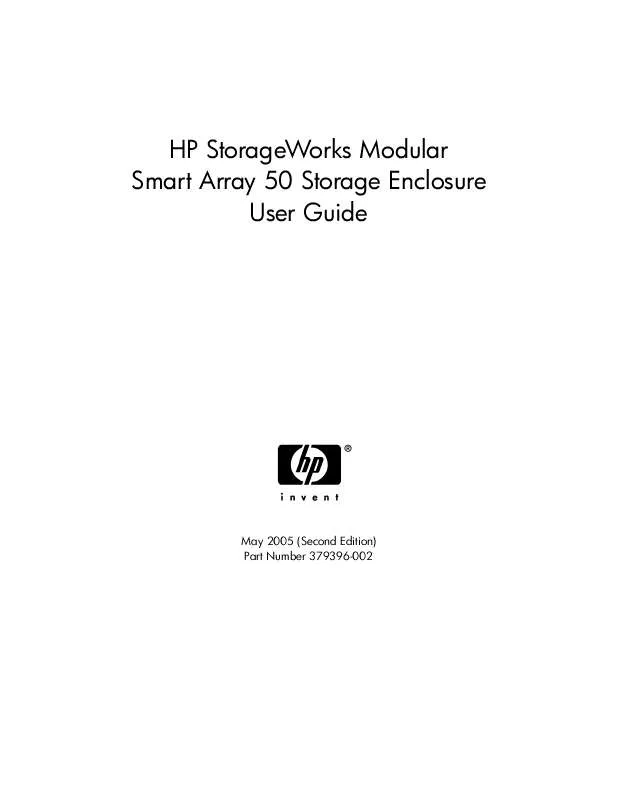
 HP STORAGEWORKS 50 MODULAR SMART ARRAY CONFIGURING ARRAYS ON SMART ARRAY CONTROLLERS REFERENCE GUIDE (1751 ko)
HP STORAGEWORKS 50 MODULAR SMART ARRAY CONFIGURING ARRAYS ON SMART ARRAY CONTROLLERS REFERENCE GUIDE (1751 ko)
 HP STORAGEWORKS 50 MODULAR SMART ARRAY RAID 6 WITH ADVANCED DATA GUARDING TECHNOLOGY: A COST-EFFECTIVE, FAULT-TOLERANT (220 ko)
HP STORAGEWORKS 50 MODULAR SMART ARRAY RAID 6 WITH ADVANCED DATA GUARDING TECHNOLOGY: A COST-EFFECTIVE, FAULT-TOLERANT (220 ko)
 HP STORAGEWORKS 50 MODULAR SMART ARRAY STORAGEWORKS MODULAR SMART ARRAY 50 STORAGE ENCLOSURE MAINTENANCE AND SERVICE GU (1001 ko)
HP STORAGEWORKS 50 MODULAR SMART ARRAY STORAGEWORKS MODULAR SMART ARRAY 50 STORAGE ENCLOSURE MAINTENANCE AND SERVICE GU (1001 ko)
