User manual HP STORAGEWORKS 500 G2 MODULAR SMART ARRAY
Lastmanuals offers a socially driven service of sharing, storing and searching manuals related to use of hardware and software : user guide, owner's manual, quick start guide, technical datasheets... DON'T FORGET : ALWAYS READ THE USER GUIDE BEFORE BUYING !!!
If this document matches the user guide, instructions manual or user manual, feature sets, schematics you are looking for, download it now. Lastmanuals provides you a fast and easy access to the user manual HP STORAGEWORKS 500 G2 MODULAR SMART ARRAY. We hope that this HP STORAGEWORKS 500 G2 MODULAR SMART ARRAY user guide will be useful to you.
Lastmanuals help download the user guide HP STORAGEWORKS 500 G2 MODULAR SMART ARRAY.
You may also download the following manuals related to this product:
Manual abstract: user guide HP STORAGEWORKS 500 G2 MODULAR SMART ARRAY
Detailed instructions for use are in the User's Guide.
[. . . ] HP Smart Array Multipath Software User Guide
December 2005 (Fourth Edition) Part Number 354907-004
© Copyright 2005 Hewlett-Packard Development Company, L. P. The information contained herein is subject to change without notice. The only warranties for HP products and services are set forth in the express warranty statements accompanying such products and services. Nothing herein should be construed as constituting an additional warranty. [. . . ] Browse to the System Management Homepage by entering: https:\\<name of server>:2381
To manage your redundant configuration:
1. 2.
IMPORTANT: If you encounter numerous security messages on a Microsoft® Windows® Server 2003 platform, review the Microsoft browser security settings (on page 11).
3. 7.
To accept the security certificate, click Yes. The system may prompt for the administrator password established during the original software installation. Click the appropriate controller on the Device View tab. The Multipath Management and Configuration screen displays.
Installation and operation in Microsoft environments 12
8.
From the Multipath Management and Configuration screen, do one of the following:
· ·
To move all drives from the current path to the redundant path, click the link for the controller and select Switch All Paths. The system moves all drives to the redundant path. To move a drive from one path to the redundant path, click the link for the drive and select Switch Path.
IMPORTANT: After establishing a redundant configuration and adding a logical volume, use Windows® Disk Manager to detect the new volume.
Installation and operation in Microsoft environments 13
Installation and operation in Red Hat Enterprise Linux 2. 1 environments
In this section
Pre-installation configuration for Red Hat Enterprise Linux 2. 1. . . . . . . . . . . . . . . . . . . . . . . . . . . . . . . . . . . . . . . . . . . . . . . . . . . . . . . . . . . . . . . . . . . . . . 14 Multipath installation for Red Hat Enterprise Linux 2. 1 . . . . . . . . . . . . . . . . . . . . . . . . . . . . . . . . . . . . . . . . . . . . . . . . . . . . . . . . . . . . . . . . . . . . . . . . . . . . . . . . 19 Static load (read-only) balancing in Red Hat Enterprise Linux 2. 1. . . . . . . . . . . . . . . . . . . . . . . . . . . . . . . . . . . . . . . . . . . . . . . . . . . . . . . . . . . . . . . . . 20
Pre-installation configuration for Red Hat Enterprise Linux 2. 1
Before installing Smart Array Multipath software on a server with a Linux Red Hat operating system:
· ·
Create a new Linux kernel that recognizes the multipath hardware configuration. Modify the raidtab configuration file to be sure it contains the appropriate information.
Editing the active kernel
To configure the system for multipath operations, HP recommends the following steps:
1. Insert the new kernel into the GRUB or LILO boot-loader.
The procedures in this section provide examples for all these basic steps. Alternatively, you can install the modules without rebuilding the kernel. IMPORTANT: Modules not installed in a kernel are not loaded at boot time, requiring you to remake modules after every power cycle or reboot. HP recommends that you install the modules into the kernel using the steps in this section.
Modifying the Makefile
IMPORTANT: The following procedure is for Linux Red Hat only. To modify the Makefile:
1.
Identify the name of the active kernel:
a. At the root level of the kernel source tree (usually /usr/src/linux-xxx), enter:
uname -a
b. Remember this name for use in later procedures. 2.
Use an editor to modify the Makefile. For example, enter: vi Makefile
Installation and operation in Red Hat Enterprise Linux 2. 1 environments 14
3.
In the EXTRAVERSION field, replace the current value (typically -3. ecustom) by entering: E3. multipath
NOTE: Do not use the same name suffix as the active kernel. This naming ensures that any misconfiguration does not harm the current configuration.
Overwriting the active . config file
IMPORTANT: Before overwriting any file, create a backup of the original file. [. . . ] Be sure that the firmware is upgraded for all HBAs and both MSA500 G2 controllers, if installed. Be sure that the hardware installation meets the minimum requirements (on page 5). Be sure that the SCSI cabling matches one of the supported four-node configurations (on page 6). Be sure that the HBA is functioning properly. [. . . ]
DISCLAIMER TO DOWNLOAD THE USER GUIDE HP STORAGEWORKS 500 G2 MODULAR SMART ARRAY Lastmanuals offers a socially driven service of sharing, storing and searching manuals related to use of hardware and software : user guide, owner's manual, quick start guide, technical datasheets...manual HP STORAGEWORKS 500 G2 MODULAR SMART ARRAY

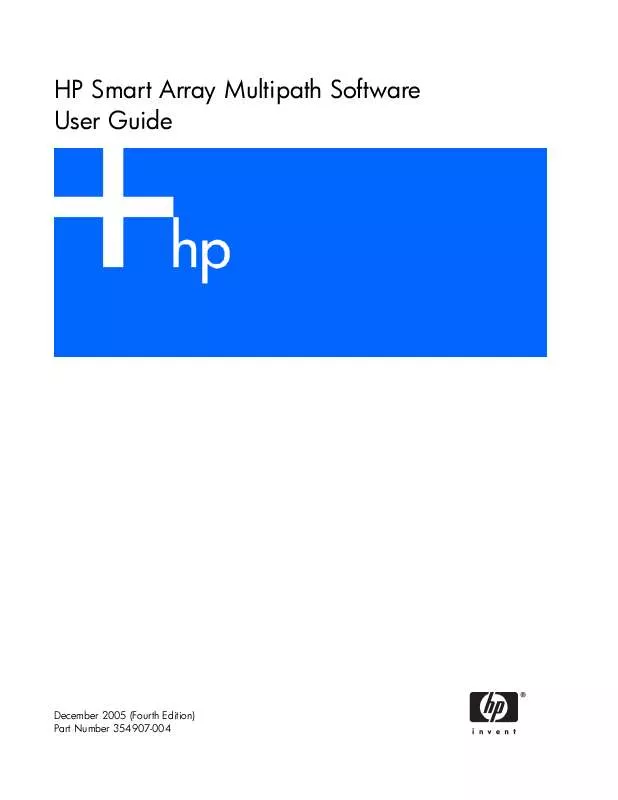
 HP storageworks 500 g2 modular smart array annexe 1 (3693 ko)
HP storageworks 500 g2 modular smart array annexe 1 (3693 ko)
 HP storageworks 500 g2 modular smart array annexe 2 (655 ko)
HP storageworks 500 g2 modular smart array annexe 2 (655 ko)
 HP STORAGEWORKS 500 G2 MODULAR SMART ARRAY STORAGEWORKS MODULAR STORAGE ARRAY 500 G2 TECHNOLOGY (445 ko)
HP STORAGEWORKS 500 G2 MODULAR SMART ARRAY STORAGEWORKS MODULAR STORAGE ARRAY 500 G2 TECHNOLOGY (445 ko)
 HP STORAGEWORKS 500 G2 MODULAR SMART ARRAY CONFIGURING ARRAYS ON SMART ARRAY CONTROLLERS REFERENCE GUIDE (1751 ko)
HP STORAGEWORKS 500 G2 MODULAR SMART ARRAY CONFIGURING ARRAYS ON SMART ARRAY CONTROLLERS REFERENCE GUIDE (1751 ko)
 HP STORAGEWORKS 500 G2 MODULAR SMART ARRAY STORAGEWORKS MODULAR SMART ARRAY 500 GENERATION 2 STORAGE SYSTEM MAINTENANCE AN (2741 ko)
HP STORAGEWORKS 500 G2 MODULAR SMART ARRAY STORAGEWORKS MODULAR SMART ARRAY 500 GENERATION 2 STORAGE SYSTEM MAINTENANCE AN (2741 ko)
 HP STORAGEWORKS 500 G2 MODULAR SMART ARRAY RAID 6 WITH ADVANCED DATA GUARDING TECHNOLOGY: A COST-EFFECTIVE, FAULT-TOLERANT (220 ko)
HP STORAGEWORKS 500 G2 MODULAR SMART ARRAY RAID 6 WITH ADVANCED DATA GUARDING TECHNOLOGY: A COST-EFFECTIVE, FAULT-TOLERANT (220 ko)
