User manual HP STORAGEWORKS 60 MODULAR SMART ARRAY
Lastmanuals offers a socially driven service of sharing, storing and searching manuals related to use of hardware and software : user guide, owner's manual, quick start guide, technical datasheets... DON'T FORGET : ALWAYS READ THE USER GUIDE BEFORE BUYING !!!
If this document matches the user guide, instructions manual or user manual, feature sets, schematics you are looking for, download it now. Lastmanuals provides you a fast and easy access to the user manual HP STORAGEWORKS 60 MODULAR SMART ARRAY. We hope that this HP STORAGEWORKS 60 MODULAR SMART ARRAY user guide will be useful to you.
Lastmanuals help download the user guide HP STORAGEWORKS 60 MODULAR SMART ARRAY.

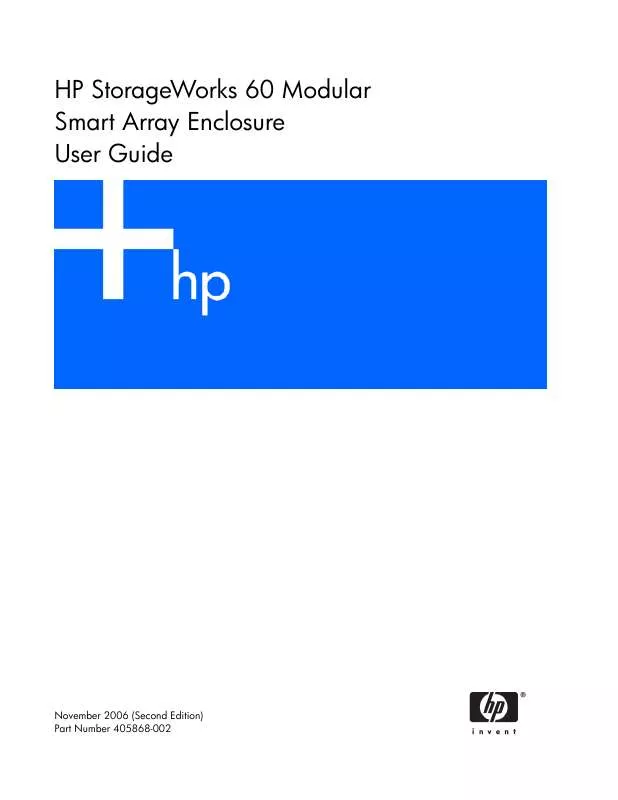
You may also download the following manuals related to this product:
 HP storageworks 60 modular smart array annexe 1 (7747 ko)
HP storageworks 60 modular smart array annexe 1 (7747 ko)
 HP STORAGEWORKS 60 MODULAR SMART ARRAY SMART ARRAY P800 CONTROLLER INSTALLATION OVERVIEW (632 ko)
HP STORAGEWORKS 60 MODULAR SMART ARRAY SMART ARRAY P800 CONTROLLER INSTALLATION OVERVIEW (632 ko)
 HP STORAGEWORKS 60 MODULAR SMART ARRAY CONFIGURING ARRAYS ON SMART ARRAY CONTROLLERS REFERENCE GUIDE (1751 ko)
HP STORAGEWORKS 60 MODULAR SMART ARRAY CONFIGURING ARRAYS ON SMART ARRAY CONTROLLERS REFERENCE GUIDE (1751 ko)
 HP STORAGEWORKS 60 MODULAR SMART ARRAY STORAGEWORKS POWER UID REPLACEMENT INSTRUCTIONS (5697-7258, FEBRUARY 2008) (1439 ko)
HP STORAGEWORKS 60 MODULAR SMART ARRAY STORAGEWORKS POWER UID REPLACEMENT INSTRUCTIONS (5697-7258, FEBRUARY 2008) (1439 ko)
 HP STORAGEWORKS 60 MODULAR SMART ARRAY REDUNDANCY IN ENTERPRISE STORAGE NETWORKS USING DUAL DOMAIN SAS CONFIGURATIONS (372 ko)
HP STORAGEWORKS 60 MODULAR SMART ARRAY REDUNDANCY IN ENTERPRISE STORAGE NETWORKS USING DUAL DOMAIN SAS CONFIGURATIONS (372 ko)
 HP STORAGEWORKS 60 MODULAR SMART ARRAY STORAGEWORKS REPLICATION SOLUTIONS MANAGER 4.0.1 JOB COMMAND REFERENCE (T3680-9 (2193 ko)
HP STORAGEWORKS 60 MODULAR SMART ARRAY STORAGEWORKS REPLICATION SOLUTIONS MANAGER 4.0.1 JOB COMMAND REFERENCE (T3680-9 (2193 ko)
 HP STORAGEWORKS 60 MODULAR SMART ARRAY STORAGEWORKS 60 MODULAR SMART ARRAY ENCLOSURE MAINTENANCE AND SERVICE GUIDE (40 (1298 ko)
HP STORAGEWORKS 60 MODULAR SMART ARRAY STORAGEWORKS 60 MODULAR SMART ARRAY ENCLOSURE MAINTENANCE AND SERVICE GUIDE (40 (1298 ko)
 HP STORAGEWORKS 60 MODULAR SMART ARRAY STORAGEWORKS 6X/7X SERIES MODULAR STORAGE ARRAY ENCLOSURE I/O MODULE REPLACEMEN (78 ko)
HP STORAGEWORKS 60 MODULAR SMART ARRAY STORAGEWORKS 6X/7X SERIES MODULAR STORAGE ARRAY ENCLOSURE I/O MODULE REPLACEMEN (78 ko)
 HP STORAGEWORKS 60 MODULAR SMART ARRAY STORAGEWORKS DISK ENCLOSURE FAN MODULE REPLACEMENT INSTRUCTIONS (5697-7261, FEB (567 ko)
HP STORAGEWORKS 60 MODULAR SMART ARRAY STORAGEWORKS DISK ENCLOSURE FAN MODULE REPLACEMENT INSTRUCTIONS (5697-7261, FEB (567 ko)
 HP STORAGEWORKS 60 MODULAR SMART ARRAY STORAGEWORKS DISK ENCLOSURE FRONT UID INTERCONNECT BOARD (WITH CABLE) REPLACEME (887 ko)
HP STORAGEWORKS 60 MODULAR SMART ARRAY STORAGEWORKS DISK ENCLOSURE FRONT UID INTERCONNECT BOARD (WITH CABLE) REPLACEME (887 ko)
 HP STORAGEWORKS 60 MODULAR SMART ARRAY STORAGEWORKS DISK ENCLOSURE FRONT UID REPLACEMENT INSTRUCTIONS (5697-7257, FEBR (437 ko)
HP STORAGEWORKS 60 MODULAR SMART ARRAY STORAGEWORKS DISK ENCLOSURE FRONT UID REPLACEMENT INSTRUCTIONS (5697-7257, FEBR (437 ko)
 HP STORAGEWORKS 60 MODULAR SMART ARRAY STORAGEWORKS DISK ENCLOSURE POWER SUPPLY REPLACEMENT INSTRUCTIONS (5697-7262, F (467 ko)
HP STORAGEWORKS 60 MODULAR SMART ARRAY STORAGEWORKS DISK ENCLOSURE POWER SUPPLY REPLACEMENT INSTRUCTIONS (5697-7262, F (467 ko)
 HP STORAGEWORKS 60 MODULAR SMART ARRAY MSA6X SERIES ENCLOSURE AND PROLIANT DL320S BACKPLANE REPLACEMENT INSTRUCTIONS (4 (470 ko)
HP STORAGEWORKS 60 MODULAR SMART ARRAY MSA6X SERIES ENCLOSURE AND PROLIANT DL320S BACKPLANE REPLACEMENT INSTRUCTIONS (4 (470 ko)
 HP STORAGEWORKS 60 MODULAR SMART ARRAY MSA6X/7X SERIES ENCLOSURE 7-SEGMENT DISPLAY BOARD REPLACEMENT INSTRUCTIONS (4365 (213 ko)
HP STORAGEWORKS 60 MODULAR SMART ARRAY MSA6X/7X SERIES ENCLOSURE 7-SEGMENT DISPLAY BOARD REPLACEMENT INSTRUCTIONS (4365 (213 ko)
 HP STORAGEWORKS 60 MODULAR SMART ARRAY MSA6X/7X SERIES ENCLOSURE RISER BOARD REPLACEMENT INSTRUCTIONS (436508-001, NOVE (208 ko)
HP STORAGEWORKS 60 MODULAR SMART ARRAY MSA6X/7X SERIES ENCLOSURE RISER BOARD REPLACEMENT INSTRUCTIONS (436508-001, NOVE (208 ko)
 HP STORAGEWORKS 60 MODULAR SMART ARRAY MSA6X/7XSERIES ENCLOSURE MIDPLANE REPLACEMENT INSTRUCTIONS (440585-001, FEBRUARY (524 ko)
HP STORAGEWORKS 60 MODULAR SMART ARRAY MSA6X/7XSERIES ENCLOSURE MIDPLANE REPLACEMENT INSTRUCTIONS (440585-001, FEBRUARY (524 ko)
 HP STORAGEWORKS 60 MODULAR SMART ARRAY STORAGEWORKS MSA60/70 I/O MODULE INSTALLATION INSTRUCTIONS FOR DUAL DOMAIN CONF (245 ko)
HP STORAGEWORKS 60 MODULAR SMART ARRAY STORAGEWORKS MSA60/70 I/O MODULE INSTALLATION INSTRUCTIONS FOR DUAL DOMAIN CONF (245 ko)
 HP STORAGEWORKS 60 MODULAR SMART ARRAY RAID 6 WITH ADVANCED DATA GUARDING TECHNOLOGY: A COST-EFFECTIVE, FAULT-TOLERANT (220 ko)
HP STORAGEWORKS 60 MODULAR SMART ARRAY RAID 6 WITH ADVANCED DATA GUARDING TECHNOLOGY: A COST-EFFECTIVE, FAULT-TOLERANT (220 ko)
Detailed instructions for use are in the User's Guide.
DISCLAIMER TO DOWNLOAD THE USER GUIDE HP STORAGEWORKS 60 MODULAR SMART ARRAY
Lastmanuals offers a socially driven service of sharing, storing and searching manuals related to use of hardware and software : user guide, owner's manual, quick start guide, technical datasheets...
In any way can't Lastmanuals be held responsible if the document you are looking for is not available, incomplete, in a different language than yours, or if the model or language do not match the description. Lastmanuals, for instance, does not offer a translation service.
Click on "Download the user manual" at the end of this Contract if you accept its terms, the downloading of the manual HP STORAGEWORKS 60 MODULAR SMART ARRAY will begin.
