User manual HP storageworks 8-el san switch annexe 1
Lastmanuals offers a socially driven service of sharing, storing and searching manuals related to use of hardware and software : user guide, owner's manual, quick start guide, technical datasheets... DON'T FORGET : ALWAYS READ THE USER GUIDE BEFORE BUYING !!!
If this document matches the user guide, instructions manual or user manual, feature sets, schematics you are looking for, download it now. Lastmanuals provides you a fast and easy access to the user manual HP storageworks 8-el san switch. We hope that this HP storageworks 8-el san switch user guide will be useful to you.
Lastmanuals help download the user guide HP storageworks 8-el san switch.
You may also download the following manuals related to this product:
Manual abstract: user guide HP storageworks 8-el san switchannexe 1
Detailed instructions for use are in the User's Guide.
[. . . ] user guide
hp StorageWorks web tools version 3. 1. x/4. 1. x
Product Version: 3. 1. x/4. 1. x Third Edition (June 2003) Part Number: AARS25CTE This user guide provides information to help you install and understand Web Tools.
© Copyright 1999-2003 Hewlett-Packard Development Company, L. P. Hewlett-Packard Company makes no warranty of any kind with regard to this material, including, but not limited to, the implied warranties of merchantability and fitness for a particular purpose. Hewlett-Packard shall not be liable for errors contained herein or for incidental or consequential damages in connection with the furnishing, performance, or use of this material. This document contains proprietary information, which is protected by copyright. [. . . ] This enables Mail Sending alarms for the selected Class. Check the "Send a Test Email to Recipient" box to validate the email configuration.
Web Tools Version 3. 1. x/4. 1. x User Guide
185
Fabric Watch
186
Web Tools Version 3. 1. x/4. 1. x User Guide
Fabric Management
8
This chapter provides the following information:
About Fabric Management, page 188 Using Fabric Management, page 189
Web Tools Version 3. 1. x/4. 1. x User Guide
187
Fabric Management
About Fabric Management
Fabric Management is performed using the Fabric Management toolbar.
Fabric Toolbar Example
An example of the Fabric Management toolbar is shown in Figure 44.
Figure 44: Fabric Management Toolbar
Fabric Toolbar Descriptions
The Fabric Toolbar Buttons are referenced in "Fabric Toolbar" on page 49.
Table 46: Fabric Toolbar Descriptions Icon Fabric Events Button Fabric Topology Button Name Server Button Zoning Button Description See "About Fabric Management" on page 188. See "About the Fabric Topology" on page 192. See "About the Name Server" on page 195. See "About Zone Administration" on page 200.
188
Web Tools Version 3. 1. x/4. 1. x User Guide
Fabric Management
Using Fabric Management
Perform the following steps to access Fabric Management. Select an icon from the Fabric Toolbar to access fabric-wide management (see "Fabric Toolbar" on page 49). The selected fabric management window appears.
Web Tools Version 3. 1. x/4. 1. x User Guide
189
Fabric Management
About Fabric Events
The Fabric Events window provides a running log of events for all switches in the fabric.
Fabric Events Example
The Fabric Events window is shown in Figure 45.
Figure 45: The Fabric Events Window
Fabric Events Descriptions
The Fabric Events fields are described in Table 47.
190
Web Tools Version 3. 1. x/4. 1. x User Guide
Fabric Management
Table 47: Fabric Events Description of Fields Field Switch Number Time Count Level Description Displays the name of the switch. Displays the event number for the affected switch. Displays the number of consecutive occurrences of the same event. Displays the severity level of event: 0 panic (switch reboots) 1 critical 2 error 3 warning 4 information 5 debug Displays the description of the event.
Message
Accessing Fabric Events
To view events in the fabric, perform the following steps: 1. See "Perform the following steps to access Fabric Management. " on page 189. Select the Fabric Events icon in the lower corner of the Fabric Tree. See "Fabric Toolbar" on page 49. To sort the events by a particular column, select the column header. To resize a column, drag the column divider.
Web Tools Version 3. 1. x/4. 1. x User Guide
191
Fabric Management
About the Fabric Topology
The Fabric Topology View summarizes the physical configuration of the fabric from the perspective of the "local domain" (the domain of the switch currently being displayed in the Switch View). The Fabric Topology includes information about the "destination domains" (all other domains in the fabric) and the paths between each destination domain and the local domain.
Fabric Topology Example
An example of the Fabric Topology is shown in Figure 46.
Figure 46: Fabric Topology Window
192
Web Tools Version 3. 1. x/4. 1. x User Guide
Fabric Management
Fabric Topology Descriptions
The Fabric Topology fields are described in Table 48.
Table 48: Fabric Topology Description of Fields Field View Fabric Topology from Switch <switchname>: Print There are a total of [n] domains in the fabric. Local domain ID: Domain ID: (may be more than one) Active Paths: Destination Domain ID: Destination's Worldwide Name: Number of Paths: Print Button Description Lists the switch in the domain that is assumed to be the local domain. Select to print a Fabric Topology report of the local domain switch. Displays the number of domains in the fabric. Displays a number that uniquely identifies the local switch within the fabric, and the name of the switch. Displays a number that uniquely identifies each switch within the fabric, and the name of the switch. This line is followed by information about each destination domain, including information about each of the paths between that domain and the local domain. [. . . ] user account A login intended for use by the customer to monitor, but not control, switch operation. A one-way path between N_Ports that allows fractional bandwidth. Web Tools An HP product that runs on Fabric OS and provides a graphical interface to allow monitoring and management of individual switches or entire fabrics from a standard workstation running a browser. Well-known Address As pertaining to Fibre Channel, a logical address defined by the Fibre Channel standards as assigned to a specific function, and stored on the switch. [. . . ]
DISCLAIMER TO DOWNLOAD THE USER GUIDE HP storageworks 8-el san switch Lastmanuals offers a socially driven service of sharing, storing and searching manuals related to use of hardware and software : user guide, owner's manual, quick start guide, technical datasheets...manual HP storageworks 8-el san switch

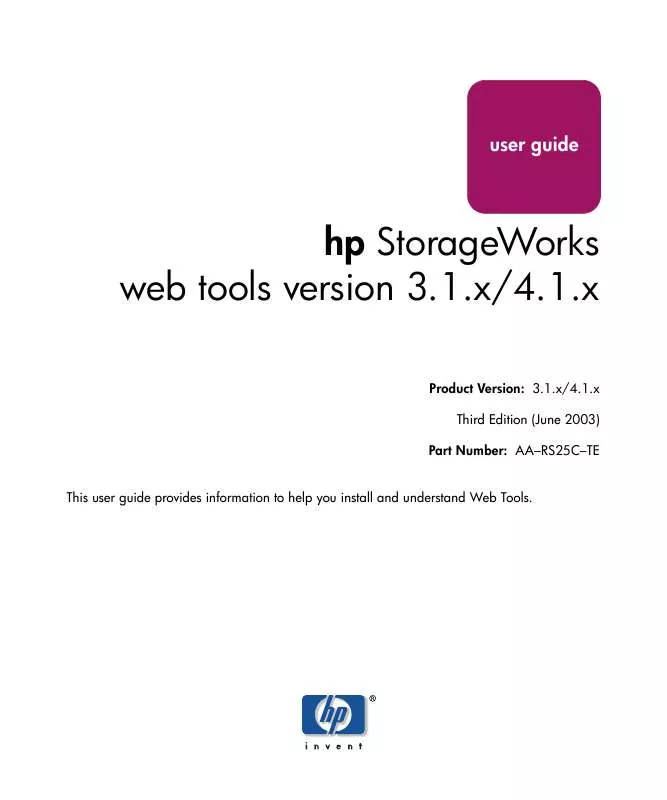
 HP storageworks 8-el san switch annexe 2 (789 ko)
HP storageworks 8-el san switch annexe 2 (789 ko)
