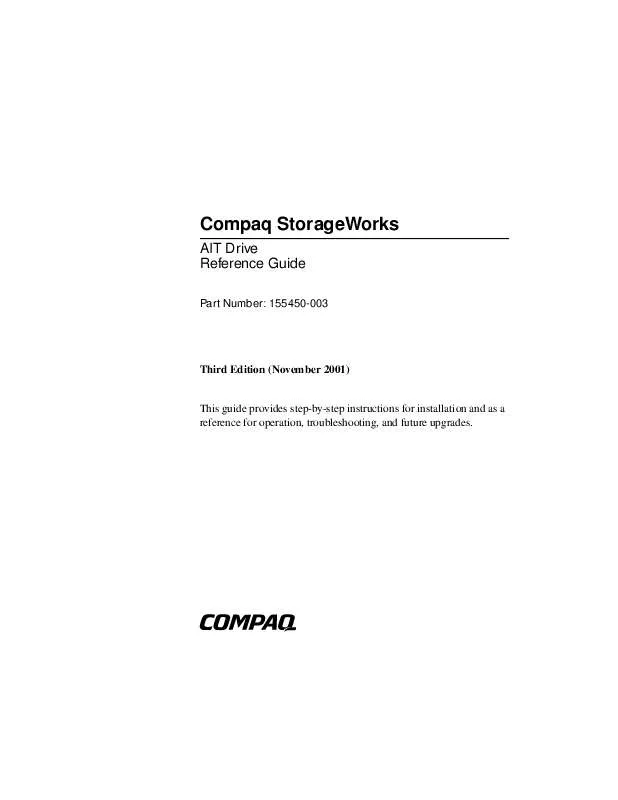User manual HP STORAGEWORKS AIT 35 TAPE DRIVE AIT DRIVE REFERENCE GUIDE
Lastmanuals offers a socially driven service of sharing, storing and searching manuals related to use of hardware and software : user guide, owner's manual, quick start guide, technical datasheets... DON'T FORGET : ALWAYS READ THE USER GUIDE BEFORE BUYING !!!
If this document matches the user guide, instructions manual or user manual, feature sets, schematics you are looking for, download it now. Lastmanuals provides you a fast and easy access to the user manual HP STORAGEWORKS AIT 35 TAPE DRIVE. We hope that this HP STORAGEWORKS AIT 35 TAPE DRIVE user guide will be useful to you.
Lastmanuals help download the user guide HP STORAGEWORKS AIT 35 TAPE DRIVE.
Manual abstract: user guide HP STORAGEWORKS AIT 35 TAPE DRIVEAIT DRIVE REFERENCE GUIDE
Detailed instructions for use are in the User's Guide.
[. . . ] Compaq StorageWorks
AIT Drive Reference Guide
Part Number: 155450-003
Third Edition (November 2001)
This guide provides step-by-step instructions for installation and as a reference for operation, troubleshooting, and future upgrades.
b
© 2001 Compaq Computer Corporation. Compaq, the Compaq logo and StorageWorks are trademarks of Compaq Information Technologies Group, L. P. Microsoft, Windows, and Windows NT are trademarks of Microsoft Corporation. Intel, Pentium, and Celeron are trademarks of Intel Corporation. [. . . ] The cleaning cassette typically has a life of 35 cleaning cycles.
AIT Drive Reference Guide
43
Cleaning the AIT Drive
44
AIT Drive Reference Guide
5
Troubleshooting the AIT Drive
Eliminating Resource Conflicts
Many of the problems associated with tape drive installation are a result of resource conflicts between the tape drive components and the other components in the computer. Before following the troubleshooting procedures in this guide, complete the system configuration worksheet (see Table 5-1). Use the worksheet to identify and correct resource conflicts.
Completing the System Configuration Worksheet
1. Run the Compaq System Configuration Utility and select Step 4. Record the switch settings for all option boards on the worksheet (see Table 5-1) under Recommended Switch Settings. Remove the computer cover and record the actual switch settings from all option boards under Actual Option Board Switch Settings. Compare the settings recorded on the worksheet. If there are any differences, set the board switches as recommended by the Compaq System Configuration Utility.
AIT Drive Reference Guide
51
Troubleshooting the AIT Drive
Table 51: System Configuration Worksheet Item Operating System Operating System Version Software Available Base Memory Tape Software Vendor and Product Tape Software Version Compaq System Configuration Utility Version (EISA-based Compaq computers only) System Configurative Switch Settings ADDR IRQ DMA ADDR Actual Switch Settings IRQ DMA Notes
Quick Checklist
To prevent hardware and software failures, use the following checklists.
Hardware
To prevent hardware failures, make sure the following tasks have been properly completed: · · · The Compaq System Configuration Utility (Intel-based computers only) has been checked for conflicts. The System Reference Manual (SRM) console (AlphaServers only) has verified the tape drive installation. The AlphaBios (AlphaServers only) has verified the tape drive installation.
52
AIT Drive Reference Guide
Troubleshooting the AIT Drive
· · · ·
The tape drive switches and jumpers have been set correctly. The power and SCSI signal cables are connected correctly and the controller is seated properly. The SCSI signal cable does not exceed the recommended length. If multiple devices share the same SCSI bus, ensure that each one has a unique SCSI ID.
Software
To prevent software failures, make sure the software is properly functioning: · · · · · The tape drive passes the Compaq Diagnostics Utility (Intel-based computers only) test. The controller has been configured using the Compaq System Configuration Utility (Intel-based computers only. ) The adapter has been configured using the SRM console or AlphaBios (AlphaServers only. ) The correct software drivers are being used. (Make sure that the operating system driver for the tape drive matches the drive type. ) The version of the tape drive software supports the tape hardware you are using.
If software problems persist, try reinstalling the tape drive software.
Installation Troubleshooting
Follow the procedures in this section if the tape drive has not been operational since it was installed in the computer. Turn on the computer and insert a cassette.
Table 52: Installation Troubleshooting Problem Tape light on the tape drive does not illuminate. · · Try This Make sure the tape drive power cable is connected. Remove the signal cable from the tape drive. If the light starts working, check for a defective cable, an incorrectly installed cable, or a defective controller/adapter. Replace the tape drive.
·
AIT Drive Reference Guide
53
Troubleshooting the AIT Drive
Table 52: Installation Troubleshooting Problem Tape light on the tape drive illuminates, but the drive does not respond to commands. Try This Intel-based Computers Run the Compaq System Configuration Utility from the hard drive or from diskette, record the option board settings (use worksheet in Table 5-1), and restart the computer. Configure all the boards in the system, then check the following: · · Verify that all installed boards appear in the slot diagram. [. . . ] This type of damage can reduce the life expectancy of the device. To prevent electrostatic damage, observe the following precautions: · · · · · Avoid hand contact by transporting and storing products in static-safe containers. Keep electrostatic-sensitive parts in their containers until they arrive at static-free workstations. Place parts on a grounded surface before removing them from their containers. [. . . ]
DISCLAIMER TO DOWNLOAD THE USER GUIDE HP STORAGEWORKS AIT 35 TAPE DRIVE Lastmanuals offers a socially driven service of sharing, storing and searching manuals related to use of hardware and software : user guide, owner's manual, quick start guide, technical datasheets...manual HP STORAGEWORKS AIT 35 TAPE DRIVE