Detailed instructions for use are in the User's Guide.
[. . . ] Microsoft®, MS-DOS®, MS Windows®, Windows®, and Windows NT® are U. S. registered trademarks of Microsoft Corporation. UNIX® is a registered trademark of The Open Group. Hewlett-Packard Company shall not be liable for technical or editorial errors or omissions contained herein. [. . . ] The Command View server's configuration was changed and it was subsequently restarted. In this case, refer to the HP Systems Insight Manager documentation for instructions on how to initiate a manual discovery process. The Command View server's security settings are preventing discovery. See "Enabling discovery" on page 9.
Modifying the port sweep config file
If Command View SDM or XP are set up to use secure http (https), the following modifications need to be made to the port sweep file: 1. Open the following file in a text editor: /etc/opt/mx/config/identification/additionalWsDisc. props The contents of the file are similar to the following:
# # # # # # # # # # # # # # # # --------------------------------------------------------------------------Additional Web Server Discovery Properties --------------------------------------------------------------------------NOTE: See "additionalWsDisc_README. txt" for a description of entries in this file and how to add or remove additional web server ports used for discovery and identification. ----------------------------------------------------------------------------------------------------------------------------------------------------The following are actual web server ports enabled by default. To remove them from the discovery process, comment out the line with a '#' or remove it. You will need to restart the HP Systems Insight Manager service for the changes to take effect. In addition you will need to run the Device Identification task to find any new ports that were defined. ---------------------------------------------------------------------------
6
Using HP Systems Insight Manager with HP StorageWorks Management Software Application Notes
Configuring HP Systems Insight Manager
411=Director Agent, 443=Command View XP, 1311=Server Administrator, 3201=Compaq TaskSmart, 3257=Rack and Power Manager, 4095=Command View ESL, 4096=Command View SDM, 8000=HP Web Jetadmin, 8443=HP Web Jetadmin,
, true, false, , true, false, , true, false, , true, false, , true, false, , true, false, , true, false, , true, false, , true, false,
, http , https , https , http , https , http , https , http , https
2. Add the following line immediately after the line that starts with "411=Director Agent. . . ":
443=Command View XP, , true, false, , https
The previous example shows this line already inserted. Make sure to type all of the commas exactly as shown in the example. Modify the line that starts with "4096=Command View SDM. . . " so that the transfer protocol is "https. " The previous example shows this change already made. Comment out any unnecessary lines by inserting "#" at the beginning of the line.
Caution: Do not comment out a line unless you are absolutely certain that it is not needed. Commenting out a required line causes configuration errors and other problems.
Note: HP Systems Insight Manager cannot discover both http and https on the same port (4096) in the same enviroment (mixed http/https).
5. See "Modifying the port sweep config file" on page 6 for more information. To enable discovery, the command management station (CMS) must be within secure IP range. To ensure the CMS is within secure IP range: 1. Open the following file in a text editor:
If you have a host-based configuration, open the
. . . /sanmgr/hostagent/config/access. dat file.
If you have an OV/SAM management station, open the
. . . \sanmgr\managementserver\config\authorizedClients. dat file.
2. Add the IP address of the CMS to the list of addresses in the file. Save and close the file.
Configuring SNMP trap destinations
Set the SNMP trap destination for Command View SDM to point to the host name or IP address of the CMS.
Configuring the SNMP trap destination on Windows NT 4. 0
1. Select Start > Settings > Control Panel > Network. [. . . ] These sections present a brief overview of the functionality. For more detailed instructions, refer to the HP Systems Insight Manager User Guide.
Using storage groups Viewing SNMP trap information Launching other management software
Using storage groups
You can create HP Systems Insight Manager groups that group managed devices by server. To create a group, you must create a list that defines the group. Add or create a new folder such as "All Storage. " b. [. . . ]

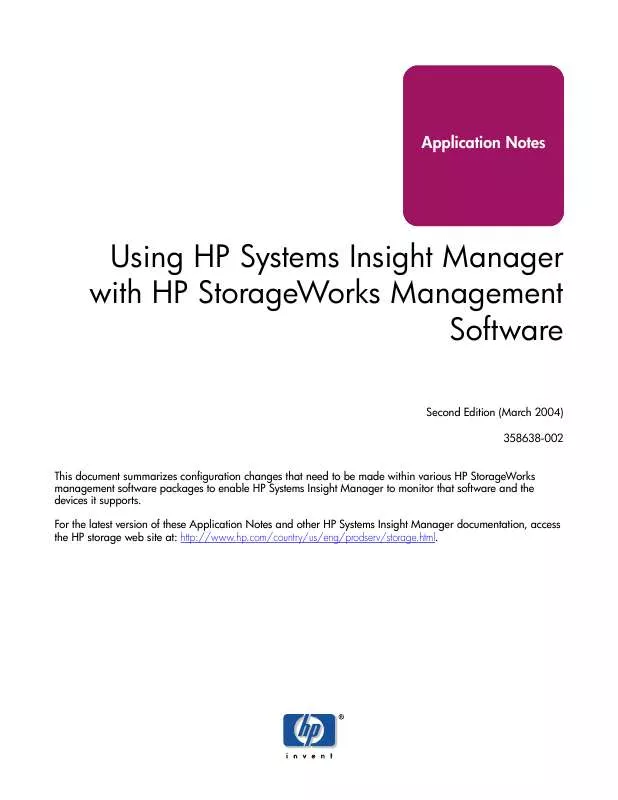
 HP STORAGEWORKS AIT SSL2020 TAPE LIBRARY SSL2000 SERIES LIBRARY REFERENCE GUIDE - 187193-001 (1634 ko)
HP STORAGEWORKS AIT SSL2020 TAPE LIBRARY SSL2000 SERIES LIBRARY REFERENCE GUIDE - 187193-001 (1634 ko)
 HP STORAGEWORKS AIT SSL2020 TAPE LIBRARY SSL2000 SERIES LIBRARY DRIVE UPGRADE REFERENCE GUIDE - 187194-001 (249 ko)
HP STORAGEWORKS AIT SSL2020 TAPE LIBRARY SSL2000 SERIES LIBRARY DRIVE UPGRADE REFERENCE GUIDE - 187194-001 (249 ko)
 HP STORAGEWORKS AIT SSL2020 TAPE LIBRARY SSL2000 SERIES LIBRARY MAINTENANCE AND SERVICE GUIDE - 187195-001 (1633 ko)
HP STORAGEWORKS AIT SSL2020 TAPE LIBRARY SSL2000 SERIES LIBRARY MAINTENANCE AND SERVICE GUIDE - 187195-001 (1633 ko)
