User manual HP STORAGEWORKS CLUSTER EXTENSION EVA SOFTWARE
Lastmanuals offers a socially driven service of sharing, storing and searching manuals related to use of hardware and software : user guide, owner's manual, quick start guide, technical datasheets... DON'T FORGET : ALWAYS READ THE USER GUIDE BEFORE BUYING !!!
If this document matches the user guide, instructions manual or user manual, feature sets, schematics you are looking for, download it now. Lastmanuals provides you a fast and easy access to the user manual HP STORAGEWORKS CLUSTER EXTENSION EVA SOFTWARE. We hope that this HP STORAGEWORKS CLUSTER EXTENSION EVA SOFTWARE user guide will be useful to you.
Lastmanuals help download the user guide HP STORAGEWORKS CLUSTER EXTENSION EVA SOFTWARE.
You may also download the following manuals related to this product:
Manual abstract: user guide HP STORAGEWORKS CLUSTER EXTENSION EVA SOFTWARE
Detailed instructions for use are in the User's Guide.
[. . . ] HP StorageWorks Cluster Extension EVA user guide
third edition (May 2006) part number T3667-96006
This guide explains how to use the HP StorageWorks Cluster Extension EVA software.
© Copyright 2006 Hewlett-Packard Development Company, L. P. , all rights reserved Confidential computer software. Valid license from HP required for possession, use or copying. Consistent with FAR 12. 211 and 12. 212, Commercial Computer Software, Computer Software Documentation, and Technical Data for Commercial Items are licensed to the U. S. Government under vendor's standard commercial license. [. . . ] Depending on the cluster software, the application service cannot start on any system in the local data center and the cluster software transfers the application service back to the remote data center. Use this value to provide the highest application service uptime. In a two-node cluster, this process does not work because the target failback system is not available. In this case, start the application service manually, or set the ApplicationStartup object to RESYNCWAIT. The resource group must wait until the DR group status is no longer merging or copying. Continuous Access EVA initiates a resynchronization of the local vdisk based on the remote disk. If no copy progress is made after a monitoring interval expires, the copy process is considered failed and HP CLX EVA returns a global error. If RESYNCWAIT is specified for the ApplicationStartup object, then you must specify the ResyncWaitTimeout object. The default value is 90 seconds.
Valid values
CSObjectPathA Format Description string (Required) Specifies the HPEVA_ConsistencySet object path for the DR group in data center A. This object path is used in sending management commands directed at the Continuous Access EVA DR group.
User configuration file and HP Cluster Extension EVA objects
59
Microsoft Cluster service-specific behavior This is a private property for the HP CLX EVA resource type within Microsoft Cluster service. HP CLX EVA automatically runs the Connection Test and updates the consistency set object paths as necessary when the OK or Apply buttons are selected on the Parameters tab. Serviceguard specific behavior When configuring HP CLX EVA for Serviceguard, you must enter this object into the package environment file ("$SGCONF/<package name>/<package name>_clx. env"). To obtain the value of this object, run the clxconf utility (see "clxconf" on page 86). Command line interface-specific behavior You must enter this object in the user configuration file (UCF. cfg) when you use HP CLX EVA's command line interface. To obtain the value of this object, run the clxconf utility (see "clxconf" on page 86). CSObjectPathB Format string
60
HP StorageWorks Cluster Extension EVA User Guide
Description
(Required) Specifies the HPEVA_ConsistencySet object path for the DR group in data center B. This object path is used in sending management commands directed at the Continuous Access EVA DR group. Microsoft Cluster service-specific behavior This is a private property for the HP CLX EVA resource type within Microsoft Cluster service. HP CLX EVA automatically runs the Connection Test and updates the consistency set object paths as necessary when the OK or Apply buttons are selected on the Parameters tab. Serviceguard specific behavior When configuring HP CLX EVA for Serviceguard, you must enter this object into the package environment file ("$SGCONF/<package name>/<package name>_clx. env"). To obtain the value of this object, run the clxconf utility (see "clxconf" on page 86). Command line interface-specific behavior You must enter this object in the user configuration file (UCF. cfg) when you use HP CLX EVA's command line interface. [. . . ] The Snapclone, like a snapshot, reflects the contents of another virtual disk at a particular point-in-time. Unlike a snapshot, the Snapclone is an actual clone of the source virtual disk and immediately becomes an independent active member of its own virtual disk family. A temporary virtual disk that reflects the contents of another logical disk at the particular point-in-time. A snapshot operation is performed only on an active virtual disk. [. . . ]
DISCLAIMER TO DOWNLOAD THE USER GUIDE HP STORAGEWORKS CLUSTER EXTENSION EVA SOFTWARE Lastmanuals offers a socially driven service of sharing, storing and searching manuals related to use of hardware and software : user guide, owner's manual, quick start guide, technical datasheets...manual HP STORAGEWORKS CLUSTER EXTENSION EVA SOFTWARE

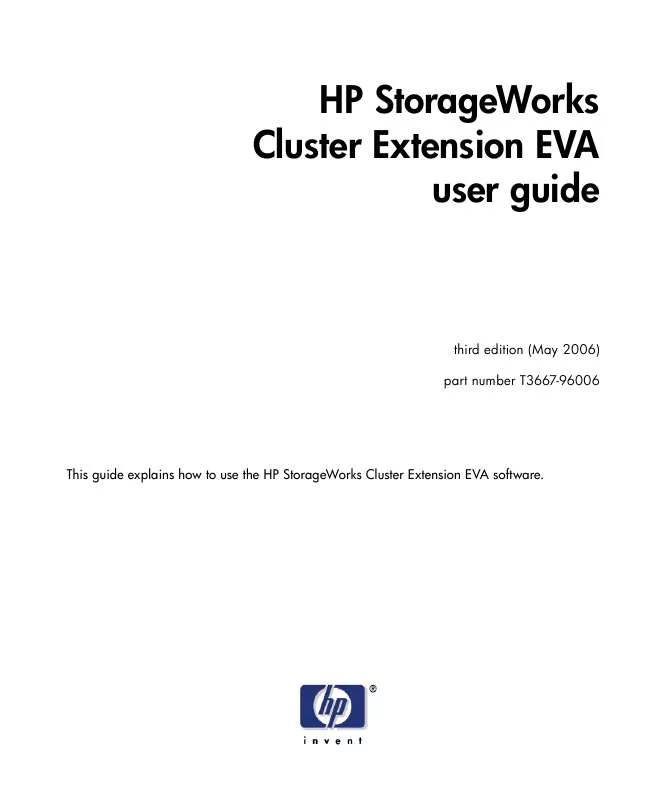
 HP STORAGEWORKS CLUSTER EXTENSION EVA SOFTWARE STORAGEWORKS CLUSTER EXTENSION EVA INSTALLATION GUIDE (T3667-96007, MAY 2006) (1982 ko)
HP STORAGEWORKS CLUSTER EXTENSION EVA SOFTWARE STORAGEWORKS CLUSTER EXTENSION EVA INSTALLATION GUIDE (T3667-96007, MAY 2006) (1982 ko)
