User manual HP STORAGEWORKS COMMAND VIEW TAPE LIBRARY SOFTWARE
Lastmanuals offers a socially driven service of sharing, storing and searching manuals related to use of hardware and software : user guide, owner's manual, quick start guide, technical datasheets... DON'T FORGET : ALWAYS READ THE USER GUIDE BEFORE BUYING !!!
If this document matches the user guide, instructions manual or user manual, feature sets, schematics you are looking for, download it now. Lastmanuals provides you a fast and easy access to the user manual HP STORAGEWORKS COMMAND VIEW TAPE LIBRARY SOFTWARE. We hope that this HP STORAGEWORKS COMMAND VIEW TAPE LIBRARY SOFTWARE user guide will be useful to you.
Lastmanuals help download the user guide HP STORAGEWORKS COMMAND VIEW TAPE LIBRARY SOFTWARE.
You may also download the following manuals related to this product:
Manual abstract: user guide HP STORAGEWORKS COMMAND VIEW TAPE LIBRARY SOFTWARE
Detailed instructions for use are in the User's Guide.
[. . . ] HP StorageWorks Interface Manager and Command View for Tape Libraries Software user guide
*12345-67890*
344841-010 Part number: 344841-010 Tenth edition: March 2006
Legal and notice information © Copyright 20032006 Hewlett-Packard Development Company, L. P. Hewlett-Packard Company makes no warranty of any kind with regard to this material, including, but not limited to, the implied warranties of merchantability and fitness for a particular purpose. Hewlett-Packard shall not be liable for errors contained herein or for incidental or consequential damages in connection with the furnishing, performance, or use of this material. This document contains proprietary information, which is protected by copyright. [. . . ] Use the following commands to map or unmap a host, respectively: · map host <host number> · unmap host <host number> where <host number> is the number of the host you want to map or unmap, determined in step 1.
Interface Manager and Command View for Tape Libraries Software user guide
73
74
Command line interface
4
Advanced features
The Interface Manager card supports optional features that can be licensed separately: · HP StorageWorks Direct Backup Engine--This feature provides a direct or serverless backup solution that streams data directly from an HP disk array to a tape drive in a supported library without sending data through an application server. The Interface Manager card is required to activate this feature. · HP StorageWorks Secure Manager--This feature has two main functions: · Host Access--Gives the library administrator control over which libraries or drives within a library may be accessed by the various backup hosts on the SAN. · Library Partitioning--(Advanced Secure Manager only) Enables the library administrator to divide the physical library into multiple, logical libraries. · HP StorageWorks Licensed Capacity Panel Upgrade for ESL E-Series--With certain tape libraries, additional capacity can be licensed as needed. The Licensed Capacity Panel Upgrade for ESL E-Series feature enables you to enter a license key to unlock this additional capacity. Other functionality described in this chapter includes: · Obtaining and installing license keys · Using support tickets
Direct Backup Engine
HP StorageWorks Direct Backup Engine provides a direct or serverless backup solution that streams data directly from an HP-supported disk array to a tape drive in a supported tape library without sending the data through the application server. This greatly improves performance and eliminates the need for backup servers to keep up with increasingly powerful tape drives. Direct Backup is available for some ESL9000 and ESL E-Series models. Refer to product QuickSpecs and the HP Enterprise Backup Solutions matrix for information on availability and compatibility. With the traditional backup method, the backup host server requests the data from the disk array and then resends the data back out to the appropriate tape drive in the library. With Direct Backup, the backup application on the backup host server sends a command directly to a FC interface controller in the tape library. The FC interface controller then requests data directly from the disk array and sends that data directly to the appropriate tape drive. This process is repeated until the backup job is complete.
Interface Manager and Command View for Tape Libraries Software user guide
75
Requirements
The following requirements must be met to use Direct Backup: · HP StorageWorks ESL9000 or ESL E-Series tape library, operating in a SAN environment, with the following hardware installed: · Interface Manager card · Up to four (with ESL9000 Series) or six (with ESL E-Series) of any of the following HP StorageWorks interface controllers: · e2400 · e2400-FC 2G or 4G · e2400-160 FC · Backup application software that supports serverless backup · HP disk array · One or more valid Direct Backup license keys must be installed for each library using Command View TL. Each tape drive that will use Direct Backup must be covered by the LTU (license to use) quantity for each license key. For example, if you have two license keys and one license key has an LTU quantity of four and the other has an LTU quantity of two, a total of six drives can use Direct Backup. See Obtaining and installing license keys for more information.
Using Direct Backup
Before using Direct Backup, you must obtain and install the license key. See Obtaining and installing license keys for more information. Configuring the SAN to work with serverless backup is beyond the scope of this documentation. Many of the SAN requirements depend on the backup application used. For instructions on how to set up and use serverless backup, see your backup application documentation.
Enabling Direct Backup on tape drives
Before you can use Direct Backup, you must first indicate which drives will use the feature. The number of drives that can use Direct Backup is determined by the LTU quantity of the license key or keys enabling Direct Backup. [. . . ] NOTE: The subnet mask and gateway address is only displayed if DHCP is disabled. Syntax Availability Operands Examples show network ipaddress All users and modes None To show the current IP address, subnet mask, and gateway address:
/>show network ipaddress DHCP: disabled IP address: 207. 46. 249. 190 Subnet mask: 255. 255. 248. 0 Gateway address: 207. 46. 72. 1
See Also
set network dhcp show network dhcp set network ipaddress
Interface Manager and Command View for Tape Libraries Software user guide 175
show network snmpcommunity
Description Shows the Simple Network Management Protocol (SNMP) community strings. SNMP is a well-defined standard of reporting device information through a network. The Interface Manager card has a built-in SNMP agent that supports queries to MIB-II in addition to SNMP traps/alerts. [. . . ]
DISCLAIMER TO DOWNLOAD THE USER GUIDE HP STORAGEWORKS COMMAND VIEW TAPE LIBRARY SOFTWARE Lastmanuals offers a socially driven service of sharing, storing and searching manuals related to use of hardware and software : user guide, owner's manual, quick start guide, technical datasheets...manual HP STORAGEWORKS COMMAND VIEW TAPE LIBRARY SOFTWARE

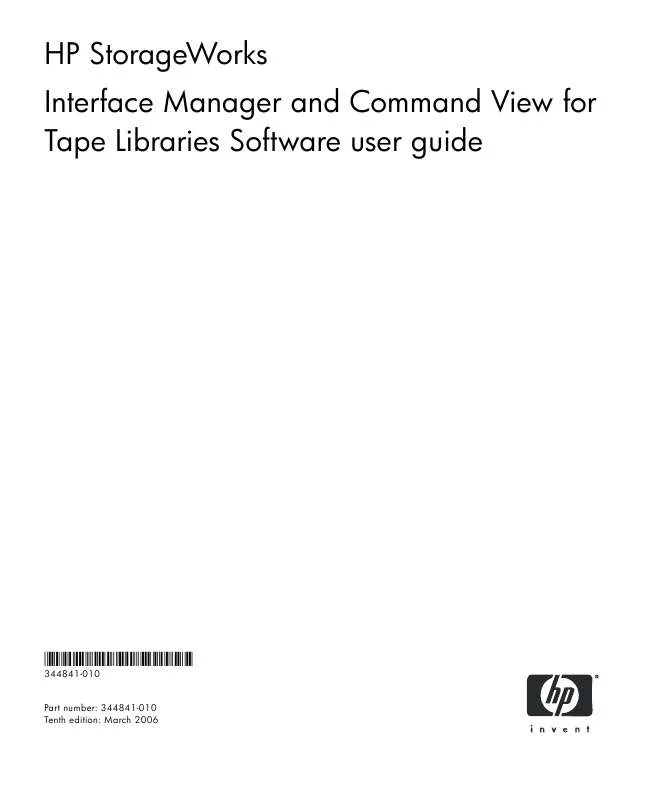
 HP storageworks command view tape library software annexe 1 (3296 ko)
HP storageworks command view tape library software annexe 1 (3296 ko)
 HP storageworks command view tape library software annexe 2 (3014 ko)
HP storageworks command view tape library software annexe 2 (3014 ko)
 HP STORAGEWORKS COMMAND VIEW TAPE LIBRARY SOFTWARE COMMAND VIEW ESL/SECURE MANAGER MAPPING ALGORITHMS (699 ko)
HP STORAGEWORKS COMMAND VIEW TAPE LIBRARY SOFTWARE COMMAND VIEW ESL/SECURE MANAGER MAPPING ALGORITHMS (699 ko)
 HP STORAGEWORKS COMMAND VIEW TAPE LIBRARY SOFTWARE STORAGEWORKS ESL TAPE LIBRARIES PARTITIONING GUIDELINES (NOVEMBER 2004) (226 ko)
HP STORAGEWORKS COMMAND VIEW TAPE LIBRARY SOFTWARE STORAGEWORKS ESL TAPE LIBRARIES PARTITIONING GUIDELINES (NOVEMBER 2004) (226 ko)
 HP STORAGEWORKS COMMAND VIEW TAPE LIBRARY SOFTWARE STORAGEWORKS ESL9000 INTERFACE MANAGER REPLACEMENT INSTRUCTIONS (MARCH 2005) (2085 ko)
HP STORAGEWORKS COMMAND VIEW TAPE LIBRARY SOFTWARE STORAGEWORKS ESL9000 INTERFACE MANAGER REPLACEMENT INSTRUCTIONS (MARCH 2005) (2085 ko)
 HP STORAGEWORKS COMMAND VIEW TAPE LIBRARY SOFTWARE STORAGEWORKS INTERFACE MANAGER CARD IN TWO-UNIT ESL9000 CONFIGURATION RELEASE N (843 ko)
HP STORAGEWORKS COMMAND VIEW TAPE LIBRARY SOFTWARE STORAGEWORKS INTERFACE MANAGER CARD IN TWO-UNIT ESL9000 CONFIGURATION RELEASE N (843 ko)
 HP STORAGEWORKS COMMAND VIEW TAPE LIBRARY SOFTWARE STORAGEWORKS INTERFACE MANAGER CONTROLLER CONFIGURATION SETTINGS IMPORTANT INFO (220 ko)
HP STORAGEWORKS COMMAND VIEW TAPE LIBRARY SOFTWARE STORAGEWORKS INTERFACE MANAGER CONTROLLER CONFIGURATION SETTINGS IMPORTANT INFO (220 ko)
 HP STORAGEWORKS COMMAND VIEW TAPE LIBRARY SOFTWARE STORAGEWORKS INTERFACE MANAGER FOR ESL TAPE LIBRARIES CONFIGURATION CHANGES REA (67 ko)
HP STORAGEWORKS COMMAND VIEW TAPE LIBRARY SOFTWARE STORAGEWORKS INTERFACE MANAGER FOR ESL TAPE LIBRARIES CONFIGURATION CHANGES REA (67 ko)
 HP STORAGEWORKS COMMAND VIEW TAPE LIBRARY SOFTWARE STORAGEWORKS EML E-SERIES INTERFACE MANAGER CARD REPLACEMENT INSTRUCTIONS (AD56 (846 ko)
HP STORAGEWORKS COMMAND VIEW TAPE LIBRARY SOFTWARE STORAGEWORKS EML E-SERIES INTERFACE MANAGER CARD REPLACEMENT INSTRUCTIONS (AD56 (846 ko)
 HP STORAGEWORKS COMMAND VIEW TAPE LIBRARY SOFTWARE STORAGEWORKS EML E-SERIES INTERFACE MANAGER COMPACTFLASH REPLACEMENT INSTRUCTIO (1525 ko)
HP STORAGEWORKS COMMAND VIEW TAPE LIBRARY SOFTWARE STORAGEWORKS EML E-SERIES INTERFACE MANAGER COMPACTFLASH REPLACEMENT INSTRUCTIO (1525 ko)
 HP STORAGEWORKS COMMAND VIEW TAPE LIBRARY SOFTWARE STORAGEWORKS EML E-SERIES INTERFACE MANAGER MEMORY MODULE UPGRADE (AG104-96001, (770 ko)
HP STORAGEWORKS COMMAND VIEW TAPE LIBRARY SOFTWARE STORAGEWORKS EML E-SERIES INTERFACE MANAGER MEMORY MODULE UPGRADE (AG104-96001, (770 ko)
 HP STORAGEWORKS COMMAND VIEW TAPE LIBRARY SOFTWARE STORAGEWORKS ESL E-SERIES INTERFACE MANAGER CARD REPLACEMENT INSTRUCTIONS (3514 (1023 ko)
HP STORAGEWORKS COMMAND VIEW TAPE LIBRARY SOFTWARE STORAGEWORKS ESL E-SERIES INTERFACE MANAGER CARD REPLACEMENT INSTRUCTIONS (3514 (1023 ko)
 HP STORAGEWORKS COMMAND VIEW TAPE LIBRARY SOFTWARE STORAGEWORKS ESL E-SERIES INTERFACE MANAGER COMPACTFLASH REPLACEMENT INSTRUCTIO (780 ko)
HP STORAGEWORKS COMMAND VIEW TAPE LIBRARY SOFTWARE STORAGEWORKS ESL E-SERIES INTERFACE MANAGER COMPACTFLASH REPLACEMENT INSTRUCTIO (780 ko)
 HP STORAGEWORKS COMMAND VIEW TAPE LIBRARY SOFTWARE STORAGEWORKS ESL E-SERIES INTERFACE MANAGER MEMORY MODULE UPGRADE (AA934-96002, (946 ko)
HP STORAGEWORKS COMMAND VIEW TAPE LIBRARY SOFTWARE STORAGEWORKS ESL E-SERIES INTERFACE MANAGER MEMORY MODULE UPGRADE (AA934-96002, (946 ko)
 HP STORAGEWORKS COMMAND VIEW TAPE LIBRARY SOFTWARE STORAGEWORKS ESL9000 INTERFACE MANAGER COMPACTFLASH REPLACEMENT INSTRUCTIONS (M (1814 ko)
HP STORAGEWORKS COMMAND VIEW TAPE LIBRARY SOFTWARE STORAGEWORKS ESL9000 INTERFACE MANAGER COMPACTFLASH REPLACEMENT INSTRUCTIONS (M (1814 ko)
 HP STORAGEWORKS COMMAND VIEW TAPE LIBRARY SOFTWARE STORAGEWORKS COMMAND VIEW FOR TAPE LIBRARIES SMI-S PROVIDER INSTALLATION INSTRU (166 ko)
HP STORAGEWORKS COMMAND VIEW TAPE LIBRARY SOFTWARE STORAGEWORKS COMMAND VIEW FOR TAPE LIBRARIES SMI-S PROVIDER INSTALLATION INSTRU (166 ko)
 HP STORAGEWORKS COMMAND VIEW TAPE LIBRARY SOFTWARE STORAGEWORKS EML E-SERIES INTERFACE MANAGER CARD REPLACEMENT INSTRUCTIONS (AG10 (818 ko)
HP STORAGEWORKS COMMAND VIEW TAPE LIBRARY SOFTWARE STORAGEWORKS EML E-SERIES INTERFACE MANAGER CARD REPLACEMENT INSTRUCTIONS (AG10 (818 ko)
 HP STORAGEWORKS COMMAND VIEW TAPE LIBRARY SOFTWARE STORAGEWORKS ESL E-SERIES INTERFACE MANAGER CARD REPLACEMENT INSTRUCTIONS (AA93 (897 ko)
HP STORAGEWORKS COMMAND VIEW TAPE LIBRARY SOFTWARE STORAGEWORKS ESL E-SERIES INTERFACE MANAGER CARD REPLACEMENT INSTRUCTIONS (AA93 (897 ko)
 HP STORAGEWORKS COMMAND VIEW TAPE LIBRARY SOFTWARE STORAGEWORKS INTERFACE MANAGER AND COMMAND VIEW TL INSTALLATION INSTRUCTIONS (M (2396 ko)
HP STORAGEWORKS COMMAND VIEW TAPE LIBRARY SOFTWARE STORAGEWORKS INTERFACE MANAGER AND COMMAND VIEW TL INSTALLATION INSTRUCTIONS (M (2396 ko)
 HP STORAGEWORKS COMMAND VIEW TAPE LIBRARY SOFTWARE MANAGEMENT STATION COEXISTENCE: COMMAND VIEW FOR TAPE LIBRARIES AND OTHER STORA (32 ko)
HP STORAGEWORKS COMMAND VIEW TAPE LIBRARY SOFTWARE MANAGEMENT STATION COEXISTENCE: COMMAND VIEW FOR TAPE LIBRARIES AND OTHER STORA (32 ko)
 HP STORAGEWORKS COMMAND VIEW TAPE LIBRARY SOFTWARE SUPPORT FOR THE NETCITIZEN SNMP MIB IN STORAGEWORKS TAPE LIBRARIES (OCTOBER 200 (128 ko)
HP STORAGEWORKS COMMAND VIEW TAPE LIBRARY SOFTWARE SUPPORT FOR THE NETCITIZEN SNMP MIB IN STORAGEWORKS TAPE LIBRARIES (OCTOBER 200 (128 ko)
