User manual HP STORAGEWORKS DATA REPLICATION MANAGER SOFTWARE
Lastmanuals offers a socially driven service of sharing, storing and searching manuals related to use of hardware and software : user guide, owner's manual, quick start guide, technical datasheets... DON'T FORGET : ALWAYS READ THE USER GUIDE BEFORE BUYING !!!
If this document matches the user guide, instructions manual or user manual, feature sets, schematics you are looking for, download it now. Lastmanuals provides you a fast and easy access to the user manual HP STORAGEWORKS DATA REPLICATION MANAGER SOFTWARE. We hope that this HP STORAGEWORKS DATA REPLICATION MANAGER SOFTWARE user guide will be useful to you.
Lastmanuals help download the user guide HP STORAGEWORKS DATA REPLICATION MANAGER SOFTWARE.

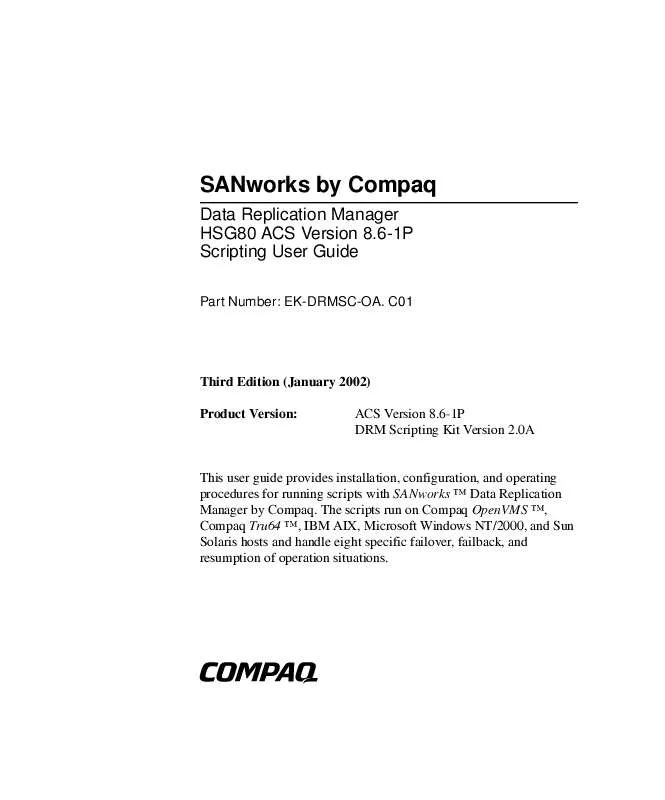
You may also download the following manuals related to this product:
 HP storageworks data replication manager software annexe 1 (4195 ko)
HP storageworks data replication manager software annexe 1 (4195 ko)
 HP storageworks data replication manager software annexe 2 (1715 ko)
HP storageworks data replication manager software annexe 2 (1715 ko)
 HP STORAGEWORKS DATA REPLICATION MANAGER SOFTWARE WHITE PAPER - E-CONTINUITY: THE NEW IMPERATIVE (97 ko)
HP STORAGEWORKS DATA REPLICATION MANAGER SOFTWARE WHITE PAPER - E-CONTINUITY: THE NEW IMPERATIVE (97 ko)
 HP STORAGEWORKS DATA REPLICATION MANAGER SOFTWARE DATA REPLICATION MANAGER HSG80 ACS VERSION 8.6-4P RELEASE NOTES (462 ko)
HP STORAGEWORKS DATA REPLICATION MANAGER SOFTWARE DATA REPLICATION MANAGER HSG80 ACS VERSION 8.6-4P RELEASE NOTES (462 ko)
 HP STORAGEWORKS DATA REPLICATION MANAGER SOFTWARE FABRIC WATCH MONITORING IN A DRM ENVIRONMENT - APPLICATION NOTES (704 ko)
HP STORAGEWORKS DATA REPLICATION MANAGER SOFTWARE FABRIC WATCH MONITORING IN A DRM ENVIRONMENT - APPLICATION NOTES (704 ko)
 HP STORAGEWORKS DATA REPLICATION MANAGER SOFTWARE FEATURES AND BENEFITS OF HSG80 ACS 8.6P DATA REPLICATION MANAGER (446 ko)
HP STORAGEWORKS DATA REPLICATION MANAGER SOFTWARE FEATURES AND BENEFITS OF HSG80 ACS 8.6P DATA REPLICATION MANAGER (446 ko)
 HP STORAGEWORKS DATA REPLICATION MANAGER SOFTWARE DATA REPLICATION MANAGER WITH COMPAQ TRU64 UNIX LOGICAL STORAGE MANAGER (1439 ko)
HP STORAGEWORKS DATA REPLICATION MANAGER SOFTWARE DATA REPLICATION MANAGER WITH COMPAQ TRU64 UNIX LOGICAL STORAGE MANAGER (1439 ko)
 HP STORAGEWORKS DATA REPLICATION MANAGER SOFTWARE APPLICATION NOTES - HSG80 ACS V8.6-4P DATA REPLICATION MANAGER DESIGN GUIDE (2210 ko)
HP STORAGEWORKS DATA REPLICATION MANAGER SOFTWARE APPLICATION NOTES - HSG80 ACS V8.6-4P DATA REPLICATION MANAGER DESIGN GUIDE (2210 ko)
 HP STORAGEWORKS DATA REPLICATION MANAGER SOFTWARE DATA REPLICATION MANAGER OVER A WDM-ENABLED INTERSITE LINK APPLICATION NOTES (445 ko)
HP STORAGEWORKS DATA REPLICATION MANAGER SOFTWARE DATA REPLICATION MANAGER OVER A WDM-ENABLED INTERSITE LINK APPLICATION NOTES (445 ko)
 HP STORAGEWORKS DATA REPLICATION MANAGER SOFTWARE COMPAQ STORAGEWORKS DATA REPLICATION MANAGER HSG80 ACS VERSION 8.5P OPERATIONS G (2845 ko)
HP STORAGEWORKS DATA REPLICATION MANAGER SOFTWARE COMPAQ STORAGEWORKS DATA REPLICATION MANAGER HSG80 ACS VERSION 8.5P OPERATIONS G (2845 ko)
 HP STORAGEWORKS DATA REPLICATION MANAGER SOFTWARE DATA REPLICATION MANAGER AND VIRTUAL REPLICATOR VERSION 2.0A FOR MICROSOFT WINDO (173 ko)
HP STORAGEWORKS DATA REPLICATION MANAGER SOFTWARE DATA REPLICATION MANAGER AND VIRTUAL REPLICATOR VERSION 2.0A FOR MICROSOFT WINDO (173 ko)
 HP STORAGEWORKS DATA REPLICATION MANAGER SOFTWARE STORAGEWORKS DATA REPLICATION MANAGER HSG80 ACS V8.7P DESIGN REFERENCE GUIDE (A (1046 ko)
HP STORAGEWORKS DATA REPLICATION MANAGER SOFTWARE STORAGEWORKS DATA REPLICATION MANAGER HSG80 ACS V8.7P DESIGN REFERENCE GUIDE (A (1046 ko)
 HP STORAGEWORKS DATA REPLICATION MANAGER SOFTWARE MAXIMIZING EFFICIENCY THROUGH DATA REPLICATION MANAGER DATA MOVEMENT APPLICATION (738 ko)
HP STORAGEWORKS DATA REPLICATION MANAGER SOFTWARE MAXIMIZING EFFICIENCY THROUGH DATA REPLICATION MANAGER DATA MOVEMENT APPLICATION (738 ko)
 HP STORAGEWORKS DATA REPLICATION MANAGER SOFTWARE DATA REPLICATION MANAGER WINDOWS-BASED SERVER WITH SINGLE HOST BUS ADAPTER - APP (377 ko)
HP STORAGEWORKS DATA REPLICATION MANAGER SOFTWARE DATA REPLICATION MANAGER WINDOWS-BASED SERVER WITH SINGLE HOST BUS ADAPTER - APP (377 ko)
 HP STORAGEWORKS DATA REPLICATION MANAGER SOFTWARE STORAGEWORKS DATA REPLICATION MANAGER FOR SUN SOLARIS 7 AND 8 WITH VERITAS VOLU (376 ko)
HP STORAGEWORKS DATA REPLICATION MANAGER SOFTWARE STORAGEWORKS DATA REPLICATION MANAGER FOR SUN SOLARIS 7 AND 8 WITH VERITAS VOLU (376 ko)
 HP STORAGEWORKS DATA REPLICATION MANAGER SOFTWARE STORAGEWORKS DATA REPLICATION MANAGER HSG80 ACS V8.7P FAILOVER/FAILBACK PROCEDU (1667 ko)
HP STORAGEWORKS DATA REPLICATION MANAGER SOFTWARE STORAGEWORKS DATA REPLICATION MANAGER HSG80 ACS V8.7P FAILOVER/FAILBACK PROCEDU (1667 ko)
 HP STORAGEWORKS DATA REPLICATION MANAGER SOFTWARE STORAGEWORKS DATA REPLICATION MANAGER HSG80 ACS V8.7P RELEASE NOTES (AA-RPJ2E-T (309 ko)
HP STORAGEWORKS DATA REPLICATION MANAGER SOFTWARE STORAGEWORKS DATA REPLICATION MANAGER HSG80 ACS V8.7P RELEASE NOTES (AA-RPJ2E-T (309 ko)
 HP STORAGEWORKS DATA REPLICATION MANAGER SOFTWARE STORAGEWORKS DATA REPLICATION MANAGER HSG80 ACS VERSION 8.7P CONFIGURATION GUID (5474 ko)
HP STORAGEWORKS DATA REPLICATION MANAGER SOFTWARE STORAGEWORKS DATA REPLICATION MANAGER HSG80 ACS VERSION 8.7P CONFIGURATION GUID (5474 ko)
 HP STORAGEWORKS DATA REPLICATION MANAGER SOFTWARE STORAGEWORKS DATA REPLICATION MANAGER INTERSITE LINK PERFORMANCE ANALYZER APPLI (392 ko)
HP STORAGEWORKS DATA REPLICATION MANAGER SOFTWARE STORAGEWORKS DATA REPLICATION MANAGER INTERSITE LINK PERFORMANCE ANALYZER APPLI (392 ko)
 HP STORAGEWORKS DATA REPLICATION MANAGER SOFTWARE STORAGEWORKS DATA REPLICATION MANAGER OVER AN ATM LINK SUPPORTING OSG V2.2.5 AP (636 ko)
HP STORAGEWORKS DATA REPLICATION MANAGER SOFTWARE STORAGEWORKS DATA REPLICATION MANAGER OVER AN ATM LINK SUPPORTING OSG V2.2.5 AP (636 ko)
Detailed instructions for use are in the User's Guide.
DISCLAIMER TO DOWNLOAD THE USER GUIDE HP STORAGEWORKS DATA REPLICATION MANAGER SOFTWARE
Lastmanuals offers a socially driven service of sharing, storing and searching manuals related to use of hardware and software : user guide, owner's manual, quick start guide, technical datasheets...
In any way can't Lastmanuals be held responsible if the document you are looking for is not available, incomplete, in a different language than yours, or if the model or language do not match the description. Lastmanuals, for instance, does not offer a translation service.
Click on "Download the user manual" at the end of this Contract if you accept its terms, the downloading of the manual HP STORAGEWORKS DATA REPLICATION MANAGER SOFTWARE will begin.
