User manual HP STORAGEWORKS ESL9000 TAPE LIBRARY
Lastmanuals offers a socially driven service of sharing, storing and searching manuals related to use of hardware and software : user guide, owner's manual, quick start guide, technical datasheets... DON'T FORGET : ALWAYS READ THE USER GUIDE BEFORE BUYING !!!
If this document matches the user guide, instructions manual or user manual, feature sets, schematics you are looking for, download it now. Lastmanuals provides you a fast and easy access to the user manual HP STORAGEWORKS ESL9000 TAPE LIBRARY. We hope that this HP STORAGEWORKS ESL9000 TAPE LIBRARY user guide will be useful to you.
Lastmanuals help download the user guide HP STORAGEWORKS ESL9000 TAPE LIBRARY.

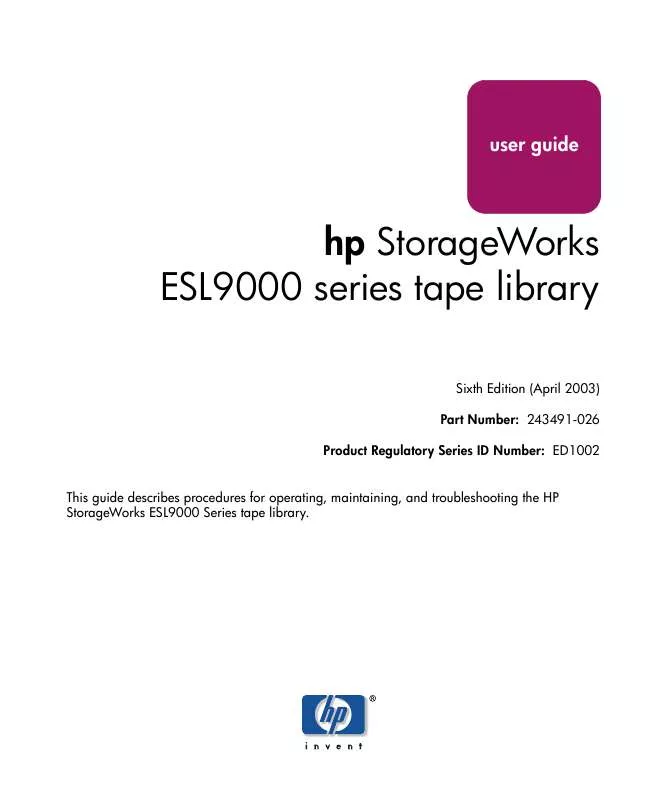
You may also download the following manuals related to this product:
 HP storageworks esl9000 tape library annexe 1 (4367 ko)
HP storageworks esl9000 tape library annexe 1 (4367 ko)
 HP STORAGEWORKS ESL9000 TAPE LIBRARY ESL9000 SERIES TAPE LIBRARY WARNINGS (481 ko)
HP STORAGEWORKS ESL9000 TAPE LIBRARY ESL9000 SERIES TAPE LIBRARY WARNINGS (481 ko)
 HP STORAGEWORKS ESL9000 TAPE LIBRARY VERITAS DIRECT CONNECT IMPORTANT CARD (JUNE 2001) (11 ko)
HP STORAGEWORKS ESL9000 TAPE LIBRARY VERITAS DIRECT CONNECT IMPORTANT CARD (JUNE 2001) (11 ko)
 HP STORAGEWORKS ESL9000 TAPE LIBRARY STORAGEWORKS ESL9000 SERIES TAPE LIBRARY - WARNINGS (481 ko)
HP STORAGEWORKS ESL9000 TAPE LIBRARY STORAGEWORKS ESL9000 SERIES TAPE LIBRARY - WARNINGS (481 ko)
 HP STORAGEWORKS ESL9000 TAPE LIBRARY STORAGEWORKS ESL9000 FAN REPLACEMENT GUIDE (MARCH 2003) (351 ko)
HP STORAGEWORKS ESL9000 TAPE LIBRARY STORAGEWORKS ESL9000 FAN REPLACEMENT GUIDE (MARCH 2003) (351 ko)
 HP STORAGEWORKS ESL9000 TAPE LIBRARY ESL9000 SERIES TAPE LIBRARY MEMORY MODULE - UPGRADE GUIDE (528 ko)
HP STORAGEWORKS ESL9000 TAPE LIBRARY ESL9000 SERIES TAPE LIBRARY MEMORY MODULE - UPGRADE GUIDE (528 ko)
 HP STORAGEWORKS ESL9000 TAPE LIBRARY ESL9000 SERIES TAPE LIBRARY - 222 TO 322 SLOT UPGRADE GUIDE (92 ko)
HP STORAGEWORKS ESL9000 TAPE LIBRARY ESL9000 SERIES TAPE LIBRARY - 222 TO 322 SLOT UPGRADE GUIDE (92 ko)
 HP STORAGEWORKS ESL9000 TAPE LIBRARY ESL9000 SERIES TAPE LIBRARY - 400 TO 500 SLOT UPGRADE GUIDE (91 ko)
HP STORAGEWORKS ESL9000 TAPE LIBRARY ESL9000 SERIES TAPE LIBRARY - 400 TO 500 SLOT UPGRADE GUIDE (91 ko)
 HP STORAGEWORKS ESL9000 TAPE LIBRARY ESL9000 SERIES TAPE LIBRARY - 400 TO 595 SLOT UPGRADE GUIDE (91 ko)
HP STORAGEWORKS ESL9000 TAPE LIBRARY ESL9000 SERIES TAPE LIBRARY - 400 TO 595 SLOT UPGRADE GUIDE (91 ko)
 HP STORAGEWORKS ESL9000 TAPE LIBRARY ESL9000 SERIES TAPE LIBRARY - 500 TO 595 SLOT UPGRADE GUIDE (91 ko)
HP STORAGEWORKS ESL9000 TAPE LIBRARY ESL9000 SERIES TAPE LIBRARY - 500 TO 595 SLOT UPGRADE GUIDE (91 ko)
 HP STORAGEWORKS ESL9000 TAPE LIBRARY STORAGEWORKS ESL POWER SUPPLY REPLACEMENT GUIDE (MARCH 2003) (825 ko)
HP STORAGEWORKS ESL9000 TAPE LIBRARY STORAGEWORKS ESL POWER SUPPLY REPLACEMENT GUIDE (MARCH 2003) (825 ko)
 HP STORAGEWORKS ESL9000 TAPE LIBRARY STORAGEWORKS ESL TAPE LIBRARIES PARTITIONING GUIDELINES (NOVEMBER 2004) (226 ko)
HP STORAGEWORKS ESL9000 TAPE LIBRARY STORAGEWORKS ESL TAPE LIBRARIES PARTITIONING GUIDELINES (NOVEMBER 2004) (226 ko)
 HP STORAGEWORKS ESL9000 TAPE LIBRARY STORAGEWORKS FIXED UNIVERSAL LOAD PACK UPGRADE INSTRUCTIONS (AUGUST 2002) (172 ko)
HP STORAGEWORKS ESL9000 TAPE LIBRARY STORAGEWORKS FIXED UNIVERSAL LOAD PACK UPGRADE INSTRUCTIONS (AUGUST 2002) (172 ko)
 HP STORAGEWORKS ESL9000 TAPE LIBRARY STORAGEWORKS ESL9000 INTERFACE MANAGER REPLACEMENT INSTRUCTIONS (MARCH 2005) (2085 ko)
HP STORAGEWORKS ESL9000 TAPE LIBRARY STORAGEWORKS ESL9000 INTERFACE MANAGER REPLACEMENT INSTRUCTIONS (MARCH 2005) (2085 ko)
 HP STORAGEWORKS ESL9000 TAPE LIBRARY STORAGEWORKS INTERFACE MANAGER CARD IN TWO-UNIT ESL9000 CONFIGURATION RELEASE N (843 ko)
HP STORAGEWORKS ESL9000 TAPE LIBRARY STORAGEWORKS INTERFACE MANAGER CARD IN TWO-UNIT ESL9000 CONFIGURATION RELEASE N (843 ko)
 HP STORAGEWORKS ESL9000 TAPE LIBRARY STORAGEWORKS ESL9000 SERIES TAPE LIBRARY PRE-INSTALLATION SITE SURVEY (APRIL 20 (199 ko)
HP STORAGEWORKS ESL9000 TAPE LIBRARY STORAGEWORKS ESL9000 SERIES TAPE LIBRARY PRE-INSTALLATION SITE SURVEY (APRIL 20 (199 ko)
 HP STORAGEWORKS ESL9000 TAPE LIBRARY STORAGEWORKS ESL9000 SERIES TAPE LIBRARY PRE-INSTALLATION SITE SURVEY GUIDE (AP (198 ko)
HP STORAGEWORKS ESL9000 TAPE LIBRARY STORAGEWORKS ESL9000 SERIES TAPE LIBRARY PRE-INSTALLATION SITE SURVEY GUIDE (AP (198 ko)
 HP STORAGEWORKS ESL9000 TAPE LIBRARY STORAGEWORKS INTERFACE MANAGER CONTROLLER CONFIGURATION SETTINGS IMPORTANT INFO (220 ko)
HP STORAGEWORKS ESL9000 TAPE LIBRARY STORAGEWORKS INTERFACE MANAGER CONTROLLER CONFIGURATION SETTINGS IMPORTANT INFO (220 ko)
 HP STORAGEWORKS ESL9000 TAPE LIBRARY STORAGEWORKS INTERFACE MANAGER FOR ESL TAPE LIBRARIES CONFIGURATION CHANGES REA (67 ko)
HP STORAGEWORKS ESL9000 TAPE LIBRARY STORAGEWORKS INTERFACE MANAGER FOR ESL TAPE LIBRARIES CONFIGURATION CHANGES REA (67 ko)
 HP STORAGEWORKS ESL9000 TAPE LIBRARY STORAGEWORKS ESL9000 INTERFACE MANAGER COMPACTFLASH REPLACEMENT INSTRUCTIONS (M (1814 ko)
HP STORAGEWORKS ESL9000 TAPE LIBRARY STORAGEWORKS ESL9000 INTERFACE MANAGER COMPACTFLASH REPLACEMENT INSTRUCTIONS (M (1814 ko)
 HP STORAGEWORKS ESL9000 TAPE LIBRARY STORAGEWORKS COMMAND VIEW FOR TAPE LIBRARIES SMI-S PROVIDER INSTALLATION INSTRU (166 ko)
HP STORAGEWORKS ESL9000 TAPE LIBRARY STORAGEWORKS COMMAND VIEW FOR TAPE LIBRARIES SMI-S PROVIDER INSTALLATION INSTRU (166 ko)
 HP STORAGEWORKS ESL9000 TAPE LIBRARY STORAGEWORKS ESL9000 SERIES PASS-THROUGH MECHANISM (PTM) INSTALLATION GUIDE (FE (3309 ko)
HP STORAGEWORKS ESL9000 TAPE LIBRARY STORAGEWORKS ESL9000 SERIES PASS-THROUGH MECHANISM (PTM) INSTALLATION GUIDE (FE (3309 ko)
 HP STORAGEWORKS ESL9000 TAPE LIBRARY STORAGEWORKS INTERFACE MANAGER AND COMMAND VIEW TL INSTALLATION GUIDE (MARCH 20 (9032 ko)
HP STORAGEWORKS ESL9000 TAPE LIBRARY STORAGEWORKS INTERFACE MANAGER AND COMMAND VIEW TL INSTALLATION GUIDE (MARCH 20 (9032 ko)
 HP STORAGEWORKS ESL9000 TAPE LIBRARY STORAGEWORKS INTERFACE MANAGER AND COMMAND VIEW TL INSTALLATION INSTRUCTIONS (M (2396 ko)
HP STORAGEWORKS ESL9000 TAPE LIBRARY STORAGEWORKS INTERFACE MANAGER AND COMMAND VIEW TL INSTALLATION INSTRUCTIONS (M (2396 ko)
 HP STORAGEWORKS ESL9000 TAPE LIBRARY BAR CODE LABEL REQUIREMENTS, COMPATIBILITY, AND USAGE - WHITE PAPER (MARCH 2003) (312 ko)
HP STORAGEWORKS ESL9000 TAPE LIBRARY BAR CODE LABEL REQUIREMENTS, COMPATIBILITY, AND USAGE - WHITE PAPER (MARCH 2003) (312 ko)
 HP STORAGEWORKS ESL9000 TAPE LIBRARY SUPPORT FOR THE NETCITIZEN SNMP MIB IN STORAGEWORKS TAPE LIBRARIES (OCTOBER 200 (128 ko)
HP STORAGEWORKS ESL9000 TAPE LIBRARY SUPPORT FOR THE NETCITIZEN SNMP MIB IN STORAGEWORKS TAPE LIBRARIES (OCTOBER 200 (128 ko)
Detailed instructions for use are in the User's Guide.
DISCLAIMER TO DOWNLOAD THE USER GUIDE HP STORAGEWORKS ESL9000 TAPE LIBRARY
Lastmanuals offers a socially driven service of sharing, storing and searching manuals related to use of hardware and software : user guide, owner's manual, quick start guide, technical datasheets...
In any way can't Lastmanuals be held responsible if the document you are looking for is not available, incomplete, in a different language than yours, or if the model or language do not match the description. Lastmanuals, for instance, does not offer a translation service.
Click on "Download the user manual" at the end of this Contract if you accept its terms, the downloading of the manual HP STORAGEWORKS ESL9000 TAPE LIBRARY will begin.
