User manual HP STORAGEWORKS EVA CONTROLLER HSG V8.8 SOFTWARE STORAGEWORKS HSG80 ENTERPRISE MODULAR STORAGE RAID ARRAY FIBRE CHANNEL SOLUTION
Lastmanuals offers a socially driven service of sharing, storing and searching manuals related to use of hardware and software : user guide, owner's manual, quick start guide, technical datasheets... DON'T FORGET : ALWAYS READ THE USER GUIDE BEFORE BUYING !!!
If this document matches the user guide, instructions manual or user manual, feature sets, schematics you are looking for, download it now. Lastmanuals provides you a fast and easy access to the user manual HP STORAGEWORKS EVA CONTROLLER HSG V8.8 SOFTWARE. We hope that this HP STORAGEWORKS EVA CONTROLLER HSG V8.8 SOFTWARE user guide will be useful to you.
Lastmanuals help download the user guide HP STORAGEWORKS EVA CONTROLLER HSG V8.8 SOFTWARE.
You may also download the following manuals related to this product:
Manual abstract: user guide HP STORAGEWORKS EVA CONTROLLER HSG V8.8 SOFTWARE STORAGEWORKS HSG80 ENTERPRISE MODULAR STORAGE RAID ARRAY FIBRE CHANNEL SOLUTION
Detailed instructions for use are in the User's Guide.
[. . . ] Release Notes
HP StorageWorks HSG80 Enterprise Modular Storage RAID Array Fibre Channel Solution Software V8. 8
for HP-UX
Product Version: 8. 8-2 First Edition (December 2006) Part Number: AARV1GCTE This document contains last-minute and supplemental information about your Solution Software. In the event of conflicting information between these Release Notes and other documents contained in this product release, the Release Notes content takes precedence. For the latest version of these Release Notes and other HSG80 documentation, visit the HP storage web site at http://h18006. www1. hp. com/products/storageworks/acs/documentation. html
© Copyright 2000 - 2005 Hewlett-Packard Development Company, L. P. Hewlett-Packard Company makes no warranty of any kind with regard to this material, including, but not limited to, the implied warranties of merchantability and fitness for a particular purpose. [. . . ] FMU Command or Switch SHOW RESERVATIONS ALL SHOW RESERVATIONS unit Description Displays reservations that exist on one or more units.
number
2. SHOW DEVICE_INFO unit SHOW DEVICE_INFO ALL SHOW DEVICE_ERRORS CLEAR DEVICE_ERRORS SHOW LAST ALL Displays specific disk information, such as port number, target number, model ID, firmware version, model serial numbers, device flags, and metadata details. Displays device errors and stores a log of events in the controller non-volatile memory (NVMEM). Displays pertinent information relative to a controller crash and can be used by an HP service representative to help identify the cause of a controller crash. This command invokes the SHOW LAST ALL FULL FMU command.
3. 4.
22
HSG80 Enterprise Modular Storage RAID Array Fibre Channel Solution Software V8. 8 for HP-UX Release Notes
ACS Enhancements and Fixes
ACS Fixes
Table 4 summarizes fixes made to ACS with this release.
Note: Fixes involving Last Failure Codes are very specific, and they address a specific cause for many controller issues; however, fixes for other conditions may exist for that same LFC code.
Table 4: ACS fixes Item 1. Subject WWID loss on remote copy sets during DRM site failover New LFC OE199001 and updates to Repair Code 90 Description The problem involving the loss of the initiator WWID on remote copy set (RCS) units after a site failover to target site, and then to a controller failover has been resolved. Issues on DRM systems that cause a surviving controller to become inoperative after a Field Replace Utility (FRUTIL) replacement controller has been inserted, resulting in a LFC=01942088, has been resolved. The controller failure associated with this issue was recursive. Repair Code 90 has updated troubleshooting steps to handle the following Recursive Bugcheck error scenarios: · An internal software structure for a write history log unit has been detected inconsistent on "this controller" (the controller that failed). For this condition, the prior firmware (V8. 7 and earlier) would have recursively failed with a trace similar to the following: Controller LFC = 01942088 crash. PDAL recursive crash near PC = C016F144 PARAM(7) = 0x00000A1C The controller would have then halted with LED (hex) 25 in the LED codes. With V8. 8-2, "this controller" (the controller that failed) comes up misconfigured so that it can avoid a recursive bug check failure.
HSG80 Enterprise Modular Storage RAID Array Fibre Channel Solution Software V8. 8 for HP-UX Release Notes
23
ACS Enhancements and Fixes
Table 4: ACS fixes (Continued) Item 2. Subject New LFC OE199001 and updates to Repair Code 90 Description Occasionally, recursive controller inoperability problems propagated to the bottom controller during FRUTIL operations in HP StorageWorks Continuous Access. Follow these steps to troubleshoot the above Recursive Bugcheck error scenarios: 1. On "the other" controller, SET NOFAILOVER. Issue a SET MULTIBUS_FAILOVER COPY=THIS from "the other" controller that did not fail. Note that there is a unit that is inoperative. Take corrective steps to resolve that unit. Delays have been implemented into ACS during time-consuming events to prevent host inoperability issues. ACS improvements have been made to reduce the number of aborts occurring under conditions of heavy I/O loads. Issues surrounding SMART errors while the RUN CONFIG command is running have been resolved. [. . . ] This release of Solution Software exceeds this requirement.
Multiple Management Sessions
Though multiple Clients can be used to monitor your storage system, HP recommends that only one instance of storage system management be active at a time. The Client allows for multiple management sessions, but there are no ownership rights given to any particular session. Without a highly coordinated effort, multiple management sessions can undermine the integrity of system maintenance. This same principle applies to multiple management sessions initiated through the Management Appliance as well.
Secure Path Software
Secure Path is a high availability, multi-bus software application that supports FC-SW connectivity. [. . . ]
DISCLAIMER TO DOWNLOAD THE USER GUIDE HP STORAGEWORKS EVA CONTROLLER HSG V8.8 SOFTWARE Lastmanuals offers a socially driven service of sharing, storing and searching manuals related to use of hardware and software : user guide, owner's manual, quick start guide, technical datasheets...manual HP STORAGEWORKS EVA CONTROLLER HSG V8.8 SOFTWARE

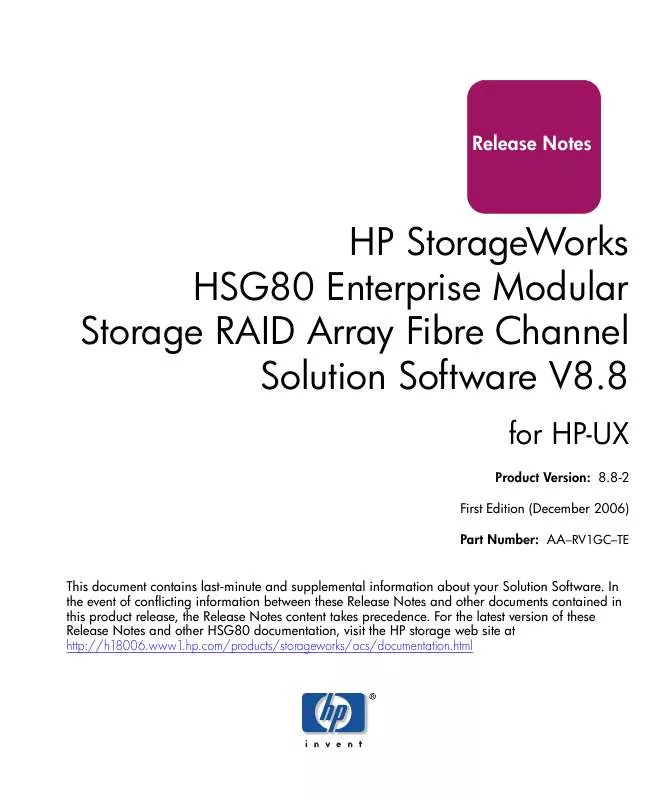
 HP storageworks eva controller hsg v8.8 software annexe 1 (4024 ko)
HP storageworks eva controller hsg v8.8 software annexe 1 (4024 ko)
 HP storageworks eva controller hsg v8.8 software annexe 2 (2648 ko)
HP storageworks eva controller hsg v8.8 software annexe 2 (2648 ko)
 HP STORAGEWORKS EVA CONTROLLER HSG V8.8 SOFTWARE STORAGEWORKS HSG80 ENTERPRISE MODULAR STORAGE RAID ARRAY FIBRE CHANNEL SOLUTION (427 ko)
HP STORAGEWORKS EVA CONTROLLER HSG V8.8 SOFTWARE STORAGEWORKS HSG80 ENTERPRISE MODULAR STORAGE RAID ARRAY FIBRE CHANNEL SOLUTION (427 ko)
 HP STORAGEWORKS EVA CONTROLLER HSG V8.8 SOFTWARE STORAGEWORKS HSG80 ENTERPRISE MODULAR STORAGE RAID ARRAY FIBRE CHANNEL SOLUTION (424 ko)
HP STORAGEWORKS EVA CONTROLLER HSG V8.8 SOFTWARE STORAGEWORKS HSG80 ENTERPRISE MODULAR STORAGE RAID ARRAY FIBRE CHANNEL SOLUTION (424 ko)
 HP STORAGEWORKS EVA CONTROLLER HSG V8.8 SOFTWARE STORAGEWORKS HSG80 ENTERPRISE MODULAR STORAGE RAID ARRAY FIBRE CHANNEL SOLUTION (406 ko)
HP STORAGEWORKS EVA CONTROLLER HSG V8.8 SOFTWARE STORAGEWORKS HSG80 ENTERPRISE MODULAR STORAGE RAID ARRAY FIBRE CHANNEL SOLUTION (406 ko)
