User manual HP STORAGEWORKS SECURE KEY MANAGER
Lastmanuals offers a socially driven service of sharing, storing and searching manuals related to use of hardware and software : user guide, owner's manual, quick start guide, technical datasheets... DON'T FORGET : ALWAYS READ THE USER GUIDE BEFORE BUYING !!!
If this document matches the user guide, instructions manual or user manual, feature sets, schematics you are looking for, download it now. Lastmanuals provides you a fast and easy access to the user manual HP STORAGEWORKS SECURE KEY MANAGER. We hope that this HP STORAGEWORKS SECURE KEY MANAGER user guide will be useful to you.
Lastmanuals help download the user guide HP STORAGEWORKS SECURE KEY MANAGER.
You may also download the following manuals related to this product:
Manual abstract: user guide HP STORAGEWORKS SECURE KEY MANAGER
Detailed instructions for use are in the User's Guide.
[. . . ] HP StorageWorks Secure Key Manager users guide
AJ087-96001
Part number: AJ087-96001 1st edition: November 12, 2007
Legal and notice information © Copyright 2007 Hewlett-Packard Development Company, L. P. © Copyright 2000, 2007 Ingrian Networks, Inc. Valid license from HP required for possession, use or copying. Consistent with FAR 12. 21 and 1 12. 212, Commercial Computer Software, Computer Software Documentation, and Technical Data for Commercial Items are licensed to the U. S. [. . . ] Click Install Certificate to go to the Certificate Installation page. The Install Certificate button can be applied to either certificate requests or active certificates. · When applied to a certificate request the button is intended for transforming the certificate request into an active certificate. · When applied to an existing certificate the button is intended for reinstalling a certificate. Applying the Install Certificate button to a certificate should not be used under normal circumstances.
Install Certificate
NOTE: For more information on installing a certificate, see Certificate Installation .
Create Self Sign Certificate Back Click Create Self Sign Certificate to create a self-signed certificate. The Create Self Sign Certificate button is only enabled for certificate requests. See Installing a Certificate for more information. Click Back to return to the Certificate Configuration page.
Certificate Installation
Use the Certificate Installation section to install a certificate for a certificate request that was generated on the Key Manager, or to reinstall a certificate for an active certificate. Supported certificate types include PEM-encoded PKCS #7, PEM-encoded PKCS #12, and PEM-encoded X509.
138
Using the Management Console
Figure 63 Viewing the Certificate Installation Section NOTE: When multiple certificates are nested in one certificate, the certificate is installed as a certificate chain. The following table describes the components of the Certificate Installation section. Table 58 Certificate Installation Section Components Component
Certificate Name Key Size
Description
Displays the name assigned to this certificate. Displays the key size associated with this certificate. Displays the identity to which certificate is issued using the following parameters: · CN = Common Name · O = Organization · OU = Organizational unit · L = Locality · ST = State · C = Country The certificate response from the Certificate Authority. Click Cancel to abort the process and return to the Certificate Information section.
Subject
Certificate Response Save Cancel
Self Signed Certificate
Use the Self Signed Certificate section to sign certificates created on the Key Manager.
Secure Key Manager
139
Figure 64 Viewing the Self Signed Certificate Section The following table describes the components of the Self Signed Certificate section. Table 59 Self Signed Certificate Section Components Component
Certificate Name Key Size Subject Certificate Duration (days) Create Back
Description
The name of the certificate; this name is used internally by the Key Manager. The size of the key that will be generated. Displays the values that will be used to create the certificate. The duration during which the certificate is valid. Click Back to return to the Certificate Request Information section.
Create Certificate Request
For instructions on how to use a local CA to sign a certificate request, please see Sign Certificate Request. The Create Certificate Request section is used to create certificate requests (CR) that can be signed by a local CA. Once created, the request appears in the Certificate List with a status of Request Pending. The CR is displayed in PEM-encoded PKCS #10 format.
Figure 65 Viewing the Create Certificate Request Section The following table describes the components of the Create Certificate Request section.
140
Using the Management Console
Table 60 Create Certificate Request Section Components Component
Certificate Name Common Name Organization Name Organizational Unit Name Locality Name State or Province Name Country Name Email Address Key Size Create Certificate Request
Description
Internal name of a newly generated CR. [. . . ] - Ersetzen Sie Batterien und Akkus nur durch die von HP vorgesehenen Ersatzteile.
Batterien und Akkus dürfen nicht über den normalen Hausmüll entsorgt werden. Um sie der Wiederverwertung oder dem Sondermüll zuzuführen, nutzen Sie die öffentlichen Sammelstellen, oder setzen Sie sich bezüglich der Entsorgung mit einem HP Partner in Verbindung. Weitere Informationen zum Austausch von Batterien und Akkus oder zur sachgemäßen Entsorgung erhalten Sie bei Ihrem HP Partner oder Servicepartner.
Italian battery notice
Istruzioni per la batteria
AVVERTENZA:
Questo dispositivo può contenere una batteria.
- Non tentare di ricaricare le batterie se rimosse. - Evitare che le batterie entrino in contatto con l'acqua o siano esposte a temperature superiori a 60° C. [. . . ]
DISCLAIMER TO DOWNLOAD THE USER GUIDE HP STORAGEWORKS SECURE KEY MANAGER Lastmanuals offers a socially driven service of sharing, storing and searching manuals related to use of hardware and software : user guide, owner's manual, quick start guide, technical datasheets...manual HP STORAGEWORKS SECURE KEY MANAGER

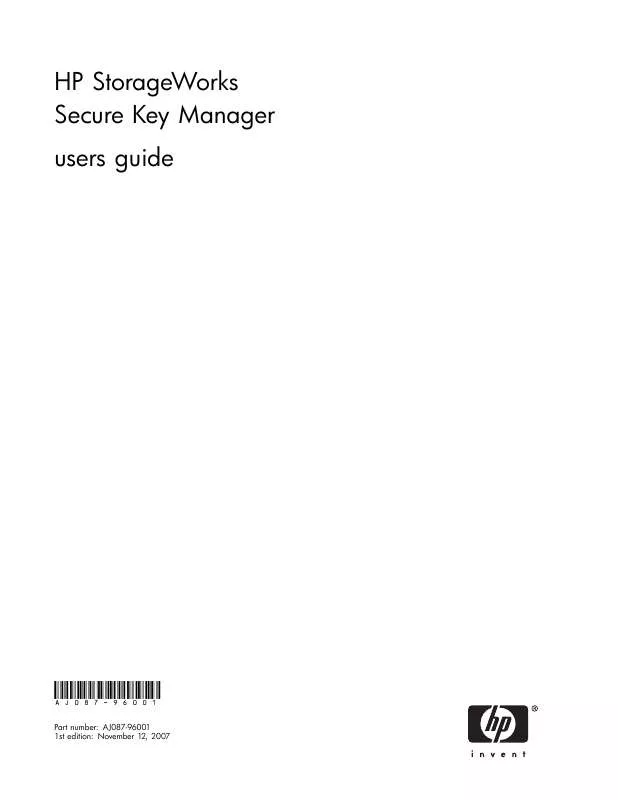
 HP storageworks secure key manager annexe 1 (15718 ko)
HP storageworks secure key manager annexe 1 (15718 ko)
 HP STORAGEWORKS SECURE KEY MANAGER STORAGEWORKS SECURE KEY MANAGER APPLIANCE INFORMATION SHEET (AJ087-96006, DECEM (312 ko)
HP STORAGEWORKS SECURE KEY MANAGER STORAGEWORKS SECURE KEY MANAGER APPLIANCE INFORMATION SHEET (AJ087-96006, DECEM (312 ko)
 HP STORAGEWORKS SECURE KEY MANAGER STORAGEWORKS SECURE KEY MANAGER INSTALLATION AND REPLACEMENT POSTER (AJ087-9600 (4884 ko)
HP STORAGEWORKS SECURE KEY MANAGER STORAGEWORKS SECURE KEY MANAGER INSTALLATION AND REPLACEMENT POSTER (AJ087-9600 (4884 ko)
 HP STORAGEWORKS SECURE KEY MANAGER STORAGEWORKS SECURE KEY MANAGER PRE-INSTALLATION SURVEY AND CHECKLISTS (AJ087-9 (207 ko)
HP STORAGEWORKS SECURE KEY MANAGER STORAGEWORKS SECURE KEY MANAGER PRE-INSTALLATION SURVEY AND CHECKLISTS (AJ087-9 (207 ko)
