User manual HP STORAGEWORKS STORAGE MIRRORING SOFTWARE
Lastmanuals offers a socially driven service of sharing, storing and searching manuals related to use of hardware and software : user guide, owner's manual, quick start guide, technical datasheets... DON'T FORGET : ALWAYS READ THE USER GUIDE BEFORE BUYING !!!
If this document matches the user guide, instructions manual or user manual, feature sets, schematics you are looking for, download it now. Lastmanuals provides you a fast and easy access to the user manual HP STORAGEWORKS STORAGE MIRRORING SOFTWARE. We hope that this HP STORAGEWORKS STORAGE MIRRORING SOFTWARE user guide will be useful to you.
Lastmanuals help download the user guide HP STORAGEWORKS STORAGE MIRRORING SOFTWARE.
You may also download the following manuals related to this product:
Manual abstract: user guide HP STORAGEWORKS STORAGE MIRRORING SOFTWARE
Detailed instructions for use are in the User's Guide.
[. . . ] User's Guide
Third Edition (January 2004) Part Number: 360226-001
© Copyright 2003 Hewlett-Packard Development Company, L. P. Hewlett-Packard Company makes no warranty of any kind with regard to this material, including, but not limited to, the implied warranties of merchantability and fitness for a particular purpose. Hewlett-Packard shall not be liable for errors contained herein or for incidental or consequential damages in connection with the furnishing, performance, or use of this material. This document contains proprietary information, which is protected by copyright. [. . . ] !
Service Transmit Port--The Failover Control Center uses this port to send commands to Storage Mirroring servers. Heartbeat Listen Port--The Failover Control Center uses this port to listen for heartbeats transmitted from Storage
Mirroring servers. To view or modify the port settings in the Failover Control Center, select Settings, Communications.
NOTE:
Since the Management Console and the Failover Control Center share port settings, if the Storage Mirroring service is restarted, changes to the port settings that were made in the Failover Control Center are reflected in the Management Console. If the Storage Mirroring service is not restarted, the changes will occur in the Failover Control Center only.
Manual share updates
Share information can be manually updated from the Failover Control Center window. To manually update the share information, highlight a source machine in the Monitored Machines tree and click the Update Shares button.
Failover Control Center window refresh rate
The failover client periodically requests information from the source and target. Depending on the type of information, the request may be a machine-specific request, like obtaining the Time to Fail status from a target, or may be a general request, like determining which machines are running Storage Mirroring. The rate at which these requests are made can be modified through the Failover Control Center. The default update interval is one second. A lower refresh rate value updates the information in the Failover Control Center window's Monitored Machines tree more often, but also generates more network traffic and higher utilization on the client and target machines. A higher refresh rate value updates the information less frequently, but minimizes the network traffic.
11 - 21
Testing failover
The failover process, including pre-failover and post-failover script processing, can be tested at any time. To force unavailability, disconnect the network cable from a monitored machine, wait for the Time to Fail counter to decrease to zero and failover begins. To avoid the countdown delay, highlight the monitored machine name in the Failover Control Center window and select Failover.
NOTE:
Remove the source from the network before testing failover. If the source is still on the network, an IP address conflict will occur.
Failover manual intervention
The Require User Intervention to Initiate Failover option generates a prompt through the Failover Control Center. The prompt directs the administrator to click OK to proceed with the failover or Cancel to cancel the failover process. Failover can be initiated when appropriate from the Failover Control Center
NOTE:
If the Failover Control Center is not running when a failure occurs, the manual intervention dialog box will appear the next time the Failover Control Center is started. When a failure occurs, an alert is forwarded to the Windows Event Viewer. You can then start the Failover Control Center and respond to the Manual Intervention Required prompt. If SNMP is installed and configured, an SNMP trap is also generated. When using a third-party SNMP manager, an e-mail or page can be generated to notify you of the failure.
11 - 22
Managing Failover Through the Text Client
Through the Failover Control Center, the failover process can be configured, monitored, and tested. In addition, the Failover Control Center can be used to initiate the failback process.
Configuring monitoring and failover
1. 2.
If you are using Storage Mirroring replication, establish a source/target connection by following the steps in Establishing a new connection on page 6-13. Specify a target machine by using the target command.
Command Description Syntax Options Examples Notes
3.
TARGET Identifies a machine as the active target machine
TARGET <target_machine> target_machine--Name of the machine target jersey
You must be logged into a machine using the login command before using the target command.
Determine what NICs are available on the specified target by using the niclist command.
Command Description Syntax Options Examples Notes
NICLIST Displays the NICs available on the specified target machine. [. . . ] The logs are viewed
with the LogViewer.
MAC Addresses--Media Access Control addresses represent the physical station or hardware address of a NIC. These addresses are used to identify computers on a network. MAC addresses are unique and are coded into every network adapter by the manufacturer. Mirror--Mirroring is the process of transmitting data contained in a replication set from the source to the target machine so that an identical copy of data exists on the target machine. [. . . ]
DISCLAIMER TO DOWNLOAD THE USER GUIDE HP STORAGEWORKS STORAGE MIRRORING SOFTWARE Lastmanuals offers a socially driven service of sharing, storing and searching manuals related to use of hardware and software : user guide, owner's manual, quick start guide, technical datasheets...manual HP STORAGEWORKS STORAGE MIRRORING SOFTWARE

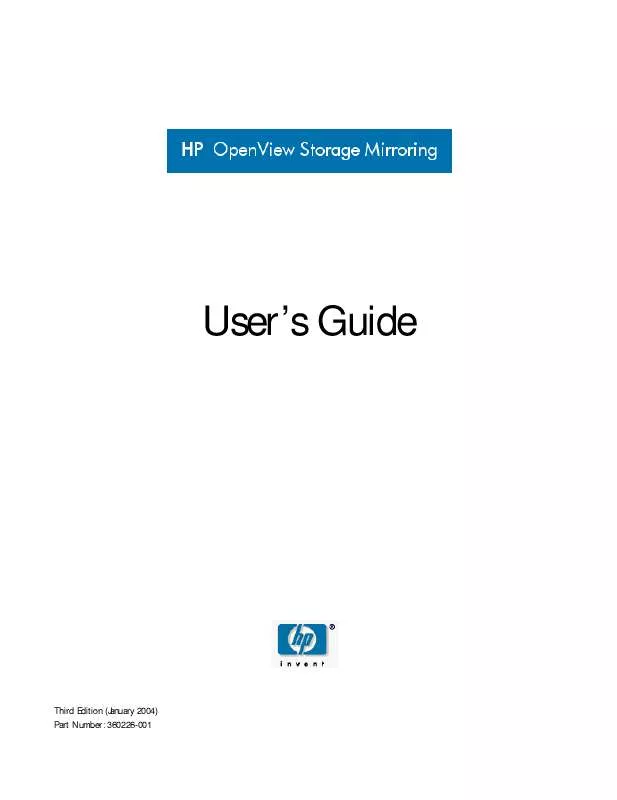
 HP storageworks storage mirroring software annexe 1 (4532 ko)
HP storageworks storage mirroring software annexe 1 (4532 ko)
 HP STORAGEWORKS STORAGE MIRRORING SOFTWARE STORAGE MIRRORING EVALUATION GUIDE (411 ko)
HP STORAGEWORKS STORAGE MIRRORING SOFTWARE STORAGE MIRRORING EVALUATION GUIDE (411 ko)
 HP STORAGEWORKS STORAGE MIRRORING SOFTWARE OPENVIEW STORAGE MIRRORING GETTING STARTED (359447-001, MAY 2004) (427 ko)
HP STORAGEWORKS STORAGE MIRRORING SOFTWARE OPENVIEW STORAGE MIRRORING GETTING STARTED (359447-001, MAY 2004) (427 ko)
 HP STORAGEWORKS STORAGE MIRRORING SOFTWARE OPENVIEW STORAGE MIRRORING EVALUATION GUIDE (338355-003, MAY 2004) (438 ko)
HP STORAGEWORKS STORAGE MIRRORING SOFTWARE OPENVIEW STORAGE MIRRORING EVALUATION GUIDE (338355-003, MAY 2004) (438 ko)
 HP STORAGEWORKS STORAGE MIRRORING SOFTWARE OPENVIEW STORAGE MIRRORING GETTING STARTED (T2558-90016, JULY 2006) (375 ko)
HP STORAGEWORKS STORAGE MIRRORING SOFTWARE OPENVIEW STORAGE MIRRORING GETTING STARTED (T2558-90016, JULY 2006) (375 ko)
 HP STORAGEWORKS STORAGE MIRRORING SOFTWARE OPENVIEW STORAGE MIRRORING EVALUATION GUIDE (T2558-90017, JULY 2006) (402 ko)
HP STORAGEWORKS STORAGE MIRRORING SOFTWARE OPENVIEW STORAGE MIRRORING EVALUATION GUIDE (T2558-90017, JULY 2006) (402 ko)
 HP STORAGEWORKS STORAGE MIRRORING SOFTWARE OPENVIEW STORAGE MIRRORING APPLICATION NOTES - GUIDELINES FOR USING PLATESPIN P (398 ko)
HP STORAGEWORKS STORAGE MIRRORING SOFTWARE OPENVIEW STORAGE MIRRORING APPLICATION NOTES - GUIDELINES FOR USING PLATESPIN P (398 ko)
 HP STORAGEWORKS STORAGE MIRRORING SOFTWARE STORAGEWORKS STORAGE MIRRORING APPLICATION NOTES - GUIDELINES FOR USING BLACKBE (410 ko)
HP STORAGEWORKS STORAGE MIRRORING SOFTWARE STORAGEWORKS STORAGE MIRRORING APPLICATION NOTES - GUIDELINES FOR USING BLACKBE (410 ko)
 HP STORAGEWORKS STORAGE MIRRORING SOFTWARE STORAGEWORKS STORAGE MIRRORING APPLICATION NOTES - GUIDELINES FOR USING WINDOWS (354 ko)
HP STORAGEWORKS STORAGE MIRRORING SOFTWARE STORAGEWORKS STORAGE MIRRORING APPLICATION NOTES - GUIDELINES FOR USING WINDOWS (354 ko)
 HP STORAGEWORKS STORAGE MIRRORING SOFTWARE STORAGEWORKS STORAGE MIRRORING APPLICATION NOTES - HIGH AVAILABILITY FOR SHAREP (467 ko)
HP STORAGEWORKS STORAGE MIRRORING SOFTWARE STORAGEWORKS STORAGE MIRRORING APPLICATION NOTES - HIGH AVAILABILITY FOR SHAREP (467 ko)
 HP STORAGEWORKS STORAGE MIRRORING SOFTWARE STORAGEWORKS STORAGE MIRRORING APPLICATION NOTES GUIDELINES FOR NETWORKING AND (246 ko)
HP STORAGEWORKS STORAGE MIRRORING SOFTWARE STORAGEWORKS STORAGE MIRRORING APPLICATION NOTES GUIDELINES FOR NETWORKING AND (246 ko)
 HP STORAGEWORKS STORAGE MIRRORING SOFTWARE STORAGEWORKS STORAGE MIRRORING APPLICATION NOTES GUIDELINES FOR USING ORACLE 10 (141 ko)
HP STORAGEWORKS STORAGE MIRRORING SOFTWARE STORAGEWORKS STORAGE MIRRORING APPLICATION NOTES GUIDELINES FOR USING ORACLE 10 (141 ko)
 HP STORAGEWORKS STORAGE MIRRORING SOFTWARE STORAGEWORKS STORAGE MIRRORING APPLICATIONS NOTES - GUIDELINES FOR USING MICROS (435 ko)
HP STORAGEWORKS STORAGE MIRRORING SOFTWARE STORAGEWORKS STORAGE MIRRORING APPLICATIONS NOTES - GUIDELINES FOR USING MICROS (435 ko)
 HP STORAGEWORKS STORAGE MIRRORING SOFTWARE STORAGEWORKS STORAGE MIRRORING GUIDELINES FOR USING STORAGE MIRRORING WITH VMWA (668 ko)
HP STORAGEWORKS STORAGE MIRRORING SOFTWARE STORAGEWORKS STORAGE MIRRORING GUIDELINES FOR USING STORAGE MIRRORING WITH VMWA (668 ko)
