User manual HP STORAGEWORKS STORAGE MIRRORING V5 SOFTWARE
Lastmanuals offers a socially driven service of sharing, storing and searching manuals related to use of hardware and software : user guide, owner's manual, quick start guide, technical datasheets... DON'T FORGET : ALWAYS READ THE USER GUIDE BEFORE BUYING !!!
If this document matches the user guide, instructions manual or user manual, feature sets, schematics you are looking for, download it now. Lastmanuals provides you a fast and easy access to the user manual HP STORAGEWORKS STORAGE MIRRORING V5 SOFTWARE. We hope that this HP STORAGEWORKS STORAGE MIRRORING V5 SOFTWARE user guide will be useful to you.
Lastmanuals help download the user guide HP STORAGEWORKS STORAGE MIRRORING V5 SOFTWARE.
You may also download the following manuals related to this product:
Manual abstract: user guide HP STORAGEWORKS STORAGE MIRRORING V5 SOFTWARE
Detailed instructions for use are in the User's Guide.
[. . . ] HP StorageWorks Storage Mirroring for Virtual Infrastructure user's guide
Part number: T2558-96086 First edition: January 2008
Legal and notice information © Copyright 2004-2007 Hewlett-Packard Development Company, L. P. Hewlett-Packard Company makes no warranty of any kind with regard to this material, including, but not limited to, the implied warranties of merchantability and fitness for a particular purpose. Hewlett-Packard shall not be liable for errors contained herein or for incidental or consequential damages in connection with the furnishing, performance, or use of this material. This document contains proprietary information, which is protected by copyright. [. . . ] If you choose to disable e-mail notification for Storage Mirroring for Virtual Infrastructure after it has been configured, delete the server name in the SMTP server field, then click Save.
Manage ESX Servers
When you click on the Manage servers button, Storage Mirroring for Virtual Infrastructure automatically scans to find ESX servers that are VMotionTM destination candidates for protected virtual machines, based upon SAN connectivity. You can view the Credentials Cached column to identify servers that need to have credentials entered. NOTE: Only servers for which credentials have been entered will be available for use with VMotion. For example, if you are protecting a virtual machine from ESX server A to ESX server B and you plan to use VMotion technology to move the virtual machine to ESX server C, you must enter credentials for ESX server C. If you want to change the password for an ESX server, select Manage Servers in the left pane. The Manage
Servers window will appear in the right pane.
Select the IP address or name of the server that you want to change, then click the Configure server icon. Enter the new password, then click Save to save the changes.
Storage Mirroring for Virtual Infrastructure user's guide
9
Add an ESX server
If you want to add a new ESX server, click the Add Server button. The Add server window will appear in the right pane.
Enter the IP address or DNS name and password for the new ESX server, then click Save to save the server credentials.
Set up Protection for a Virtual Machine
Select the source physical machine
Storage Mirroring for Virtual Infrastructure will authenticate and find virtual machines on the selected source server. When you select Protect a virtual machine, the Select source server window will appear.
10
Enter the following information for the source server: · IP address or DNS Name--Enter the IP address or DNS name of the VMware ESX server that hosts the virtual machine you want to protect. Or, click the Browse button to browse VirtualCenter to locate a server. In the Select server window, browse through the file tree on the left side to select a source server. When you select a server, the right pane is populated with information about the virtual machines, datastores, and networks associated with that server. After you have found the source server, select it in the left pane, then click
Choose.
· User name--Enter the user name for the account you will be using to log on to the source server. · Password--Enter the password that is associated with the user account. After all fields have been completed, click Next. A window will display the progress as the Storage Mirroring for Virtual Infrastructure console authenticates the source server and generates a list of available virtual machines on the server.
Storage Mirroring for Virtual Infrastructure user's guide
11
Select a virtual machine on the source server
The virtual machines that are found on the source server will be added to the list on the Select virtual machine window.
Select a virtual machine to protect from the list, then click Next. NOTE: Each protection that you configure will apply to a single virtual machine.
Select the target physical machine
On the Select target server window, you will enter information to select the target server.
12
Enter the following information for the target server: · IP address or DNS Name--Enter the IP address or DNS name of the VMware server that will provide a backup for your source virtual machine. Or, click the Browse button to browse VirtualCenter to locate a server. In the Select server window, browse through the file tree on the left side to select a target server. When you select a server, the right pane is populated with information about the virtual machines, datastores, and networks associated with that server. After you have found the target server, select it in the left pane, then click Choose.
· User name--Enter the user name for the account you will be using to log on to the target server. · Password--Enter the password that is associated with the user account. [. . . ] · Complete the current replication cycle before failover--Select this option to let the current replication cycle complete before failing over. If the job is not in the "Stopped" state, the failover will begin after the ongoing synchronization or replication cycle is complete. NOTE: If the job is in "Stopped" or "Error" state, this option is not applicable. · Failover immediately--Select this option to begin the failover process immediately.
Failover and reversal scenarios
The following are representative scenarios where you might need to perform a failover or reversal:
Failover after a problem is encountered on the source
1. [. . . ]
DISCLAIMER TO DOWNLOAD THE USER GUIDE HP STORAGEWORKS STORAGE MIRRORING V5 SOFTWARE Lastmanuals offers a socially driven service of sharing, storing and searching manuals related to use of hardware and software : user guide, owner's manual, quick start guide, technical datasheets...manual HP STORAGEWORKS STORAGE MIRRORING V5 SOFTWARE

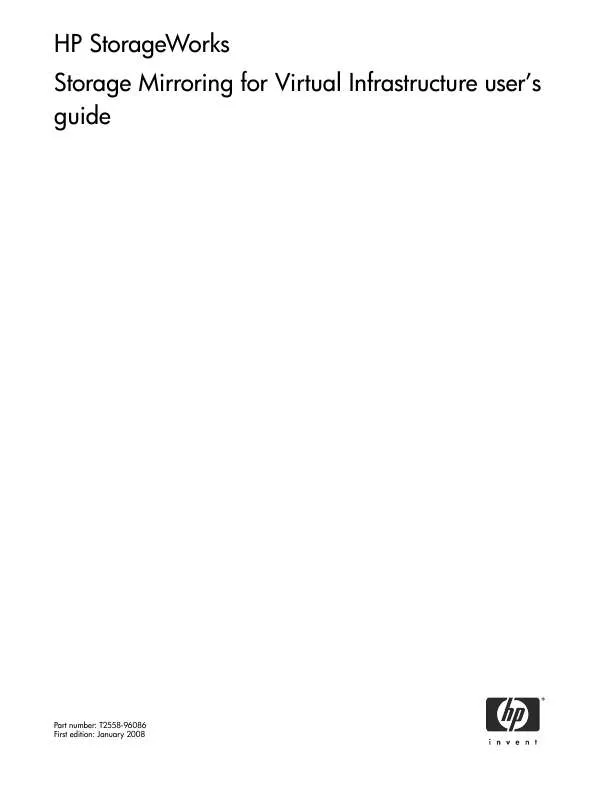
 HP storageworks storage mirroring v5 software annexe 1 (2363 ko)
HP storageworks storage mirroring v5 software annexe 1 (2363 ko)
 HP storageworks storage mirroring v5 software annexe 2 (3238 ko)
HP storageworks storage mirroring v5 software annexe 2 (3238 ko)
 HP storageworks storage mirroring v5 software annexe 3 (604 ko)
HP storageworks storage mirroring v5 software annexe 3 (604 ko)
 HP storageworks storage mirroring v5 software annexe 4 (2361 ko)
HP storageworks storage mirroring v5 software annexe 4 (2361 ko)
 HP storageworks storage mirroring v5 software annexe 5 (787 ko)
HP storageworks storage mirroring v5 software annexe 5 (787 ko)
 HP STORAGEWORKS STORAGE MIRRORING V5 SOFTWARE STORAGEWORKS STORAGE MIRRORING SCRIPTING GUIDE (T2558-96074, FEBRUARY 2008) (1153 ko)
HP STORAGEWORKS STORAGE MIRRORING V5 SOFTWARE STORAGEWORKS STORAGE MIRRORING SCRIPTING GUIDE (T2558-96074, FEBRUARY 2008) (1153 ko)
 HP STORAGEWORKS STORAGE MIRRORING V5 SOFTWARE STORAGEWORKS STORAGE MIRRORING EVALUATION GUIDE (T2558-96075, FEBRUARY 2008) (572 ko)
HP STORAGEWORKS STORAGE MIRRORING V5 SOFTWARE STORAGEWORKS STORAGE MIRRORING EVALUATION GUIDE (T2558-96075, FEBRUARY 2008) (572 ko)
 HP STORAGEWORKS STORAGE MIRRORING V5 SOFTWARE STORAGEWORKS STORAGE MIRRORING 5.0 APPLICATION NOTES - HIGH AVAILABILITY FOR OR (159 ko)
HP STORAGEWORKS STORAGE MIRRORING V5 SOFTWARE STORAGEWORKS STORAGE MIRRORING 5.0 APPLICATION NOTES - HIGH AVAILABILITY FOR OR (159 ko)
 HP STORAGEWORKS STORAGE MIRRORING V5 SOFTWARE STORAGEWORKS STORAGE MIRRORING 5.0 APPLICATION NOTES - HIGH AVAILABILITY FOR OR (146 ko)
HP STORAGEWORKS STORAGE MIRRORING V5 SOFTWARE STORAGEWORKS STORAGE MIRRORING 5.0 APPLICATION NOTES - HIGH AVAILABILITY FOR OR (146 ko)
 HP STORAGEWORKS STORAGE MIRRORING V5 SOFTWARE STORAGEWORKS STORAGE MIRRORING APPLICATION MANAGER FOR WINDOWS RELEASE NOTES (T (105 ko)
HP STORAGEWORKS STORAGE MIRRORING V5 SOFTWARE STORAGEWORKS STORAGE MIRRORING APPLICATION MANAGER FOR WINDOWS RELEASE NOTES (T (105 ko)
 HP STORAGEWORKS STORAGE MIRRORING V5 SOFTWARE STORAGEWORKS STORAGE MIRRORING DNS FAILOVER UTILITY (DFO) RELEASE NOTES (T2558- (89 ko)
HP STORAGEWORKS STORAGE MIRRORING V5 SOFTWARE STORAGEWORKS STORAGE MIRRORING DNS FAILOVER UTILITY (DFO) RELEASE NOTES (T2558- (89 ko)
 HP STORAGEWORKS STORAGE MIRRORING V5 SOFTWARE STORAGEWORKS STORAGE MIRRORING FOR VIRTUAL INFRASTRUCTURE FOR ESX RELEASE NOTES (94 ko)
HP STORAGEWORKS STORAGE MIRRORING V5 SOFTWARE STORAGEWORKS STORAGE MIRRORING FOR VIRTUAL INFRASTRUCTURE FOR ESX RELEASE NOTES (94 ko)
 HP STORAGEWORKS STORAGE MIRRORING V5 SOFTWARE STORAGEWORKS STORAGE MIRRORING REPORTING CENTER RELEASE NOTES (T2558-96084, FEB (70 ko)
HP STORAGEWORKS STORAGE MIRRORING V5 SOFTWARE STORAGEWORKS STORAGE MIRRORING REPORTING CENTER RELEASE NOTES (T2558-96084, FEB (70 ko)
 HP STORAGEWORKS STORAGE MIRRORING V5 SOFTWARE STORAGEWORKS STORAGE MIRRORING FOR LINUX GETTING STARTED (T2558-96077, FEBRUARY (274 ko)
HP STORAGEWORKS STORAGE MIRRORING V5 SOFTWARE STORAGEWORKS STORAGE MIRRORING FOR LINUX GETTING STARTED (T2558-96077, FEBRUARY (274 ko)
 HP STORAGEWORKS STORAGE MIRRORING V5 SOFTWARE STORAGEWORKS STORAGE MIRRORING ENTERPRISE INSTALL CONSOLE (T2558-96094, APRIL 2 (226 ko)
HP STORAGEWORKS STORAGE MIRRORING V5 SOFTWARE STORAGEWORKS STORAGE MIRRORING ENTERPRISE INSTALL CONSOLE (T2558-96094, APRIL 2 (226 ko)
 HP STORAGEWORKS STORAGE MIRRORING V5 SOFTWARE STORAGEWORKS STORAGE MIRRORING INSTALLATION INSTRUCTIONS (T5437-96001, FEBRUARY (72 ko)
HP STORAGEWORKS STORAGE MIRRORING V5 SOFTWARE STORAGEWORKS STORAGE MIRRORING INSTALLATION INSTRUCTIONS (T5437-96001, FEBRUARY (72 ko)
 HP STORAGEWORKS STORAGE MIRRORING V5 SOFTWARE STORAGEWORKS STORAGE MIRRORING FOR LINUX EVALUATION GUIDE (T2558-96079, FEBRUAR (317 ko)
HP STORAGEWORKS STORAGE MIRRORING V5 SOFTWARE STORAGEWORKS STORAGE MIRRORING FOR LINUX EVALUATION GUIDE (T2558-96079, FEBRUAR (317 ko)
