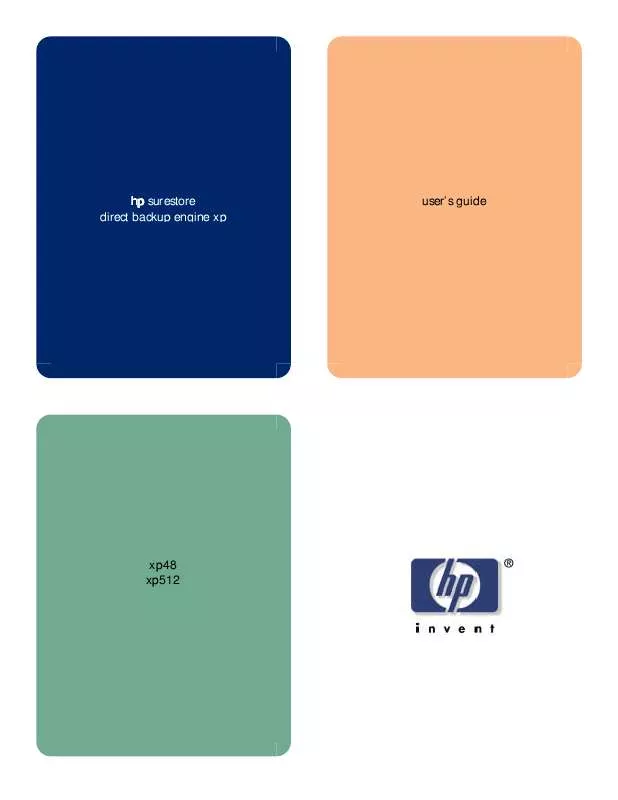User manual HP STORAGEWORKS XP DIRECT BACKUP ENGINE SOFTWARE
Lastmanuals offers a socially driven service of sharing, storing and searching manuals related to use of hardware and software : user guide, owner's manual, quick start guide, technical datasheets... DON'T FORGET : ALWAYS READ THE USER GUIDE BEFORE BUYING !!!
If this document matches the user guide, instructions manual or user manual, feature sets, schematics you are looking for, download it now. Lastmanuals provides you a fast and easy access to the user manual HP STORAGEWORKS XP DIRECT BACKUP ENGINE SOFTWARE. We hope that this HP STORAGEWORKS XP DIRECT BACKUP ENGINE SOFTWARE user guide will be useful to you.
Lastmanuals help download the user guide HP STORAGEWORKS XP DIRECT BACKUP ENGINE SOFTWARE.
Manual abstract: user guide HP STORAGEWORKS XP DIRECT BACKUP ENGINE SOFTWARE
Detailed instructions for use are in the User's Guide.
[. . . ] hp surestore direct backup engine xp
user's guide
xp48 xp512
notice
© 2002, Hewlett-Packard Company. E0302 B9560-96001 rev. 2 Hewlett-Packard Company makes no warranty of any kind with regard to this material, including, but not limited to, the implied warranties of merchantability and fitness for a particular purpose. Hewlett-Packard shall not be liable for errors contained herein or for incidental or consequential damages in connection with the furnishing, performance, or use of this material. This document contains proprietary information, which is protected by copyright. [. . . ] Table 1 shows the relationship between port types (attributes) and the number of connections.
Table 1. Port Types and the Maximum Number of Connections No. Port Type 1 2 3 Connectable Hosts Connectable MCUs 0 16 Connectable Targets 64
Ordinary Target 255 RCU Target MCU Initiator 128 -
The restrictions and conditions on changing the port types are as follows: The type of port, which belongs to any port group, cannot be changed. Initiator ports cannot be changed to RCU target ports of FC CA. If you want to change an ordinary target port or RCU target port to an initiator port, the port package (CHF PK) for FC CA is required. If you want to change an ordinary target port to an initiator port, make sure that no SCSI path is assigned for that ordinary target port. If you want to change an RCU target port to an initiator port or an ordinary target port, make sure that no CA path is assigned between the MCU initiator port and that RCU target port. If you want to change an initiator port to an ordinary target port, make sure that no CA logical path is assigned for that initiator port.
Note: If the conditions above are not met, an error will occur.
26
HP Surestore Direct Backup Engine XP: User's Guide
Target Ports Initiator Ports
Ordinary Target Ports Initiator Ports RCU Target Ports
Figure 8. Changing Port Types for Direct Backup Engine Operations
Port Topology
Table 2 shows supported port topology types:
Table 2. Topology 1 2 3 4 Point to Point FC-AL Fabric F-Port FL-Port Initiator Port No Yes Yes Yes Target Port No Yes Yes Yes Port Type N-Port NL-Port N-Port NL-Port Remarks XP Disk Arrays do not support Point-to-Point.
Preparing for Direct Backup Engine Operations
27
Fibre-Channel Packages (CHF PK)
The XP Disk Array supports four (including the new and old) fibrechannel adapter package models. For initiator ports used to connect the XP Disk Array and the backup devices, the new fibre-channel package models supported by FC CA is required. Also, there are two types of fibre PCB mode: Standard and High Speed (see Table 3). For information on the fibre PCB modes, refer to HP Surestore LUN Configuration Manager XP: User's Guide. Note: The fibre PCB mode is the mode of fibre-channel adapter package board.
Table 3. Feature 1 2 4-port, Shortwave 4-port, Longwave Old CHF PK Model DKC-F410I-8GS DKC-F410I-8GL New CHF PK Model (Supported by FC CA) DKC-F410I-8GSE DKC-F410I-8GLE
NOTICE LONG WAVE IS NOT SUPPORTED.
Note: The old CHF PK models cannot be used for initiator ports.
Standard fibre PCB mode packages can have both target ports and initiator ports, but High Speed fibre PCB mode packages cannot have ports of different types.
Caution
If you want to change the fibre PCB mode of a package from Standard to High Speed, make sure that all ports of the package have the same attribute before changing the modes.
Table 4. Unit of Port Change (Target Initiator)
4-port package Item Number of usable ports per package Coexistence of target ports and initiator ports per package Unit of port change (target initiator) Standard mode 4 ports High Speed mode 2 ports
Allowed. (2 target ports + 2 initiator ports) 2 ports 1 package (= 2 ports)
28
HP Surestore Direct Backup Engine XP: User's Guide
Fibre-Channel Connection
The HP Customer Engineer along with the customer should perform the initial installation and setup of the Direct Backup Engine. Fibre-channel interface connection provides two different configurations: · Direct connection: Two devices are connected directly together. · Switch connection: Up to three optical fibre cables are connected together via the switches to connect the devices. The XP Disk Array and the backup device(s) must be connected via multimode shortwave or single-mode longwave optical fibre cables. If you use multimode shortwave optical fibre cables, fibre cables up to 1. 5 km in length and up to two switches are required for distances greater than 0. 5 km. If you use single-mode longwave optical fibre cables, fibre cables up to 30 km in length and up to two switches are required for distances greater than 10 km. [. . . ] If necessary, reboot the PC and restart the Remote Console program. (If possible, first close all open programs before rebooting. ) Caution: The R-SIMs reported by the XP Disk Arrays cannot be logged onto the Remote Console PC when the PC is powered off. Reconnect to the same array(s) and verify the status of the data. · Check for any General Error Conditions. [. . . ]
DISCLAIMER TO DOWNLOAD THE USER GUIDE HP STORAGEWORKS XP DIRECT BACKUP ENGINE SOFTWARE Lastmanuals offers a socially driven service of sharing, storing and searching manuals related to use of hardware and software : user guide, owner's manual, quick start guide, technical datasheets...manual HP STORAGEWORKS XP DIRECT BACKUP ENGINE SOFTWARE