User manual HP STORAGEWORKS XP FOR COMPATIBLE EXTENDED REMOTE COPY SOFTWARE
Lastmanuals offers a socially driven service of sharing, storing and searching manuals related to use of hardware and software : user guide, owner's manual, quick start guide, technical datasheets... DON'T FORGET : ALWAYS READ THE USER GUIDE BEFORE BUYING !!!
If this document matches the user guide, instructions manual or user manual, feature sets, schematics you are looking for, download it now. Lastmanuals provides you a fast and easy access to the user manual HP STORAGEWORKS XP FOR COMPATIBLE EXTENDED REMOTE COPY SOFTWARE. We hope that this HP STORAGEWORKS XP FOR COMPATIBLE EXTENDED REMOTE COPY SOFTWARE user guide will be useful to you.
Lastmanuals help download the user guide HP STORAGEWORKS XP FOR COMPATIBLE EXTENDED REMOTE COPY SOFTWARE.
You may also download the following manuals related to this product:
Manual abstract: user guide HP STORAGEWORKS XP FOR COMPATIBLE EXTENDED REMOTE COPY SOFTWARE
Detailed instructions for use are in the User's Guide.
[. . . ] HP StorageWorks Hitachi Extended Remote Copy for Mainframe user guide
HP XP12000 Disk Array HP XP10000 Disk Array
nl
Part number: HITA738-96004 First edition: May 2008
Legal and notice information © Copyright 2008 Hewlett-Packard Development Company, L. P. Valid license from HP required for possession, use or copying. Consistent with FAR 12. 211 and 12. 212, Commercial Computer Software, Computer Software Documentation, and Technical Data for Commercial Items are licensed to the U. S. Government under vendor's standard commercial license. [. . . ] *4 Operates when Block Option is set to Volume Level in the option of XRC for Mainframe. Write Pacing will not operate when Block Option is set to Cache Level.
18
Requirements and Restrictions
NOTE: When the DKC emulation type is 3990-6 or 3990-6E, only the XRC2 function is supported. When the DKC emulation type is 2105 or 2107, XRC2 or XRC3 is supported.
The Number of Sessions
The following table shows the number of sessions in XRC for Mainframe. Table 3 Number of XRC for Mainframe Session Unit
Per disk subsystem Per CU Per logical volume
Number of sessions
4, 096 64 1
The number of Concurrent Copy (CC) and XRC for Mainframe sessions per logical volume depends on the combination of CC and XRC (XRC2 and XRC3). The following table shows the number of sessions per logical volume. Table 4 Number of Sessions Per Logical Volume DKU emulation type Session type 3390-1, 3390-2, 3390-3, 3390-3R, 3390-9, 3390-L, 3390-M Number of CC sessions
CC only CC and XRC2 CC and XRC3 16 15 15 1 1
Number of XRC for Mainframe sessions
Considerations for Performance
Note the following when performing XRC for Mainframe operations. · HP recommends that you have one ESCON path for one SC session. · Take the block sizes into consideration when configuring the SC sessions (Do not issue too many write I/Os with large block to one SC session). · The performance of XRC for Mainframe is affected by the performance of SDM. Tune the SDM in order to achieve the desired performance. For SDM tuning, see RedBooks Implementing ESS Copy Services on S/390 published by IBM, or contact IBM.
Notes and Cautions
This section describes notes and cautions regarding XRC for Mainframe.
Hitachi Extended Remote Copy for Mainframe user guide
19
CAUTION: XRC for Mainframe operations, as well as TrueCopy Asynchronous z/OS operations, utilize additional cache to store the sidefile queue of asynchronous recordsets. If you are maintaining XRC for Mainframe pairs and TrueCopy Asynchronous z/OS pairs, consider asynchronous remote copy workloads, and then make sure that your storage system has adequate cache installed and available.
CAUTION: If the ANTX5123W console message is displayed during the RESUME operation for XRC for Mainframe pairs, the operation might be unsuccessful. In this case, you must perform the XDELPAIR operation to delete the pairs, and then perform the XADDPAIR operation to create the pairs again.
CAUTION: If the ANTA5107E (RC=9014, REAS=604 or REAS=608) console message is displayed during the XADDPAIR operation, the XRC for Mainframe program product may not be installed. Check whether the XRC for Mainframe program product is installed. If the XRC for Mainframe program product is not installed, install it.
NOTE: If XRC for Mainframe is used with FICON host interface, you must be careful about the path combination with serial channel (ESCON). The following table lists possible combinations of paths between the primary host and the primary disk subsystem and paths between the primary disk subsystem and the secondary host. See the following table when you use FICON. Table 5 Combinations of ESCON and FICON Paths Paths between primary host and primary disk subsystem
ESCON ESCON FICON*1 FICON*1
Paths between primary disk subsystem and secondary host
ESCON FICON ESCON FICON Supported Supported
Support
Not recommended Supported
*1 Because FICON achieves faster transfer speed than ESCON, you need to consider the difference in performance between FICON and ESCON paths. If FICON is used for the connection between the primary host and the primary disk subsystem, HP does not recommend that you use ESCON for connecting the primary disk subsystem and the secondary host. In this case, use FICON instead.
20
Requirements and Restrictions
NOTE: The following table shows the operation modes of XRC for Mainframe in conventional models and the corresponding option settings in the storage system. The operation modes setting of XRC for Mainframe in conventional model are invalid in the storage system. Therefore, execute the alternative settings to the operation modes of XRC for Mainframe in conventional model in the Change Option panel of the XRC for Mainframe. [. . . ] The option settings are displayed in the Preset list of the XRC Option panel. The option settings are displayed in blue, bold and italics in the XRC for Mainframe option list.
Figure 16 Confirmation Panel to be Displayed When the "The same setting is applied" Check Box is Selected 5. Depending on your settings, a confirmation panel may appear and inform you that a pair will be suspended.
Figure 17 Confirmation Panel Indicating that a Pair will be Suspended 6. A confirmation panel appears and asks you whether you want to apply the option settings to the subsystem
Figure 18 Confirmation Panel Asking You Whether to Apply Settings to the Subsystem 7. [. . . ]
DISCLAIMER TO DOWNLOAD THE USER GUIDE HP STORAGEWORKS XP FOR COMPATIBLE EXTENDED REMOTE COPY SOFTWARE Lastmanuals offers a socially driven service of sharing, storing and searching manuals related to use of hardware and software : user guide, owner's manual, quick start guide, technical datasheets...manual HP STORAGEWORKS XP FOR COMPATIBLE EXTENDED REMOTE COPY SOFTWARE

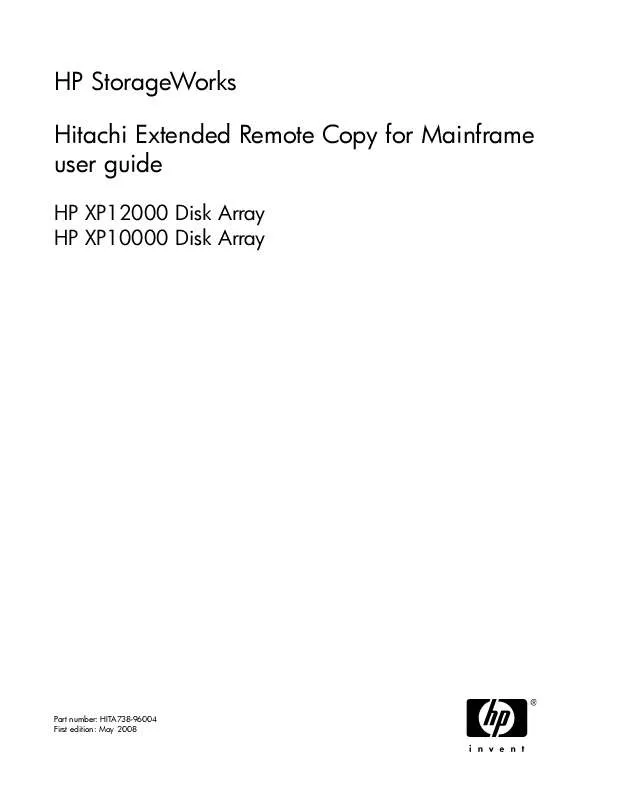
 HP storageworks xp for compatible extended remote copy software annexe 1 (1137 ko)
HP storageworks xp for compatible extended remote copy software annexe 1 (1137 ko)
