User manual HP STORAGEWORKS XP TIERED STORAGE MANAGER SOFTWARE
Lastmanuals offers a socially driven service of sharing, storing and searching manuals related to use of hardware and software : user guide, owner's manual, quick start guide, technical datasheets... DON'T FORGET : ALWAYS READ THE USER GUIDE BEFORE BUYING !!!
If this document matches the user guide, instructions manual or user manual, feature sets, schematics you are looking for, download it now. Lastmanuals provides you a fast and easy access to the user manual HP STORAGEWORKS XP TIERED STORAGE MANAGER SOFTWARE. We hope that this HP STORAGEWORKS XP TIERED STORAGE MANAGER SOFTWARE user guide will be useful to you.
Lastmanuals help download the user guide HP STORAGEWORKS XP TIERED STORAGE MANAGER SOFTWARE.
You may also download the following manuals related to this product:
Manual abstract: user guide HP STORAGEWORKS XP TIERED STORAGE MANAGER SOFTWARE
Detailed instructions for use are in the User's Guide.
[. . . ] HP StorageWorks XP Tiered Storage Manager software CLI user guide
Version 6. 0 or later
Reference number: T1785-96034 First edition: May 2008
Legal notices © Copyright 2008 Hewlett-Packard Development Company, L. P. Valid license from HP required for possession, use or copying. Consistent with FAR 12. 211 and 12. 212, Commercial Computer Software, Computer Software Documentation, and Technical Data for Commercial Items are licensed to the U. S. Government under vendor's standard commercial license. [. . . ] Specify this parameter to modify the array group avoidance rule parameter that was set in CreateMigrationGroup. Specify the name of a migration group whose LDEV is not in the same array group. If a null character string is specified, the previous migration group name specified is deleted. If this parameter is omitted, the array group avoidance rule is not applied. Specifies a new migration group description. If this is omitted, the description of the migration group will not change. If an empty character string is specified, the migration group description that was previously set is deleted.
newreminderdescr Optional iption
newarraygroupsel Optional ectionrule
newarraygroupavo Optional idanceofmigratio ngroups
newdescription
Optional
4-2-4-4 Output items
Table 4-17 Items output by the ModifyMigrationGroup command Type of Information
Information about the storage domain Information about the migration group
Item Name
name name canMigrate notifyToURL remindAt
Description
The name of the storage domain. Indicates whether migration is possible. Date and time the specified elapsed-period event occurs.
92
Details of CLI commands
Table 4-17 Items output by the ModifyMigrationGroup command Type of Information Item Name
reminderDescr iption arrayGroupSel ectionRule arrayGroupAvo idanceOfMigra tionGroups description
Description
Description to be displayed when the specified elapsedperiod event occurs. If no array group avoidance rule has been set, this item is blank. A description of the migration group.
4-2-4-5 Command example and execution results
Example 1: In this example, the name, description, and number of days before the specified elapsed-period event is to occur are changed for the MG01 migration group in the MegaTechXP12000-Primary storage domain. D:\>htsmcli ModifyMigrationGroup --detail storagedomainname="MegaTechXP12000-Primary" name="MG01" newname="MG011" newreminddayslater="25" newdescription="MigrationGroup011" Output 1: RESPONSE: An instance of StorageDomain(1 of 1) name=MegaTechXP12000-Primary List of 1 MigrationGroup elements: An instance of MigrationGroup(1 of 1) name=MG011 canMigrate=Yes notifyToURL=mailto:test@example. com remindAt=2008/2/29 19:40:05 reminderDescription=It is scheduled to move. arrayGroupSelectionRule=BalanceCapacity arrayGroupAvoidanceOfMigrationGroups=MG012, MG013 description=MigrationGroup011 D:\>
Example 2: In this example, the name and description of the migration group MG01 within MegaTechXP12000Primary, which is a storage domain that requires a refresh, are changed, and the number of days before the specified elapsed-period event for the same migration group is also changed: D:\>htsmcli ModifyMigrationGroup --detail storagedomainname="MegaTechXP12000-Primary" name="MG01" newname="MG011" newreminddayslater="25" newdescription="MigrationGroup011" newarraygroupselectionrule=BalanceCapacity
93
Details of CLI commands Output 2: RESPONSE: An instance of StorageDomain(1 of 1) name=MegaTechXP12000-Primary List of 1 MigrationGroup elements: An instance of MigrationGroup(1 of 1) name=MG011 canMigrate=Yes notifyToURL=mailto:test@example. com remindAt=2008/5/29 19:40:05 reminderDescription=It is scheduled to move. arrayGroupSelectionRule=BalanceCapacity arrayGroupAvoidanceOfMigrationGroups=MG012, MG013 description=MigrationGroup011 KATS10622-W The storage domain information is not up-to-date. (storage domain name = MegaTechXP12000Primary) D:\>
4-2-5 AddVolumeToMigrationGroup
The AddVolumeToMigrationGroup command can be used to add a volume to the specified migration group. Use the LDEV number in the domain control storage subsystem (controller LDEV number) to specify a volume. Note that volumes cannot be added to migration groups in the following statuses:
· ·
Migration groups specified for tasks that have not ended (End) Migration groups within storage domains that are being refreshed or whose refresh processing has failed
You can use the GetTasks command to check the statuses of tasks. If this command is executed in a storage domain that requires a refresh, a warning message is output to the standard error output. NOTE: If information about a volume in the storage domain cannot be obtained because the volume in the storage subsystem has been deleted using Device Manager, Unknown is output as the value of the output items.
4-2-5-1 Syntax
htsmcli [ server-location ] AddVolumeToMigrationGroup { -u | --username } user-name { -p | --password } { password | @name-of-password-file } [ { -s | --secure } ] [ { -o | --output } name-of-the-standard-output-redirect-file ] [ { -d | --detail } ] storagedomainname=storage-domain-name
94
Details of CLI commands name=migration-group-name controllerdevicenumber=controller-LDEV-number [ movefrommigrationgroup={ Yes | No } ]
4-2-5-2 Options
The -d or --detail option is optional. If you omit this option, nothing will be displayed in the standard output.
4-2-5-3 Parameters
Table 4-18 Parameters of the AddVolumeToMigrationGroup command Parameter Name
storagedomainname name controllerdevicenumb er movefrommigrationgro up
Optional or Required
Required Required Required Optional
Description
Specifies the name of the storage domain. Specifies the name of the migration group. Specify whether or not it is permissible to move the volume of another migration group: Yes: Moving the volume of another migration group is permitted No: Moving the volume of another migration group is not permitted (default)
4-2-5-4 Output items
Table 4-19 Items output by the AddVolumeToMigrationGroup command Type of Information
Information about the storage domain Information about the migration group
Item Name
name
Description
The name of the storage domain.
Displayed as Unknown
--
name
The name of the migration group.
--
canMigrate notifyToURL remindAt reminderDescription
Indicates whether migration is possible. [. . . ] Table A-6 Display of a storage tier created by specifying pool conditions CLI version Items output by the GetStorageTiers command For items other than freeCapacityPercentage and freeManagedCapacityPercent age
5. 8 or earlier 5. 9 or later 0
For freeCapacityPercentage and freeManagedCapacityPercent age
100 100
244
Appendix B Changes in the format of output items
Appendix B Changes in the format of output items
In version 5. 0 or later of the CLI, the format of some output items has been changed. The sections below explain specific format changes in version 5. 0 and 5. 5 of the CLI, respectively. Changes in version 5. 0
Header changes Output results from the CreateMigrationPlan command Capitalization of abbreviations
Changes in version 5. 5
Display of HP StorageWorks XP Continuous Access Software GetVolumes command output results
B-1 Changes in item format in version 5. 0
Specific changes in CLI version 5. 0 are explained below.
B-1-1 Header changes
In versions of the CLI earlier than 5. 0, some commands did not output a colon (:) at the end of the List of . . . In version 5. 0, the colon is now output in all cases. [. . . ]
DISCLAIMER TO DOWNLOAD THE USER GUIDE HP STORAGEWORKS XP TIERED STORAGE MANAGER SOFTWARE Lastmanuals offers a socially driven service of sharing, storing and searching manuals related to use of hardware and software : user guide, owner's manual, quick start guide, technical datasheets...manual HP STORAGEWORKS XP TIERED STORAGE MANAGER SOFTWARE

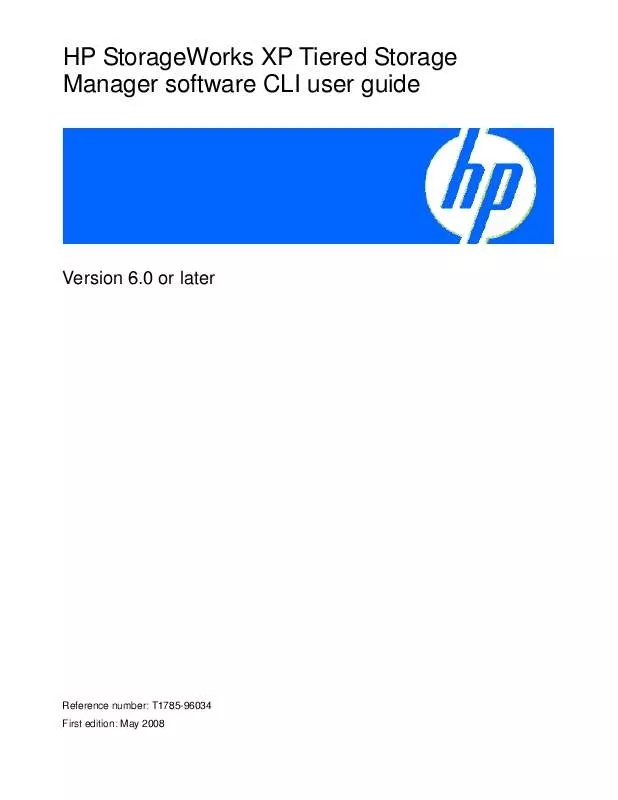
 HP storageworks xp tiered storage manager software annexe 1 (3097 ko)
HP storageworks xp tiered storage manager software annexe 1 (3097 ko)
 HP storageworks xp tiered storage manager software annexe 2 (1213 ko)
HP storageworks xp tiered storage manager software annexe 2 (1213 ko)
 HP storageworks xp tiered storage manager software annexe 3 (2670 ko)
HP storageworks xp tiered storage manager software annexe 3 (2670 ko)
 HP STORAGEWORKS XP TIERED STORAGE MANAGER SOFTWARE STORAGEWORKS XP TIERED STORAGE MANAGER SOFTWARE 5.9 RELEASE NOTES (T1785-96036, (44 ko)
HP STORAGEWORKS XP TIERED STORAGE MANAGER SOFTWARE STORAGEWORKS XP TIERED STORAGE MANAGER SOFTWARE 5.9 RELEASE NOTES (T1785-96036, (44 ko)
 HP STORAGEWORKS XP TIERED STORAGE MANAGER SOFTWARE STORAGEWORKS XP TIERED STORAGE MANAGER SOFTWARE 6.0 RELEASE NOTES (T1785-96035, (31 ko)
HP STORAGEWORKS XP TIERED STORAGE MANAGER SOFTWARE STORAGEWORKS XP TIERED STORAGE MANAGER SOFTWARE 6.0 RELEASE NOTES (T1785-96035, (31 ko)
 HP STORAGEWORKS XP TIERED STORAGE MANAGER SOFTWARE STORAGEWORKS XP TIERED STORAGE MANAGER SOFTWARE 6.0 INSTALLATION AND CONFIGURAT (2407 ko)
HP STORAGEWORKS XP TIERED STORAGE MANAGER SOFTWARE STORAGEWORKS XP TIERED STORAGE MANAGER SOFTWARE 6.0 INSTALLATION AND CONFIGURAT (2407 ko)
 HP STORAGEWORKS XP TIERED STORAGE MANAGER SOFTWARE STORAGEWORKS XP TIERED STORAGE MANAGER SOFTWARE INSTALLATION AND CONFIGURATION (2345 ko)
HP STORAGEWORKS XP TIERED STORAGE MANAGER SOFTWARE STORAGEWORKS XP TIERED STORAGE MANAGER SOFTWARE INSTALLATION AND CONFIGURATION (2345 ko)
