User manual HP SURESTORE 1/8 TAPE LIBRARY
Lastmanuals offers a socially driven service of sharing, storing and searching manuals related to use of hardware and software : user guide, owner's manual, quick start guide, technical datasheets... DON'T FORGET : ALWAYS READ THE USER GUIDE BEFORE BUYING !!!
If this document matches the user guide, instructions manual or user manual, feature sets, schematics you are looking for, download it now. Lastmanuals provides you a fast and easy access to the user manual HP SURESTORE 1/8 TAPE LIBRARY. We hope that this HP SURESTORE 1/8 TAPE LIBRARY user guide will be useful to you.
Lastmanuals help download the user guide HP SURESTORE 1/8 TAPE LIBRARY.
You may also download the following manuals related to this product:
Manual abstract: user guide HP SURESTORE 1/8 TAPE LIBRARY
Detailed instructions for use are in the User's Guide.
[. . . ] HP SureStore Fibre Channel SCSI Bridge 2100 ER
User Guide
Edition 3
Part Number C6340-90003 February 2000
Printed in: Greeley, CO USA © Copyright 2000 Hewlett-Packard Company
Notice
This document contains information that is protected by copyright. No part of this document may be photocopied, reproduced, or translated to another language. The information contained in this document is subject to change without notice. See Appendix C for important safety and regulatory information.
Warranty
HP PRODUCT: HP SureStore 2100 ER SCSI Fibre Channel Bridge C6340F DURATION OF LIMITED WARRANTY: Two Years 1. [. . . ] From the Configuration menu (Figure 3-4 on page 3-10), select option 2, Fibre Channel Configuration. To toggle between hard addressing and soft addressing, select option 1. To choose a new address, select option 2 and enter a new address from the table in Figure 3-6 on page 3-12.
Operating the Fibre Bridge
NOTE
The "Change ALPA Value" option is not available when the soft address mode has been selected. Fibre Channel Configuration Menu
Figure 3-5
Chapter 3
3-11
Operating the Fibre Bridge Making Configuration Changes
Selecting the "Change ALPA Value (option 2 in the previous menu) produces the following list of addresses: Figure 3-6 Fibre Channel Addresses
4. Select an address by entering the number before the colon. Pressing any key, except a valid number, will display an invalid entry message. The firmware will return to the Fibre Channel Configuration menu.
NOTE
Confirm that the Fibre Channel device address selected is unique on the FC-AL.
3-12
Chapter 3
Operating the Fibre Bridge Making Configuration Changes
Change the Trace Settings
CAUTION
Changing options in the Trace Settings menu directly affects the current operation of the Fibre Bridge. Pressing U changes the current operating parameters without restarting the Fibre Bridge. The Trace Level menu is included for troubleshooting purposes. The Trace Settings menu enables options in the Fibre Bridge firmware. Changing the trace level does not affect the Fibre Bridge's operation, but can affect the performance. The HP service technician may require that you change one or more settings. Do not use the Trace Settings menu unless an HP service technician requests that you do so. Figure 3-7 Trace Settings Menu
Operating the Fibre Bridge
Chapter 3
3-13
Operating the Fibre Bridge Making Configuration Changes
Fibre Channel to SCSI Mapping Configuration
Use the Fibre Channel to SCSI Mapping Configuration menu to display the SCSI devices that are present on the Fibre Bridge.
3-14
Chapter 3
Troubleshooting Guide
4
Troubleshooting Guide
4-1
Troubleshooting Guide Chapter Overview
Chapter Overview
This chapter provides the following information: · Possible problems that a user may encounter when installing the Fibre Bridge. · Recommended procedures for analyzing and solving problems. · What to do when problems cannot be resolved using the documented approach.
4-2
Chapter 4
Troubleshooting Guide Troubleshooting
Troubleshooting
This section describes potential problems and solutions. If you are unable to diagnose and solve a problem using these guidelines, contact an HP service representative or your sales representative. By using these suggested procedures, you can determine in advance some of the information that a service technician will need.
Problem:
Cannot Turn On the DLT Library
If the library will not power-up, use the following steps before taking further action: 1. Verify all power connections, breakers, and switch settings are working and correct. Confirm that the indicator is on and green. Check to see that the indicator is not amber, which indicates a self-test failure. Consult the library user guide for additional troubleshooting steps and support options.
Troubleshooting Guide
Problem:
Cannot Turn On the MO Library
If the library will not power-up, use the following steps before taking further action: 1. [. . . ] ANSI's architecture for a Metropolitan Area Network; a network based on the use of optical fibre cable to transmit data at 100 MBsc Fibre Bridge Bi-directional connectivity for data transfers between Fibre and SCSI.
C
CDB An acronym for the Command Descriptor Block. CRC An acronym for Cyclic Redundancy Check. An errorcorrecting code used in Fibre Channel.
D
Differential SCSI A SCSI implementation that allows a cable length of up to 25 meters.
Glossary
Glos-1
Glossary
Fibre Channel A switched protocol that allows concurrent communication among workstations, supercomputers, mainframes, data storage devices, and other periperals. Fibre Channel is capable of transmitting at rates exceeding one gigabit per second in both directions simultaneously.
L
Local Area Network (LAN) A communications system with dimensions that are typically less than 5 kilometers. [. . . ]
DISCLAIMER TO DOWNLOAD THE USER GUIDE HP SURESTORE 1/8 TAPE LIBRARY Lastmanuals offers a socially driven service of sharing, storing and searching manuals related to use of hardware and software : user guide, owner's manual, quick start guide, technical datasheets...manual HP SURESTORE 1/8 TAPE LIBRARY

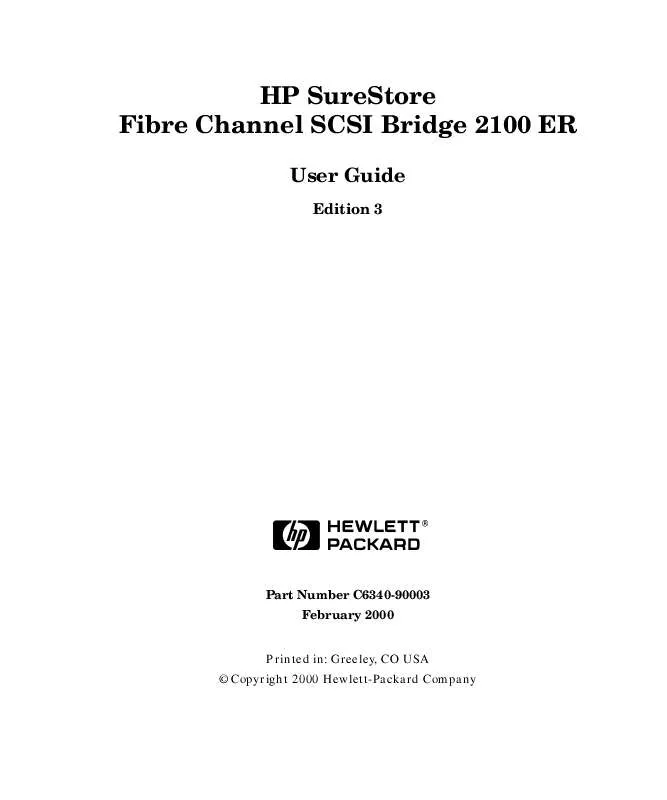
 HP SURESTORE 1/8 TAPE LIBRARY DIGITAL LINEAR TAPE SCSI-2 DRIVE AND SCSI-3 LIBRARY COMMAND SET (4331 ko)
HP SURESTORE 1/8 TAPE LIBRARY DIGITAL LINEAR TAPE SCSI-2 DRIVE AND SCSI-3 LIBRARY COMMAND SET (4331 ko)
