User manual HP SURESTORE 10/100 TAPE LIBRARY
Lastmanuals offers a socially driven service of sharing, storing and searching manuals related to use of hardware and software : user guide, owner's manual, quick start guide, technical datasheets... DON'T FORGET : ALWAYS READ THE USER GUIDE BEFORE BUYING !!!
If this document matches the user guide, instructions manual or user manual, feature sets, schematics you are looking for, download it now. Lastmanuals provides you a fast and easy access to the user manual HP SURESTORE 10/100 TAPE LIBRARY. We hope that this HP SURESTORE 10/100 TAPE LIBRARY user guide will be useful to you.
Lastmanuals help download the user guide HP SURESTORE 10/100 TAPE LIBRARY.
You may also download the following manuals related to this product:
Manual abstract: user guide HP SURESTORE 10/100 TAPE LIBRARY
Detailed instructions for use are in the User's Guide.
[. . . ] hp surestore tape library 2/20, 4/40, 6/60, 8/80, and 10/100 series
user's guide
hp surestore tape library user guide
2/20, 4/40, 6/60, 8/80, and 10/100 series
Product Number: C9521-90002 Edition 5 June 2002 © 2002 Hewlett-Packard Company
Notice
This document contains information that is protected by copyright. No part of this document may be photocopied, reproduced, or translated into another language. The information contained in this document is subject to change without notice.
WARNING
Warnings call attention to a procedure or practice that could result in personal injury if not correctly performed. Do not proceed until you fully understand and meet the required conditions.
Typographical Conventions and Terms
Bold: [Bold]: Computer: Menu choices and screens on the library. [. . . ] Contact your service representative.
Drive not on Fibre Channel
Drive(s) are detected by library controller, but are not detected by any of the Fibre Channel controllers.
122 Understanding Error States
Chapter 4
Table 18 Library Status Magazine/Mailslot Magazine(s) missing Incompatible magazine(s) Mailslot open
Partial Availability Conditions
Cause
Solution
Library could not detect all the magazines. The magazine is incompatible with the drive type. The library robotics will not move until the mailslot is closed.
Ensure that all magazines are present and correctly installed. (See Figure 37 on page 82. ) Ensure that you use the correct magazine for your drive type. Ensure that the mailslot drawer is closed.
Chapter 4
Cards RMC not present Library could not detect the remote management card. Library could not detect the library slave controller cards. Note: Slave controller cards are required in all but the lowest level of the library.
Power cycle the library. Verify that there is a slave card present in all but the lowest level of the library. Verify that the cards are properly seated. Contact your service representative.
Slave card not present
Remote management card failed
Remote management card failed power-up test.
Chapter 4
Understanding Error States 123
Table 18 Library Status Slave card failed
Partial Availability Conditions
Cause Library slave controller card failed power-up test. Note: Slave controller cards are required in all but the lowest level of the library.
Solution Verify that a slave card is present in all but the lowest level of the library. Verify that the cards are properly seated. Verify that proper SCSI terminators and/or tape drives are attached to the Fibre Channel controller. Verify that there are no bent pins on the controller. Contact your service representative.
Fibre Channel controller failed
Fibre Channel controller failed power-up test. (Usually due to problems on the SCSI bus, such as an LVDS drive or terminator on an HVDS bus, etc. )
Front Panel Front panel not present Front panel failed Library could not detect the front panel display. Front panel display failed power-up test.
Power cycle the library. Power cycle the library Contact your service representative.
Miscellaneous Date and time not set Door open The date and time is not set on the front panel One or more tape doors are open. The library robotics will not move until the door is closed.
Set the date and time. (See Setting the Date and Time on page 108. ) Ensure that doors are closed.
124 Understanding Error States
Chapter 4
Table 18 Library Status Power supply fault
Partial Availability Conditions
Cause Library detected one or more redundant power supplies in a failed condition.
Solution Determine which power supply has failed. (See Table 26 on page 139 for LED status information. ) Contact your service representative to replace the power supply. (See Upgrading Firmware on page 176. ) Chapter 4
Library fan failure
A library card cage fan has failed.
Upgrade library firmware
A library component has firmware that is different from the rest of the library. [. . . ] Low Voltage Differential SCSI
LEDs
library LTO LVDS
Glossary
Glossary 223
M
MAC Address magazine magazine access mailslot move Media access control address - a unique hardware-based address that identifies each node on a network. A slotted container that resides in the tape drawers that provides individual slots for five tape cartridges. A process of loading or unloading tapes that involves opening a tape drawer and exchanging one or more magazines. A process of loading or unloading tapes that allows the user to access either 1 slot, 1 magazine, or 2 magazines. [. . . ]
DISCLAIMER TO DOWNLOAD THE USER GUIDE HP SURESTORE 10/100 TAPE LIBRARY Lastmanuals offers a socially driven service of sharing, storing and searching manuals related to use of hardware and software : user guide, owner's manual, quick start guide, technical datasheets...manual HP SURESTORE 10/100 TAPE LIBRARY

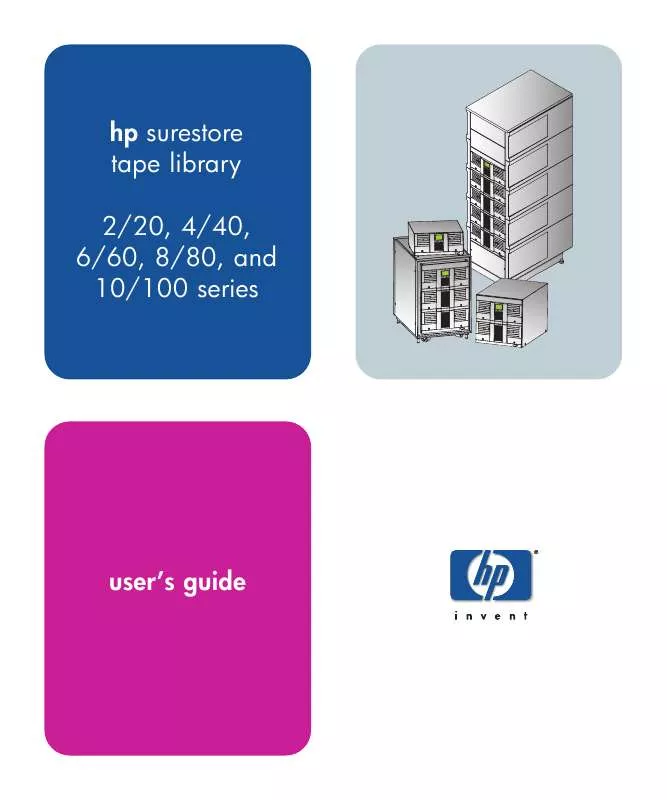
 HP SURESTORE 10/100 TAPE LIBRARY TAPE LIBRARY CONFIGURATION GUIDE (462 ko)
HP SURESTORE 10/100 TAPE LIBRARY TAPE LIBRARY CONFIGURATION GUIDE (462 ko)
 HP SURESTORE 10/100 TAPE LIBRARY DLT 8000 CUSTOMER INFORMATION BULLETIN / LETTER (27 ko)
HP SURESTORE 10/100 TAPE LIBRARY DLT 8000 CUSTOMER INFORMATION BULLETIN / LETTER (27 ko)
