User manual HP SURESTORE 2/15 TAPE LIBRARY
Lastmanuals offers a socially driven service of sharing, storing and searching manuals related to use of hardware and software : user guide, owner's manual, quick start guide, technical datasheets... DON'T FORGET : ALWAYS READ THE USER GUIDE BEFORE BUYING !!!
If this document matches the user guide, instructions manual or user manual, feature sets, schematics you are looking for, download it now. Lastmanuals provides you a fast and easy access to the user manual HP SURESTORE 2/15 TAPE LIBRARY. We hope that this HP SURESTORE 2/15 TAPE LIBRARY user guide will be useful to you.
Lastmanuals help download the user guide HP SURESTORE 2/15 TAPE LIBRARY.
You may also download the following manuals related to this product:
Manual abstract: user guide HP SURESTORE 2/15 TAPE LIBRARY
Detailed instructions for use are in the User's Guide.
[. . . ] HP DLT Tape Library 15-Slot User's Guide
Model A4851A
November 1997
Printed in United States © Copyright 1997 Hewlett-Packard Company DLTtape is a trademark of Quantum Corporation
Notice
This document contains information that is protected by copyright. No part of this document may be photocopied, reproduced, or translated into another language without the prior written consent of Hewlett-Packard Company. The information contained in this document is subject to change without notice. Hewlett-Packard makes no warranty of any kind with regard to this printed material, including, but not limited to, the implied warranties of merchantability and fitness for a particular purpose. [. . . ] NOTE Figure 4-6 Do not let the door fall open. Remove the desired magazine by pushing the button at the top of the magazine handle (see Figure 4-7) and pulling out the magazine. If necessary, remove tapes from the magazine. Press the button on top of the magazine, then pull out the tape.
4-18
Library Operation Removing Tape Cartridges from the Library
WARNING
Do not attempt to disable the interlocks. If the library is operating with fewer than three magazines inserted and the door open, the user can be exposed to Class II laser light emitted from the bar code reader. Shut and lock the access door using the key lock. Make sure the door is shut completely.
NOTE
The library Inventory Check test runs when the access door is completely closed so that an inventory of tape bar code labels and storage slot locations can be stored into library memory. This process takes about one minute.
Library Operation
4-19
Library Operation Viewing Cartridge Bar Code Labels
Viewing Cartridge Bar Code Labels
Bar code label information can be viewed for each tape cartridge in the library using the control panel. Bar code information displays sequentially by storage slot number. Verify that the drive status displays (if not, press CANCEL until it does). Press NEXT until VIEW BAR CODES* displays, then press ENTER. Press CANCEL to return to the drive status indicators ("ready" state). Press NEXT or PREV to scroll through the storage slot locations that contain bar coded tape cartridges. Press CANCEL twice to return to the drive status indicators ("ready" state).
4-20
Library Operation Cleaning the Tape Drives
Cleaning the Tape Drives
1 2 © ADMIN* © PSWD 000 000 000 © CLEAN DRIVES* Cleaning the drives, which takes about 5 minutes per drive, requires a special digital linear tape cleaning cartridge. (Typically, cleaning cartridges are light yellow and data cartridges are black, brown, or white. See Appendix A for a list of supplies. ) The drive mechanisms do not require scheduled cleanings and should be cleaned only if a "clean drive" status indicator ( C ) displays after the drive number. If the cleaning cartridge needs to be replaced, REPLACE CLEANING displays, and the cleaning cartridge ejects through the mailslot. NOTE The software package may manage drive cleaning. To clean one or more of the drives:
Library Operation
1. Verify that the drive status displays (if not, press CANCEL until it does). Make sure all drives are empty ( displays after the drive number). To empty the drives, refer to the documentation for the software package. [. . . ] In a domestic environment this product may cause radio interference, in which case the user may be required to take adequate measures.
United Kingdom Telecommunications Act 1984
The digital linear tape libraries are approved under Approval Number NS/G/1234/J/100003 for indirect connection to Public Telecommunication Systems within the United Kingdom.
B-4
Safety and Regulatory Information Regulatory Information
EC Declaration of Conformity
·Safety and Regulatory Information
B-5
Safety and Regulatory Information Regulatory Information
Herstellerbescheinigung
Diese Information steht im Zusammenhang mit den Anforderungen der Maschinenlärn information sverordnung vom 18 Januar 1991. Schalldruckpegel Lp < 70 dB(A) · · · am arbeitsplatz normaler betrieb nach ISO 7779: 1988/EN 27779:1991 (Typprüfung)
English Translation of German Sound Emission Directive
This statement is provided to comply with the requirements of the German Sound Emission Directive, from 18 January 1991. Sound pressure Lp < 70 dB(A) · · · at operator position normal operation according to ISO 7779: 1988/EN 27779: 1991 (type test)
B-6
Safety and Regulatory Information Regulatory Information
Turvallisuusyhteenveto
Laserturvallisuus LUOKAN 1 LASERLAITE KLASS 1 LASER APPARAT HP DLT Tape Library -nauhamuistiasemat ovat käyttäjän kannalta turvallisia luokan 1 laserlaitteita. Nauhamuistiasemien sisälle asennettu lasersädettä käyttävä viivakoodinlukija ei normaalissa käytössä aiheuta vaaraa käyttäjälle. [. . . ]
DISCLAIMER TO DOWNLOAD THE USER GUIDE HP SURESTORE 2/15 TAPE LIBRARY Lastmanuals offers a socially driven service of sharing, storing and searching manuals related to use of hardware and software : user guide, owner's manual, quick start guide, technical datasheets...manual HP SURESTORE 2/15 TAPE LIBRARY

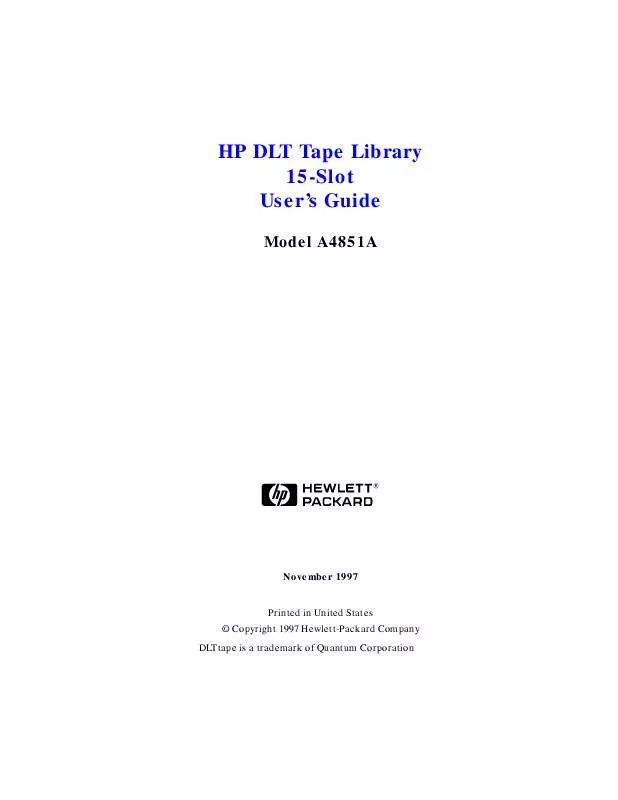
 HP surestore 2/15 tape library annexe 1 (1307 ko)
HP surestore 2/15 tape library annexe 1 (1307 ko)
