User manual HP SURESTORE 5200EX OPTICAL DISK DRIVES
Lastmanuals offers a socially driven service of sharing, storing and searching manuals related to use of hardware and software : user guide, owner's manual, quick start guide, technical datasheets... DON'T FORGET : ALWAYS READ THE USER GUIDE BEFORE BUYING !!!
If this document matches the user guide, instructions manual or user manual, feature sets, schematics you are looking for, download it now. Lastmanuals provides you a fast and easy access to the user manual HP SURESTORE 5200EX OPTICAL DISK DRIVES. We hope that this HP SURESTORE 5200EX OPTICAL DISK DRIVES user guide will be useful to you.
Lastmanuals help download the user guide HP SURESTORE 5200EX OPTICAL DISK DRIVES.
You may also download the following manuals related to this product:
Manual abstract: user guide HP SURESTORE 5200EX OPTICAL DISK DRIVES
Detailed instructions for use are in the User's Guide.
[. . . ] HP SureStore 5200ex Optical Disk Drive
User's Guide
Edition 1
HP Part No. C1114-90015
Printed in: Greeley, CO USA © Copyright February 1998
Notice
This document contains information that is protected by copyright. No part of this document may be photocopied, reproduced, or translated to another language without the prior written consent of Hewlett-Packard Company. The information contained in this document is subject to change without notice. [. . . ] Is there a valid file system on the disk?· · If the disk does not have a valid file system, you will receive an error message. If the disk does not have a valid file system, you must format the disk (Windows 95, NT) or do a media init (HP-UX). For other Unix systems, refer to your System Administrator's Guide to prepare the disk. Operating the Disk Drive
Unable to write to a disk · ·
·
· ·
Is the disk one of the following capacities: 2. 3, 2. 6, 4. 6, or 5. 2 gigabytes?This drive writes to only these capacities. If in Windows 3. x and using 1, 024 bytes/sector disks-- refer to your application documentation to verify that your application supports this sector density. If in Windows 95 or NT and using 1, 024 bytes/sector disks-- boot your system with this density disk in the drive. Continued on the next page
·
Chapter 3
3-9
Operating the Disk Drive Troubleshooting Problem What to Do Eject the disk and check that the disk is a rewritable disk and that the write-protect tab is in the "write" position. If you are not having the same problems with other disks, you may want to clean the disk. See "Cleaning Disks" at the end of Chapter 2. If steps above are unsuccessful, further information may be on the optical web site at www. hp. com/isgsupport/optical/index. html If an answer is not on the web site, go to Appendix A for further support information. If you are not having the same problems with other disks, you may want to clean the disk. See "Cleaning Disks" at the end of Chapter 2. If cleaning does not correct the problem, further information may be on the optical web site at www. hp. com/isgsupport/optical/index. html If an answer is not on the web site, go to Appendix A for further support information.
Unable to write to a disk (continued) · · ·
·
· Disk "reads" are slow
·
·
·
3-10
Chapter 3
Operating the Disk Drive Troubleshooting Problem Disk "writes" are slow What to Do · · Is write verify enabled?The verification pass increases the write time. If you are not having the same problems with other disks, you may want to clean the disk. See "Cleaning Disks" at the end of Chapter 2. If cleaning does not correct the problem, further information may be on the optical web site at www. hp. com/isgsupport/optical/index. html If an answer is not on the web site, go to Appendix A for further support information.
·
Operating the Disk Drive
·
Host adapter does not work with this drive Check that SCSI IDs for the host adapter and the drive are different. The SCSI connector on the host computer and drive are different Get a cable with the correct connector types. See table A-1 in Appendix A for cables offered by Hewlett-Packard.
If the suggestions in the troubleshooting table do not solve the problem, try accessing the HP web site at www. hp. com/isgsupport/optical/index. html for the latest information and frequently asked questions. If information from the website is not enough, refer to Appendix A for further support services available to you
Chapter 3
3-11
Operating the Disk Drive Troubleshooting
3-12
Chapter 3
Supplies and Customer Support
A
Supplies and Customer Support
Supplies and Customer Support Supplies and Customer Support
Supplies and Customer Support
This section provides information on the following topics · · supplies and accessories HP customer support
Supplies and Accessories
A full range of computer supplies may be ordered through a Hewlett-Packard authorized dealer or sales office, or by phoning or writing HP Direct. [. . . ] (The same warning in Swedish. ) SERVICE There are no user serviceable parts inside the jukeboxes. The jukebox products can be serviced only by qualified service personnel. The optical drive mechanism(s) installed inside the library system shall not be opened or disassembled during service. If the enclosure of the optical drive mechanism is opened and the safety interlock disabled, you may be exposed to the laser radiation when the drive is operating. [. . . ]
DISCLAIMER TO DOWNLOAD THE USER GUIDE HP SURESTORE 5200EX OPTICAL DISK DRIVES Lastmanuals offers a socially driven service of sharing, storing and searching manuals related to use of hardware and software : user guide, owner's manual, quick start guide, technical datasheets...manual HP SURESTORE 5200EX OPTICAL DISK DRIVES

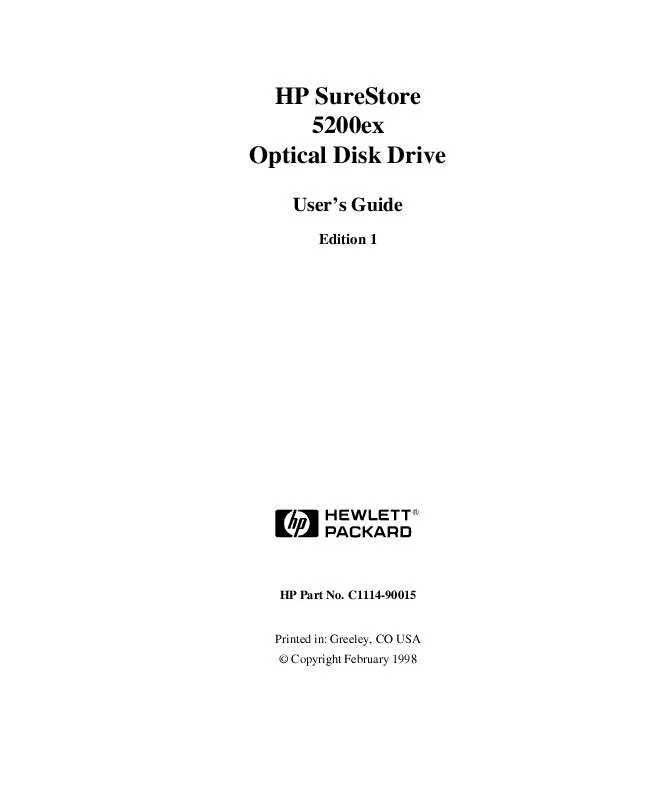
 HP SURESTORE 5200EX OPTICAL DISK DRIVES OPTICAL DRIVE AND LIBRARY SCSI-2 COMMAND REFERENCE (9094 ko)
HP SURESTORE 5200EX OPTICAL DISK DRIVES OPTICAL DRIVE AND LIBRARY SCSI-2 COMMAND REFERENCE (9094 ko)
