User manual HP SURESTORE 6164 SWITCH
Lastmanuals offers a socially driven service of sharing, storing and searching manuals related to use of hardware and software : user guide, owner's manual, quick start guide, technical datasheets... DON'T FORGET : ALWAYS READ THE USER GUIDE BEFORE BUYING !!!
If this document matches the user guide, instructions manual or user manual, feature sets, schematics you are looking for, download it now. Lastmanuals provides you a fast and easy access to the user manual HP SURESTORE 6164 SWITCH. We hope that this HP SURESTORE 6164 SWITCH user guide will be useful to you.
Lastmanuals help download the user guide HP SURESTORE 6164 SWITCH.
You may also download the following manuals related to this product:
Manual abstract: user guide HP SURESTORE 6164 SWITCH
Detailed instructions for use are in the User's Guide.
[. . . ] user's guide version 2. 2
Distributed Fabrics
www. hp. com
Notice
© Hewlett-Packard Company, 2001. Edition: E0801 Hewlett-Packard Company makes no warranty of any kind with regard to this material, including, but not limited to, the implied warranties of merchantability and fitness for a particular purpose. Hewlett-Packard shall not be liable for errors contained herein or for incidental or consequential damages in connection with the furnishing, performance, or use of this material. This document contains proprietary information, which is protected by copyright. [. . . ] Launch the web browser, enter the switch name or IP address in the Location/Address field, and press Enter. Web Tools launches, displaying the Fabric View. Click the Admin button on the relevant switch panel. The logon window displays.
24
HP Distributed Fabrics User's Guide
3. Enter a logon name and password with administrative privileges and press Enter. Select the License Admin tab, enter the license key in the License Key: field, and click Add License. The Extended Fabrics feature is available as soon as the license key is added.
Installing Extended Fabrics
25
26
HP Distributed Fabrics User's Guide
6
USING EXTENDED FABRICS
You can configure ports to support long-distance links through Telnet or through Web Tools. For information about using Web Tools to configure ports, see the Web Tools User's Guide.
Configuring Extended Fabrics
To use Extended Fabrics, you must configure each switch in the fabric to support a long-distance extended fabric. This task consists of specifying the long-distance level for each port in the switch, and then specifying the same level for each port's neighboring port (the second port in a two-port pair). If incorrectly set, the fabric segments until the configurations in each segment match.
To set the long-distance fabric mode bit:
1. Enter "1" on the following line:
Long Distance Fabric [0]:
27
There are three possible levels for a port: · Level 0 Reconfigures the port as a regular switch port. The number of buffers reserved for the port supports up to 10 km links. A total of 27 full-size frame buffers are reserved for the port. · Level 2 Distances up to 100 km. A total of 60 full-size frame buffers are reserved for the port. Ports are grouped into quads, each of which consists of four adjacent ports that share a common pool of frame buffers. The possible quad groupings are ports 0 to 3, 4 to 7, 8 to11, and 12 to15. Certain buffers are dedicated for each port, but others are shared among the ports. In extended fabric mode, one port is given an increase of dedicated buffers from this pool. Because the total number of frame buffers in a quad is limited, only one port in the quad can be configured for use in an extended fabric at any one time. When one port is configured as a long-distance port, the remaining ports in the quad must be configured as regular switch ports (Level 0).
Accessing Through the Telnet Interface
You can configure a port to support long-distance links by using the following portCfgLongDistance Telnet command. Synopsis Availability
portCfgLongDistance port_number <long_distance_level>
Administrator. [. . . ] · QuickLoop Mode: Allows private devices to communicate with other private devices across the fabric.
Gateway GBIC
Hardware Translative Mode
ISL Isolated E_Port LIP L_Port Multicast N_Port NL_Port PLDA
Interswitch Link. A port that is online but not operational between switches due to overlapping domain ID or nonidentical parameters such as E_D_TOVs. Used when multiple copies of data need to be sent to multiple designated destinations. Used to connect an equipment port to the fabric. [. . . ]
DISCLAIMER TO DOWNLOAD THE USER GUIDE HP SURESTORE 6164 SWITCH Lastmanuals offers a socially driven service of sharing, storing and searching manuals related to use of hardware and software : user guide, owner's manual, quick start guide, technical datasheets...manual HP SURESTORE 6164 SWITCH

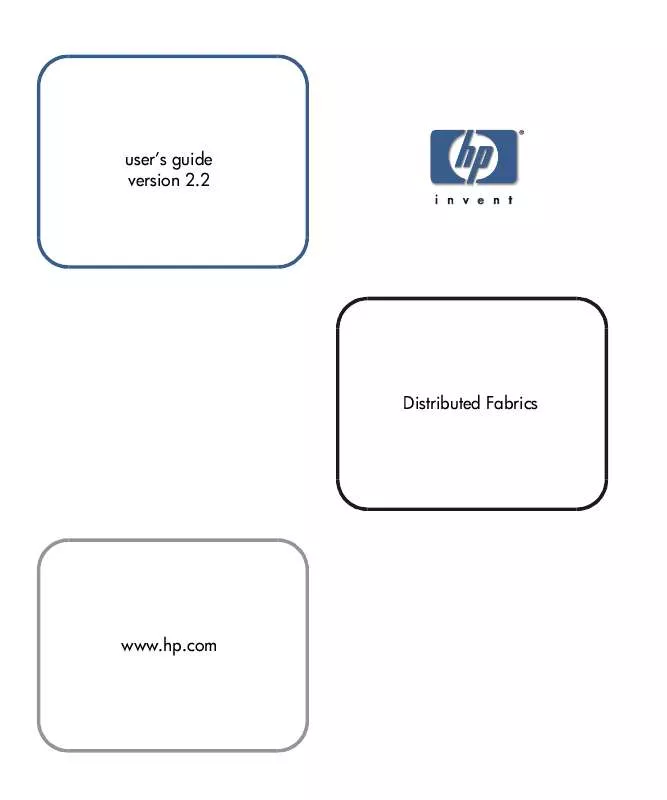
 HP surestore 6164 switch annexe 1 (292 ko)
HP surestore 6164 switch annexe 1 (292 ko)
 HP surestore 6164 switch annexe 2 (756 ko)
HP surestore 6164 switch annexe 2 (756 ko)
 HP surestore 6164 switch annexe 3 (1138 ko)
HP surestore 6164 switch annexe 3 (1138 ko)
 HP surestore 6164 switch annexe 4 (2134 ko)
HP surestore 6164 switch annexe 4 (2134 ko)
 HP surestore 6164 switch annexe 5 (489 ko)
HP surestore 6164 switch annexe 5 (489 ko)
 HP surestore 6164 switch annexe 6 (592 ko)
HP surestore 6164 switch annexe 6 (592 ko)
 HP SURESTORE 6164 SWITCH MIB REFERENCE MANUAL (2682 ko)
HP SURESTORE 6164 SWITCH MIB REFERENCE MANUAL (2682 ko)
 HP SURESTORE 6164 SWITCH FABRIC OS REFERENCE MANUAL (1538 ko)
HP SURESTORE 6164 SWITCH FABRIC OS REFERENCE MANUAL (1538 ko)
 HP SURESTORE 6164 SWITCH SURESTORE FC SWTICH 6164 QUICK START GUIDE (2310 ko)
HP SURESTORE 6164 SWITCH SURESTORE FC SWTICH 6164 QUICK START GUIDE (2310 ko)
 HP SURESTORE 6164 SWITCH SURESTORE FC SWITCH 6164 INSTALLATION AND REFERENCE GUIDE (5865 ko)
HP SURESTORE 6164 SWITCH SURESTORE FC SWITCH 6164 INSTALLATION AND REFERENCE GUIDE (5865 ko)
