User manual HP SURESTORE 64 DIRECTOR SWITCH
Lastmanuals offers a socially driven service of sharing, storing and searching manuals related to use of hardware and software : user guide, owner's manual, quick start guide, technical datasheets... DON'T FORGET : ALWAYS READ THE USER GUIDE BEFORE BUYING !!!
If this document matches the user guide, instructions manual or user manual, feature sets, schematics you are looking for, download it now. Lastmanuals provides you a fast and easy access to the user manual HP SURESTORE 64 DIRECTOR SWITCH. We hope that this HP SURESTORE 64 DIRECTOR SWITCH user guide will be useful to you.
Lastmanuals help download the user guide HP SURESTORE 64 DIRECTOR SWITCH.

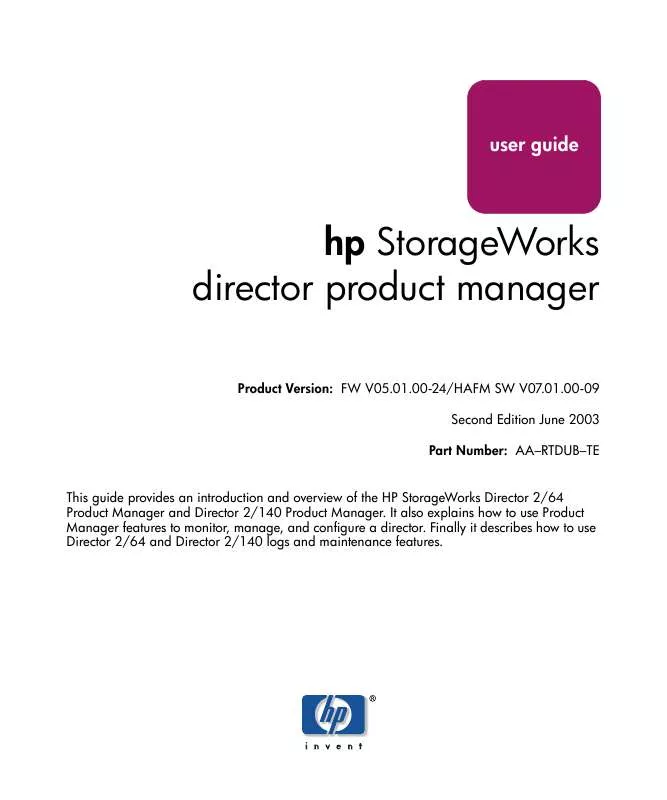
You may also download the following manuals related to this product:
 HP surestore 64 director switch annexe 1 (2671 ko)
HP surestore 64 director switch annexe 1 (2671 ko)
 HP surestore 64 director switch annexe 2 (2667 ko)
HP surestore 64 director switch annexe 2 (2667 ko)
 HP surestore 64 director switch annexe 3 (904 ko)
HP surestore 64 director switch annexe 3 (904 ko)
 HP surestore 64 director switch annexe 4 (2428 ko)
HP surestore 64 director switch annexe 4 (2428 ko)
 HP surestore 64 director switch annexe 5 (8576 ko)
HP surestore 64 director switch annexe 5 (8576 ko)
 HP SURESTORE 64 DIRECTOR SWITCH ERRATA SHEET (34 ko)
HP SURESTORE 64 DIRECTOR SWITCH ERRATA SHEET (34 ko)
 HP SURESTORE 64 DIRECTOR SWITCH PLANNING GUIDE (2509 ko)
HP SURESTORE 64 DIRECTOR SWITCH PLANNING GUIDE (2509 ko)
 HP SURESTORE 64 DIRECTOR SWITCH INSTALLATION GUIDE (487 ko)
HP SURESTORE 64 DIRECTOR SWITCH INSTALLATION GUIDE (487 ko)
 HP SURESTORE 64 DIRECTOR SWITCH TORQUE TOOL WARNING FLYER (169 ko)
HP SURESTORE 64 DIRECTOR SWITCH TORQUE TOOL WARNING FLYER (169 ko)
 HP SURESTORE 64 DIRECTOR SWITCH 8-PORT UPGRADE KIT INSTALLATION GUIDE (409 ko)
HP SURESTORE 64 DIRECTOR SWITCH 8-PORT UPGRADE KIT INSTALLATION GUIDE (409 ko)
 HP SURESTORE 64 DIRECTOR SWITCH SURESTORE DIRECTOR FC-64 SNMP SUPPORT MANUAL (512 ko)
HP SURESTORE 64 DIRECTOR SWITCH SURESTORE DIRECTOR FC-64 SNMP SUPPORT MANUAL (512 ko)
 HP SURESTORE 64 DIRECTOR SWITCH EFC SERVER CONFIGURATION GUIDE FOR THE OMNIBOOK 6000 PC (602 ko)
HP SURESTORE 64 DIRECTOR SWITCH EFC SERVER CONFIGURATION GUIDE FOR THE OMNIBOOK 6000 PC (602 ko)
 HP SURESTORE 64 DIRECTOR SWITCH FW 05.01.00 AND SW 07.01.00 DIRECTOR POWER CORD ADVISORY READ ME FIRST (AA-RTDMB (82 ko)
HP SURESTORE 64 DIRECTOR SWITCH FW 05.01.00 AND SW 07.01.00 DIRECTOR POWER CORD ADVISORY READ ME FIRST (AA-RTDMB (82 ko)
 HP SURESTORE 64 DIRECTOR SWITCH FW 05.01.00 AND SW 07.01.00 DIRECTOR RELEASE NOTES (AA-RTDVC-TE/958-000276-003, (234 ko)
HP SURESTORE 64 DIRECTOR SWITCH FW 05.01.00 AND SW 07.01.00 DIRECTOR RELEASE NOTES (AA-RTDVC-TE/958-000276-003, (234 ko)
 HP SURESTORE 64 DIRECTOR SWITCH FW 05.01.00 AND SW 07.01.00 DIRECTOR TORQUE TOOL CAUTION READ ME FIRST (AA-RTDEB (68 ko)
HP SURESTORE 64 DIRECTOR SWITCH FW 05.01.00 AND SW 07.01.00 DIRECTOR TORQUE TOOL CAUTION READ ME FIRST (AA-RTDEB (68 ko)
 HP SURESTORE 64 DIRECTOR SWITCH FW 05.01.00 AND SW 07.01.00 STORAGEWORKS CLI REFERENCE GUIDE FOR DIRECTORS AND (1294 ko)
HP SURESTORE 64 DIRECTOR SWITCH FW 05.01.00 AND SW 07.01.00 STORAGEWORKS CLI REFERENCE GUIDE FOR DIRECTORS AND (1294 ko)
 HP SURESTORE 64 DIRECTOR SWITCH FW 05.01.00 AND SW 07.01.00 STORAGEWORKS DIRECTORS AND EDGE SWITCHES GLOSSARY ( (576 ko)
HP SURESTORE 64 DIRECTOR SWITCH FW 05.01.00 AND SW 07.01.00 STORAGEWORKS DIRECTORS AND EDGE SWITCHES GLOSSARY ( (576 ko)
 HP SURESTORE 64 DIRECTOR SWITCH FW 05.01.00 AND SW 07.01.00 STORAGEWORKS SAN HIGH AVAILABILITY PLANNING GUIDE ( (16571 ko)
HP SURESTORE 64 DIRECTOR SWITCH FW 05.01.00 AND SW 07.01.00 STORAGEWORKS SAN HIGH AVAILABILITY PLANNING GUIDE ( (16571 ko)
 HP SURESTORE 64 DIRECTOR SWITCH FW 05.01.00 AND SW 07.01.00 STORAGEWORKS SNMP REFERENCE FOR DIRECTORS AND EDGE (1004 ko)
HP SURESTORE 64 DIRECTOR SWITCH FW 05.01.00 AND SW 07.01.00 STORAGEWORKS SNMP REFERENCE FOR DIRECTORS AND EDGE (1004 ko)
 HP SURESTORE 64 DIRECTOR SWITCH FW 09.0200 STORAGEWORKS DIRECTOR AND EDGE SWITCH RELEASE NOTES (AA-RW8NC-TE, AP (278 ko)
HP SURESTORE 64 DIRECTOR SWITCH FW 09.0200 STORAGEWORKS DIRECTOR AND EDGE SWITCH RELEASE NOTES (AA-RW8NC-TE, AP (278 ko)
 HP SURESTORE 64 DIRECTOR SWITCH STORAGEWORKS DIRECTOR AND EDGE SWITCH RELEASE NOTES - FW09.06.02 (5697-7300, MA (229 ko)
HP SURESTORE 64 DIRECTOR SWITCH STORAGEWORKS DIRECTOR AND EDGE SWITCH RELEASE NOTES - FW09.06.02 (5697-7300, MA (229 ko)
 HP SURESTORE 64 DIRECTOR SWITCH FW 05.01.00 AND SW 07.01.00 DIRECTOR 2/64 INSTALLATION GUIDE (AA-RSNGC-TE/958-00 (5479 ko)
HP SURESTORE 64 DIRECTOR SWITCH FW 05.01.00 AND SW 07.01.00 DIRECTOR 2/64 INSTALLATION GUIDE (AA-RSNGC-TE/958-00 (5479 ko)
 HP SURESTORE 64 DIRECTOR SWITCH FW05.01.00 AND SW 07.01.00 UNIVERSAL PORT MODULE KIT INSTALLATION INSTRUCTIONS ( (2767 ko)
HP SURESTORE 64 DIRECTOR SWITCH FW05.01.00 AND SW 07.01.00 UNIVERSAL PORT MODULE KIT INSTALLATION INSTRUCTIONS ( (2767 ko)
Detailed instructions for use are in the User's Guide.
DISCLAIMER TO DOWNLOAD THE USER GUIDE HP SURESTORE 64 DIRECTOR SWITCH
Lastmanuals offers a socially driven service of sharing, storing and searching manuals related to use of hardware and software : user guide, owner's manual, quick start guide, technical datasheets...
In any way can't Lastmanuals be held responsible if the document you are looking for is not available, incomplete, in a different language than yours, or if the model or language do not match the description. Lastmanuals, for instance, does not offer a translation service.
Click on "Download the user manual" at the end of this Contract if you accept its terms, the downloading of the manual HP SURESTORE 64 DIRECTOR SWITCH will begin.
