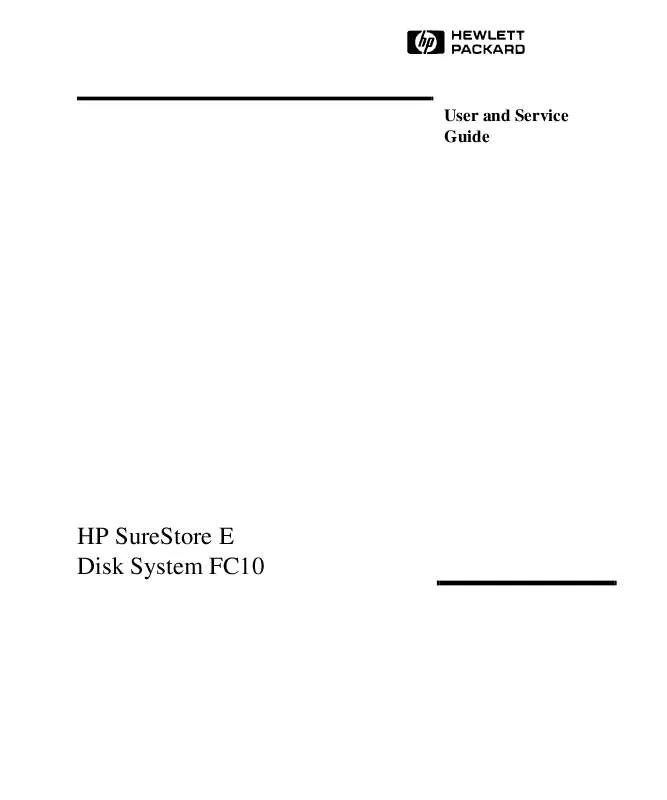Detailed instructions for use are in the User's Guide.
[. . . ] Be sure you are grounded and be careful not to touch exposed circuits.
'LVNV DUH IUDJLOH DQG (6' VHQVLWLYH 'URSSLQJ RQH HQG RI WKH GLVN MXVW WZR LQFKHV LV HQRXJK WR FDXVH SHUPDQHQW GDPDJH , Q DGGLWLRQ VWDWLF HOHFWULFLW\ FDQ GHVWUR\ WKH PDJQHWLF SURSHUWLHV RI UHFRUGLQJ VXUIDFHV *ULS GLVNV RQO\ E\ WKHLU KDQGOHV $ LQ )LJXUH � DQG FDUULHUV '� DQG IROORZ VWULFW (6' SURFHGXUHV 2SHQ WKH GLVN V\VWHP GRRU
3XW RQ WKH (6' VWUDS SURYLGHG DQG LQVHUW WKH PHWDO HQG LQWR WKH (6' VRFNHW ' LQ )LJXUH � RQ WKH IURQW RI WKH GLVN V\VWHP Caution Disks are fragile. Handle carefully and do NOT touch the exposed circuit board.
5HPRYH WKH EDJJHG GLVN IURP WKH GLVN SDFN DQG JUDVSLQJ WKH GLVN E\ LWV KDQGOH $� UHPRYH WKH (6' EDJ 2SHQ WKH FDP ODWFK %� E\ SXOOLQJ WKH WDE WRZDUG \RX , QVHUW WKH GLVN LQWR DQ HPSW\ VORW DOLJQLQJ WKH GLVN LQVHUWLRQ JXLGHV (� ZLWK WKH VORW JXLGHV )� LQ WKH WRS DQG ERWWRP RI WKH GLVN V\VWHP
Note
<RX FDQ LQVWDOO GLVNV LQ DQ\ VORWV :RUNLQJ LQ OHIW WR ULJKW RUGHU RSWLPL]HV KDQG DFFHVV
66
6WHS , QVWDOO 'LVNV DQG )LOOHUV
Installation
$ GLVN KDQGOH % FDP ODWFK & (6' SOXJ
' GLVN FDUULHU ( LQVHUWLRQ JXLGH ) VORW JXLGH
)LJXUH 'LVN , QVHUWLRQ
6HDW WKH GLVN ILUPO\ RQ WKH EDFNSODQH E\ SXVKLQJ WKH FDP ODWFK WRZDUG WKH GLVN XQWLO LW FOLFNV 5HSHDW VWHSV WR LQVWDOO DGGLWLRQDO GLVNV $W OHDVW IRXU RI WKH WHQ VORWV PXVW FRQWDLQ GLVNV Caution Every slot must contain either a disk or filler.
, QVHUW GLVN ILOOHUV LQ UHPDLQLQJ HPSW\ VORWV 6HH )LJXUH �
6WHS , QVWDOO 'LVNV DQG )LOOHUV
67
)LJXUH 'LVN )LOOHU , QVHUWLRQ
68
6WHS , QVWDOO 'LVNV DQG )LOOHUV
Step 9: Turn on the Disk System
Caution
When starting up the disk system, do not override automatic spin-up by issuing SCSI start commands to the drives. Doing so could cause an overcurrent fault mode, requiring a power cycle to recover.
3UHVV WKH SRZHU EXWWRQ $ LQ )LJXUH � WR WXUQ RQ WKH GLVN V\VWHP :DWFK WKH V\VWHP /('V IRU FRQILUPDWLRQ WKDW WKH SURGXFW LV RSHUDWLRQDO 7KH SRZHU /(' %� VKRXOG EH JUHHQ DQG WKH IDXOW /(' &� VKRXOG EH RII , I WKH /('V LQGLFDWH D SUREOHP UHIHU WR FKDSWHU 7URXEOHVKRRWLQJ
Note
Installation
$Q DPEHU OLJKW WKDW LV RQ EULHIO\ ZKHQ D FRPSRQHQW WXUQV RQ LV QRUPDO , I WKLV OLJKW UHPDLQV RQ PRUH WKDQ D FRXSOH VHFRQGV D IDXOW KDV EHHQ GHWHFWHG
$ RQRII EXWWRQ % V\VWHP SRZHU /(' & V\VWHP IDXOW /('
)LJXUH 2Q2II %XWWRQ DQG 6\VWHP /('V
&ORVH DQG ORFN WKH GLVN V\VWHP GRRU
6WHS 7XUQ RQ WKH 'LVN 6\VWHP
69
70
6WHS 7XUQ RQ WKH 'LVN 6\VWHP
3
CONFIGURATION
Viewing a Disk System in IOSCAN Setting Up the Hardware Event Monitor Annotating Devices Updating Firmware (HP-Qualified Only)
Configuration
71
Viewing a Disk System in IOSCAN
7KH GLVN V\VWHP LV YLVLEOH WR +3 V\VWHPV UXQQLQJ +38; 7)& RU $Q , 26&$1 H[DPSOH EHORZ� VKRZV HDFK /&& DQG GLVN LQ WKH V\VWHP LQ IDFW LW VKRZV WKH VDPH GHYLFHV RQ ERWK ORRSV ZKHQ ERWK /&&V DUH FRQQHFWHG WR WKH KRVW
6DPSOH , 26&$1
7\SH WKH FRPPDQG LRVFDQ IQ
Class I H/W Path Driver S/W State H/W Type Description =========================================================================================== fcp 0 8/12. 8 fcp CLAIMED INTERFACE FCP Protocol Adapt ext_bus 5 8/12. 8. 0. 255. 0 fcpdev CLAIMED INTERFACE FCP Device Interfa target 7 8/12. 8. 0. 255. 0. 0 tgt CLAIMED DEVICE disk 16 8/12. 8. 0. 255. 0. 0. 0 sdisk CLAIMED DEVICE SEAGATE ST39102FC /dev/dsk/c5t0d0 /dev/rdsk/c5t0d0 target 8 8/12. 8. 0. 255. 0. 1 tgt CLAIMED DEVICE disk 4 8/12. 8. 0. 255. 0. 1. 0 sdisk CLAIMED DEVICE SEAGATE ST39102FC /dev/dsk/c5t1d0 /dev/rdsk/c5t1d0 target 15 8/12. 8. 0. 255. 0. 2 tgt CLAIMED DEVICE disk 3 8/12. 8. 0. 255. 0. 2. 0 sdisk CLAIMED DEVICE SEAGATE ST39102FC /dev/dsk/c5t2d0 /dev/rdsk/c5t2d0 target 14 8/12. 8. 0. 255. 0. 3 tgt CLAIMED DEVICE disk 5 8/12. 8. 0. 255. 0. 3. 0 sdisk CLAIMED DEVICE SEAGATE ST39102FC /dev/dsk/c5t3d0 /dev/rdsk/c5t3d0 . target 17 8/12. 8. 0. 255. 0. 8 tgt CLAIMED DEVICE disk 6 8/12. 8. 0. 255. 0. 8. 0 sdisk CLAIMED DEVICE SEAGATE ST39102FC /dev/dsk/c5t8d0 /dev/rdsk/c5t8d0 target 12 8/12. 8. 0. 255. 0. 9 tgt CLAIMED DEVICE disk 7 8/12. 8. 0. 255. 0. 9. 0 sdisk CLAIMED DEVICE SEAGATE ST39102FC /dev/dsk/c5t9d0 /dev/rdsk/c5t9d0 target 13 8/12. 8. 0. 255. 0. 10 tgt CLAIMED DEVICE disk 5 8/12. 8. 0. 255. 0. 10. 0 ctl CLAIMED DEVICE HP A5236A /dev/rscsi/c5t10d0 . [. . . ] Determine the correct Enclosure ID and reset the ID on one or both LCCs. Reinsert the LCC(s) with the changed ID. The PDU/PDRU or primary power source has failed. See problem descriptions below.
System fault LED is on
none
Power Power supply Not supply Available Not Available Critical
Troubleshooting
Critical
Part fault Critical LED on
, VRODWLQJ &DXVHV
99
7DEOH 7URXEOHVKRRWLQJ 7DEOH FRQWG�
Status Problem Description Disk fault LED is on HWEvent LED Category State Critical Fault LED on Amber SAM Critical Critical STM Probable Cause/Solution
(See STM Disk hardware is faulty. Critical An incompatible or defective component caused a temporary fault. Unplug the power cord and wait for the LED to turn off. If fault persists, replace the power supply. The Enclosure ID on the installed LCC does not match the Enclosure ID on the peer LCC. Reset the Enclosure ID and reinsert the LCC. If the replacement GBIC fails, contact HP technical support.
Power supply Critical LED is amber
Fan LED is amber LCC fault LED is on
Critical Critical
Amber LCC Fault LED on LCC Fault on
Critical Critical
Critical Critical
LCC fault none LED is on and the disk system beeps GBIC fault LED is on Critical
none
none
Tx Fail LED on
none
none
100
, VRODWLQJ &DXVHV
7DEOH 7URXEOHVKRRWLQJ 7DEOH FRQWG�
Status Problem Description HWEvent LED Category State Rx Rdy off SAM none STM none Probable Cause/Solution Fibre Channel cable is unplugged or loose at either end. Prior units in the daisy chain are powered off. Reroute Fibre Channel cables around disabled units. See Checking the Fibre Channel Link on page 97 to verify driver operation. Internal loop is dead, and LCC is bypassed. See Checking the Fibre Channel Link on page 97.
IOSCAN lists Critical disks and LCC controller as NO_HW
all normal
none
none
IOSCAN lists none a disk device as NO_HW
Power LED on; Fault LED off
Not Available
(See STM Node is bypassed by hardware Disk Tool) action. Reseat the component and, if problem persists, replace. Node is bypassed by software command.
Troubleshooting
, VRODWLQJ &DXVHV
101
7DEOH 7URXEOHVKRRWLQJ 7DEOH FRQWG�
Status Problem Description Temperature is over limit HWEvent LED Category State Critical none SAM none STM Critical Temp is >54. 5 C Noncritical Temp is >36 C Probable Cause/Solution A fan is faulty. Airflow is obstructed; vents are blocked. If ambient temperature cannot be reduced in a reasonable time, turn off product to prevent shortened life. Compare temperature reported by peer LCC. Compare temperature reported by peer LCC.
Major Warning
none
none
7HPSHUDWXUH VHQVRUV DUH RQ WKH /&& DQG DUH LQGHSHQGHQW RI SRZHU VXSSOLHV , QYHVWLJDWH WHPSHUDWXUH ZDUQLQJV LPPHGLDWHO\ EHIRUH SRZHU VXSSOLHV VHQVH FULWLFDO WHPSHUDWXUH DQG WXUQ RII
Temperature is under limit Critical none none Critical Temps <9. 5 C Noncritical Temps <15. 5 C Critical Noncritical Critical Noncritical
Major Warning
none
none
Voltage is over limit
Critical Major Warning Critical Major Warning
none none none none
none none none none
Power supply is faulty. Check status and correct.
Voltage is under limit
Either power supply is faulty. [. . . ] A5235A A5234A A5596A A5245A A3583A A3531A A3735A A3736A A5250A A5251A Description 1 9-Gbyte 10K Fibre Channel hard disk drive 1 18-Gbyte 10K Fibre Channel hard disk drive 1 36-Gbyte 10K Fibre Channel hard disk drive GBIC, fiber optic, shortwave 2-meter fiber optic cable, shortwave 16-meter fiber optic cable, shortwave 50-meter fiber optic cable, shortwave 100-meter fiber optic cable, shortwave Rail kit for HP C2785A, C2786A, C2787A, A1896A, and A1897A Rail kit for HP Rack System/E: HP A4900A, A4901A, A4902A Reference
5HIHUHQFH
143
3'83'58 3URGXFWV
+HZOHWW3DFNDUG RIIHUV WKH IROORZLQJ 3'8V DQG 3'58V ZLWK 86 DQG LQWHUQDWLRQDO SRZHU RSWLRQV IRU PHHWLQJ GLVN V\VWHP HOHFWULFDO UHTXLUHPHQWV
7DEOH 3'83'58 3URGXFWV
Order No. E7676A E7671A E7674A E7679A E7680A E7681A E7682A E4452A E4453A E5933A E4456A/B E4457A/B E5930A E5931A E5932A E7677A E7678A Description 19 inch, 100-240 V, 16 Amp, 1 C20 inlet, 10 C20 outlets 19 inch, 100-240 V, 16 Amp, 1 C20 inlet, 2 C19 & 6 C13 outlets 19 inch, 100-240 V, 16 Amp, 1 C20 inlet, 1 C19 & 7 C13 outlets 19 inch, 100-127 V, 16 Amp, 2 C20 inlets, 2 C19 outlets, switch accessory 19 inch, 200-240 V, 16 Amp, 2 C20 inlets, 2 C19 outlets, switch accessory 19 inch, 200-240 V, 30 Amp, L6-30P, 2 C19 & 8 C13 outlets, switch accessory 19 inch, 200-240 V, 30 Amp, IEC-309, 2 C19 & 2 C13 outlets, switch accessory 36 inch, 220 V, 16 Amp, L6-20P, 6 C-13 outlets 36 inch, 220 V, 16 Amp, no plug, 6 C-13 outlets 36-inch, 110-220 V, 16 Amp, UPS, IEC-320, 10 C-13 outlets 60 inch, 220 V, 16 Amp, L6-20P, 10 C-13 outlets 60 inch, 220 V, 16 Amp, no plug, 10 C-13 outlets 60 inch, 110-220 V, 16 Amp, UPS, IEC-320, 10 C-13 outlets 60 inch, 220 V, 16 Amp, UPS, LP-30P, 10 C-13 outlets 60 inch, 220 V, 16 Amp, UPS, no plug, 10 C-13 outlets Switch panel accessory for PRU Switch control jumper cord for PRU
144
5HIHUHQFH
Replaceable Parts
2UGHU WKH IROORZLQJ SDUWV IRU ILHOG UHSODFHPHQW
7DEOH 5HSODFHPHQW DQG ([FKDQJH 3DUW 1XPEHUV
Replacement Part Order No. 0588-001MH 8120-6514 A5236-60019 A5236-60030 A5236-60023 A5236-60022 A5236-60021 A5236-60003 A5244-60001 1005-0389 A5236-40024 A5250-60001 A5251-60001 A5235-60001 A5234-60001 A5596-67001 A5235-69001 A5234-69001 A5596-69001 A5244-69001 A5236-69023 Exchange Part Order No. Part Description 20 top cover screws 6-32x3/16 T10 Power cord Fan cable Door assembly Power supply Backplane and mezzanine assembly Mezzanine board Fan Link Control Card (LCC) GBIC (fiber optic, shortwave) Disk filler Rail kit, E3660 series Rail kit, Rack System/E 9 GB LP disk 18 GB HH disk 36 GB HH disk Reference
5HIHUHQFH
145
Hardware/Software Requirements
7KH GLVN V\VWHP LV VXSSRUWHG RQ +3 V\VWHPV UXQQLQJ WKH IROORZLQJ RSHUDWLQJ V\VWHPV +38; 7)& +38; +38; $&( 6 RQO\�
6XFK V\VWHPV LQFOXGH 'FODVV . FODVV 7 9FODVV - &
146
5HIHUHQFH
Specifications
'LPHQVLRQV
7KH PD[LPXP GLPHQVLRQV RI WKH GLVN V\VWHP ZLWK WKH GRRU DQG SRZHU VXSSO\ KDQGOHV FORVHG DUH DV IROORZV +HLJKW FP LQ� :LGWK FP LQ� 'HSWK FP LQ�
Reference
:HLJKW
$ IXOO\ ORDGHG GLVN V\VWHP ZHLJKV DSSUR[LPDWHO\ SRXQGV &RPSRQHQW ZHLJKWV DUH VKRZQ LQ 7DEOH
7DEOH 3URGXFW :HLJKWV
Component Disk Drive (HH) Fan Power Supply LCC Midplane-Mezzanine Door Chassis Weight of Each (lbs) 2. 9 3. 3 10. 6 4. 5 6 2 35 Quantity 10 2 2 2 1 1 1 Approx. [. . . ]