User manual HP SURESTORE TAPE LIBRARY INTERFACE MANAGER SOFTWARE
Lastmanuals offers a socially driven service of sharing, storing and searching manuals related to use of hardware and software : user guide, owner's manual, quick start guide, technical datasheets... DON'T FORGET : ALWAYS READ THE USER GUIDE BEFORE BUYING !!!
If this document matches the user guide, instructions manual or user manual, feature sets, schematics you are looking for, download it now. Lastmanuals provides you a fast and easy access to the user manual HP SURESTORE TAPE LIBRARY INTERFACE MANAGER SOFTWARE. We hope that this HP SURESTORE TAPE LIBRARY INTERFACE MANAGER SOFTWARE user guide will be useful to you.
Lastmanuals help download the user guide HP SURESTORE TAPE LIBRARY INTERFACE MANAGER SOFTWARE.
You may also download the following manuals related to this product:
Manual abstract: user guide HP SURESTORE TAPE LIBRARY INTERFACE MANAGER SOFTWARE
Detailed instructions for use are in the User's Guide.
[. . . ] hp surestore interface manager
user's guide
Part Number: C9578-90000 Edition 1 December 2001 © 2001 Hewlett-Packard Company
Typographical conventions and terms
Bold: [Bold]: Computer: Emphasis: Menu choices and screens on the library. Soft keys to press on the library.
In this manual
Chapter 1 Introduction: Describes the operation of the HP Surestore Interface Manager, as well as manager components and supported products. Overview: Provides an overview of the configuration options. Management Operations: Describes the management operations, system utilities and statistics, diagnostics and trace history. [. . . ] To refresh the table shown under the Interface Card menu, select [Enter]. Once the interface card is ready to be configured, you may need to set its addressing mode as described in Changing the Fibre Channel Address Modes Using the Web Administrator on page 60 13. Using the Web interface, check that the card has an appropriate FC connection and address. To refresh the table shown under the Interface Card menu, select [Enter]. The table above the Interface Card menu will show the interface card's fibre connection status when the interface card is available to be configured.
Chapter 3
Chapter 3
Management Operations
71
Download a New Revision of the Firmware
Using the Web Interface
Note The firmware file and diagnostic utilities are available from HP Support at www. hp. com/go/support. These files must be loaded onto the local host computer before downloading firmware. First select your product, and then select [Downloads & Drivers].
Note
If firmware is downloaded to the controller card, then the entire Interface Manager will re-boot and any backups in progress will fail.
All Interface Manager components can be easily downloaded from the Web interface (see Figure 17 on page 73). Once the Interface Manager is configured for network access, enter the IP address within your web browser to launch the Web-Based Library Administrator pages. See Configuration Using the Telnet Interface on page 38, or Configuration Using the Web Based Administrator on page 53 for more information. Select the [Configuration] tab from the main screen. The pull down box labeled [Choose card to download] allows for firmware to be downloaded to a single card. This may be useful if the interface card that has just been added to the Interface Manager has old firmware. If a download is performed to only a single interface card, then any backup that is being performed on any of the other interface cards will proceed normally 4. Enter the full path name for the download file, or use the [Browse] button to locate the file.
72
Management Operations
Chapter 3
Figure 17
Interface Manager Firmware Download
Chapter 3
Note
The library administrator password is required for this process and is not set by default. If the password is not set, you will not be permitted to download firmware.
5. Select the [Start Download] button to begin the actual process of downloading the library firmware. Once the download process begins, the progress and status of the download will display on the lower half of your screen. The firmware download may take several minutes to complete.
Chapter 3
Management Operations
73
FTP Interface (All Cards)- Customer Engineer (CE) Only
The Interface Manager (IM) can use FTP to update the firmware on every card in the IM.
Upgrade Firmware Using FTP
To upgrade the firmware using FTP, do the following: 1. Connect the IM to the Ethernet network used by your computer. Start your FTP program using the IM's IP address: ftp <IP address> Note If you do not know the IP address of the IM (or need to change the IP address), connect to the IM using the RS-232 (serial) connection. Current information can be seen and changed from the Network Configuration menu.
3. Use [download] as the user name and the same password that you used for Telnet and Web access. [. . . ] When using multimode fibre (50 nm), shortwave lasers can be used with FC links less than 500m. To achieve longer lengths, single-mode fibre is required. The preferred fibre core size is 50 micron as this fibre has large bandwidth so that the distance is limited by the fibre attenuation. A 62. 5 micron core size is also supported for compatibility with existing FDDI installations. [. . . ]
DISCLAIMER TO DOWNLOAD THE USER GUIDE HP SURESTORE TAPE LIBRARY INTERFACE MANAGER SOFTWARE Lastmanuals offers a socially driven service of sharing, storing and searching manuals related to use of hardware and software : user guide, owner's manual, quick start guide, technical datasheets...manual HP SURESTORE TAPE LIBRARY INTERFACE MANAGER SOFTWARE

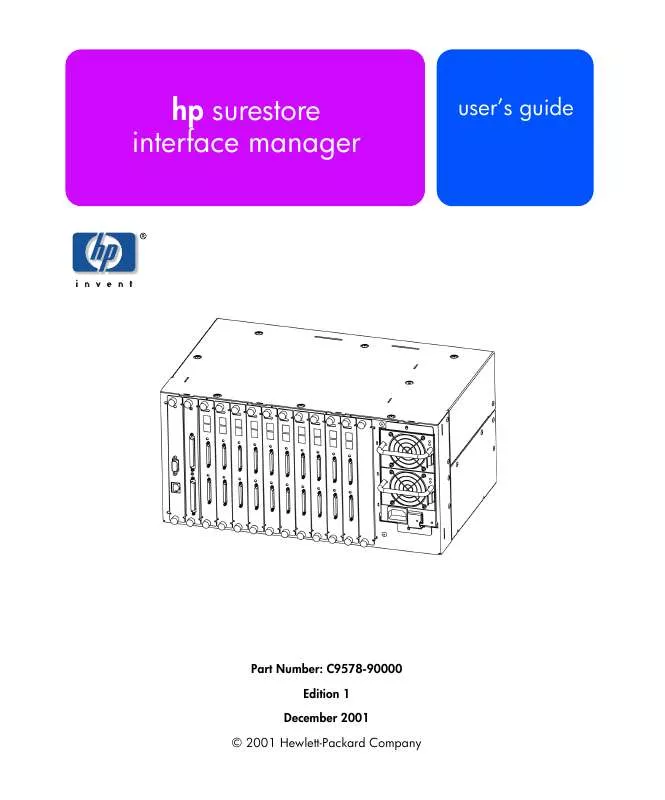
 HP SURESTORE TAPE LIBRARY INTERFACE MANAGER SOFTWARE SURESTORE INTERFACE MANAGER INSTALLATION AND SERVICE GUIDE (6514 ko)
HP SURESTORE TAPE LIBRARY INTERFACE MANAGER SOFTWARE SURESTORE INTERFACE MANAGER INSTALLATION AND SERVICE GUIDE (6514 ko)
 HP SURESTORE TAPE LIBRARY INTERFACE MANAGER SOFTWARE SURESTORE INTERFACE MANAGER INSTALLATION AND CABLING POSTER (1265 ko)
HP SURESTORE TAPE LIBRARY INTERFACE MANAGER SOFTWARE SURESTORE INTERFACE MANAGER INSTALLATION AND CABLING POSTER (1265 ko)
